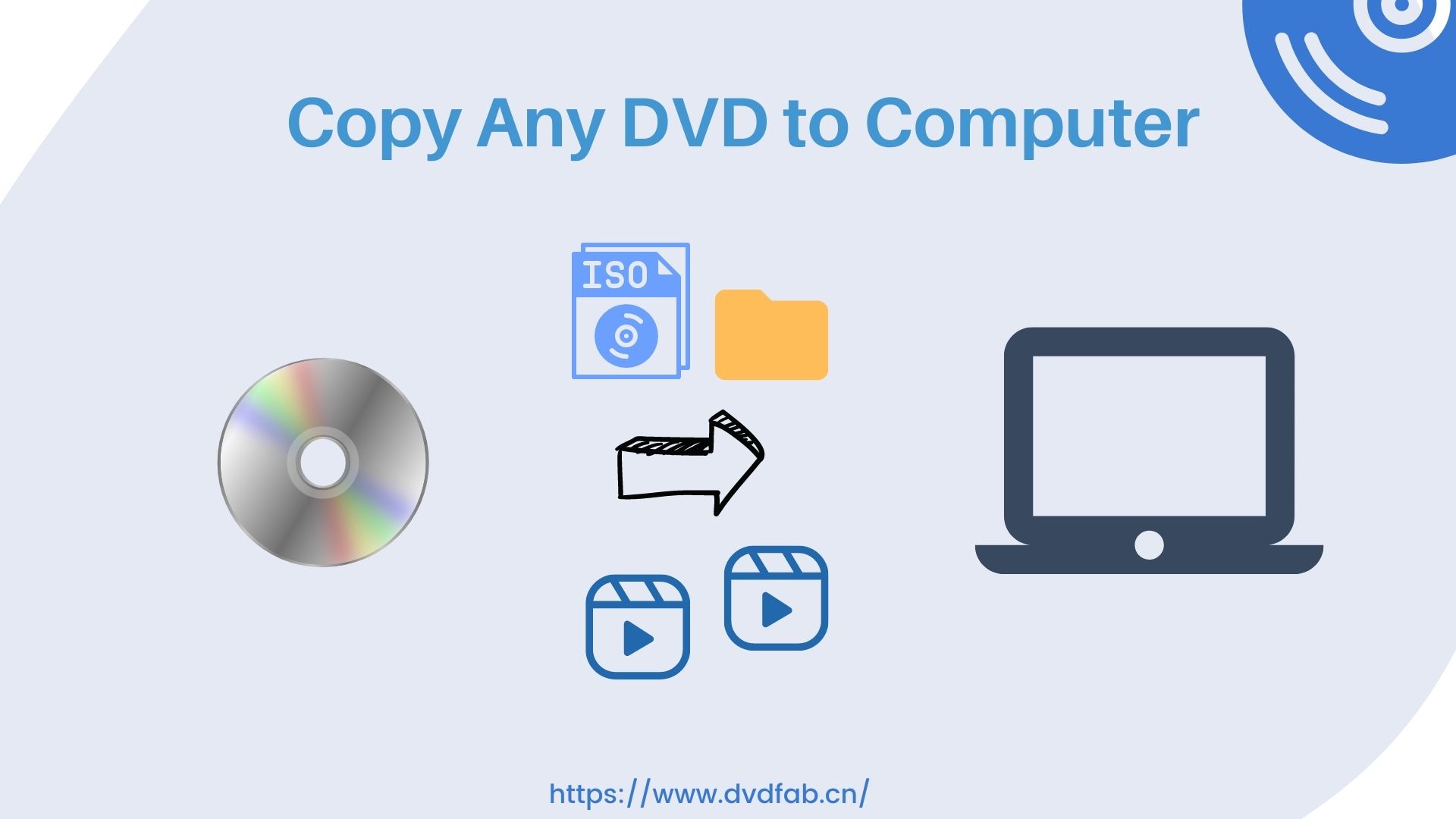What DVD Region Is the USA and How to Play DVDs from Other Regions
Summary: Found that a niche film DVD from your collection won't play? The region code probably doesn't match the U.S. setting. So, what DVD region is the USA? In this guide, we're going to demystify the issue and help you understand which DVD region the United States uses.
Table of Contents
When a disc won't play in my living room, I check one thing first: the region. If you're wondering what DVD region the United States utilizes, the answer is simple: Region 1 DVD. That single detail saves me from returns and guessing, and I can easily verify the case before purchasing or importing. In the guide below, I'll go over the USA's DVD region code in further detail and teach you how to watch discs from other regions in the US.
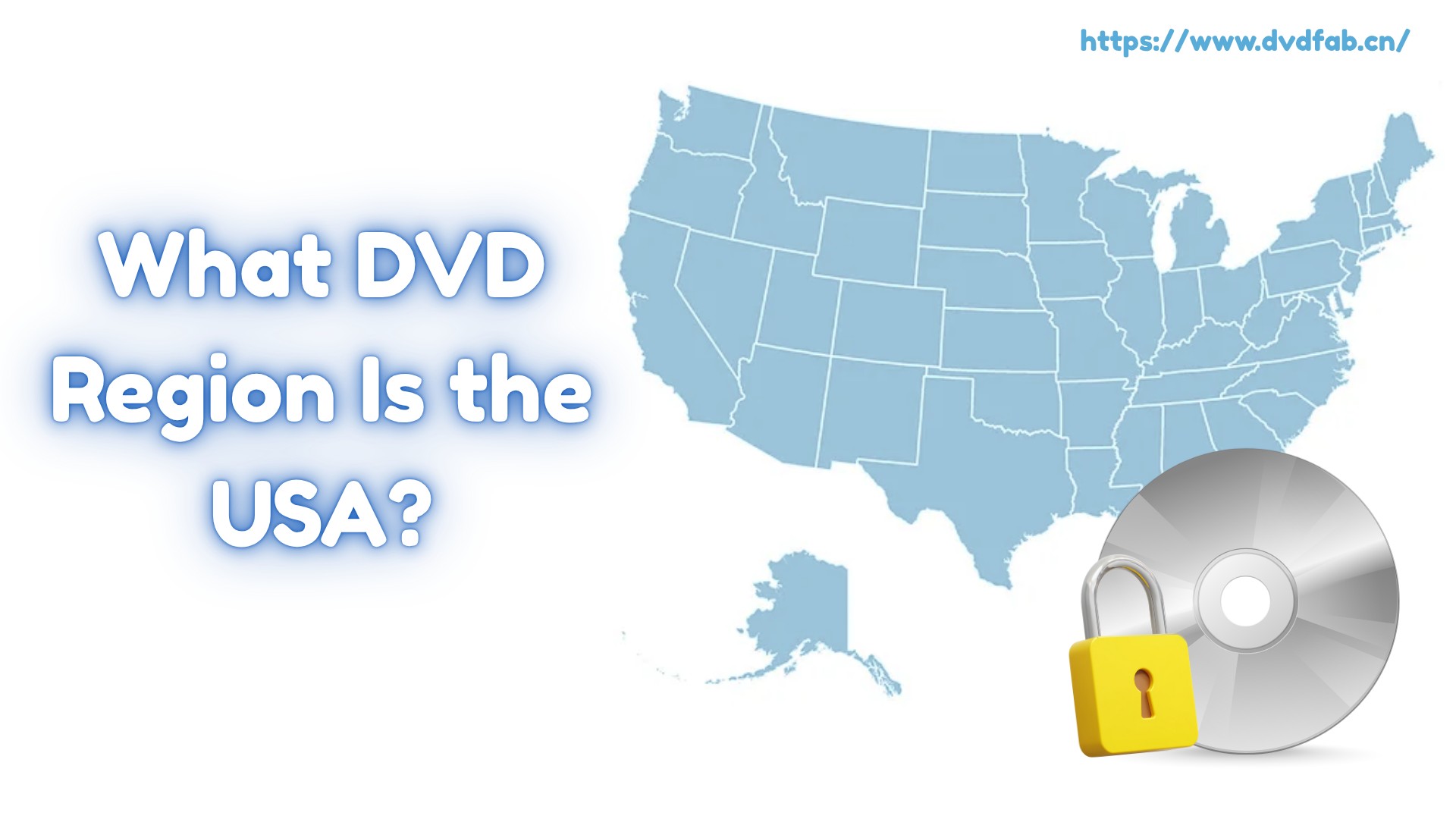
What DVD Region Is the USA?
DVDs with Region Code 1 are the standard format for the United States and Canada. Region 1 DVD also covers Puerto Rico, Bermuda, and several U.S. territories in the Caribbean and Pacific. That's why a Region 1 disc purchased in the mainland U.S. will typically play the same in those locations.
If you also collect Blu-ray discs, keep in mind that they operate on a distinct system. The United States is considered Region A for Blu-ray (not Region 1). However, many commercial Blu-ray titles are released region-free and will play on players worldwide. Ultra HD 4K Blu-ray discs are commonly region-free as well, though exceptions exist and the packaging will state any restriction.
What Are DVD Region Codes?
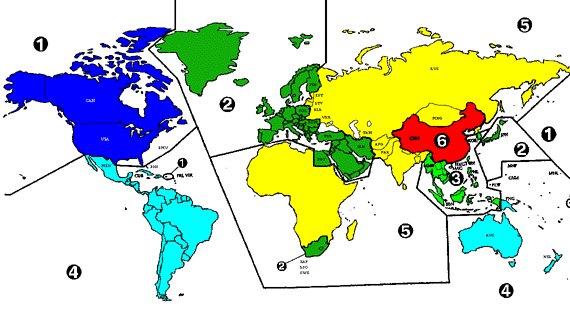
DVD region codes act as distribution markers that determine where a disc can be played. They were introduced to let film studios release titles at different times or prices across markets, not to enforce copy protection. Each DVD includes a small numeric code on the label or disc that identifies its playback region. For instance, a Region 1 DVD targets the United States and Canada, while a Region 2 disc is intended for Europe and Japan.
These are the codes for DVD regions:
| DVD Region | Main Area |
| 1 | United States, Canada, U.S. territories |
| 2 | Europe, Japan, Middle East, South Africa |
| 3 | Southeast Asia, East Asia |
| 4 | Australia, New Zealand, Latin America, Mexico |
| 5 | Russia, India, parts of Africa and Central Asia |
| 6 | Mainland China |
| 0/All | Region-free, playable worldwide |
How can you check whether your DVD has Region Code 1 for use in USA? Look for a small globe icon with a number on it; if a DVD is playable in more than one area, the globe will display numerous numbers. If the disc does not have a regional code, it is commonly labeled Region 0 DVD, indicating that it can be played in any region including USA.
Blu-ray Region Codes
Blu-ray discs use a simpler three-zone system: A, B, and C. The United States belongs to Region A, which also includes Canada, Japan, and parts of Southeast Asia. Most modern Blu-rays are now issued as region-free, meaning they can play on any Blu-ray player.
Unlike DVDs, Blu-ray region data is embedded in the firmware rather than printed metadata, so computers cannot automatically detect it. Users must check the packaging or disc label. Some publishers add country-specific checks to control releases within the same region. For example, a few Region A titles produced for Japan may fail on U.S. players due to different country codes.
How to Play Non-Region 1 DVDs in the USA?
If you happen to own a DVD with a different region code and want to watch it in the U.S. or Canada, you have a few options. One way is to purchase a multi-region DVD player that can play discs from any region, and another is to change your DVD drive's region to match the disc. Each method has drawbacks, the first is relatively expensive, and the second allows only 5 total region changes on the drive. Therefore, the method I use most often is to use software to remove the disc's region code, which ensures the video will play in the USA while also creating a digital backup. Here is the tool and its tutorial:
Steps to Play Non-Region 1 DVDs in the US
Step 1: First, ensure that you have DVDFab DVD Ripper installed on your computer. Then load the DVD disc or ISO/folder that you want to remove region code.
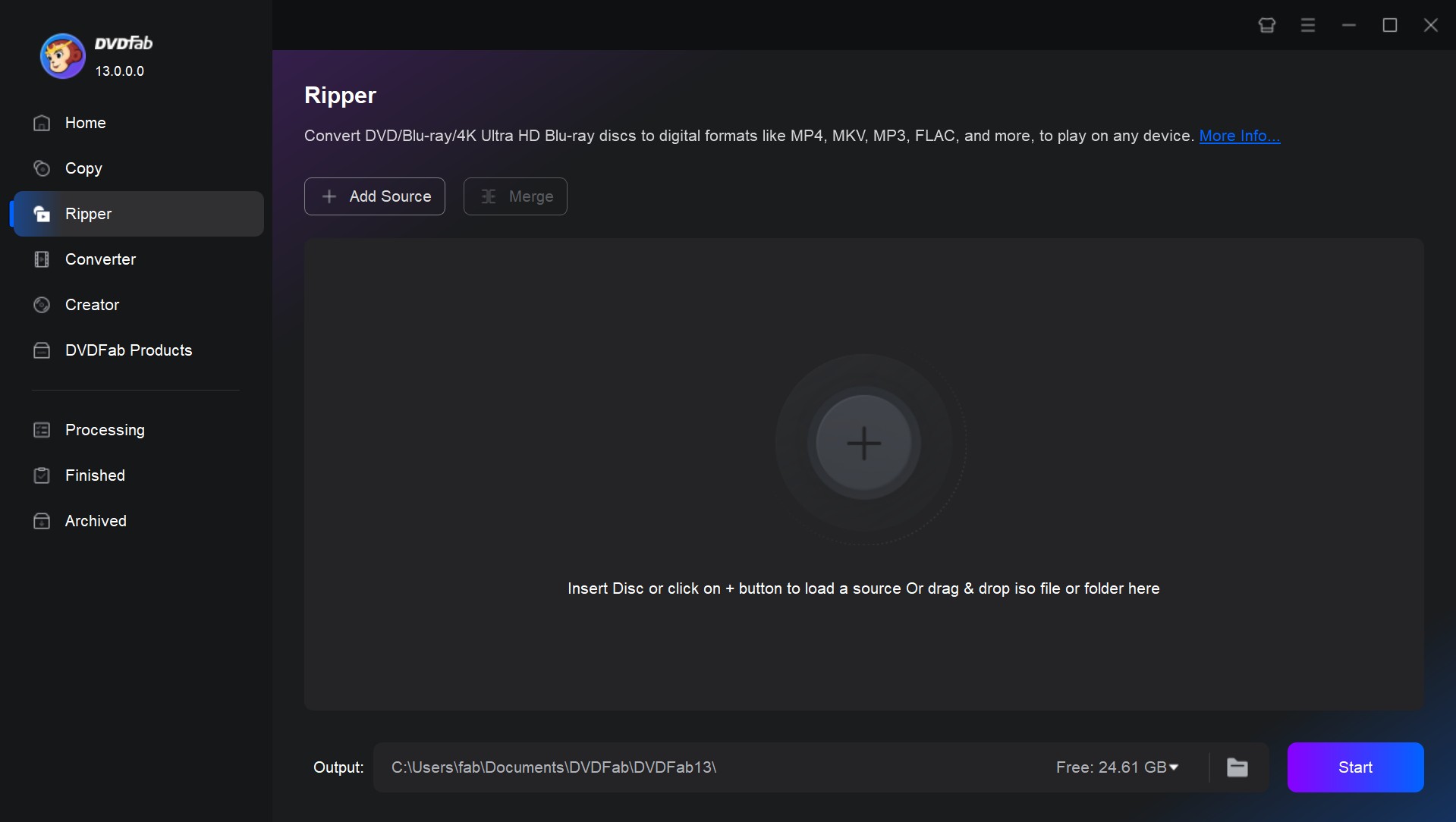
Step 2: DVDFab typically bypasses the region code automatically, allowing you to copy the DVD irrespective of its original region.
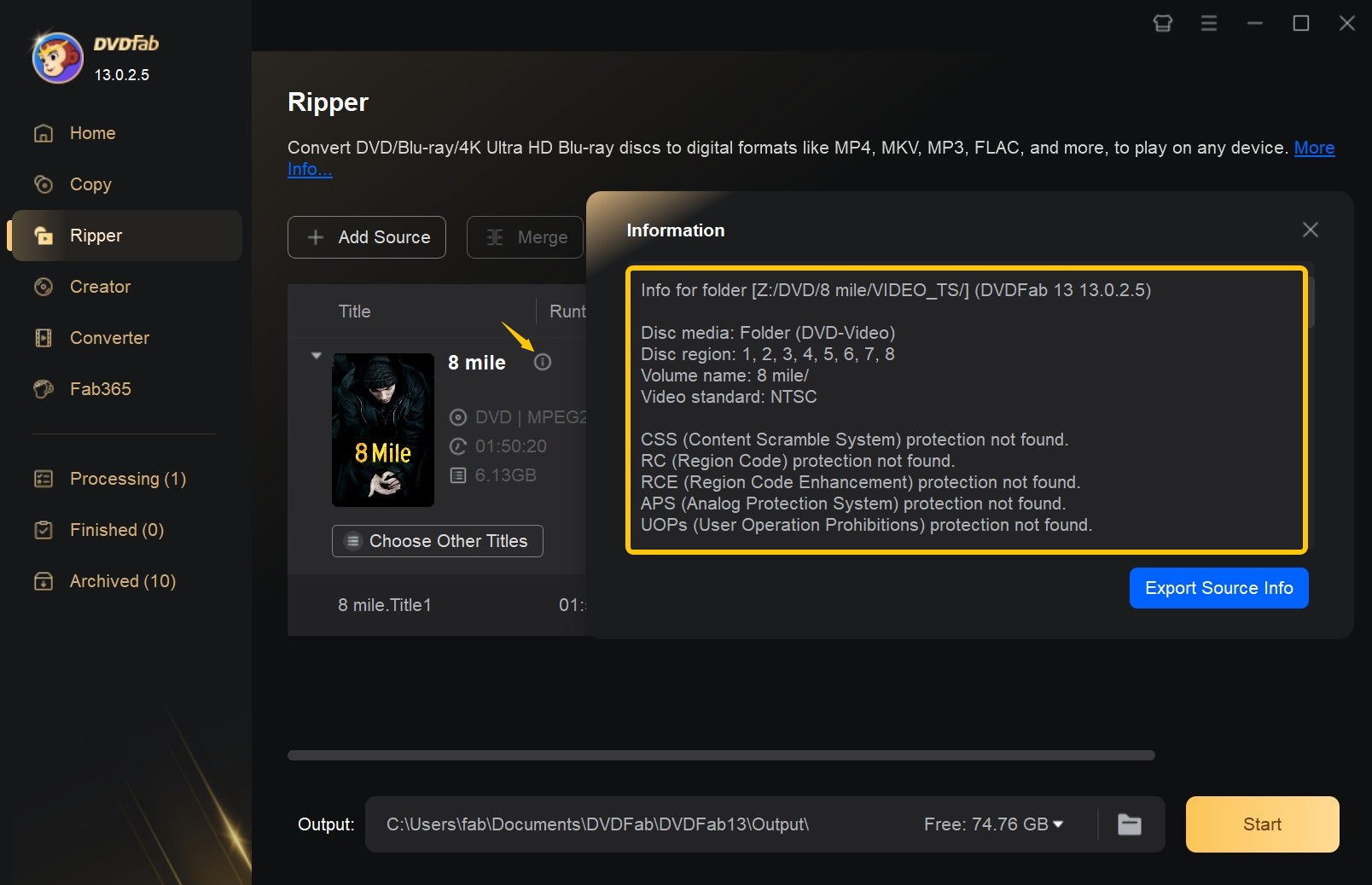
Step 3: You can tweak additional settings such as video quality, codec, and subtitle options in the customization section, if necessary.
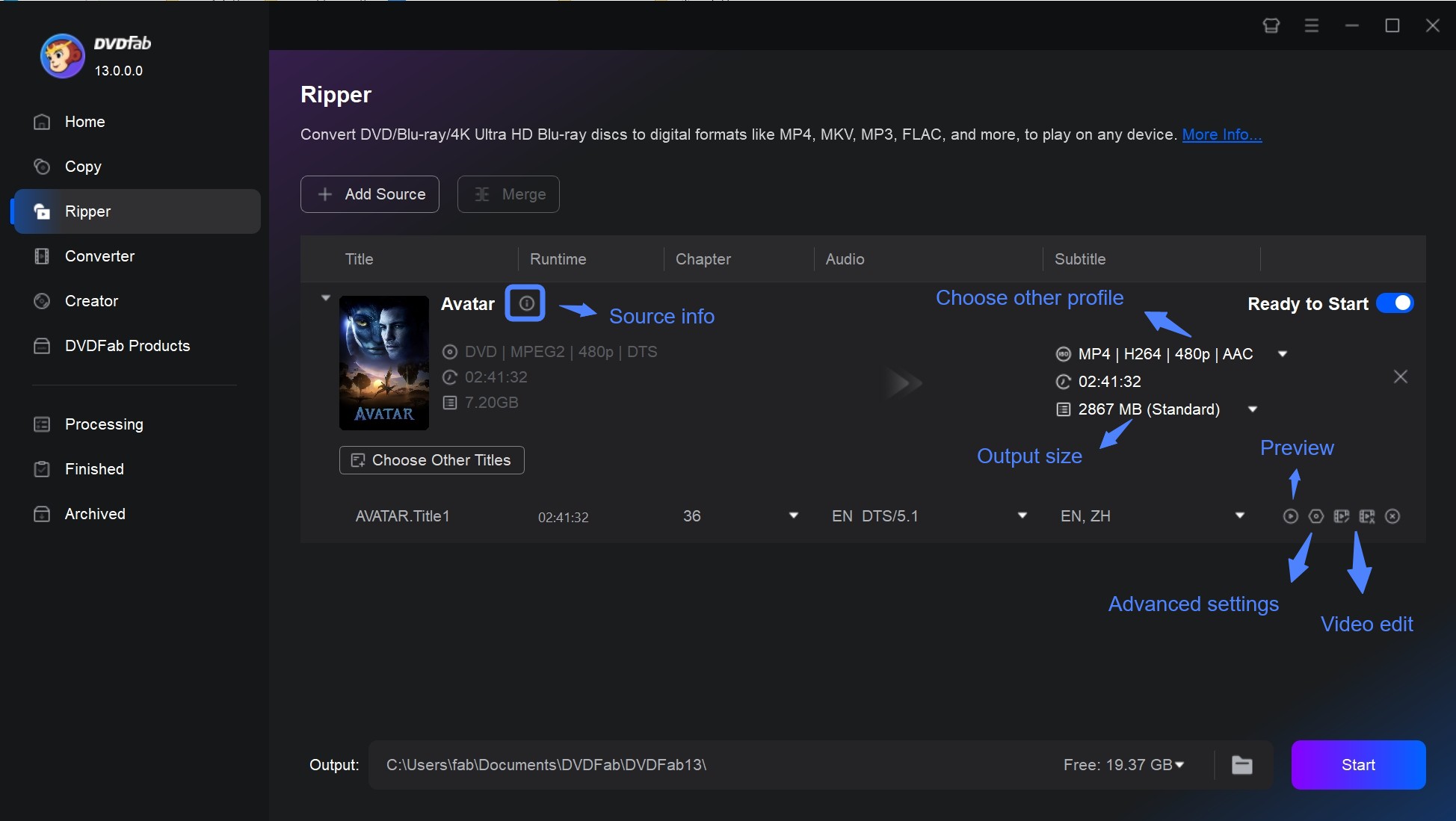
Step 4: Finally, click the "Start" button after choosing the output folder where you want to save the ripped file. After finishing the process, you can play the ripped videos on any devices you like.
FAQs
Using a region-free player is legal. However, software that decrypts or removes copy-protection (such as CSS or AACS) falls under the U.S. Digital Millennium Copyright Act. The Library of Congress periodically grants exemptions. For example, making personal backups or format-shifting for accessibility or preservation. In general, bypassing region codes for personal viewing is tolerated, but distributing decrypted copies remains illegal.
Yes, but only under certain limits. PC DVD drives typically comply with the RPC-2 standard, meaning you can switch regions up to five times through the system settings (e.g., Windows Device Manager → DVD/CD-ROM → Properties → DVD Region tab). After the fifth change, the drive becomes permanently locked.
Standalone DVD players may include a hidden service menu to change regions, but most U.S. retail models do not support manual region switching.
A Region 2 DVD (intended for Europe or Japan) will not play on a U.S. Region 1 DVD player. When inserted, the player typically shows an error such as "Incorrect region" or "Cannot play disc."
How to fix it:
- On a computer, you can change the optical drive's region temporarily.
- Use a region-free DVD player, which can decode all region codes.
- For long-term flexibility, ripping the disc to a region-free digital format (e.g., MP4 or MKV).
Conclusion
Understanding DVD region codes in the USA helps you avoid playback errors. With proper settings, whether using a region-free media player or reliable playback restriction removal software, you can smoothly watch imported discs on US devices. Tools like DVDFab DVD Ripper make this process faster and more reliable, allowing you to back up and digitize your favorite movies for convenient viewing on all screens.

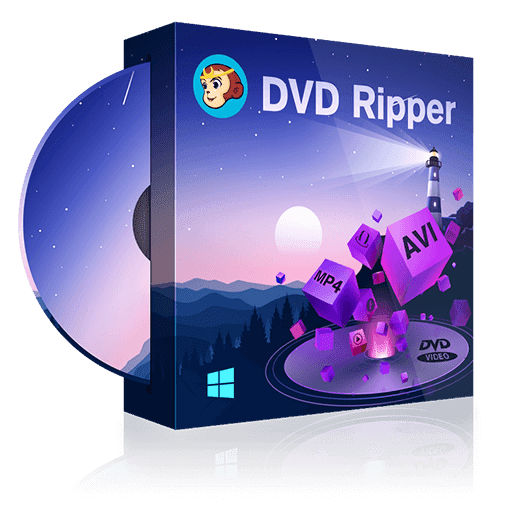
![How to Convert DVD to MP4: 14 Best & Free Methods [2026]](https://r3.dvdfab.cn/upload/resource/convert-dvd-to-mp4-p2X3.jpeg)