How to Transfer 8mm Film to DVD: Best Tools and Services in 2026
Summary: To transfer 8mm film to DVD, you have there main paths: 1. Use a digital film scanner combined with DVDFab DVD Creator for professional editing and DVD burning (Best DIY quality); 2. Record a projector screen using a digital camera (Cheapest but lowest quality); 3. Hire a professional transfer service like Legacybox for a hands-off approach.
Table of Contents
I recently dug through my own attic and found stacks of 8mm home movies from the 1960s - fragile, dusty, and fading fast. I knew that if I didn't digitize them now, those memories would be lost forever. After testing various DIY tools and professional services, I've found that converting 8mm film to DVD or digital is the only way to truly preserve them.
In this guide, I'll share my hands-on experience with the best methods to transfer your 8mm film, including DIY methods, professional transfer services, and top-rated 8mm-to-DVD converters, so you can choose the right path for your family archives.

How to Convert 8mm to DVD: Best DIY Method
Step 1: Digitize 8mm Film with Wolverine MovieMaker
The Wolverine 8mm & Super 8 Reels to Digital MovieMaker Pro is one of the easiest ways to digitize 8mm or Super 8 film at home. This standalone device captures each frame and converts your film reels into 1080p MP4 files using Motion JPEG compression. The device will start scanning and saving the movie automatically after you load the film reel and plug a 32GB SD card; no computer or software are required.
Step 2: Use DVDFab DVD Creator to Burn Digital Files to DVD
Once your 8mm footage is saved as a digital MP4 file, you can easily transfer it to DVD using DVDFab DVD Creator software. This versatile tool supports multiple input formats and burns videos to DVD discs, ISO files, or folders. Here are more features of this tool.
- Makes high-quality DVDs from over 200 video format
- Burn videos to DVD blank disc or save them as ISO files and folders
- Batch convert multiple video at GPU hardware-accelerated speed
- Offer a built-in menu library with stylish templates and updates regularly
- Enable you to customize menu templates with your own style
- Come with a built-in video and chapter editor, including cropping, trimming, add watermarks and subtitles, and more
How to Convert 8mm to DVD with DVDFab DVD Creator
Step 1: Load your MP4 file (available on SD Memory Card) on your computer.
Step 2: Download and open DVDFab DVD Creator on your system to transfer the digital file onto a DVD.
Step 3: Choose the Creator module and load the video source. You can even drag your video and drop it onto the main user interface.
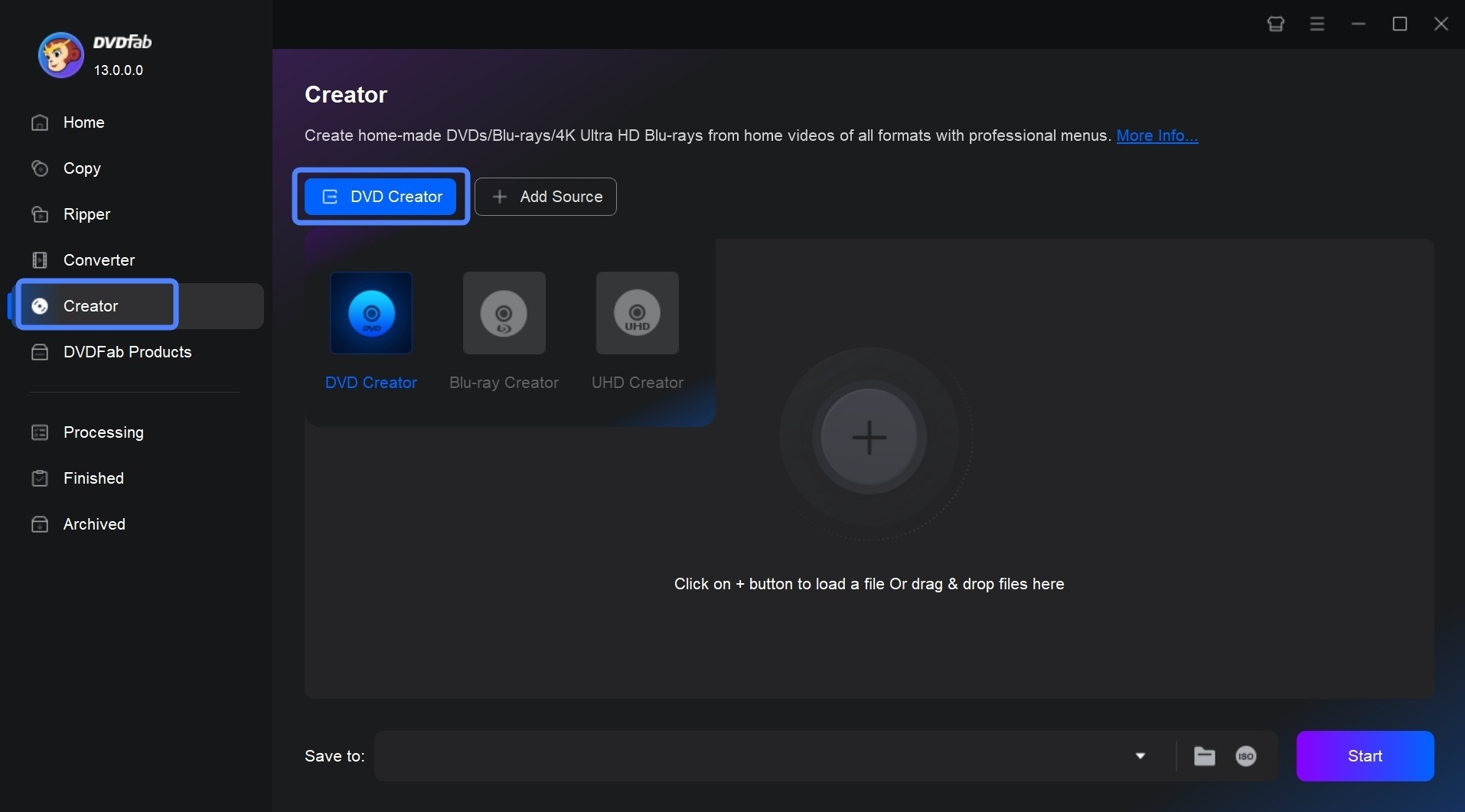
Step 4: The main UI will now display the video's input and output details. You can choose audio tracks and subtitles or add external subtitles to your video.
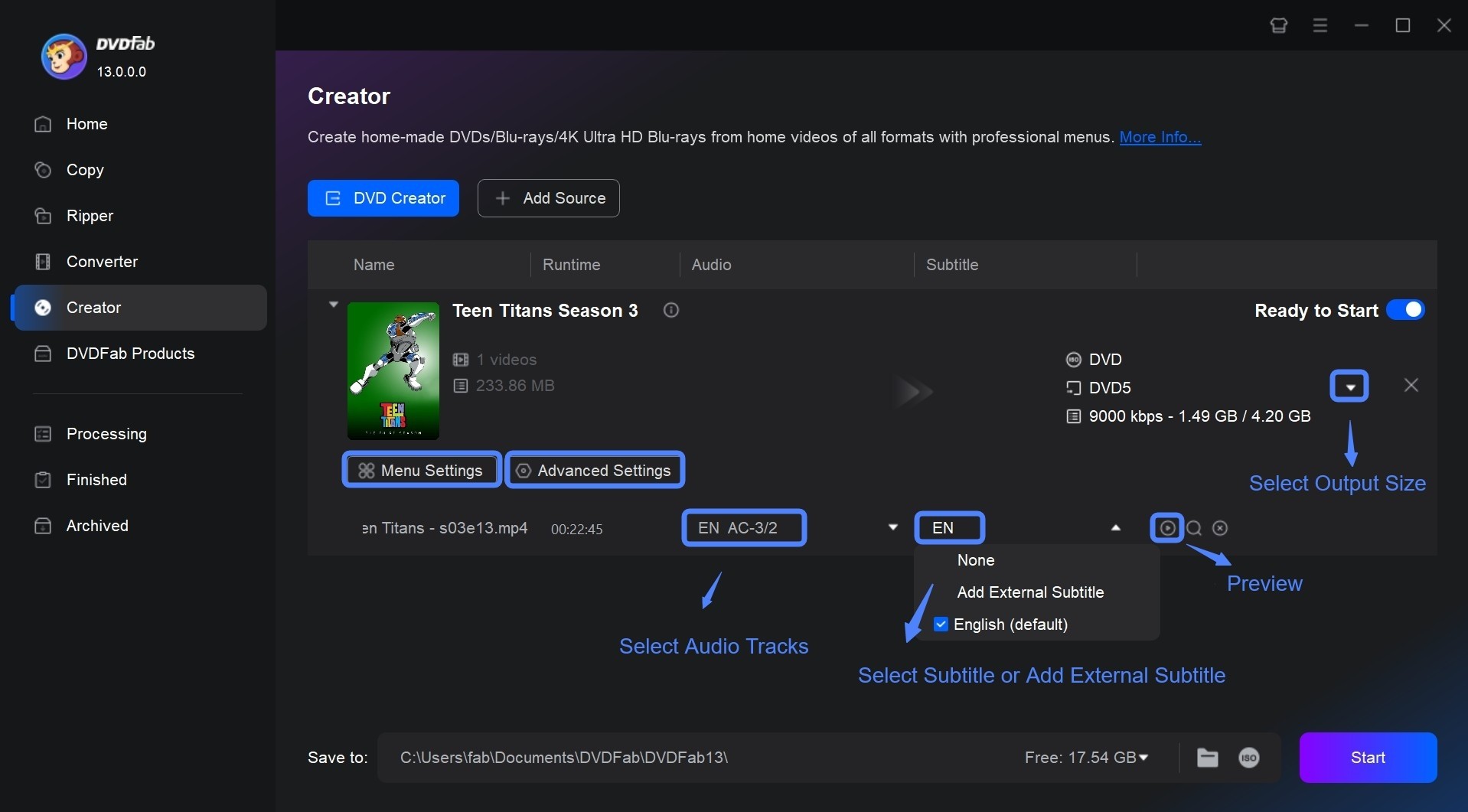
Step 5: Move to Advanced Settings to select the size of the output DVD, Menu Properties, Aspect Ratio, and Playback Mode. The Menu Setting option helps you create a personalized DVD menu for better playback control.
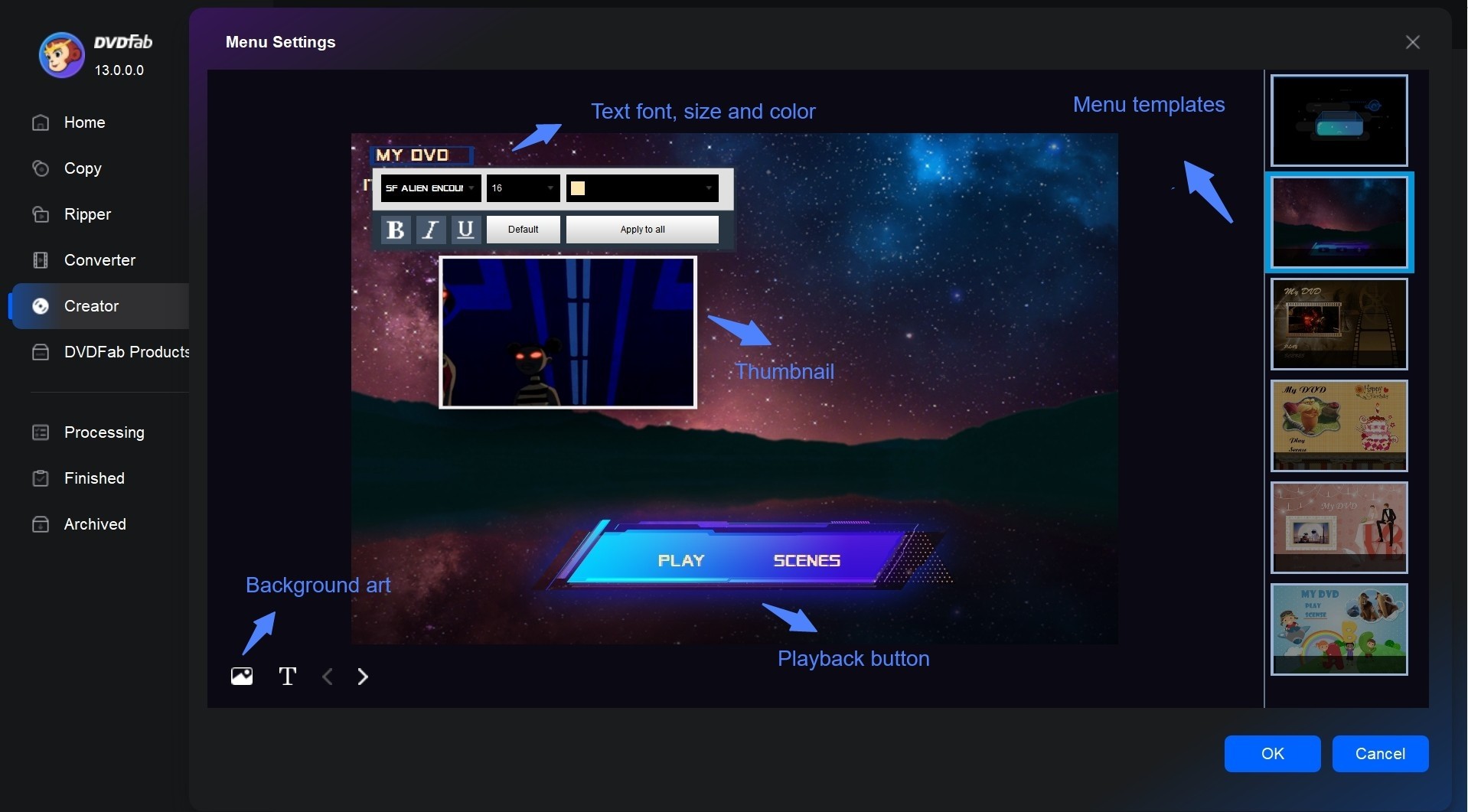
Step 6: Load a blank disc into your computer. You can save the output file as an ISO file or folder if you do not have a blank DVD. Finally, touch the Start button to convert MP4 to DVD.
Convert 8mm to DVD with Professional Transfer Services
Besides using 8mm & Super 8 Reels to Digital MovieMaker Pro, you can also use Transfer Service and other popular converters to convert 8mm film to DVD. Let's check.
Leave a Legacy Transfer Service
Leave A Legacy Company developed the 8 mm film transfer service in 1932 for home movie enthusiasts. Unlike bulk service providers, they ensure transcription quality and handle film cleaning and damage repair.
Key Features:
- Scans every individual film frame through a frame-by-frame transfer process
- Offers a range of options to transfer your video
- Takes digitized footage as uncompressed files on the hard drive
- Formats accepted: 8mm, Super 8, possibly 16mm
Price: Starts at $10
| High Def. 8mm transfer (cleaned) | USD 0.50/ft |
| Standard Def. transfer | USD 0.25/ft |
| Every Frame File | USD 22 |
| Save files to a 1TB external hard drive | USD 80 |
Just8mm Transfer Service
Just8mm transfer service specializes in transferring 8mm and Super 8 films to DVD and digital to capture and retain memories smoothly. It can convert your files to digital formats on DVDs and USB hard drives and digital download files on private cloud backup.
Key Features:
- Most accurate replication of motion, color, and clarity for uncompromised quality
- It easily handles and repairs moldy and damaged reels
- Converts 8mm and Super 8 to DVDs and digital format to preserve special moments from the movie
- Converts 8mm films to digital formats on USB hard drive, DVD, and digital download files on private cloud backup
- Allows 2K high-definition transfers with sound capture on rare reels, syncing magnetic and optical sound
Price: Starts at $19.99 for the first DVD or USB regardless of size
| Footage | Diameter | Price |
| 50 ft. | 3 inch reels | USD 12.99 |
| 100 ft. | 4 inch reels | USD 18.99 |
| 200 ft. | 5 inch reels | USD 29.99 |
| 300 ft. | 6 inch reels | USD 39.99 |
| 400 ft. | 7 inch reels | USD 49.99 |
Best 8mm Tapes to DVD Converters
We have also compiled a list of popular 8mm film to DVD converters so that you can enjoy watching your old home videos from last century on the go.
1. KODAK REELS 8mm & Super 8 Films Digitizer
Price: USD 419.99 (e.g. B&H)
The Kodak Reels Digitizer seamlessly converts motion pictures into MP4 files. It can share and save on SD cards for 3" 4", 5", 7", and 9" reels.
Key Features:
- Frame-by-frame MP4 conversion to 1080p, saved to SD cards
- Offers frame-by-frame digitizing process
- Equipped with supersized screen and touch buttons
- Ultra compact for travel and storage
2. ClearClick Video to Digital Converter 2.0
Price: USD 159.95 (via Amazon)
ClearClick Video to Digital Converter 2.0 is a second-generation converter that converts your old video and audio sources, such as cassette tapes and vinyl records, to digital format at the click of a button.
Key Features:
- Converts your old video and audio sources in HD quality
- Standalone converter for SD video (720×480) from VHS, camcorders, Hi8
- It does not require software or a computer
- Records audio and video directly onto a MicroSD card or USB Flash Drive
3. Roxio Easy VHS to DVD 3 Plus
Price: USD 39.99 (via Best Buy)
Roxio easy VHS to DVD can easily convert 8mm to DVD or digital to improve and retain your favorite movies. You can easily capture analog video from your camcorder and burn it to DVD.
Key Features
- PC-based software with USB capture device
- Quickly edits and trim videos
- Enhance colors, reduce noise, and add transitions
- Offers creative, selective, and customizable DVD menu templates
4. Wolverine TransMedia Digitizer
Price: USD 199-289
Wolverine TransMedia is another fantastic converter that can transfer 8mm to DVD without hassle. It allows you to copy all your music CD collections into MP3 and WAV files on SD cards and USB Flash Drives.
Key Features:
- Offers several recording options
- Converts AV-in camcorder and VCR to DVD
- Converts DVDs or CDs to SD cards or Flash Drives and Hard Drive
- Uses USB and HDMI connectivity technology
FAQs
If you'd rather do it yourself, use the Wolverine MovieMaker Pro, a standalone machine that converts 8mm and Super 8 reels into 1080p MP4 video files. After digitization, you can burn the video to DVD using free DVD burning software.
As an alternative, you may use professional services like Legacybox or Just8mm, which handle everything from digitization to DVD creation.
If you don't have an 8mm or Hi8 camcorder, here are a few options to try:
- Temporarily borrow a Hi8/8mm camcorder from a friend or other loved ones.
- Purchase a cheaper Hi8/Digital camcorder or MiniDV camcorder. Second-hand or refurbished units are available on Amazon or eBay.
- Using a transfer service like Walmart Photo, Costco, or Southtree to handle the full conversion.
Can Walmart convert 8mm film to DVD?
Yes. Walmart offers professional 8mm and Super 8 film-to-DVD conversion services via its partner, Capture. By default, your 8mm film is digitized and returned as a digital copy via MemoryCloud. If you request a DVD, there is an additional fee of $3.96 per disc. The service starts at $12.96 for the first 50 feet of film, plus $0.20 per additional foot.
Conclusion
When converting 8mm film to DVD, you can either choose to do it yourself with the right tools or rely on a professional service such as Walmart Photo. Remember to assess the condition of your film and the level of customization you need before making a decision. For users who want to create high-quality DVDs at home, user-friendly software such as DVDFab DVD Creator offers comprehensive customization options and fast performance.


![18 Best Free DVD Burner Software for Windows in 2026 [Expert Review]](https://r1.dvdfab.cn/upload/resource/en/best-dvd-burning-software-3mQn.jpg)
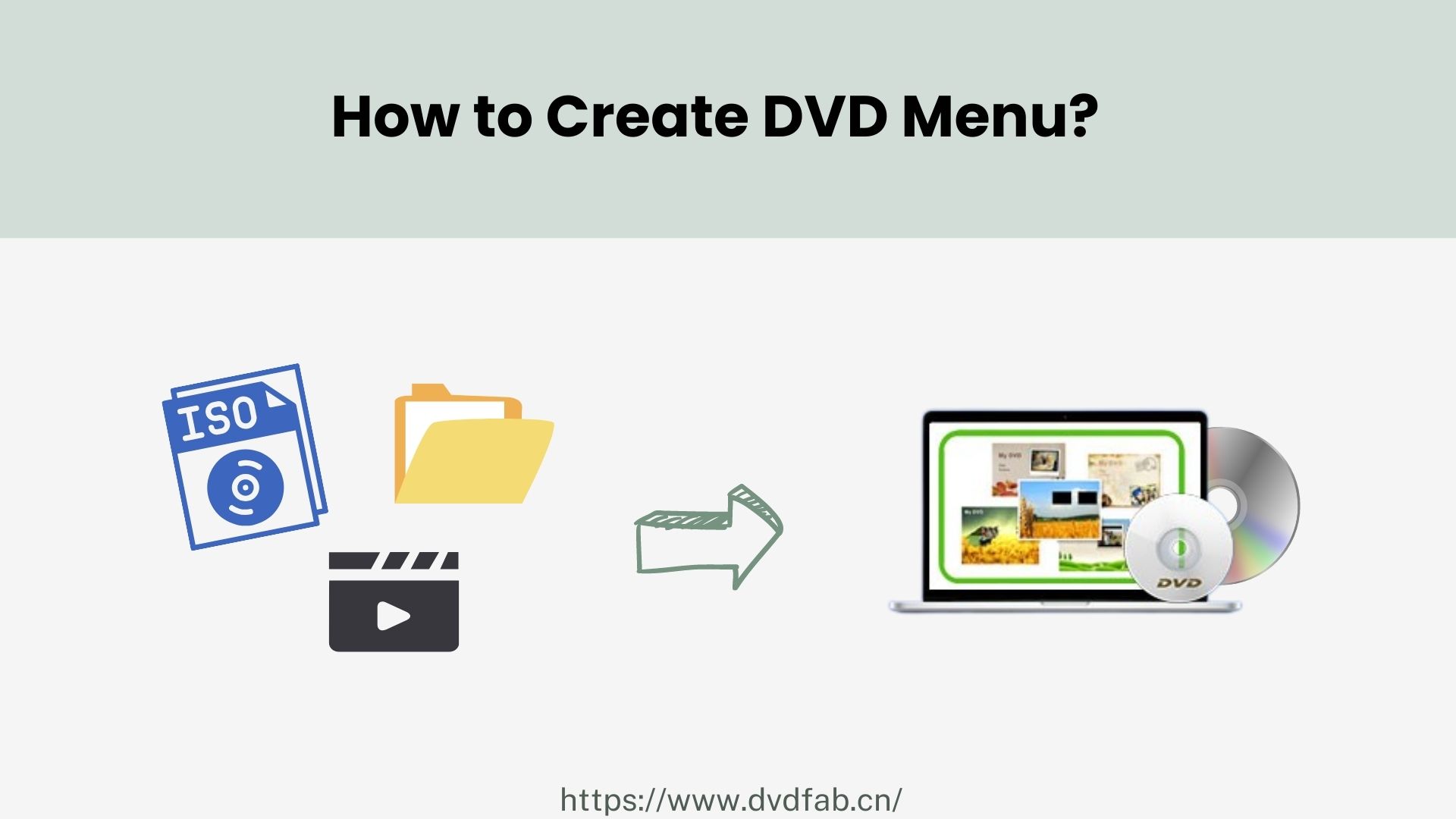
![How to Convert MKV to DVD with Stylish Menu? [2026 Updated]](https://r3.dvdfab.cn/upload/resource/mkv-to-dvd-yO3k.jpeg)