Virtual CloneDrive Review & Best Free Alternatives for Windows 11/10/8/7
Summary: Looking for a dependable way to mount ISO files on Windows 11 or 10? This article reviews Virtual CloneDrive and presents the best free and advanced virtual drive alternatives. From lightweight open-source tools like WinCDEmu to feature-rich options such as DVDFab Virtual Drive, you'll find safe, updated solutions that match your workflow.
Overview of Virtual CloneDrive
What is Virtual CloneDrive
Virtual CloneDrive is a lightweight utility designed for Windows users who need to open disc image files such as ISO, CCD, and BIN without burning them to a physical disc. Once installed, it integrates directly with File Explorer, allowing ISO images to appear as if they were real optical drives.
The tool supports up to 15 virtual drives simultaneously and works with most legacy image formats used for DVDs and software installers. Although its simplicity remains appealing, Virtual CloneDrive has no official macOS version, and modern Windows systems (10 and 11) already include a built-in Mount feature that covers basic ISO access. As a result, the program now mainly serves users who need multi-drive mounting or support for older formats beyond ISO.
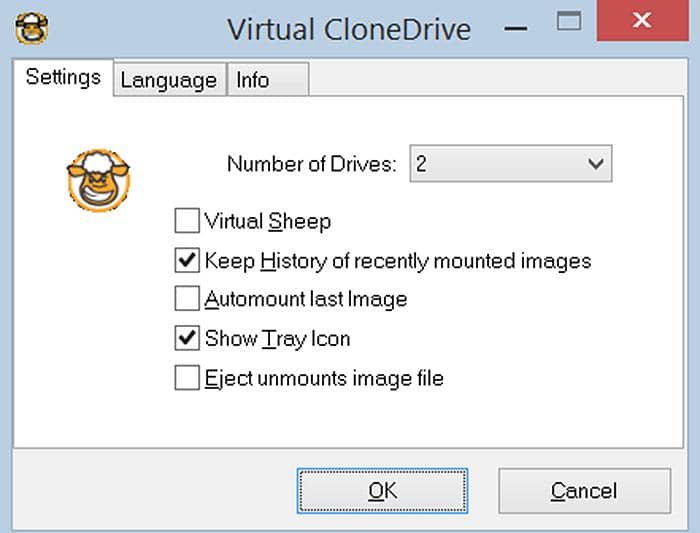
How to Use Virtual CloneDrive
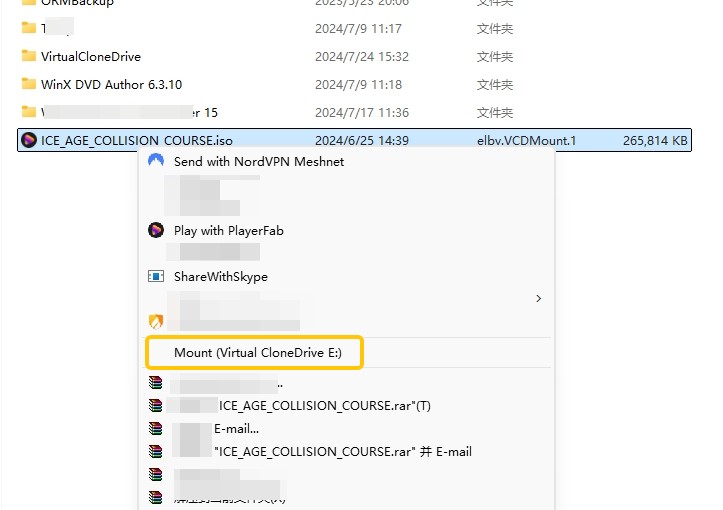
In addition, you can open 'Settings' dialog from the program's System Tray icon and access Help Manual and Mount/Unmount controls for each drive. Remember that this widely accepted virtual CD/DVD drive allows you to auto-mount the last image, buffer the input and output, and enable 'Eject' command to unmount image files, just like ejecting a physical disc.
Pros and Cons of Virtual CloneDrive
- Free to download and simple to install for everyday use.
- Works smoothly with Windows File Explorer and integrates into context menus.
- Supports ISO, CCD, and BIN files without needing extra codecs.
- Requires very little system memory and starts automatically with Windows.
- Available only on Windows with no support for macOS or Linux.
- Cannot handle encrypted or protected disc images such as Blu-ray ISO.
- Lacks playback controls and modern interface updates.
- Limited to basic ISO mounting since Windows already includes built-in tools.
These practical limitations explain why many users look for Virtual CloneDrive alternatives that provide broader format support, modern interfaces, and cross-platform compatibility.
Advanced Virtual CloneDrive Alternatives
For users who demand more flexibility and speed than the basic virtual drive software can offer, these best Virtual CloneDrive alternatives provide professional-grade solutions. Each option supports multiple virtual drives, broader image formats, and enhanced stability for complex workflows.
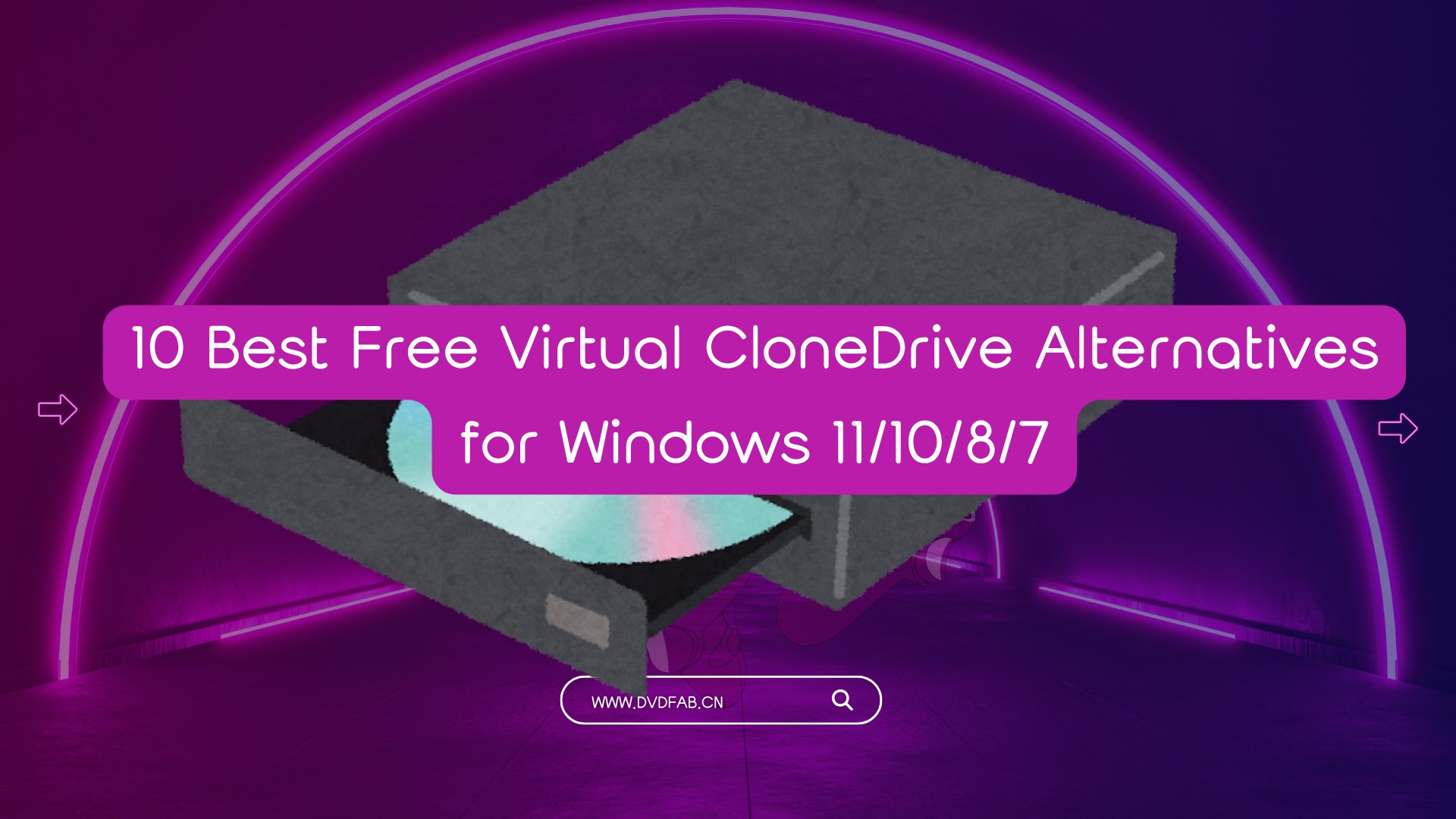
DVDFab Virtual Drive
- Available OS: Windows 11/10/8.1/8/7; freeware
DVDFab Virtual Drive is an advanced yet free virtual drive tool that emulates up to 18 DVD and Blu-ray drives at once. It works seamlessly with popular image formats including ISO, BIN, CCD, IMG, MINISO, NRG, and UDF, and is fully optimized for Windows 11 and 10. This program lets you mount or unmount disc images instantly, automatically reload the last used file, and customize settings such as drive letters and interface language.

- For users who need to create ISO files or extract them from discs, DVDFab also provides disc copy software: DVD Copy and Blu-ray Copy, which can remove copy protection and ensure compatibility with any playback software.
How to Use DVDFab Virtual Drive [Tutorial]
Step 1: Download and install this best free virtual drive. After installation, right-click on the DVDFab Virtual Drive icon that has been minimized to the system tray, then select "Set Number of Drives" to choose the number of virtual drives you want to emulate.
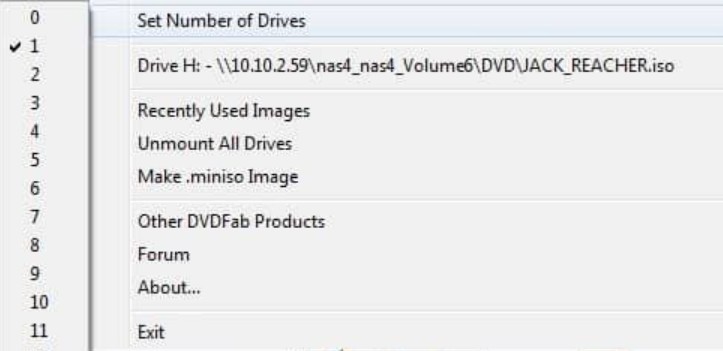
Step 2: There're three ways to mount the ISO image file to the specified virtual drive. You can right-click the ISO file directly, you will see the "Mount" option and all available virtual drives will be displayed. Or you can right-click on the DVDFab Virtual Drive icon in the tray and select the "Mount" option under each virtual drive in the pop-up menu. If you want to remount an opened ISO file, just right-click on the icon and click on "Recently Used Mirrors", then you can select the ISO file you want to remount.
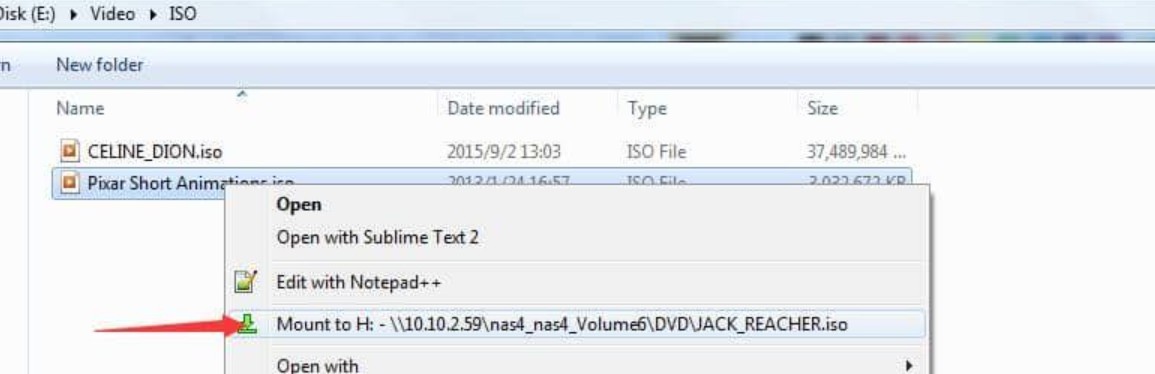
Step 3: Use PlayerFab or another player to play ISO files. Just click the "Open File" button, select the ISO file mounted by DVDFab Virtual Drive and start playing it.
PowerISO
- Available OS: Windows XP/VISTA/7/8/10
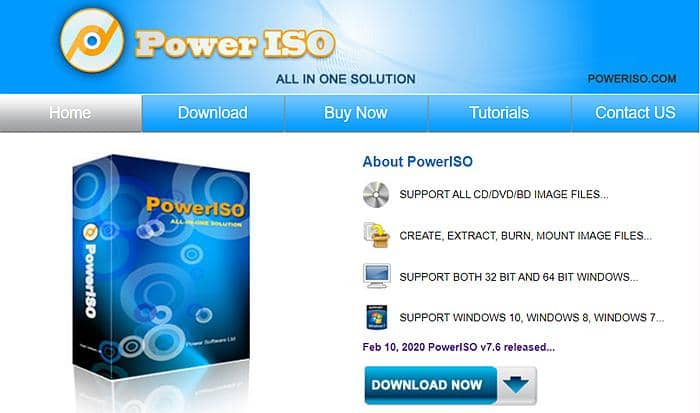
PowerISO offers a full suite of virtual drive and disc authoring tools. Beyond mounting ISO files, it can create, edit, burn, and compress popular disc image format, including ISO, BIN, NRG, CDI, and DAA. The software allows you to make bootable USBs, extract music or data from discs, and convert images between multiple formats. Its internal virtual drive integrates with Windows for one-click ISO mounting, while the portable edition provides flexibility for users who manage discs across several systems.
Daemon Tools Lite
- Available OS: Windows 11/10/8.1/8/7/Vista/98
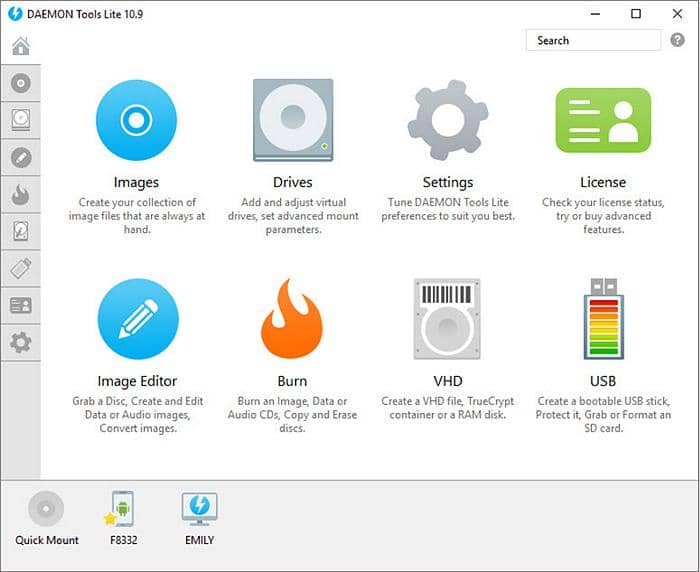
DAEMON Tools Lite is one of the most established names in virtual drive software, offering deep functionality for both casual users and professionals. It supports over 20 image formats and can emulate multiple DT, SCSI, IDE, and HDD virtual drives simultaneously. In addition to mounting, the software can create, edit, and protect image files, as well as generate writable virtual drives to simulate burning data without a physical disc.
While the base version is free (with ads), premium plans unlock advanced tools such as secure image encryption and virtual hard disk creation. Its broad compatibility with Windows 11, 10, and earlier systems makes it a trusted Virtual CloneDrive alternative for users who value both performance and flexibility.
OSFMount
- Available OS: Windows 10/8/7; freeware
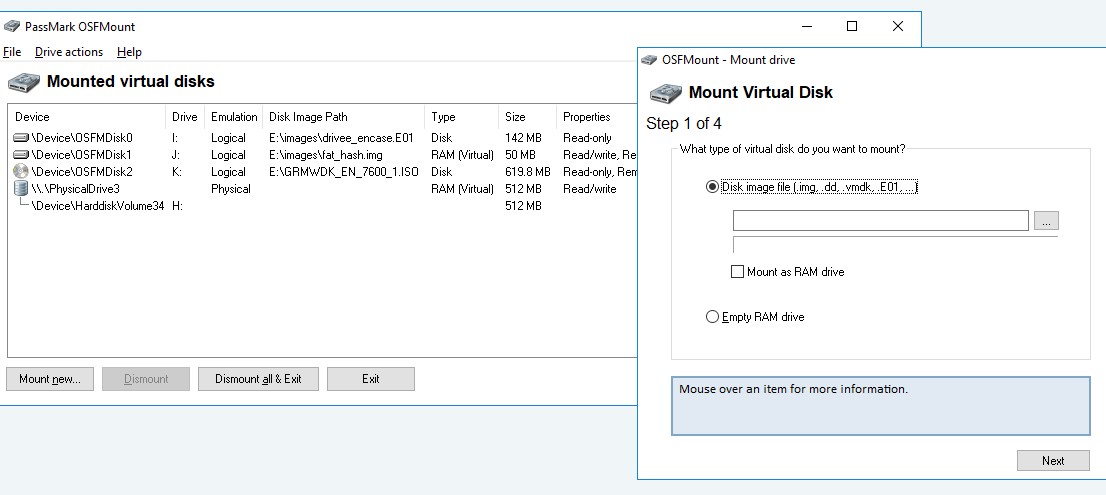
OSFMount, developed by PassMark Software, is a reliable and lightweight free virtual drive utility that also integrates with OSForensics. It supports 11 image types and lets users mount ISO files, local disk images, or RAM drives directly within Windows.
Power users can choose how each image is emulated, either as a removable drive or as a writable RAM disk, making OSFMount particularly useful for testing, forensics, and data recovery workflows. Despite being free, it provides advanced control over mounting parameters, caching, and drive emulation modes.
Free Virtual CloneDrive Alternatives for Basic Task
WinCDEmu
- Available OS: Windows (XP ~ Win10)
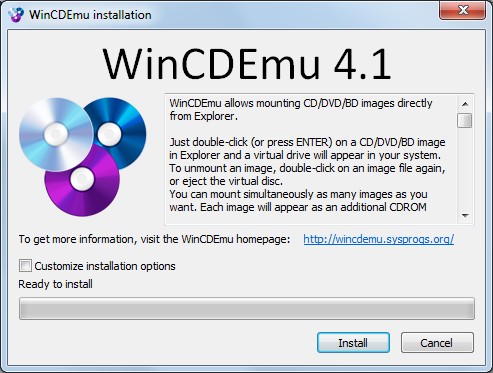
WinCDEmu is a lightweight, open-source virtual CD/DVD/Blu-ray emulator designed for quick ISO access. Once installed, you can mount image files by simply double-clicking them in Windows Explorer, making it one of the most intuitive free Virtual CloneDrive alternatives available. It supports common formats such as ISO, NRG, MDS/MDF, and IMG, as well as multilingual support for over 20 languages.
The program allows users to create ISO files directly from physical discs and supports multiple virtual drives without performance loss. While development has slowed in recent years, it remains a trusted and easy solution for Windows users.
ImgDrive
- Available OS: Windows (2000 to Win10); freeware
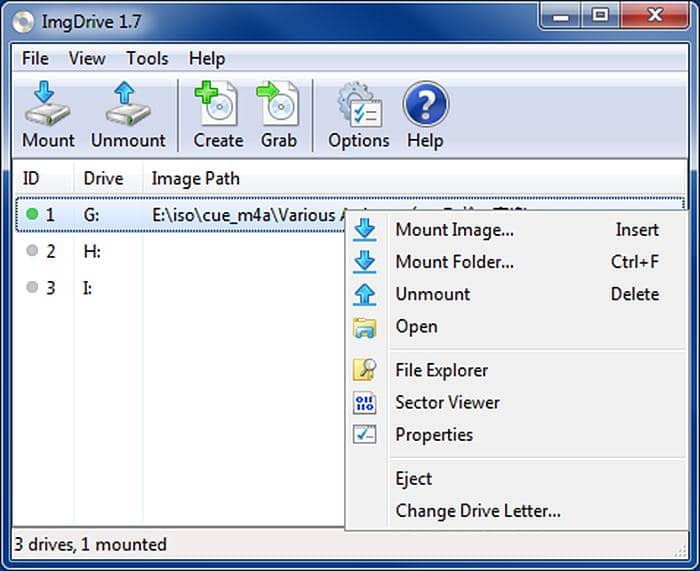
ImgDrive by Yubsoft is a free virtual drive tool that balances simplicity and advanced flexibility. It can emulate up to seven virtual drives simultaneously and supports both standard disc images (ISO, CUE, NRG, MDS, MDF, CCD, ISZ) and audio formats such as APE, FLAC, and WAV.
Unlike many ISO mounters, ImgDrive also allows mounting folders as virtual DVDs or Blu-rays, and includes command-line support for batch operations. It's compatible with modern Windows 10 and 11 systems, offers a portable version, and stands out for its fast response and lightweight footprint.
gBurner Virtual Drive
- Available OS: Windows 10/8/7/XP
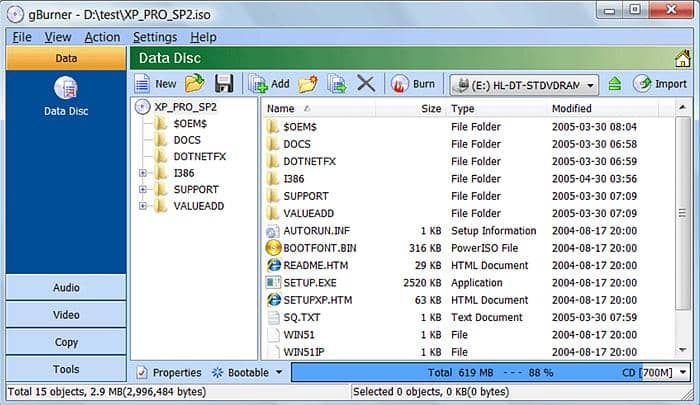
gBurner Virtual Drive is a practical virtual drive emulator that opens, converts, and burns nearly all major image file types. It supports bootable, data, and audio discs, offering a clean interface for users who want a balance between usability and extended format support.
This program can mount up to 16 drives, copy CDs, DVDs, and Blu-rays, and even emulate virtual hard disk files (VHD, VDI). For those seeking a Virtual CloneDrive alternative that feels closer to a professional disc manager, gBurner delivers a well-rounded experience.
Other Reliable Virtual Drive and ISO Mounting Tools
While many older virtual drive utilities have slowed in development, a few still offer stable performance and niche features that remain useful. The following tools are compatible with select versions of Windows and continue to serve users who value reliability in ISO mounting.
Gizmo Drive
- Available OS: Windows 2000/XP/2003/Vista/Server 2008/7
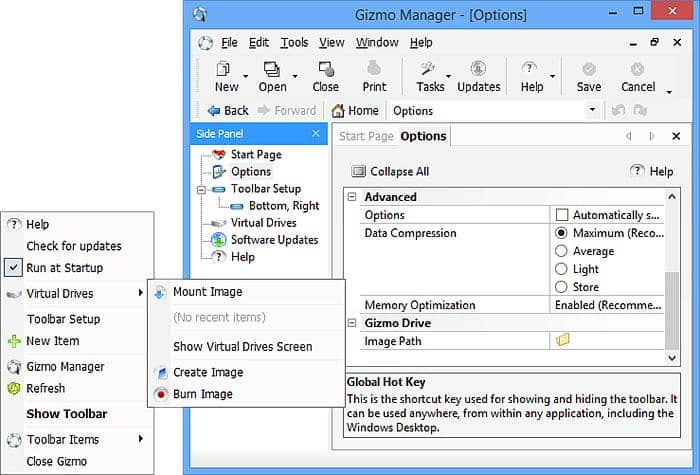
Gizmo Drive, part of the Gizmo Central suite, remains a dependable choice for users managing virtual hard drive images and multiple disc formats. It supports files such as ISO, BIN, IMG, NRG, MDS/MDF, and VHD, and allows the creation of encrypted or password-protected image files using its proprietary .GDRIVE format.
Users can mount up to 26 virtual drives simultaneously and manage them directly from the command line. Although its official updates ended after Windows 7, the software still works well on legacy systems and virtual environments where lightweight mounting is preferred.
MagicISO
- Available OS: Windows 98/ME/NT/2K/XP/2003
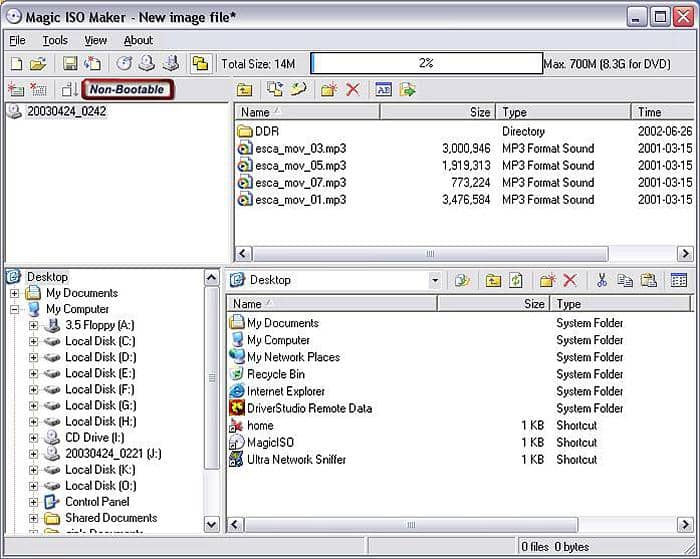
MagicISO was once a well-known disc image editing and conversion utility that allowed users to open, create, and modify ISO and BIN images with bootable information. It also supported basic image extraction and format conversion between BIN and ISO.
However, the program has not been updated since version 5.5 (2010) and is now best suited for users maintaining older Windows systems (XP, Vista, 7). For modern ISO management or mounting, active tools like DVDFab provide safer and better-supported alternatives.
ISODisk
- Available OS: Windows XP/2003/Vista; freeware
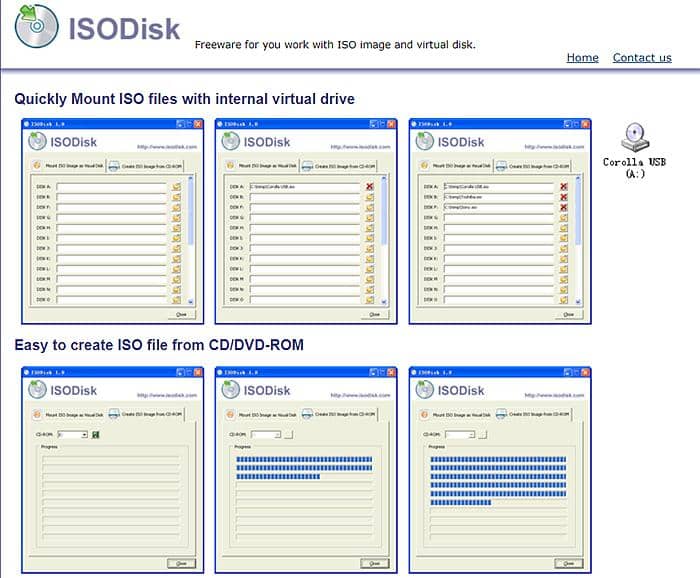
ISODisk is a simple, no-cost virtual drive software designed to mount ISO image files directly as virtual CD or DVD drives. It supports up to 20 simultaneous virtual drives, letting users access ISO contents as though they were on a physical disc.
While ISODisk lacks advanced features found in newer tools and does not support Windows 10 or 11, it still performs reliably on older setups and in controlled environments such as offline or testing systems. For basic ISO access without installation complexity, it is one of the easiest lightweight options available.
FAQs
The official developer of Virtual CloneDrive is Elaborate Bytes AG. You can still find the latest legitimate installer on the official Elby website. Be cautious when downloading from third-party sources that host older or repackaged versions. Many are outdated or bundled with unwanted software.
Is Virtual CloneDrive compatible with Windows 11?
Yes, Virtual CloneDrive generally runs on Windows 11, although it was originally designed for older versions of Windows. Some users report occasional driver-signature warnings due to its aging kernel driver. For smoother installation and better integration with Windows 11's security model, a newer virtual drive software such as DVDFab Virtual Drive offers broader compatibility.
Does Virtual CloneDrive work on macOS or Linux?
No. Virtual CloneDrive is a Windows-only application. macOS users can mount ISO files using the built-in DiskImageMounter utility or the hdiutil Terminal command. Linux users can use mount or GUI front-ends such as Furius ISO Mount. If you often switch between platforms, a cross-platform solution like Daemon Tools Lite or gBurner Virtual Drive offers better flexibility.
Conclusion
While Virtual CloneDrive is a lightweight classic, its lack of updates and limited Blu-ray support make it less practical for modern systems. For users seeking a free and reliable Virtual CloneDrive alternative, DVDFab Virtual Drive offers a perfect balance of simplicity and power. If you prefer an all-in-one disc management suite, PowerISO and DAEMON Tools Lite provide extended capabilities such as ISO editing, encryption, and bootable media creation.

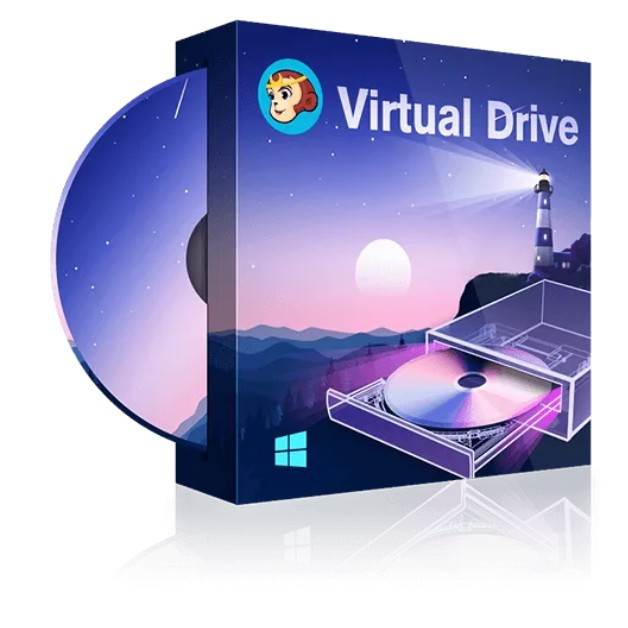
![How to Rip DVD to ISO on Windows 11/10/8/7 and Mac? [2026 Update]](https://r3.dvdfab.cn/upload/resource/dvd-to-iso-ei38.jpeg)

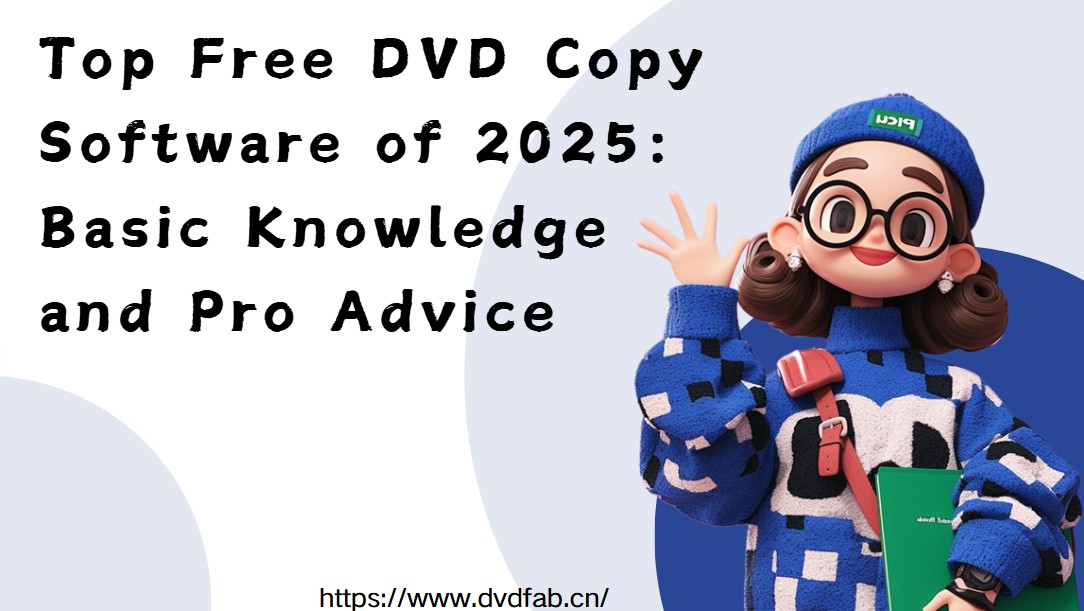
![Top 8 Best Free ISO Burners for Windows & Mac [2025 Update]](https://r4.dvdfab.cn/upload/resource/en/top-iso-dvd-burners-RvGp.jpg)