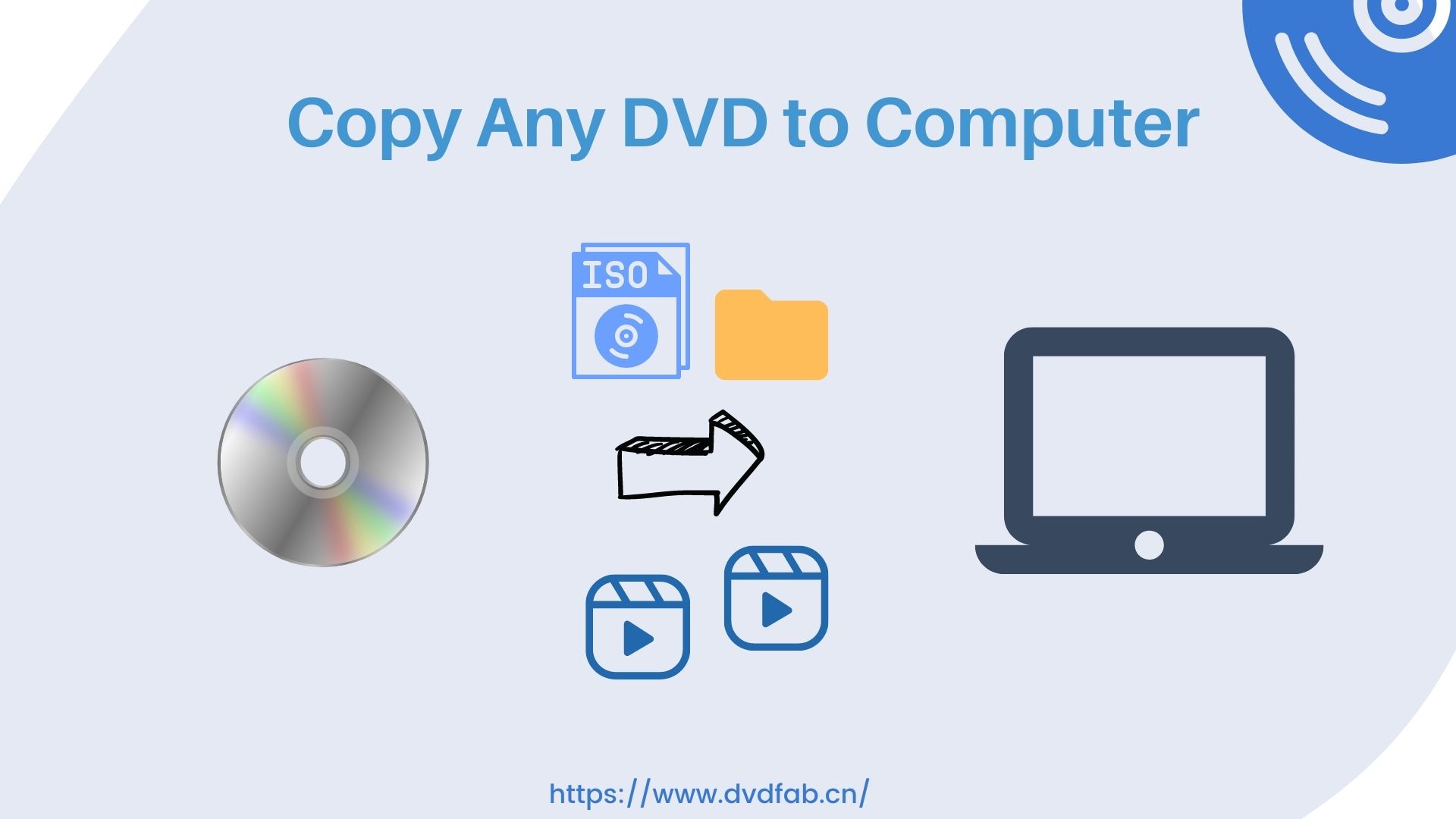What to do With Old DVDs: Are They Still Worthless? [2025 Updated]
Summary: Do you have a collection of old DVDs that you never watch anymore? Are you wondering what to do with those old DVDs? Well, there is a silver lining. You can use DVDFab DVD Ripper to digitize your old DVDs and get rid of them. So, read on to find out how.
Table of Contents
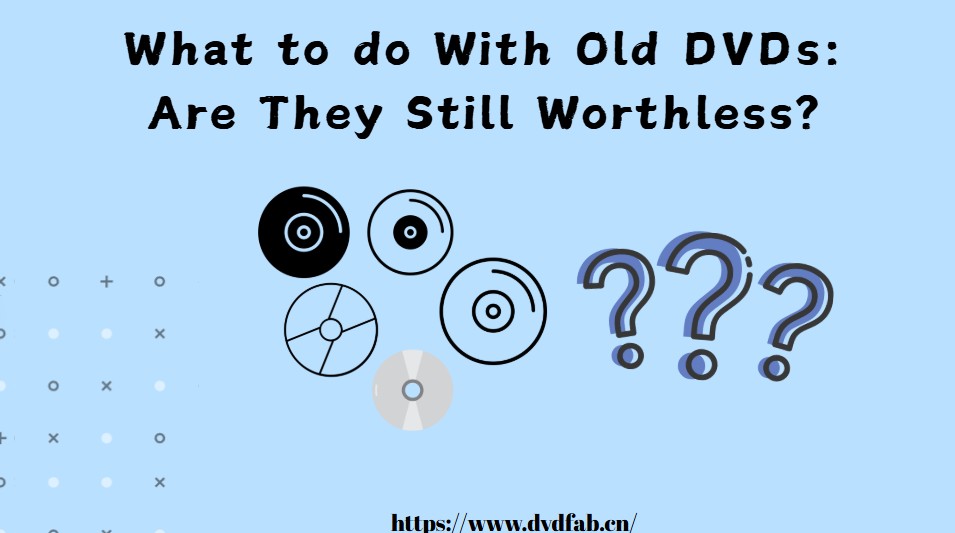
DVDs have had a good run, but the way we watch movies has changed. Blu-ray raised the bar, and streaming put entire libraries a click away. So what happens to all those discs on your shelf? Don't toss them yet. In this guide, we'll look at smart ways to handle an old DVD collection. Such as what to digitize, what to sell or donate, how to recycle, and which editions are worth keeping.
Old DVD Storage, Playback and Organization Problems
If your old DVDs will not play, several issues might be responsible. The disc may be scratched or physically damaged, the reflective layer may have begun to oxidize, or the adhesive between layers may be failing. Compatibility can also be a factor, since some players read older discs poorly. Many modern devices, including recent MacBooks and the Xbox One S, do not include optical drives, so playback is not possible on those machines. Even when discs are fine, a large DVD library takes up significant space and requires careful storage to prevent warping and scratches.
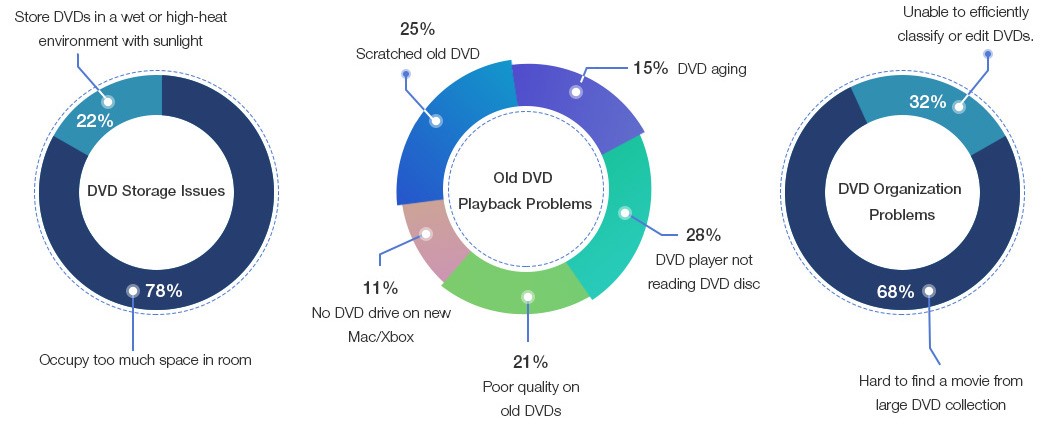
Why Do DVDs Deteriorate Over Time?
Layer breakdown
A DVD includes a plastic substrate, a reflective metal layer, and a protective lacquer. Heat, humidity, and light can cause these layers to separate or corrode. The result can be spots, discoloration, or warping that interferes with accurate laser reading.
Disc rot and oxidation
When the reflective layer oxidizes, it loses reflectivity. This creates dark specks or tiny pinholes that block the laser. Older or cheaply made discs are more vulnerable to this problem.
Scratches and dust
DVD data sits close to the surface. Routine handling, poor storage, or abrasive cleaning can leave scratches or trap dust. Even small marks can lead to skipping or read errors.
Organic dye fade on recordable discs
DVD-R and DVD+R use organic dyes to store data. UV exposure, heat, and age can break down these dyes, which gradually reduces readability until the disc becomes unreliable.
Quality differences in manufacturing
Not all discs are produced to the same standard. Inconsistent layer thickness, impurities, or weak adhesives shorten life span. Discs from reputable manufacturers usually last longer.
What to do with Old DVDs for Better Playback and Organization?
If a disc is scratched, start with safe cleaning. Use a microfiber cloth slightly dampened with distilled water or a small amount of 70% isopropyl alcohol. Wipe in straight lines from the center to the edge. Avoid banana peels, peanut butter, and other home remedies because they leave residue and can make damage worse. For deeper scratches, a professional resurfacing service or a dedicated disc-repair machine is the better choice. If playback skips on multiple discs, clean the player's laser with an approved lens-cleaning disc or an official kit.
The most effective long-term solution is to digitize what you plan to keep watching. Convert unprotected DVDs to MP4 or MKV so the same library plays on a laptop, TV, or phone without a physical drive. If you need to handle commercial discs you own, use a tool designed for encrypted titles rather than a basic converter. Store your rips on a main drive, then back them up to an external drive or a cloud service so you are protected against loss. After you verify the files, you can reduce shelf space by donating, selling, or recycling discs you no longer need, while keeping special editions and box sets in proper cases in a cool, dry place.
Digitizing Old DVDs with DVDFab DVD Ripper
Features
- Converts DVDs to MP4, MKV, AVI, WMV, MOV for TV or PC playback
- Extracts audio as MP3, AAC, M4A, WMA
- Removes protections such as Sony ArccOS, APS, and Region Code
- Supports crop, trim, rotate, watermark, and picture adjustments
- Lets you choose audio tracks and subtitles
- Handles batch ripping for multiple discs at once
- Speeds up conversion with GPU and multi core CPU
How to use DVDFab DVD Ripper to digitize your old DVDs
Here is a video for you. Before starting, you can click the download button to get DVDFab DVD Ripper free.
How to Dispose of Old DVDs?
Once you've digitized your old DVDs, you might wonder what to do with them. Well, here are some options for you:
Selling Old DVDs
List individual titles or box sets on marketplaces such as eBay or Amazon. Check recent sold prices first so you know the going rate. Local options include garage sales and record or game stores that buy used media.
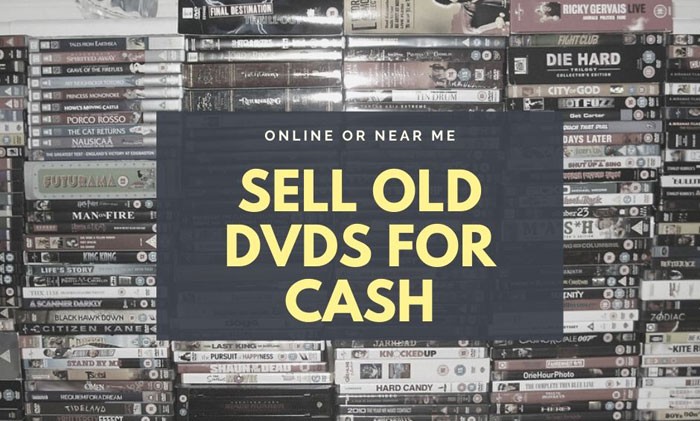
Donating Old DVDs
Give clean, working discs to libraries, schools, hospitals, community centers, or charity shops. Include cases and artwork so they can shelve them easily.
Recycling and Repurposing Old DVDs

Most curbside programs do not accept optical discs. Use an e-waste or optical media recycling service or a mail-in program. For reuse at home, turn discs into coasters, craft projects, or reflective garden tags. Recycle plastic cases separately if your local program accepts polypropylene.
Format Your Old DVDs and Use them Again
If the disc is recordable or rewritable, you can erase and reuse it for data backups. Confirm you have copied anything important first since formatting removes all content.
FAQs
Prefer not to. Discs are made of polycarbonate with a thin metal layer, and most curbside programs do not accept them. Take DVDs to an optical media or e-waste recycler, or use a mail-in service, so the material can be recovered. Remove any personal data first. Separate the plastic cases, which are usually polypropylene, and recycle them if your local program accepts that resin. If no recycling option exists in your area, landfill disposal is the last resort.
The value of a collectible DVD hinges on several factors, including its rarity, with limited edition or out-of-print DVDs often being more valuable. The condition of the DVD is crucial; those in mint or unopened condition are typically worth more.
Where is the best place to donate DVDs?
Local Organizations that May be Interested in Your DVDs
- libraries.
- shelters.
- care centers.
- youth programs.
- preschools.
- daycare facilities.
- doctors' offices and hospitals
The Bottom Line
Now that you know the options, you can easily preserve DVDs on hard drive or rip DVD to Plex. For the conversion step, DVDFab DVD Ripper is a straightforward choice that turns DVDs into high-quality digital files and lets you fine-tune video, audio, and subtitles to match your devices and preferences.
Once your library is digital, clear some space the responsible way. Sell titles you no longer watch, donate good-condition discs to libraries or charities, and use an e-waste or optical-media recycler for the rest. Thanks for reading, and if you are ready to start, pick a few favorites and digitize them today.

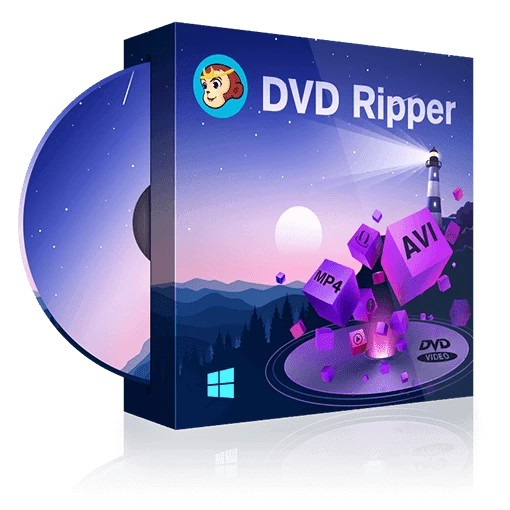
![How to Convert DVD to MP4: 14 Best & Free Methods [2026]](https://r3.dvdfab.cn/upload/resource/convert-dvd-to-mp4-p2X3.jpeg)