How to Rip and Transfer DVD to iPad/iPhone Free and Easily in 2026
Summary: Ripping DVDs to iPad/iPhone lets you enjoy your DVD movies on the go, without needing a disc drive. This guide walks you through how to transfer DVDs to iPad using top-rated and free DVD rippers. With blazing-fast speed and excellent output quality, you’ll save your collection to your iPad in just three easy steps.
Table of Contents
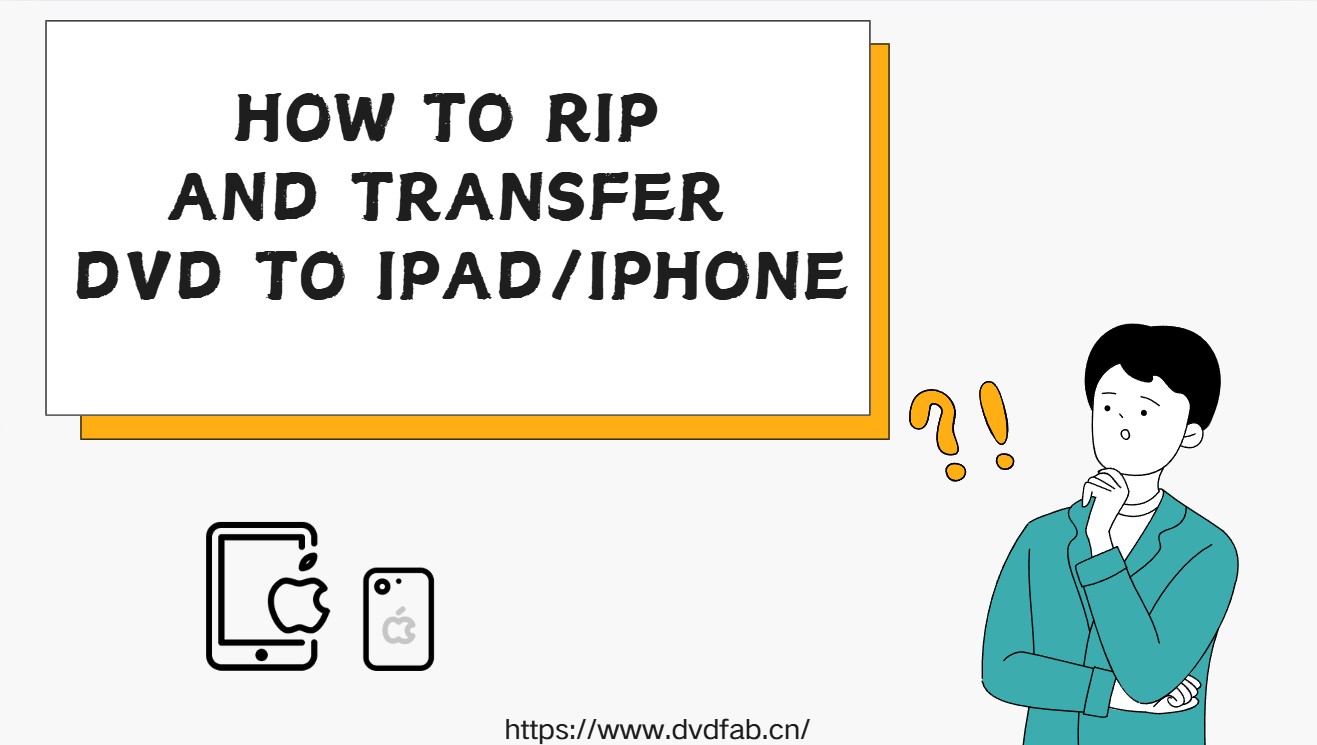
Let's face it: iPads and iPhones don't come with DVD drives, and carrying discs around is impractical. I learned this the hard way on a long trip when I wanted to rewatch a favorite film. Since then, I've been converting my DVDs and Blu-rays into iPad/iPhone-friendly files—and it's completely changed how I enjoy my movies. This guide shows you how to do the same, easily and reliably, without a stack of discs.
Can You Play DVDs on an iPad/iPhone
You can't play a disc directly on iPad or iPhone because these devices lack optical drives, and iOS/iPadOS don't support external DVD players.
The practical workaround is to rip the DVD to a compatible digital file—typically MP4, M4V, or MOV—using H.264 for broad compatibility or HEVC/H.265 for smaller sizes that suit iPhone storage.
After conversion, transfer the video to your device via AirDrop, iCloud Drive/Files, the Photos app, or a third-party player like VLC for smooth offline viewing. This approach keeps your movie collection portable, reduces wear on the original discs, and delivers an excellent viewing experience on Apple's high-resolution screens.
I've tested several reliable DVD rippers that quickly produce iPad/iPhone-friendly files, including many copy-protected titles. (Only convert discs you own and comply with local copyright laws.)
How to Rip DVDs to iPad/iPhone with 3 Best & Free Converters
Based on performance evaluations and user reviews, I recommend three of the best DVD to iPad/iPhone converters, including free and premium options, that are compatible with major operating systems and support features like DIY video and hardware acceleration.
Best DVD to iPad Converter - DVDFab DVD Ripper
Available on: Windows 11/10/8.1/8/7 & macOS 10.13 - 15.x
Features:
- Support the latest-released protected DVDs with RC, RCE, UOPs, etc.
- Rip DVD to iPad/iPhone format and other popular video or audio formats.
- Rip DVD to multiple iPad/iPhone devices directly
- Customize output via Advanced Settings and built-in Video Editor.
- Super-fast conversion supported by GPU HW acceleration.
- Offer a free version DVDFab HD Decrypter that can rip most encrypted DVDs to MP4 or MKV format only.
How to Rip DVD to iPad with DVDFab DVD Ripper?
Step 1: Launch DVDFab software and load DVD
Download DVDFab 13 and choose the Ripper module. Insert the DVD into the computer (external) optical drive and DVDFab will auto-recognize it. If your DVD source is an ISO file or folder, tap the +Add button or simply drag & drop it to the main UI.
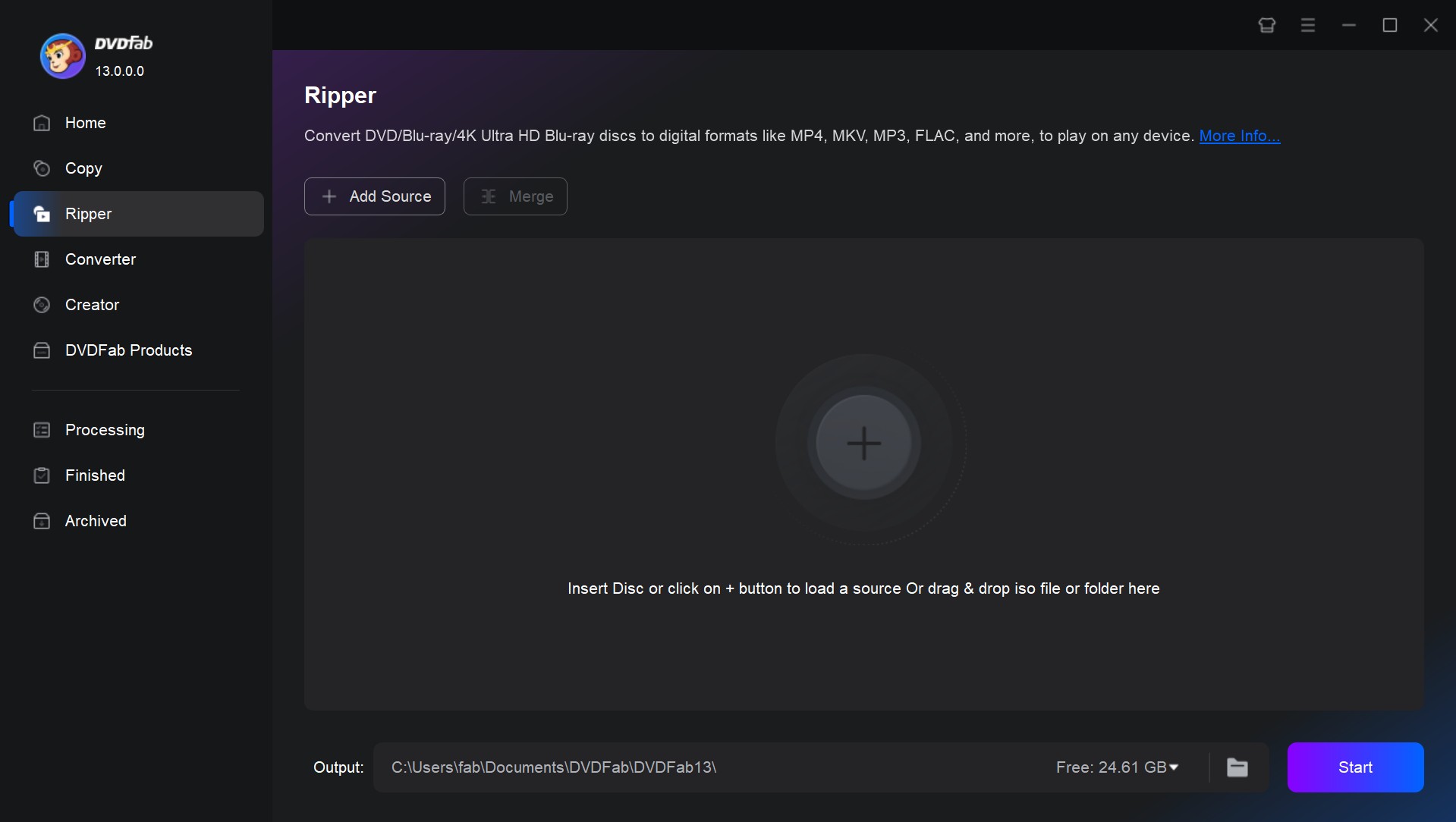
Step 2: Choose One iPad Profile and Customize the Output Video
After loading the source, you can customize the output video. Here, you are free to rip the entire or part of the DVD movie by clicking "Choose other titles". You can also select chapters, audio tracks, and subtitles, or even add external subtitles.
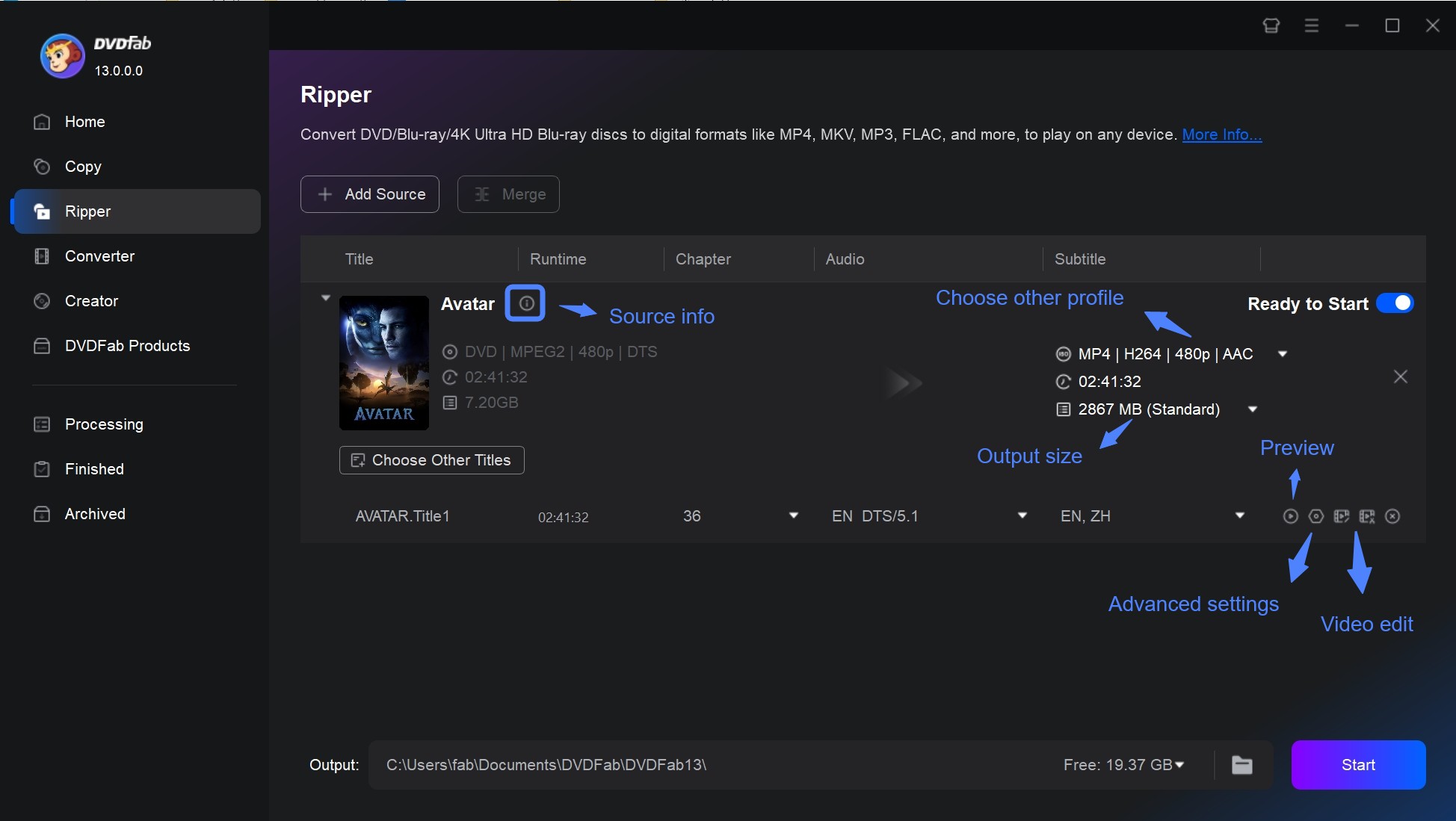
Then click "Choose Other Profile" to go to the profile library. You can click "Device" or "Apple" to find your iPad device as the output profile directly. As you can see, DVDFab supports to rip DVDs to multiple iPad devices or iPhone Versions.
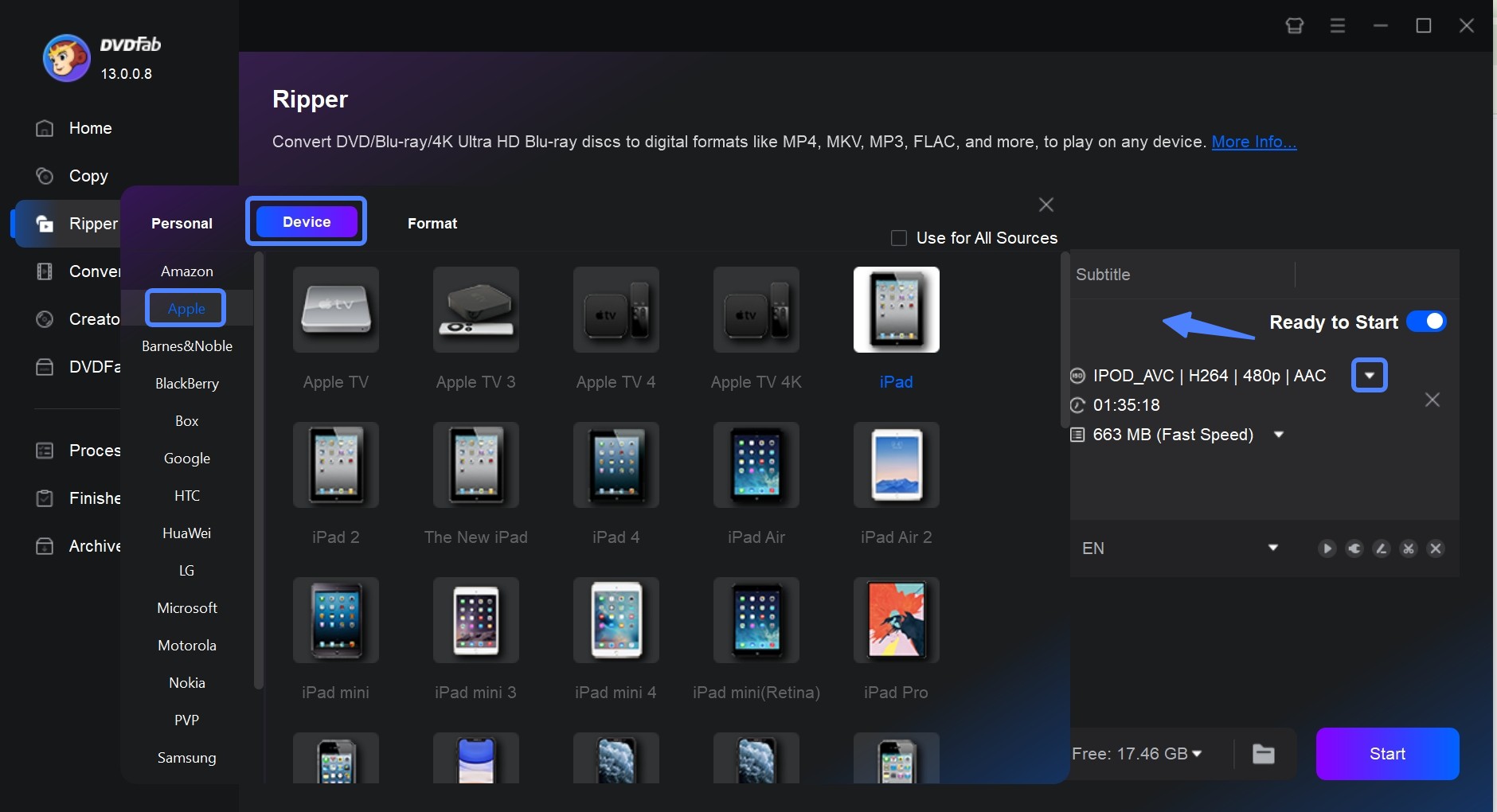
You can also click "Format" or "Video" to rip your DVD to MP4 or other output format supported by your iPad.
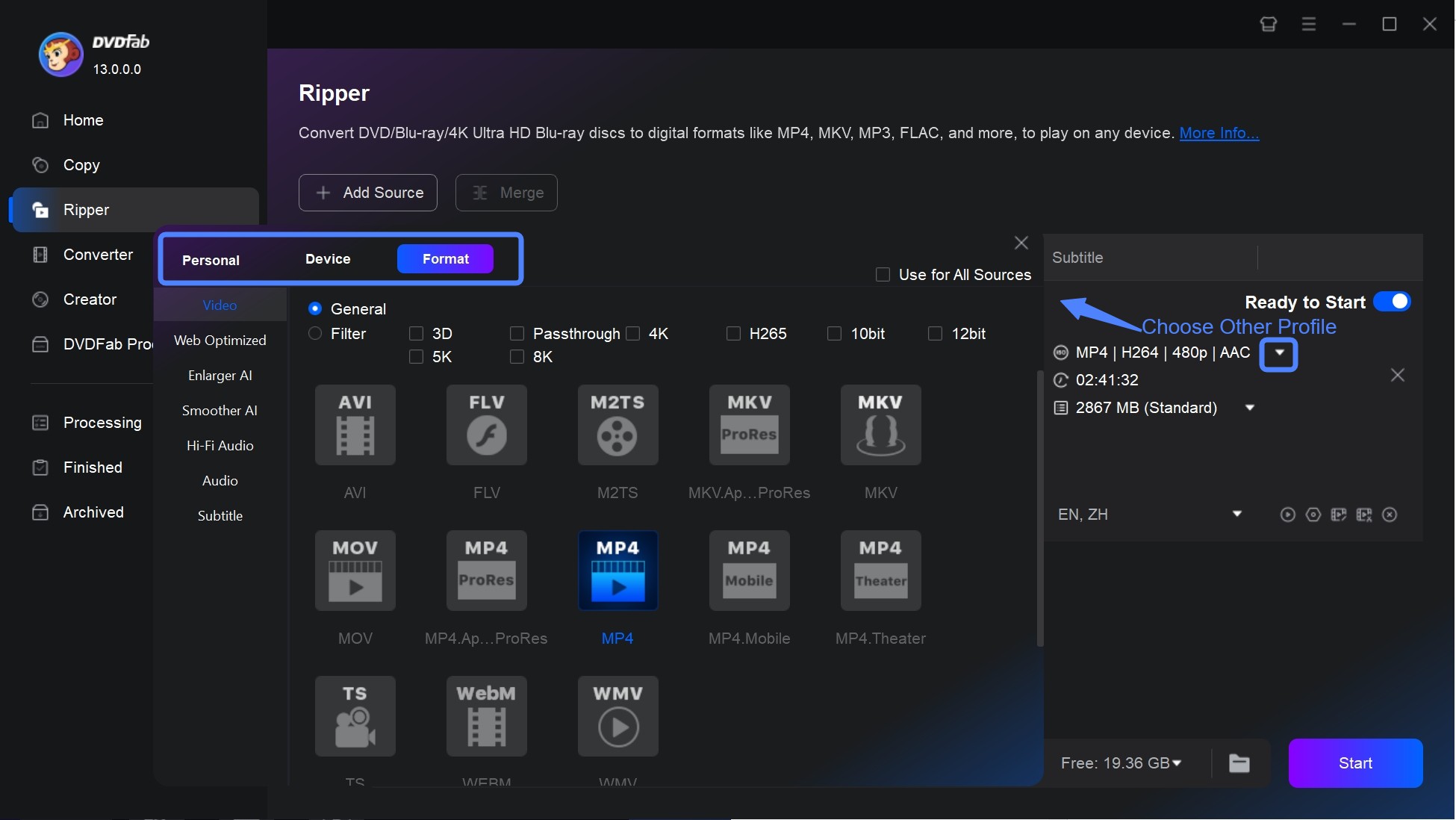
Then go to "Advanced Settings" to set parameters for output video and audio. Just choose your wanted output quality as your needs.
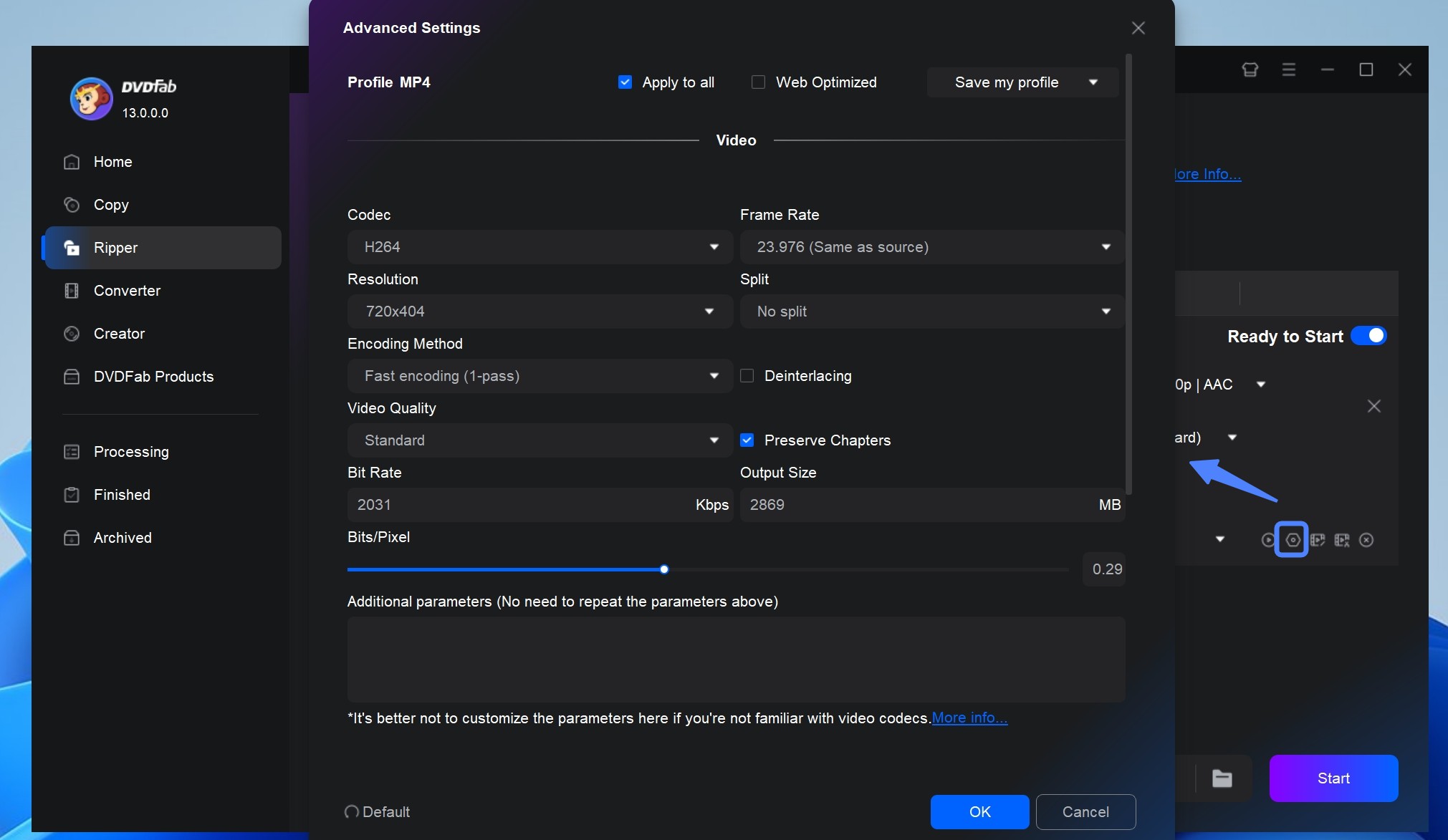
If you want to edit the output video, go to the built-in "Video Editor" pane. Here you can trim, crop, and merge clips, add watermarks or subtitles to the video, or adjust its brightness, contrast, and saturation.
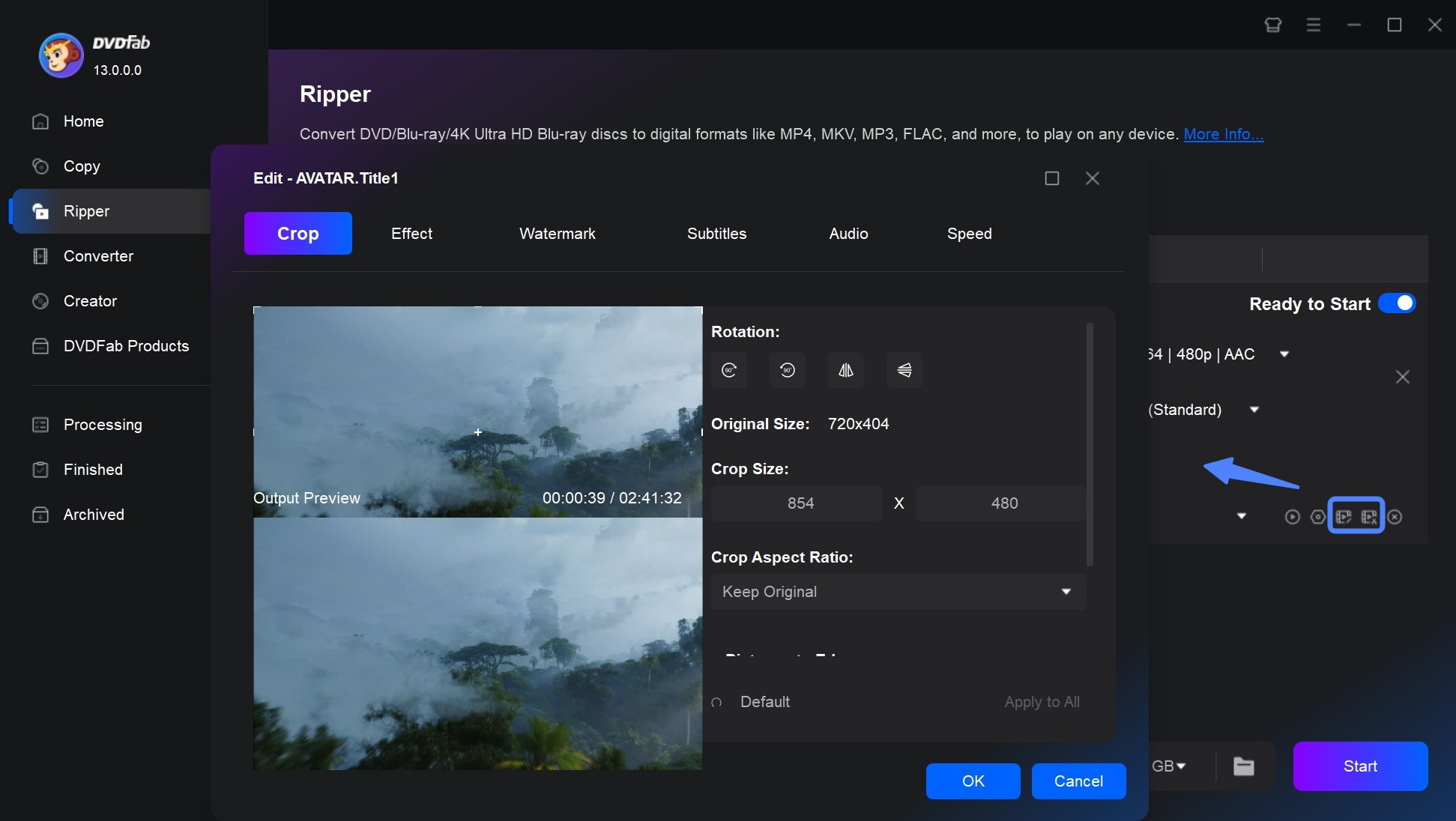
Step 3: Start DVD to iPad Conversion
Then choose the output directory. You can save the output video file on your computer HDD or Mobile Device. Once done, hit the Start button to rip and convert DVD to iPad with lightning-fast speed created by GPU hardware acceleration technologies and multi-core processors. The whole DVD to iPad conversion process will be displayed on the progress bar.
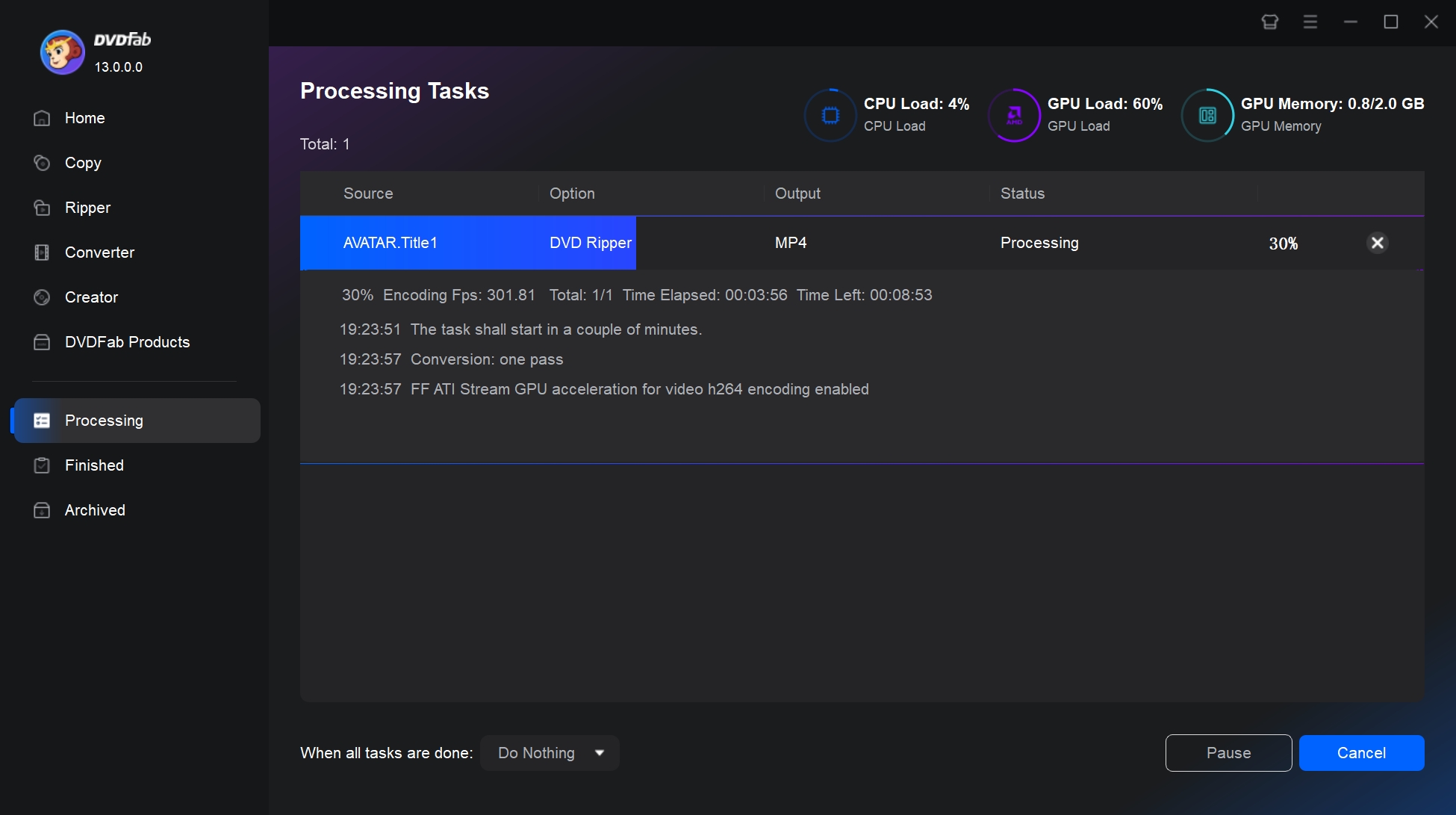
Open-source DVD to iPad/iPhone Converter - HandBrake
Handbrake is a free and popular open-source video transcoder that is compatible with both Windows, Mac and Linux. It is able to rip DVDs to iPad/iPhone along with Android, Amazon Fire, Roku, and PlayStation, among others. Also, the tool allows you to rip general Blu-ray or DVD to USB, MP4, MKV, and WebM video formats and some audio formats.
There are also some customized options such as selecting chapters and subtitles. However, HandBrake fails to process DVD or Blu-ray that contain copy protections.
Features:
- A free and open-source converter.
- Come with built-in device presets for optimal playback quality.
- Support MP4 using H.264 and H.265 encoding.
- Can downscale DVD video to balance file size and video clarity.
How to transfer non-encrypted DVDs to an iPad using HandBrake?
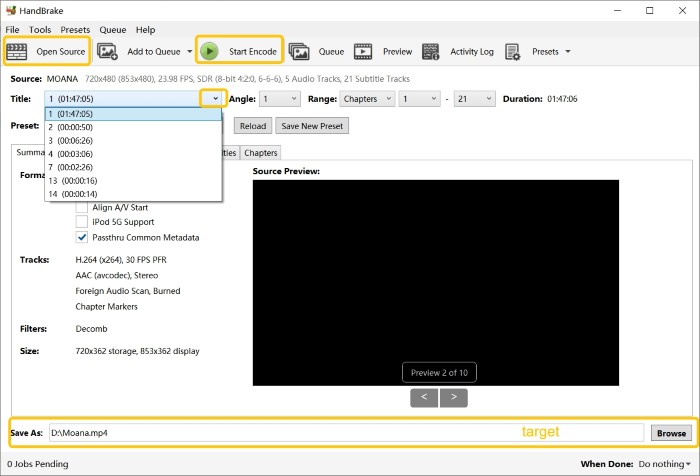
Free DVD to iPad/iPhone Converter - VLC Media Player
VLC Media Player is a versatile media player that also includes a basic DVD ripping feature. While it's not as powerful or flexible as DVDFab or other advanced software, it can rip DVDs into MP4 format—which is compatible with iPad/iPhone—without needing extra conversion steps.
Features:
- Free and no extra fee.
- Available on Windows, macOS, and Linux.
- Can rip DVDs directly to MP4 format.
- Support basic subtitle/audio track selection.
- No built-in decryption for copy-protected DVDs (needs workaround).
How to Rip DVDs to iPad using VLC Media Player
Ctrl + R
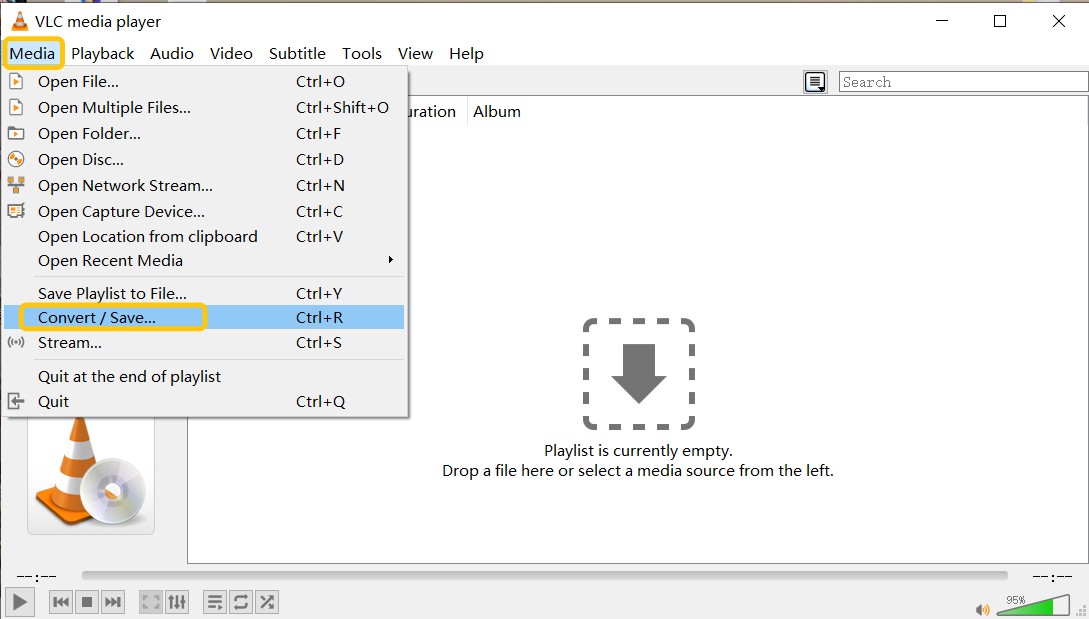
How to Transfer Converted DVDs to iPad/iPhone
After ripping DVDs to iPad & iPhone-supported video formats, you need to transfer the converted video files to the iPad. Here are three simple solutions for your option:
Solution 1: Transfer DVD to iPad Without iTunes
Transfer via USB cable
If you prefer using wired solutions, you can always connect your iPad to the PC with the help of a USB cable. Next, you can transfer the converted video files to the iPad on HDD. This is the most direct way and quickest method used for transferring the files.
Using DVDFab File Transfer
Note that DVDFab File Transfer is a free and easy-to-use tool working with DVDFab Remote, DVD Ripper, Blu-ray Ripper, UHD Ripper, and Video Converter to transfer converted MP4 video files from computer HDD to smartphones and tablets automatically and wirelessly.
Step 1: Download and install DVDFab Transfer, and choose Utilities>File Transfer
When you choose the output as Mobile in the Ripper and Converter modules, DVDFab File Transfer window will appear automatically after the DVD to iPad conversion task is completed. Once you want to transfer the videos already saved on your computer HDD, just click 'Utilities>File Transfer' to launch the program, and click the 'Add' button at the top right corner to load your desired videos.
Step 2: Connect your iPad with DVDFab via DVDFab Remote
Click the Transfer button to start the transfer process. Once done, your video files will be saved on the Gallery, Photo, or Movies folder of your iPad.
Solution 3: Using iTunes
Another way of transferring your ripped DVD to an iPad is by syncing your content with the help of iTunes. Once you are done ripping your DVD to MP4 format, you can sync the files with the help of iTunes. Next, you can watch them on your iPad easily.
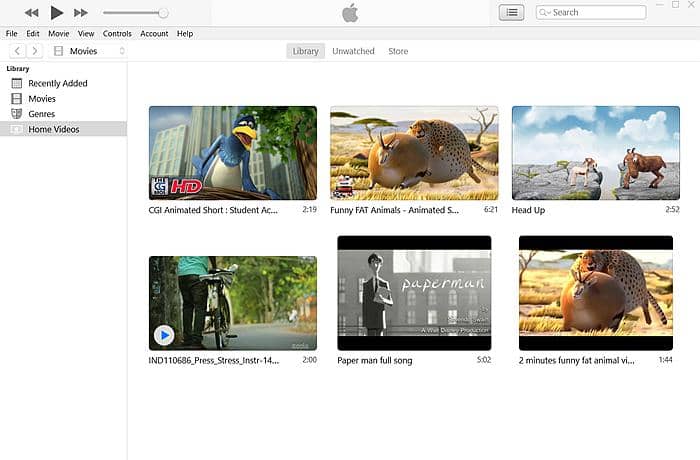
iTunes is Apple's media management tool and allows you to sync movies, music, and other files to an iPhone or iPad. You can copy the DVD video to your computer first and then import it into iTunes. Here's how to transfer a DVD to an iPad using iTunes:
Step 1: Open iTunes on your PC. Go to File > Add File to Library, find the DVD video you saved on your computer, and add it to the library.
Step 2: Locate the converted video (MP4, MOV, etc.) on your hard drive. After importing, the video will appear under Movies > Home Videos in iTunes.
Step 3: Connect your iPad to the computer with a USB cable. Then choose the added video in iTunes and sync it to your iPad.
How to Rip Blu-ray to iPad/iPhone (For HD Collections)
While this guide focuses on converting DVDs to iPad, many people also keep Blu-ray collections and may wonder whether the steps are similar. Blu-ray discs store movies at a much higher quality than DVDs, but they cannot be played directly on an iPad. With DVDFab Blu-ray Ripper, you can follow a similar process to convert your Blu-ray movies into formats that work on an iPad.
Step 1. Launch DVDFab and load your Blu-ray
Download and install the latest version DVDFab 13. Then open the program and click the Ripper section.
- Insert the Blu-ray disc into your drive and DVDFab will read it on its own.
- If the movie is saved as a Blu-ray folder or ISO file, just drop it into the window or add it through the + Add option.
Step 2. Select an iPad profile or a compatible format
Once the Blu-ray has been loaded, pick the format you want to convert to.
- Go to Choose Other Profile → Device → Apple, then select the iPad model you have.
- If you'd rather use a format that plays well on most Apple devices, MP4 (H.264 or HEVC) is a practical choice and works reliably on iPhones and iPads.
Step 3. Adjust the settings if needed
You can further customize the conversion settings. his includes choosing specific titles, chapters, audio tracks and subtitles. Additionally, DVDFab lets you change technical settings such as resolution, bitrate and frame rate.
For users who want even more control, the integrated video editor lets you trim unwanted parts, crop the video frame, or apply watermarks.
Step 4. Convert the Blu-ray and move it to your iPad
Click Start to let DVDFab create an iPad-friendly video file. Once finished, use any of the earlier methods to transfer the video to your iPad.
FAQs
The legality of ripping a DVD depends on copyright laws in your region. In many places, including the U.S., UK, and EU, bypassing DVD copy protection may technically go against copyright rules.
That said, ripping for personal viewing without sharing or distributing the files is rarely pursued legally. If you want to avoid uncertainty, stick to DRM-free discs such as home recordings or get permission from the copyright owner.
No. QuickTime Player on macOS can only record the screen while a DVD is playing, and it cannot decrypt or convert copy-protected commercial DVDs. This leads to lower video quality, longer processing times, and it isn’t practical for converting an entire collection.
For better results with proper subtitles and audio tracks, consider using a dedicated DVD ripping tool such as DVDFab DVD Ripper.
What is the best video format for iPad playback?
The most compatible format for iPad is MP4 using H.264 video with AAC audio. It offers:
- Small file sizes with good image quality
- Smooth playback in the default iOS apps (TV, Photos, Files)
- Reasonable battery usage on an iPad
What are the best settings for ripping Blu-ray to iPad?
For most iPads, MP4 (H.264 or HEVC) is a reliable choice. A 1080p resolution is usually more than enough, and AAC 2-channel audio plays well on all iPad models. If storage space is tight, you can slightly lower the bitrate to reduce the file size while keeping the video looking clear.
Can I Rip DVD to Facebook on iPad/iPhone?
You cannot rip DVD to Facebook directly on an iPad because:
- iPads don't have built-in DVD drives.
- iOS cannot run desktop DVD ripping software.
- Many commercial DVDs include copy protection, and bypassing it may be restricted where you live.
What you can do instead:
- Use a Windows or Mac computer to convert the DVD into an MP4 or another supported video format.
- Next, transfer the converted file to your iPad using iCloud Drive, AirDrop, or iTunes/Finder.
- Once the video is on your device, open the Facebook app and upload it directly.
Final Thoughts
While the iPad/iPhone can't play DVDs or Blu-rays natively, you can use the best DVD Ripper for Mac and Windows, such as DVDFab DVD Ripper and its Blu-ray counterpart, to convert your discs into formats that an iPad can play. Once the videos have been converted, transferring them to your device is straightforward whether you choose USB, iTunes, or another preferred method.

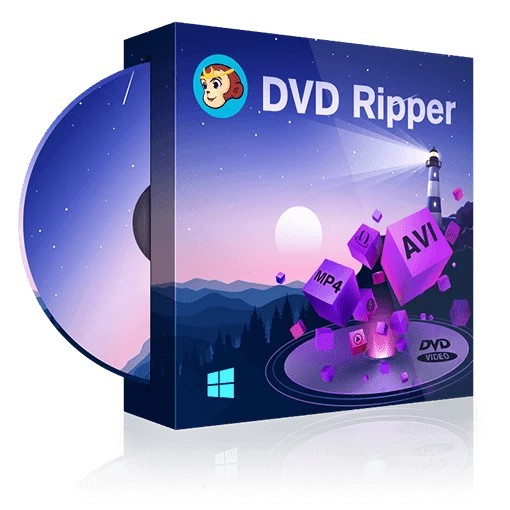
![How to Convert DVD to MP4: 14 Tools Tested & Guide [2026]](https://r3.dvdfab.cn/upload/resource/convert-dvd-to-mp4-p2X3.jpeg)
![10 Best DVD Rippers for Windows & macOS [2026 Expert Review]](https://r2.dvdfab.cn/upload/resource/en/best-free-dvd-ripper-bQ7P.jpg)

![How to Convert DVD to AVI Free and Easily [2026 Updated]](https://r6.dvdfab.cn/upload/resource/en/dvd-to-avi-QL6y.jpg)