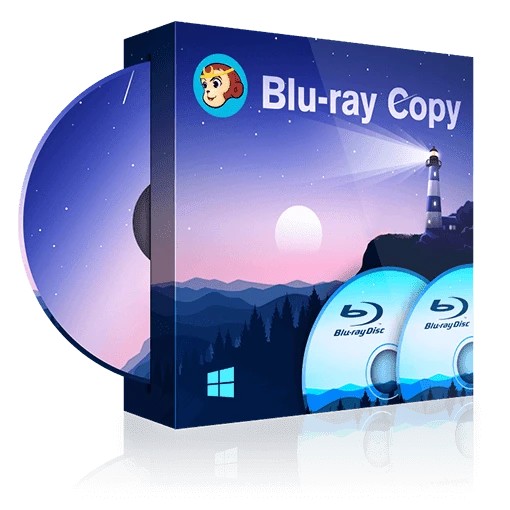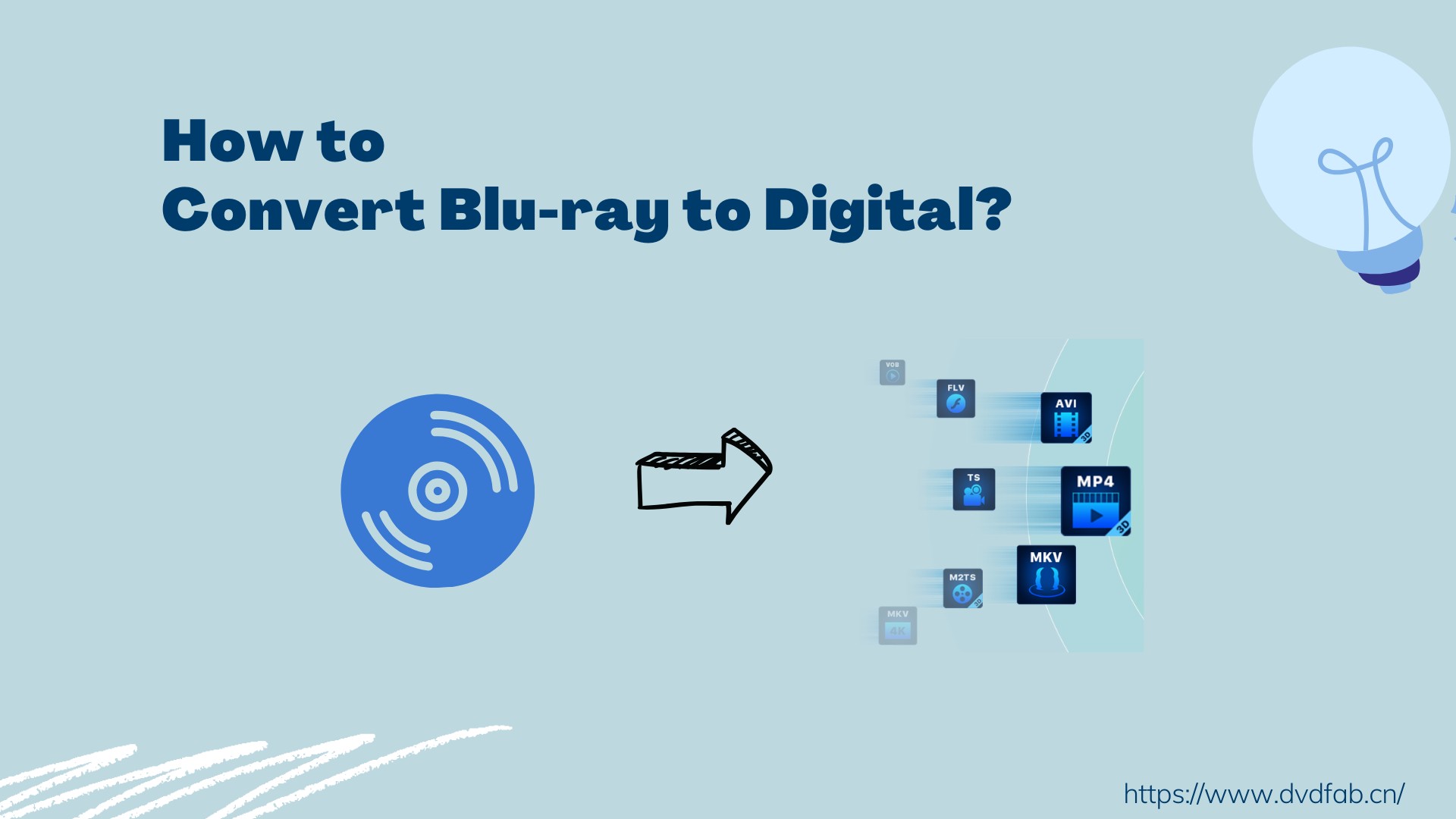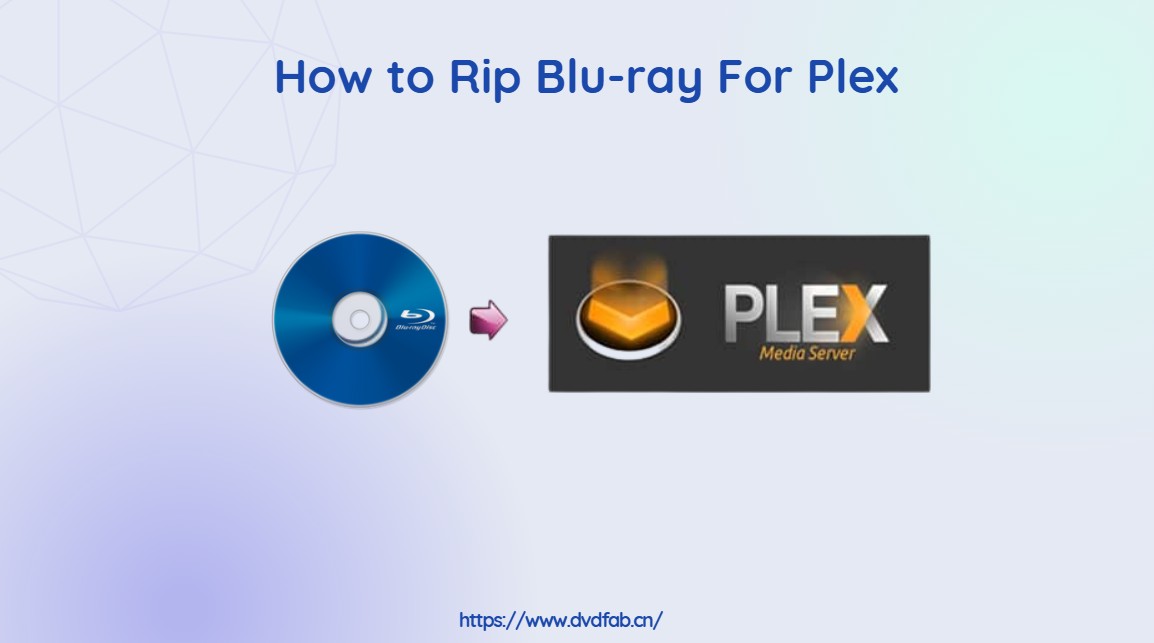How to Copy a 3D Blu-ray Movie with DVDFab?
Table of Contents
As the demand for 3D Blu-ray movies continues to grow, the importance of being able to make a copy of these films has become essential. Whether you want to protect your original disc from damage or share your favorite movies with friends and family, copying 3D Blu-ray movies is a practical and convenient solution.
When it comes to copying 3D Blu-ray movies, DVDFab Blu-ray Copy stands out as a reliable and user-friendly software that offers a wide range of features to ensure a seamless copying process. From preserving the original quality of the movie to customizing your copies with different settings, DVDFab makes copying 3D Blu-ray movies a breeze.
Step 1: Open DVDFab Blu-ray Copy and Select a Copy Mode
Launch DVDFab Blu-ray Copy and go to the "Copy" module from the left option bar. Go to the mode switcher and select a copy mode as you need.
💡DVDFab Blu-ray Copy software provides 5 Copy Modes to meet your diverse copy needs:
- Full Disc: Copy all the BD content with or without compression.
- Main Movie: Copy the main movie title of BD with or without compression.
- Clone/Burn: Clone BD in a 1:1 ratio with no quality loss.
- Copy Blu-ray with 5 Copy Modes to Meet Diverse Needs
- Merge: Merge multiple BD content into one BD.
- Customize: Copy any titles/chapters you desire from the BD.
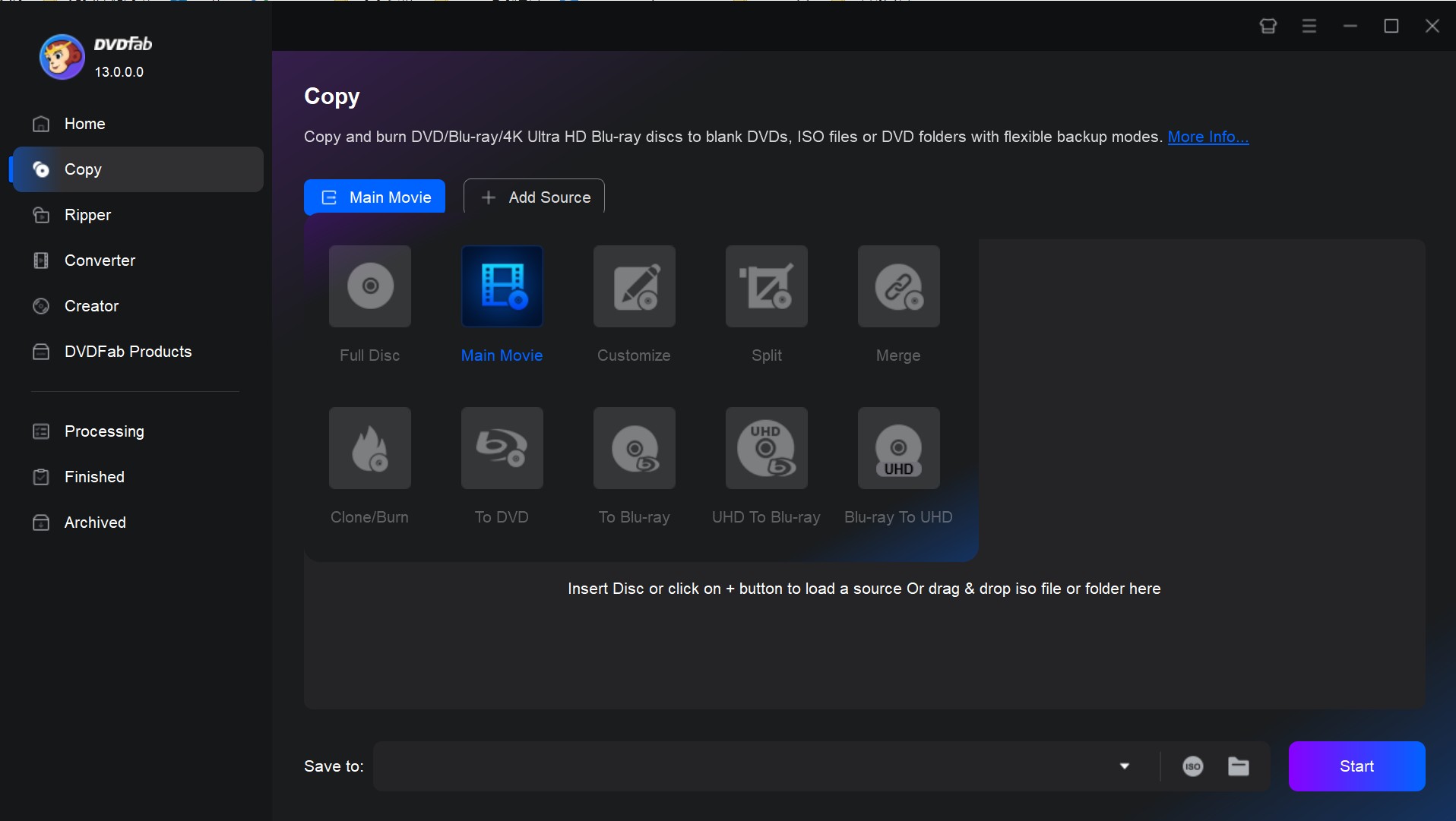
Step 2: Load Your 3D Blu-ray Movie and Customize It
Insert your 3D Blu-ray disc into your computer's Blu-ray drive, and DVDFab will quickly analyze the content and list all the titles. Now, select the main movie or other titles you need to copy. Also, specify the chapter, audio tracks, and subtitles to copy.
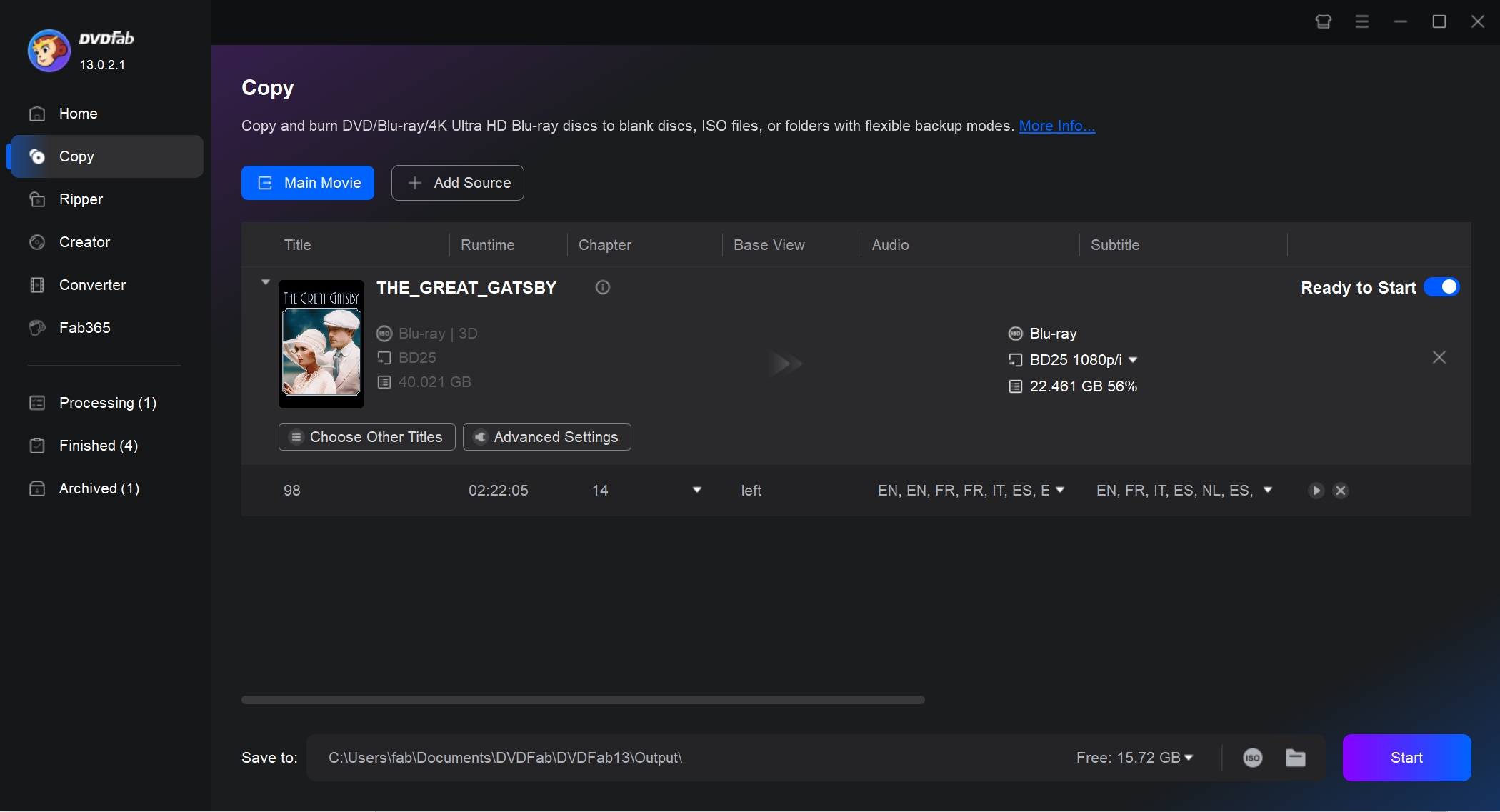
Next, click "Advanced Settings" to adjust the output file name and size. You can also choose to copy your 3D Blu-ray to 3D or 2D Blu-ray and adjust the audio settings.
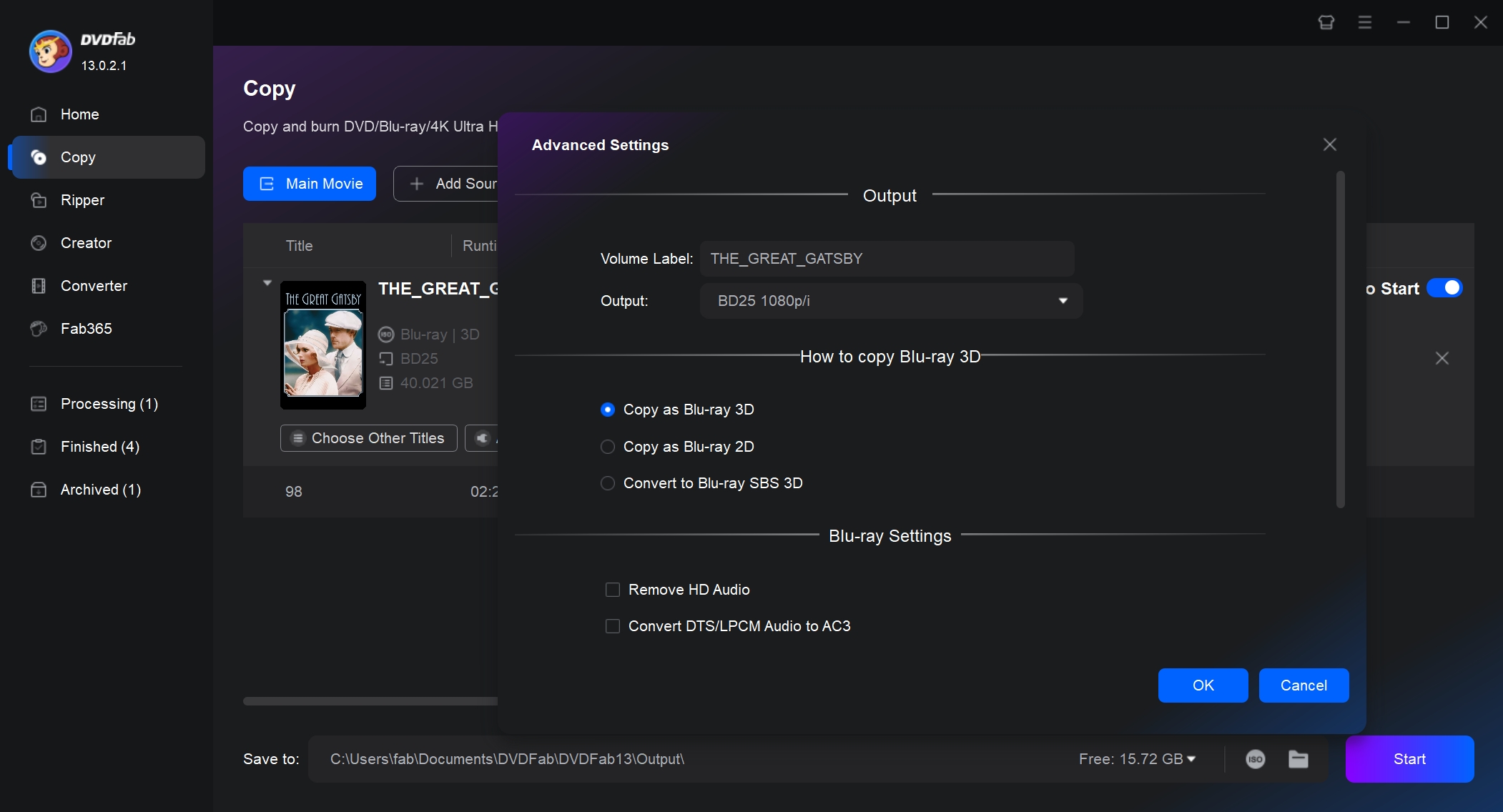
Step 3: Begin Copying the 3D Blu-ray Movie
Once you've selected the necessary settings and deciding on the destination disc, ISO file, or folder, click on the "Start" button to initiate the copying process. Now, the program will begin to copy the 3D Blu-ray movie. You can monitor the progress and see how much of the movie has been copied from the progress bar displayed on the screen. Once the process has reached 100%, your copied 3D Blu-ray movie is ready to watch or share.
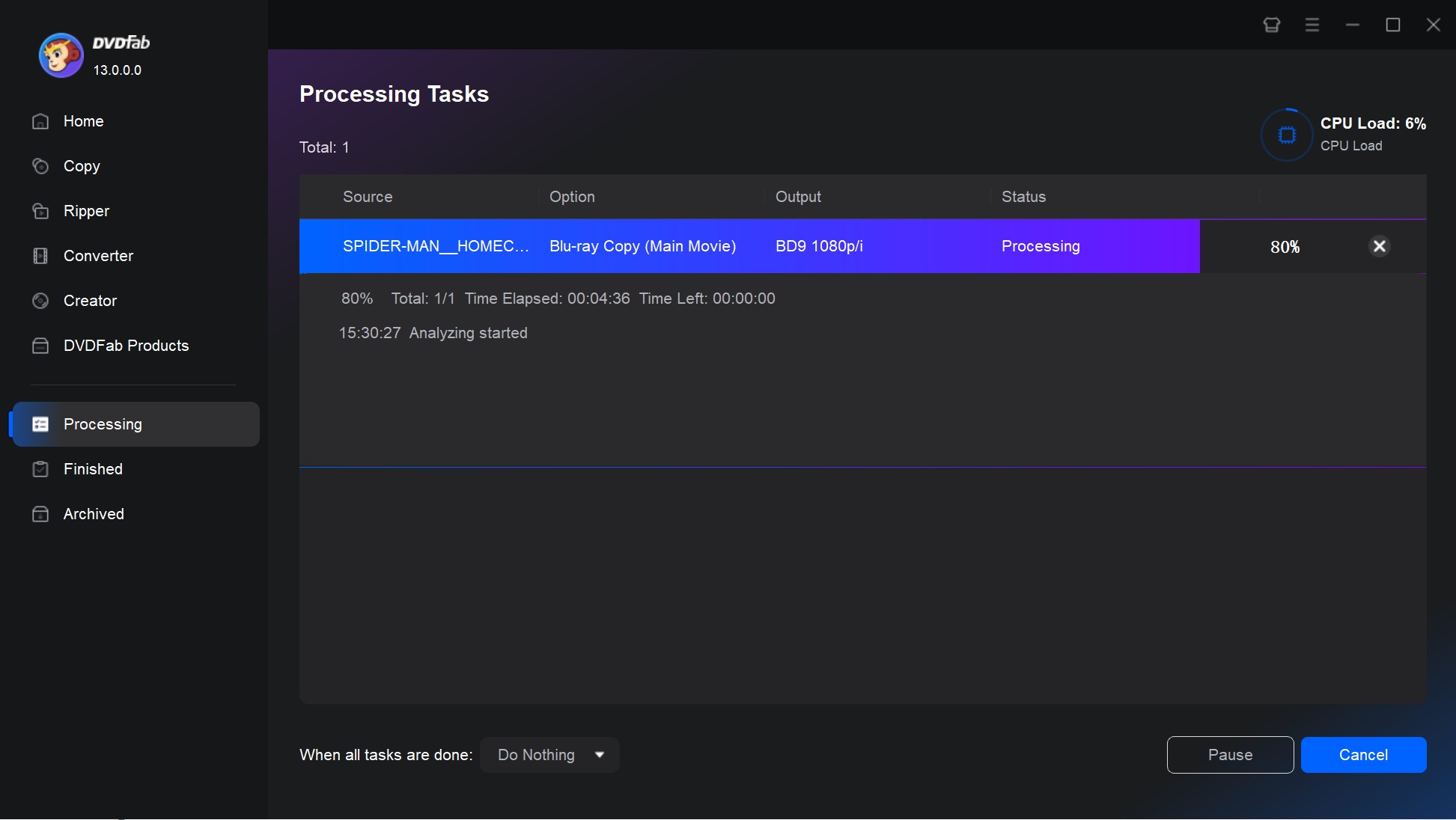
That's how to copy a 3D Blu-ray movie with DVDFab. Your copies will also retain the high-quality 3D graphics and impressive sound effects of the original Blu-ray disc. Whether you want to keep a backup of your movie collection or simply enjoy your films on multiple devices, just try DVDFab Blu-ray Copy software.