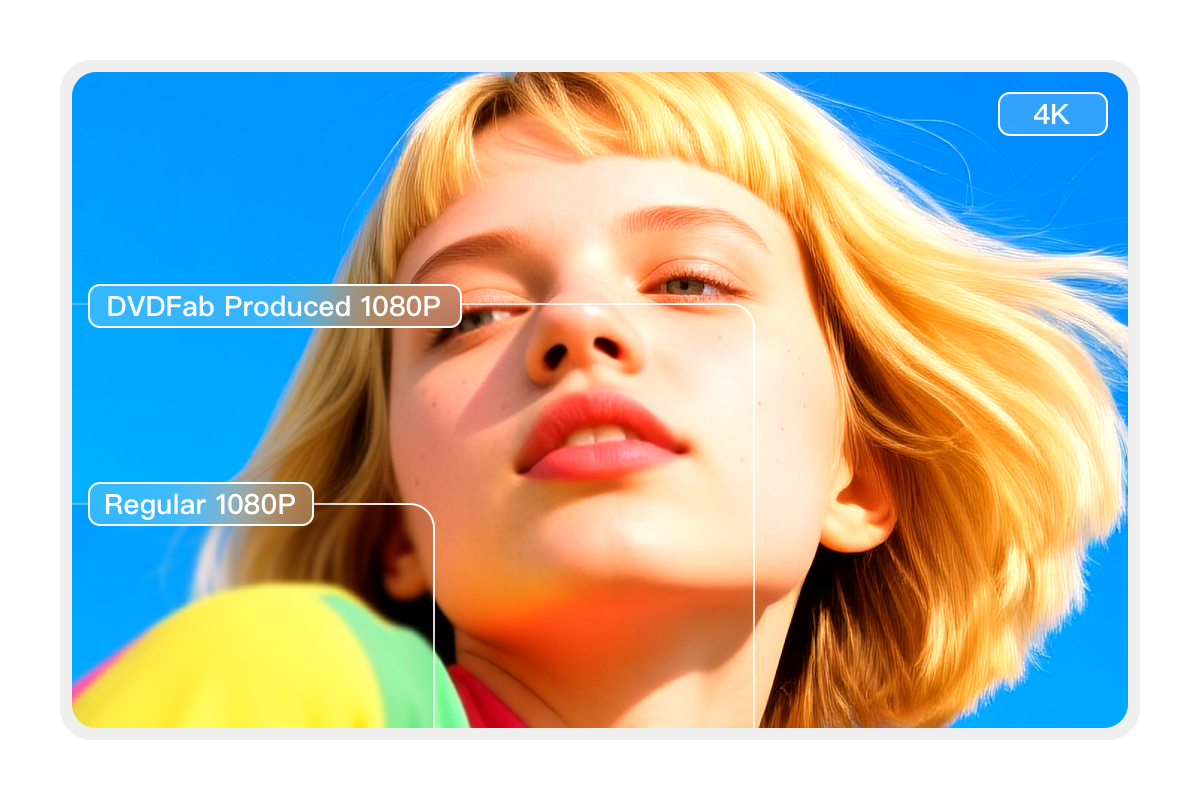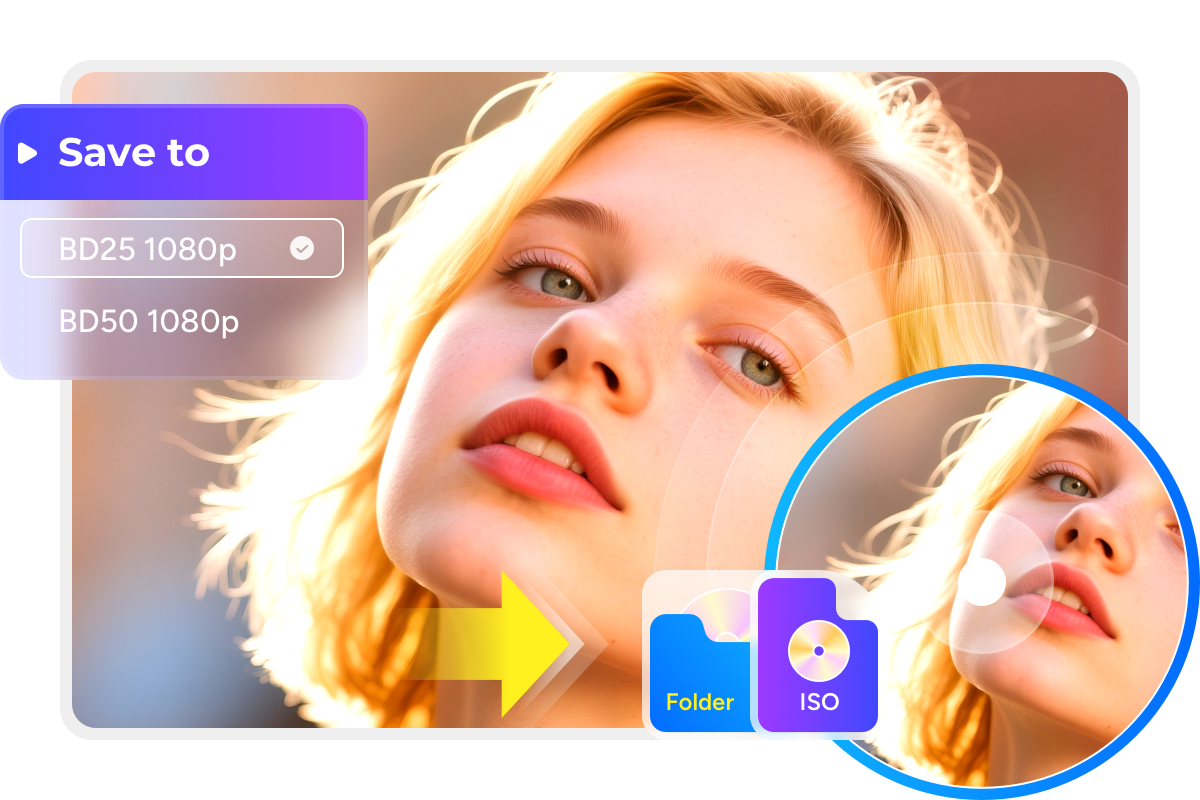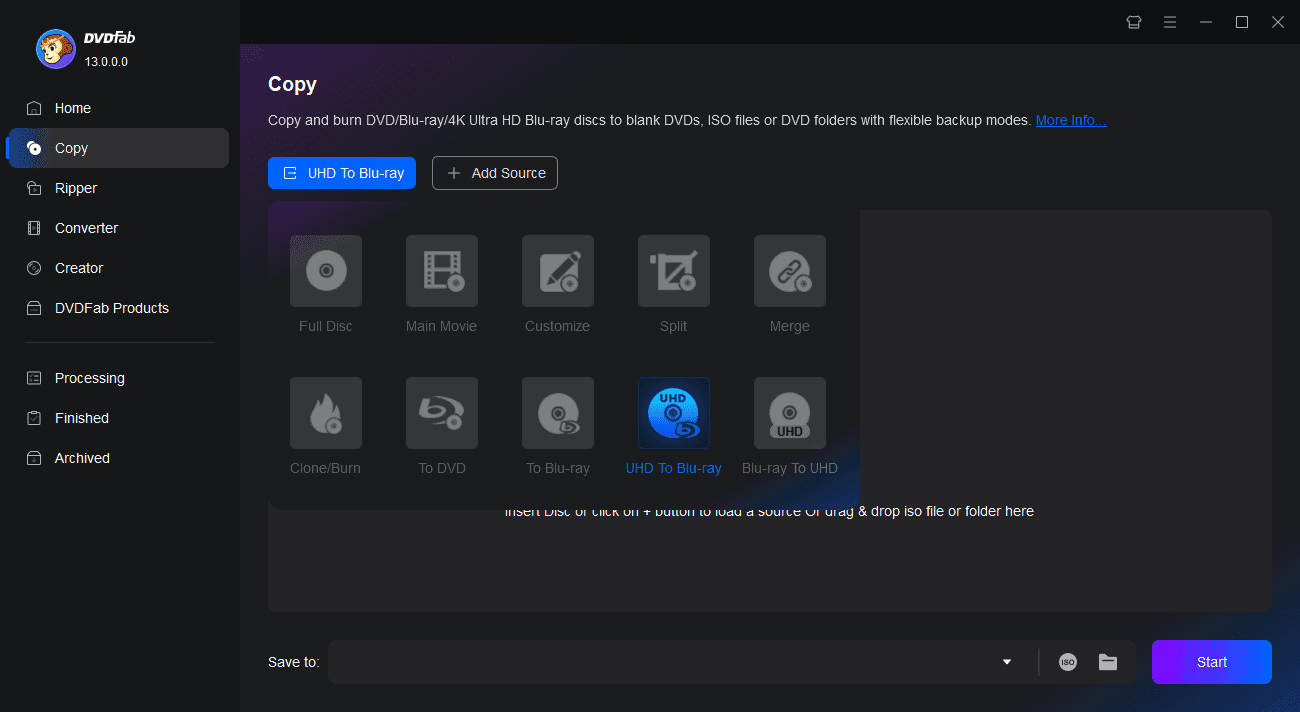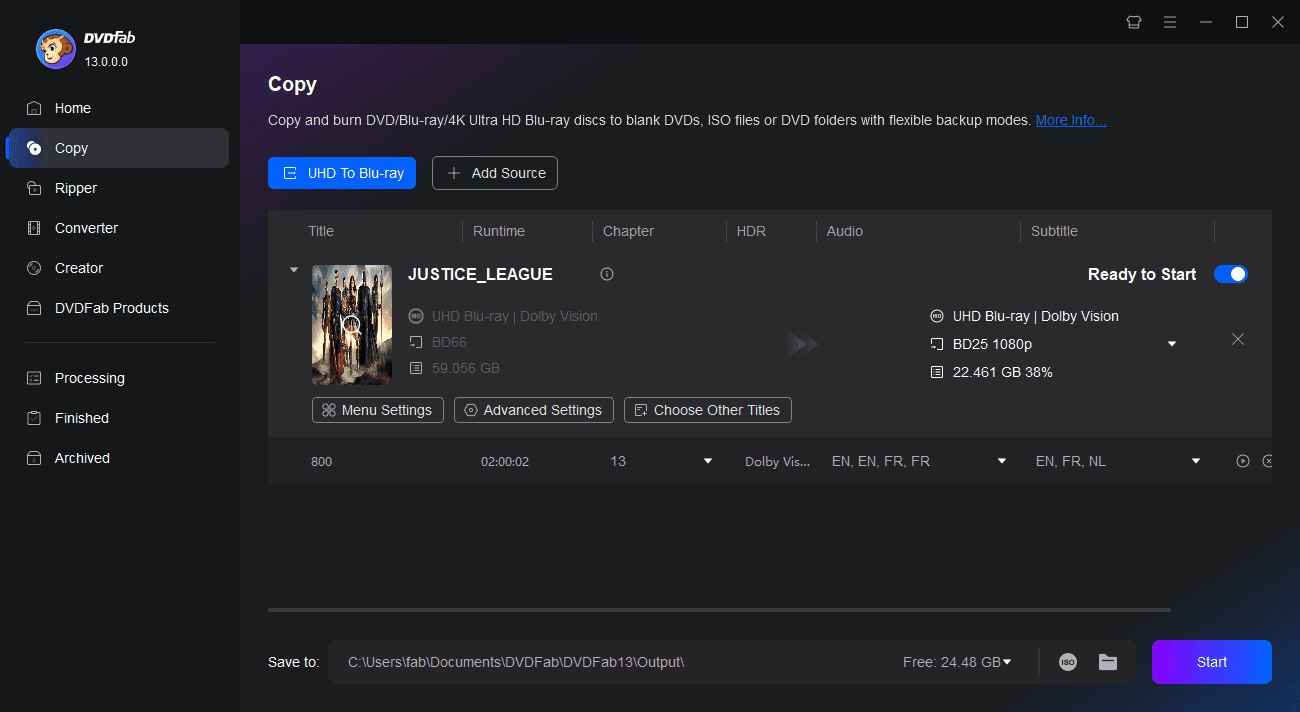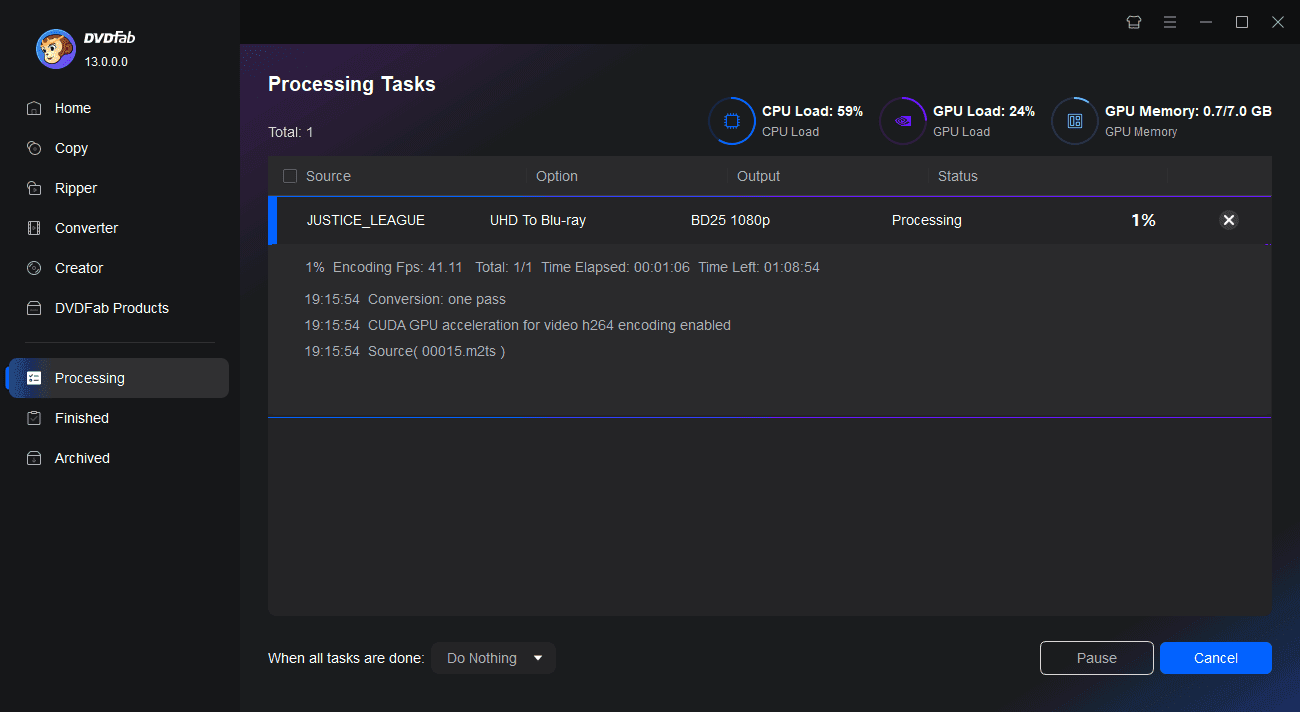Tips & Resources
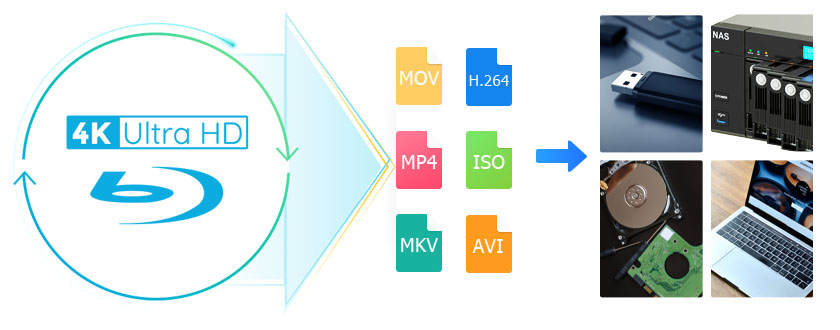
How to Rip 4K Blu-ray Disc with Lossless Quality on Windows & Mac?
Looking for a way to rip your 4K UHD Blu-ray discs and enjoy high-quality playback without a dedicated player? This guide shows you how to rip 4K Blu-rays on Windows and Mac using both free and professional tools. Learn how to preserve HDR, audio tracks, and subtitles while bypassing copy protection for flawless playback on Plex, 4K TVs, or your media server.
By Diana Smith - Sep 8, 2025
QLED vs. UHD: Which TV Technology Is Better in 2025?
QLED vs UHD isn't a debate — they describe different things, and most QLED TVs are UHD by definition. This guide explains both terms, compares them side by side, and helps you decide which best fits your viewing needs.
By Wenny Yan - Sep 17, 2025![6 Best 4K Blu-ray Burners You Should Know [Software & Drive Included]](https://r2.dvdfab.cn/upload/resource/en/4k-blu-ray-burner-bIVA.jpg)
6 Best 4K Blu-ray Burners You Should Know [Software & Drive Included]
Looking to preserve your 4K movies or home videos? A 4K Blu-ray burner gives you lossless quality, and true home theater playback. This guide has all the information you require, regardless of whether you require software, an external drive, or an internal burner.
By Diana Smith - Sep 18, 2025