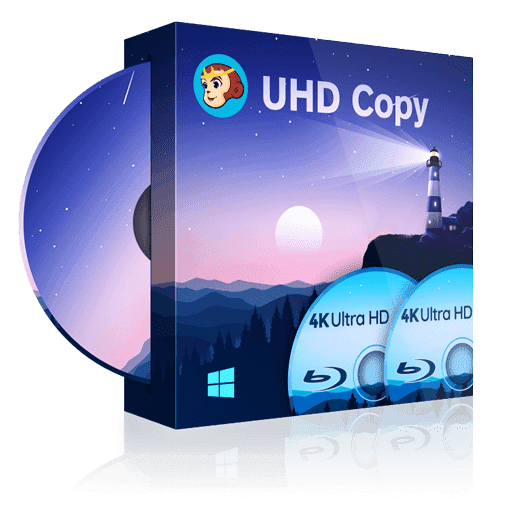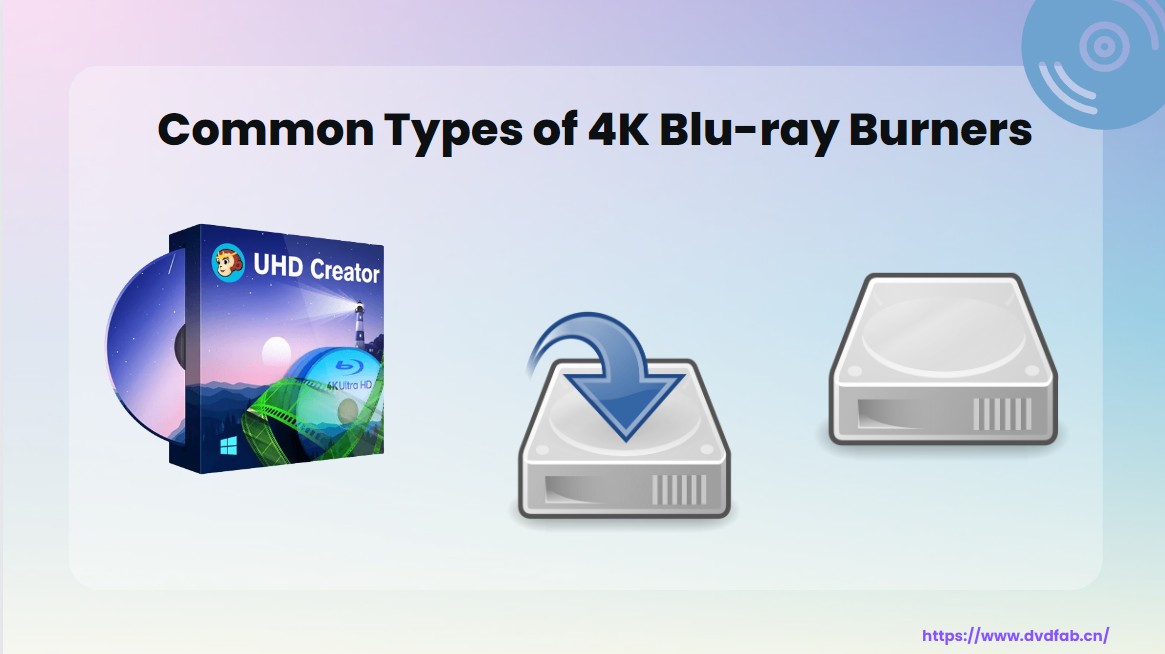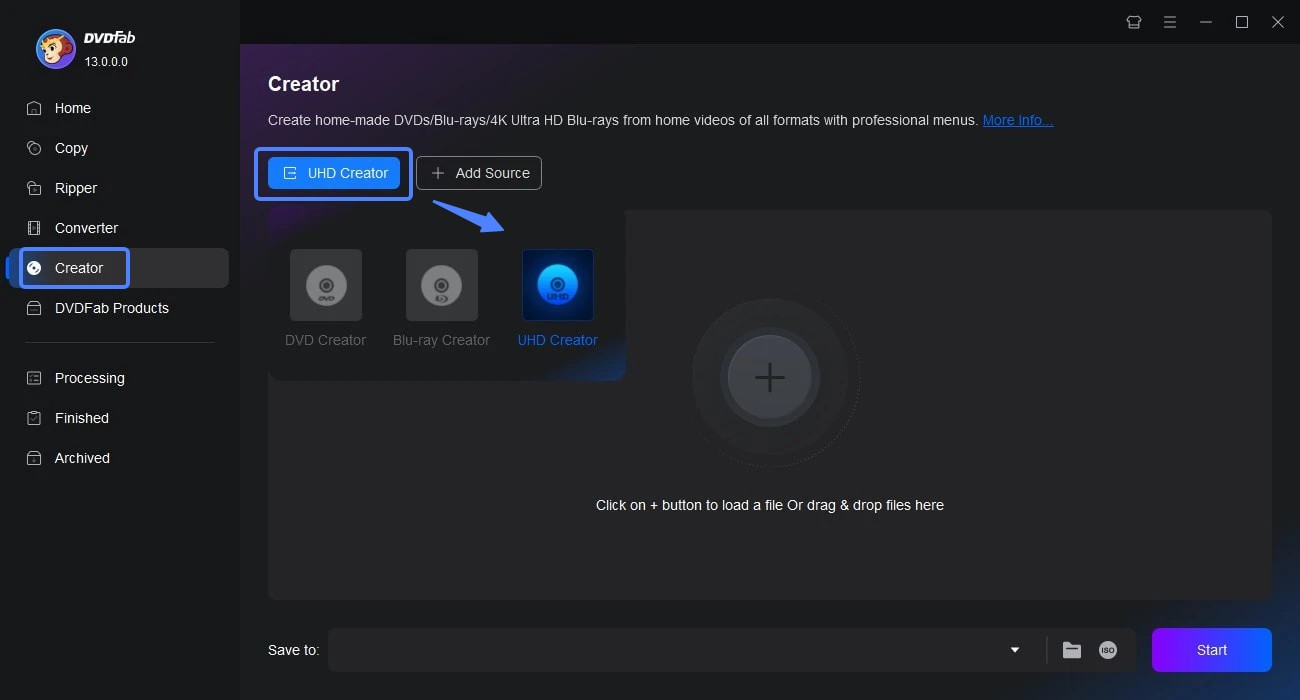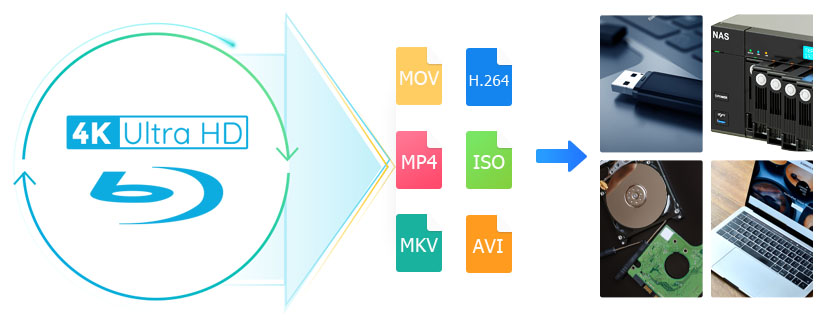UHD vs. HD: Unlocking the Potential of High-Resolution Content
Summary: This article shows you the relations and differences between HD and UHD, and recommend you some UHD resolutions for you to copy, rip and playback 4K Ultra HD Blu-ray in an easy way.
Table of Contents
In the ever-evolving world of home entertainment, terms like HD, Full HD, True HD, and now UHD (Ultra High Definition) have become commonplace. With the rise of 4K UHD TVs, consumers are wondering: what exactly do these terms mean, and how do they impact viewing experiences?
This article will dive into the key differences between HD and UHD, exploring their benefits, and how they enhance your content. We’ll also guide you on how to easily copy, rip, and play back 4K Ultra HD Blu-ray content for a truly cinematic experience at home. Keep reading to discover everything you need to know about UHD vs. HD.
Introduction to HD and UHD
HD (High Definition)
High Definition, or short for HD, refers to videos that has more than 720 horizontal lines. The minimum resolution of a HD video is 1,280 x 720 (1,280 vertical lines and 720 horizontal lines), hence “720p”. It includes totally 921,600 pixels. There is also a term called Full HD, which features a resolution of 1,920 x 1,080, and also is known as 1080p. In recent years, it has become the industry standard, and many television broadcasts, movies and video games are made in 1080p high definition. HD video comes with a 16:9 aspect ratio.
UHD (Ultra High Definition)
UHD, the acronym of Ultra High Definition, is the next upgrade of HD. Some people call UHD as 4K, and though 4K and UHD are different technically, these two words can be used interchangeably. You can go to 4K vs. UHD to learn the detailed differences. 4K UHD is made up of 3,840 vertical lines and 2,160 horizontal lines, namely 8,294,400 pixels, which is four times as many as that in a Full HD 1080p video.
UHD vs. HD: Difference and Comparison
The significant difference between HD and UHD is the resolution. Considering the pixel number, UHD means overall enhanced viewing experience. In essence, UHD offers four times the resolution of HD, leading to a significantly sharper and more detailed picture quality. This increased pixel density allows for finer details and smoother edges in images, making UHD a superior choice for those who value clarity and precision in their viewing experience.
In addition, UHD offers more vivid and realistic images than regular HD because to its enhanced contrast ratios and broader color palette. This improvement in color reproduction makes the information come to life and makes the viewing experience more lifelike.
Benefits and Drawbacks of UHD Compared to HD
- Higher resolution and pixel density
- Equipped with HDR, which enhances the contrast and color accuracy of the display
- Streaming services like Netflix and Amazon offering a growing number of UHD titles
- UHD TVs and monitors tend to be more expensive than HD counterparts
- The larger screen sizes required
- Increased data bandwidth requirements
Ultra HD Solutions
If you are a 4K UHD lover, you may have collected a batch of 4K Ultra HD Blu-rays or videos. So, have you thought of copying or ripping these 4K Ultra HD Blu-rays for backup? Do you want to find a software player that can playback your 4K UHD Blu-rays and videos smoothly with HDR 10 supported? Here we will recommend you the best UHD copy and ripper tool and player.
DVDFab UHD Copy
It is a great copy tool which can preserve the HDR10/Dolby Vision image quality of the 4K Ultra HD Blu-ray. With a HDR10/Dolby Vision compatible display, you can enjoy your UHD copy with astonishing video quality.
Usually, due to the large size of 4K Ultra HD movie, the copy process would take about 20 hours, but now DVDFab UHD Copy can compress the time to 1 hour only if your computer with the video card that is capable of 4K HEVC 10-bit decoding and encoding.
DVDFab UHD Copy is an easy-to-use copy tool, and you only need to choose the copy mode, add the 4K UHD source, and click the “Start” button. A 30-day free trial is available, so please feel free to try it yourself.
DVDFab UHD Ripper
Looking to convert your 4K Ultra HD Blu-ray movies for convenient viewing on your UHD TV or other devices? DVDFab UHD Ripper is the best Ultra HD Blu-ray ripping tool that can convert any 4K Ultra HD movie to MP4/MKV/M2TS formats.
- Support for Lossless and 4K HEVC 10-bit Video Output
- Preserve the HDR10 effect of your original 4K Ultra HD Blu-ray
- It provides a built-in video editor to make customized and stunning videos
- Reduce conversion time from up to 20 hours to approximately 1 hour
- Make your UHD movies compatible with a variety of devices, including giant-screen UHD TVs
PlayerFab Ultra HD Player
PlayerFab Ultra HD Player is an advanced media player that plays Blu-ray and 4K Blu-ray discs, ISO files, and folders with menus and HDR10. It is the ideal option for both tech enthusiasts and filmmakers because it blends state-of-the-art technology with intuitive functionality.
- Enjoy vivid visuals with full HDR10 and Dolby Vision support
- Intuitive navigation menus for Ultra HD Blu-rays, Blu-rays, and DVDs
- Play a wide range of video and audio formats, including MKV, MP4, AVI, FLAC, and more
- Experience lossless audio with support for DTS-HD Master Audio, and TrueHD formats
- Leverage GPU acceleration to ensure lag-free playback, even for the demanding Ultra HD content
Conclusion
In the world of home entertainment, the leap from HD to UHD marks a shift in the way we experience visual content. Whether you're upgrading your home theater or just exploring the difference between HD and UHD, the right tools and knowledge can help you unlock the potential of 4K Ultra HD content.
To fully embrace the UHD revolution, tools such as DVDFab UHD Copy and DVDFab UHD Ripper provide a seamless solution for copying, compressing and ripping 4K UHD Blu-ray content. Meanwhile, the PlayerFab UHD player ensures a smooth playback experience with support for advanced features such as HDR10, Dolby Vision and HD audio formats.