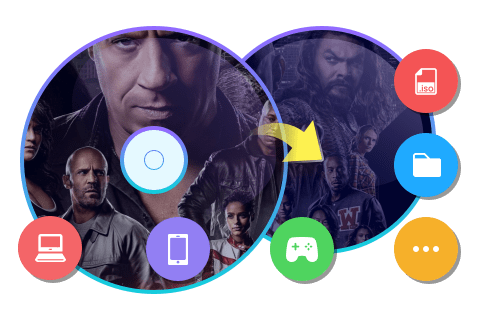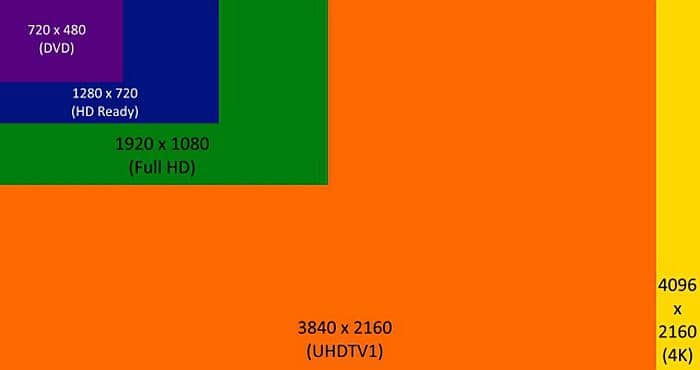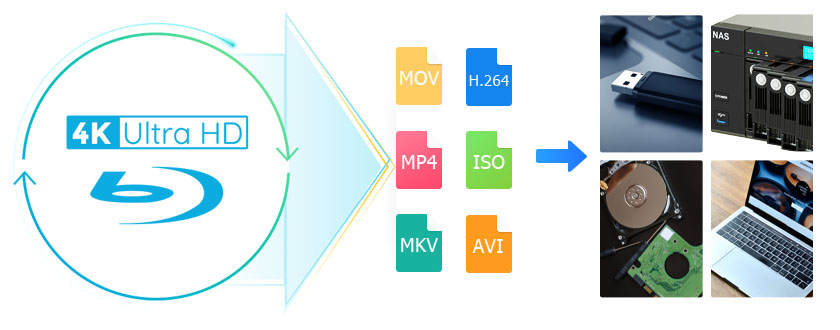QHD vs. Full HD: Which Resolution Is Right for You?
Summary: QHD (Quad High Definition) resolution is a popular display technology that has gained a lot of traction in recent years. It offers four times the number of pixels found on a standard HD monitor, resulting in sharper and more detailed images. In this article, we will explore what QHD resolution is, its advantages, and how to enjoy movies with QHD resolution.
Table of Contents
What is QHD: Know the Basics, Pros and Cons
If you’re in the market for a new monitor or smartphone, you’ve probably come across the term “QHD” before. But what exactly does it mean, and how does it differ from other types of resolutions like Full HD?
How QHD Compares to Other Resolutions
Compared to Full HD, which has a resolution of 1920 x 1080 pixels, QHD provides sharper images and crisper text. It’s also a popular choice for gaming, as it allows for more detail and better immersion in virtual worlds.
However, it’s worth noting that QHD displays also require more power to operate and can be more expensive than their Full HD counterparts. Additionally, not all devices are compatible with QHD resolutions, so it’s essential to check the specifications of your device before purchasing a QHD display.
The Future of QHD
As technology continues to advance, QHD displays are becoming more prevalent in both monitors and smartphones. With the rise of 5G connectivity and streaming services, QHD offers a superior viewing experience, making it an attractive option for those seeking high-quality displays.
In conclusion, QHD offers a higher resolution than Full HD, providing sharper, more detailed images and text. While it may come at a higher cost and require more power to operate, QHD is quickly becoming the go-to choice for those seeking the best viewing experience.
Pros and Cons of QHD
- QHD displays have a higher pixel density, resulting in sharper images with more intricate detail.
- QHD displays offer more screen space, making them perfect for multitasking.
- Gamers can benefit from QHD displays thanks to their high resolution and increased pixel density.
- They tend to cost significantly more than traditional Full HD displays.
- You’ll need a powerful computer system that can support and handle higher-resolution graphics.
- QHD displays require more power to run due to their increased pixel density and larger screen size.
What is Full HD: Learn the Basics, Pros and Cons
Full HD, also known as 1080p, is a display resolution of 1920 x 1080 pixels. It is a popular standard for high-definition video and is commonly found in televisions, monitors, and laptops.
How Does Full HD Compare to Other Resolutions?
When compared to lower resolutions such as 720p (1280 x 720) or SD (standard definition), Full HD offers significantly sharper and clearer images. It also provides a better viewing experience for larger screens.
On the other hand, Full HD falls short when compared to higher resolutions like QHD (2560 x 1440) or 4K (3840 x 2160). These resolutions provide even more detail and clarity, making them ideal for tasks that require high levels of visual accuracy, such as photo and video editing.
What Devices Support Full HD?
- Smart TVs, LED, OLED, and QLED TVs
- Computer Standard Monitors and Gaming Monitors
- Mid-Range and High-End Laptops & Ultrabooks
- Many smartphones, especially mid-range and flagship models
- Apple iPads and high-end Android Tablets
Pros and Cons of Full HD
- Full HD content is readily available, with most streaming services offering this resolution as standard.
- It doesn’t require as much processing power as higher resolutions. You may be able to extend the lifespan of your device by opting for Full HD.
- It’s much cheaper than higher resolutions like QHD or 4K.
- It can look pixelated on larger screens.
- Full HD may become obsolete sooner than these other options.
- It can’t match the clarity and crispness of QHD or 4K.
How to Decide Between Full HD and QHD
When choosing the best resolution for you, keep the following things in mind:
Usage: Consider your primary method of using your monitor. For casual users who primarily view movies and browse the internet, Full HD might be adequate. Nonetheless, you can profit from the enhanced clarity and detail that QHD provides if you work with graphics, images, or movies, or if you are a serious gamer.
Budget: When choosing between Full HD and QHD monitors, take your budget into account. QHD monitors are typically more costly than Full HD monitors. Purchasing a Full HD display can be a more economical option if money is tight.
Graphics Card: Ensure that your graphics card can handle the resolution you have selected. Consider this while choosing a graphics card because QHD resolutions need a higher powerful card to function properly.
Bonus! How to Rip 4K UHD Blu-ray to Lossless Video?
When it comes to ultra-high definition entertainment, 4K UHD Blu-rays are the prime options. 4K has become the ultra high definition entertainment standard of movies, web series, and even games.
However, it is not a convenient way to always connect your PC/laptop to your HDTV for watching 4K UHD movies. The best option is to rip your UHD Blu-ray discs or ISOs to a video format that is fully supported by your HDTV or 4K UHD TV or 4K UHD media player.
Introducing DVDFab UHD Ripper, a useful software for ripping your 4K UHD Blu-ray discs, ISOs, and folders to video formats likes MKV, M2TS, and MP4. It basically provides six video outputs including 4K (MKV, M2TS), Passthrough (MKV, M2TS), SDR (MKV, MP4).
The two Passthrough formats are lossless formats which equal the original video quality on the UHD Blu-ray disc, the 4K formats shrink the original contents to a comparatively smaller size, yet still offering the best video quality possible, and the last two SDR formats can convert the HDR10 contents to flawless SDR contents without compromising too much of the natural color, including brightness, saturation, sharpness, and vividness.
How to Use DVDFab UHD Ripper to Convert UHD Blu-rays to Videos?
Note: Before getting down to ripping a UHD Blu-ray disc, you shall check whether the firmware inside your 4K UHD drive is friendly. Otherwise, you need to downgrade the unfriendly firmware to the UHD-friendly drive version with UHD Drive Tool, then reboot your PC to proceed with the follow-up ripping task.
You should be having a BD-ROM drive that supports 4K UHD discs. If not, then you prepare the ISO files. Open the program and click the ‘Ripper’ tab. Then load the UHD disc from the BD ROM or load the UHD ISO.
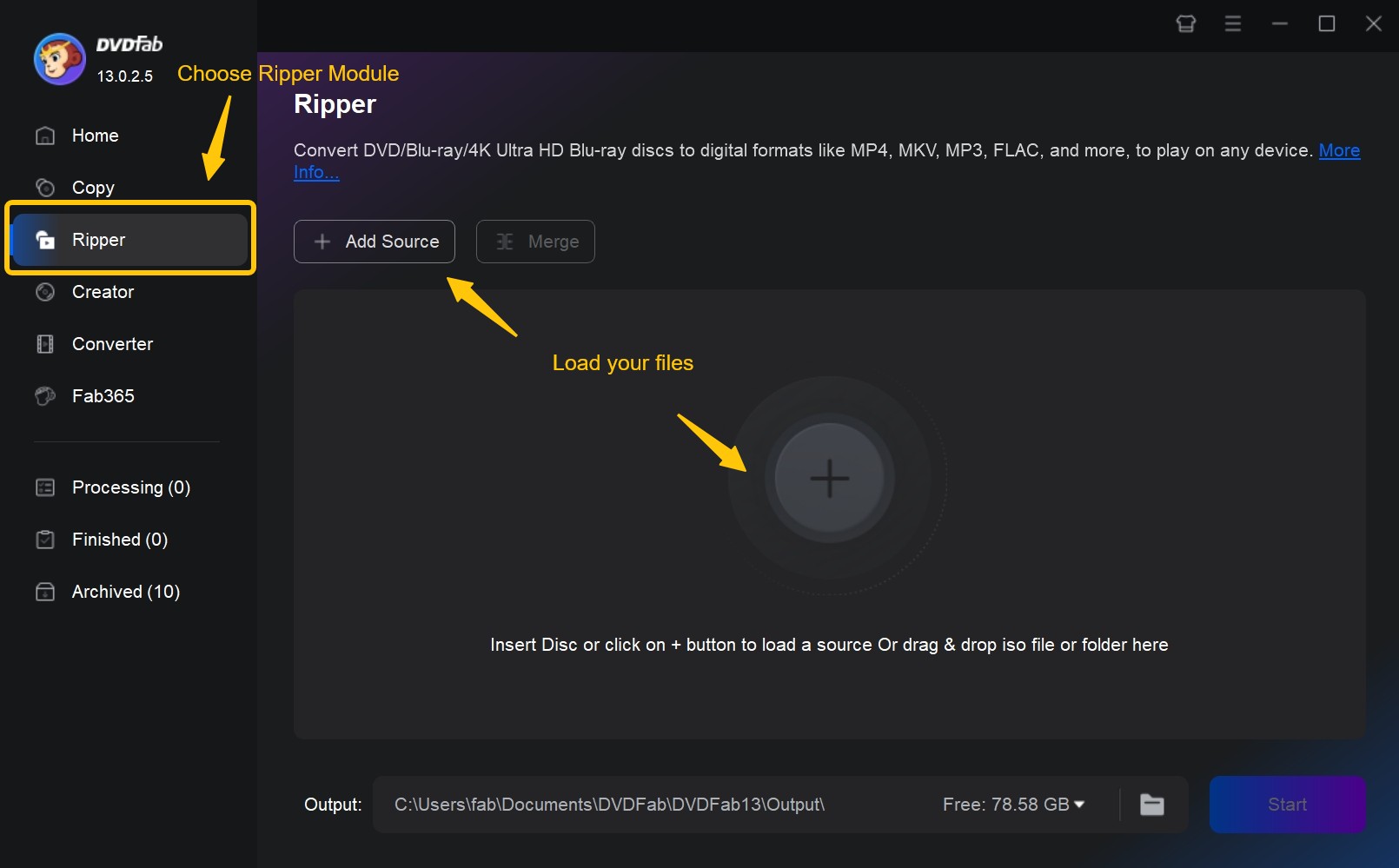
Click the Advanced Settings and Video Editor button if you want to make any changes to the video. You can check Copy Video and Copy Audio if you want everything the same as the original UHD source. Each and every setting will be copied to the output video format. Click ‘OK’ to go back to the main screen.
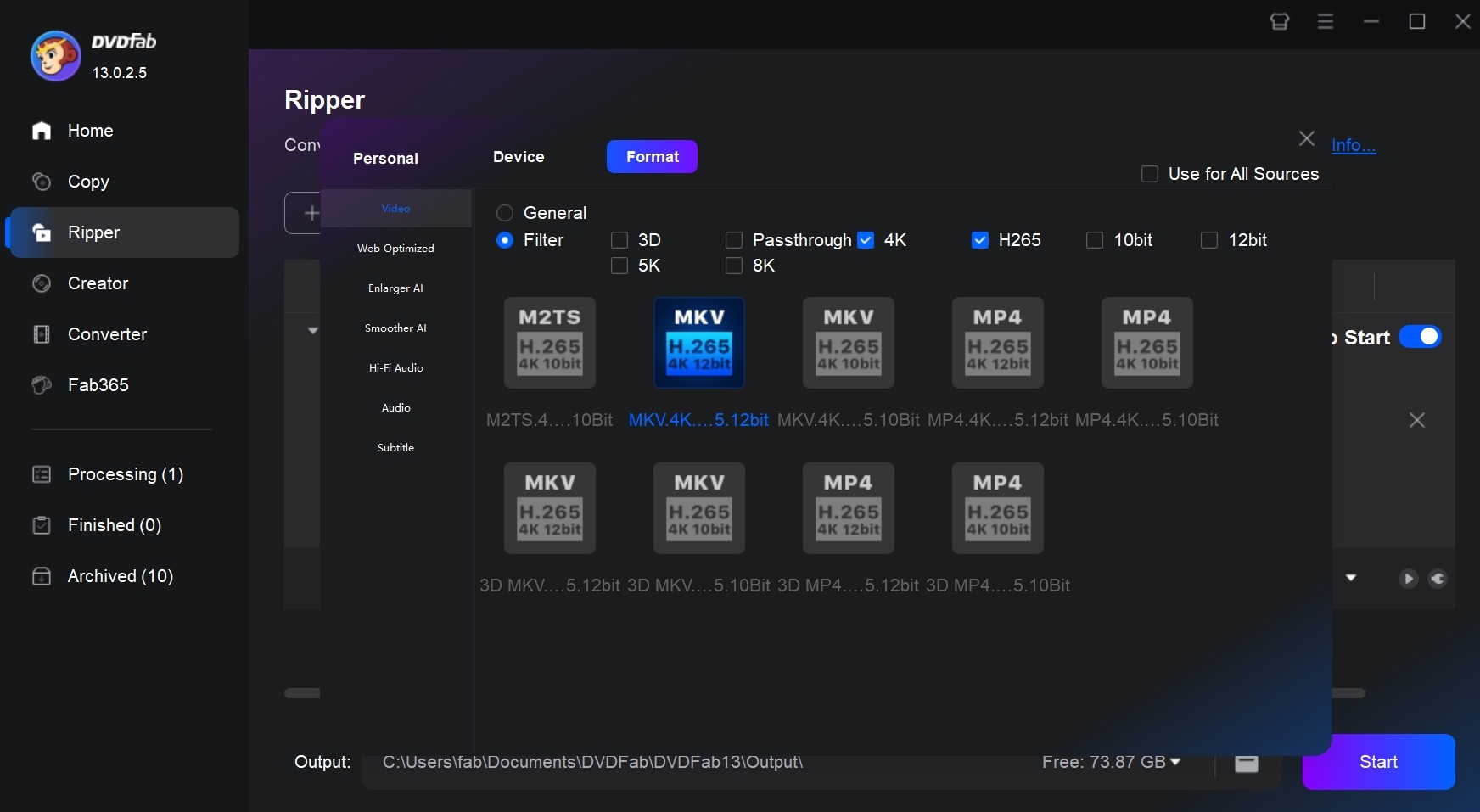
Once you make all the settings, click the ‘Start’ button to start ripping your UHD disc. After conversion is over, click the folder button to locate your ripped video or movie file.
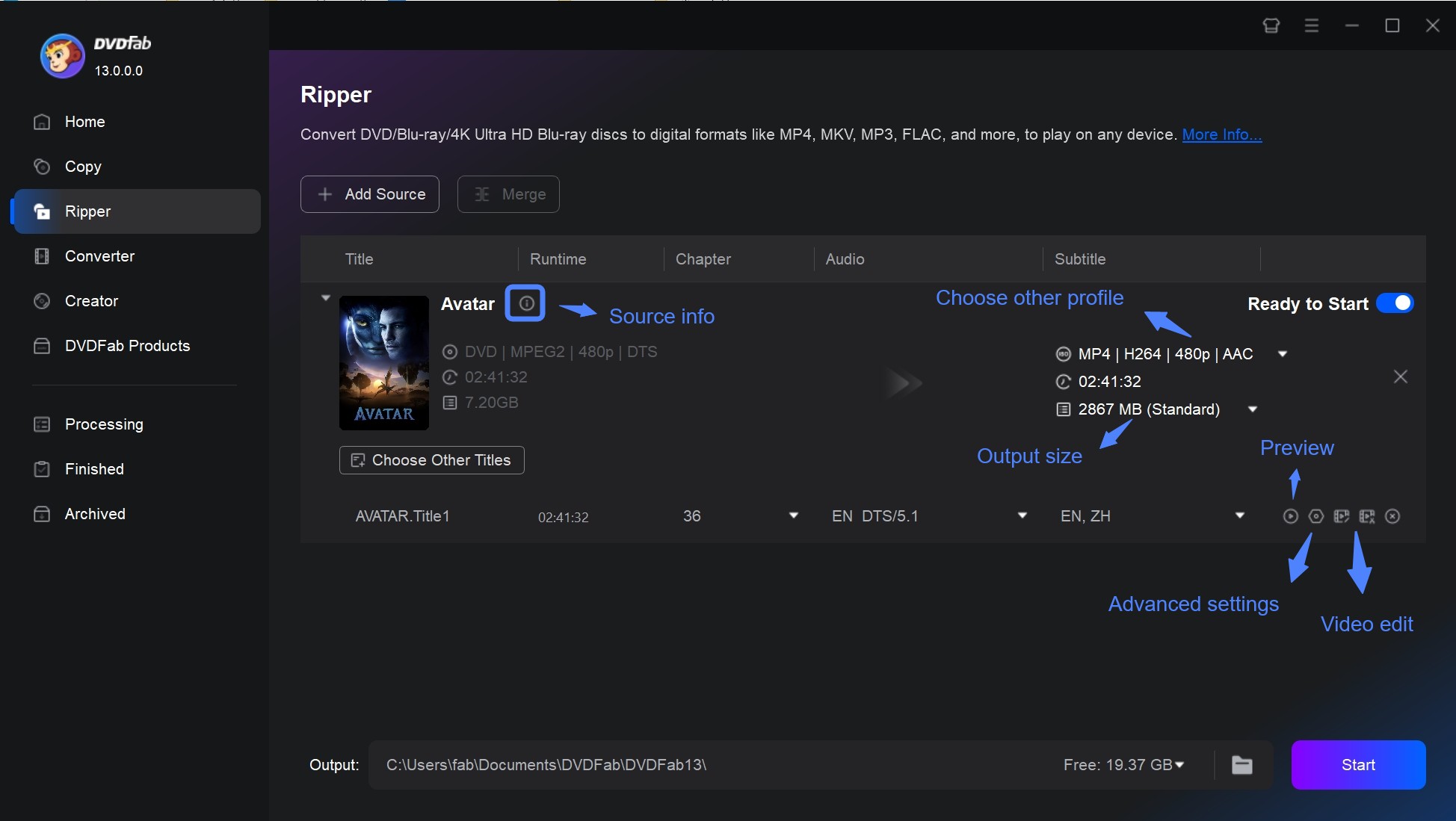
Conclusion
In conclusion, both QHD and Full HD have their strengths and weaknesses, and the choice between the two ultimately depends on your specific needs. With this knowledge, you can make an informed decision that aligns with your priorities and budget while providing the best possible user experience.
Besides, we just discussed DVDFab UHD Ripper, which is great for ripping 4K UHD Blu-ray discs. It supports UHD Blu-ray ISO files for users who don't have expensive BD ROM drives.