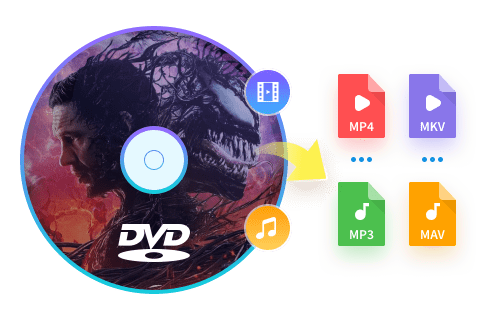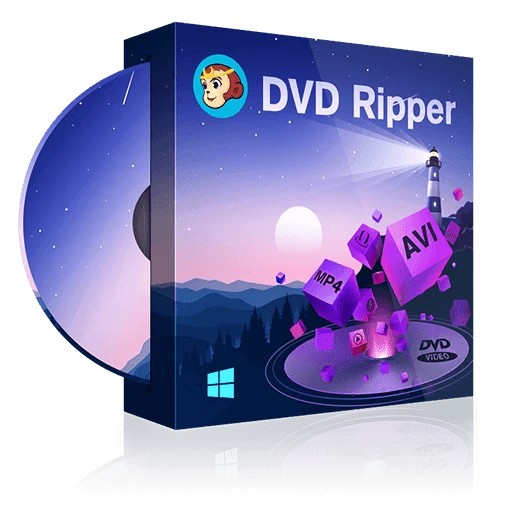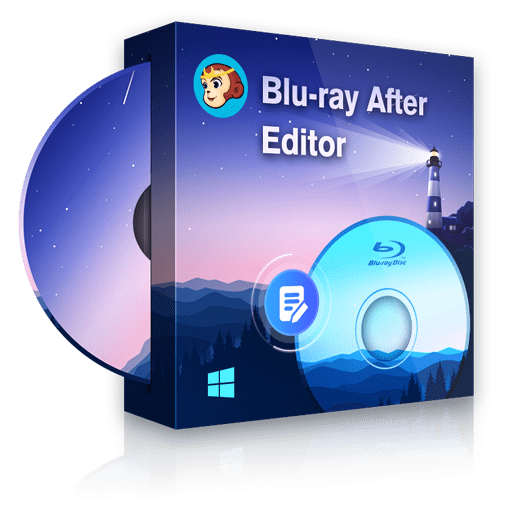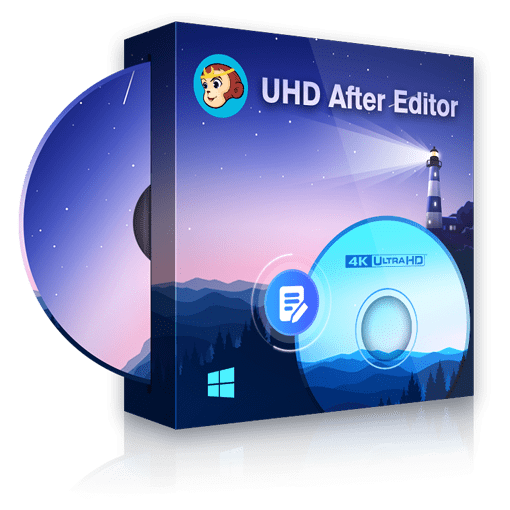Top 7 Best DVD Editing Software for Windows & Mac [2025 Update]
Summary: Different from editing a video, editing DVD videos is more difficult because you need to extract the video from your DVDs first. That is to say, a DVD editor should serve as both a video ripper and editor. In this article, we tried to cover the best DVD editing software for Windows and Mac for your convenience.
Table of Contents
We know that video editing is not difficult, as multiple top-notch video editors are easily accessible in the industry for Windows and Mac. But what if you want to edit a DVD video or need to cut some of its unwanted parts? This is impossible with any video editor, and it will require you to use a specially designed DVD editing program.
You have to import DVD videos into the editor first, so you need more than just a DVD editor, it should also be capable of ripping DVDs. That's the main purpose of this article, which is to introduce 7 best DVD editing software for Windows and Mac.

7 Best DVD Editing Software for Windows & Mac
1. DVDFab DVD Editor
DVDFab DVD Ripper is an excellent DVD editing software program that enable you to rip and edit any copy-protected DVD/ISO image/folders according to your needs. It's built-in video editor allows you to crop, trim, merge DVD video, add effects, watermarks and subtitles, and even adjust video color as you like.
💻Working System: Windows 11/10/8.1/8/7 & Mac 10.10 - 14
- Edit DVDs: You can alter the aspect ratio, remove unnecessary clips, add an image or watermark, merge video clips, add subtitles and so on.
- It keeps updating to support the newly-release encrypted DVDs.
- Supporting batch conversion and powerful GPU acceleration.
- Rip the edited DVD to various compatible formats and compress the big DVD videos.
- It can serve as a DVD to MP3 converter and editor that extracts audio from DVD in high-quality.
- Convert DVDs to play on 247 different devices like PlayStation 4, Xbox One, iOS, Android, etc.
- The metadata info. of the original DVD will be displayed on the media server when you play it.
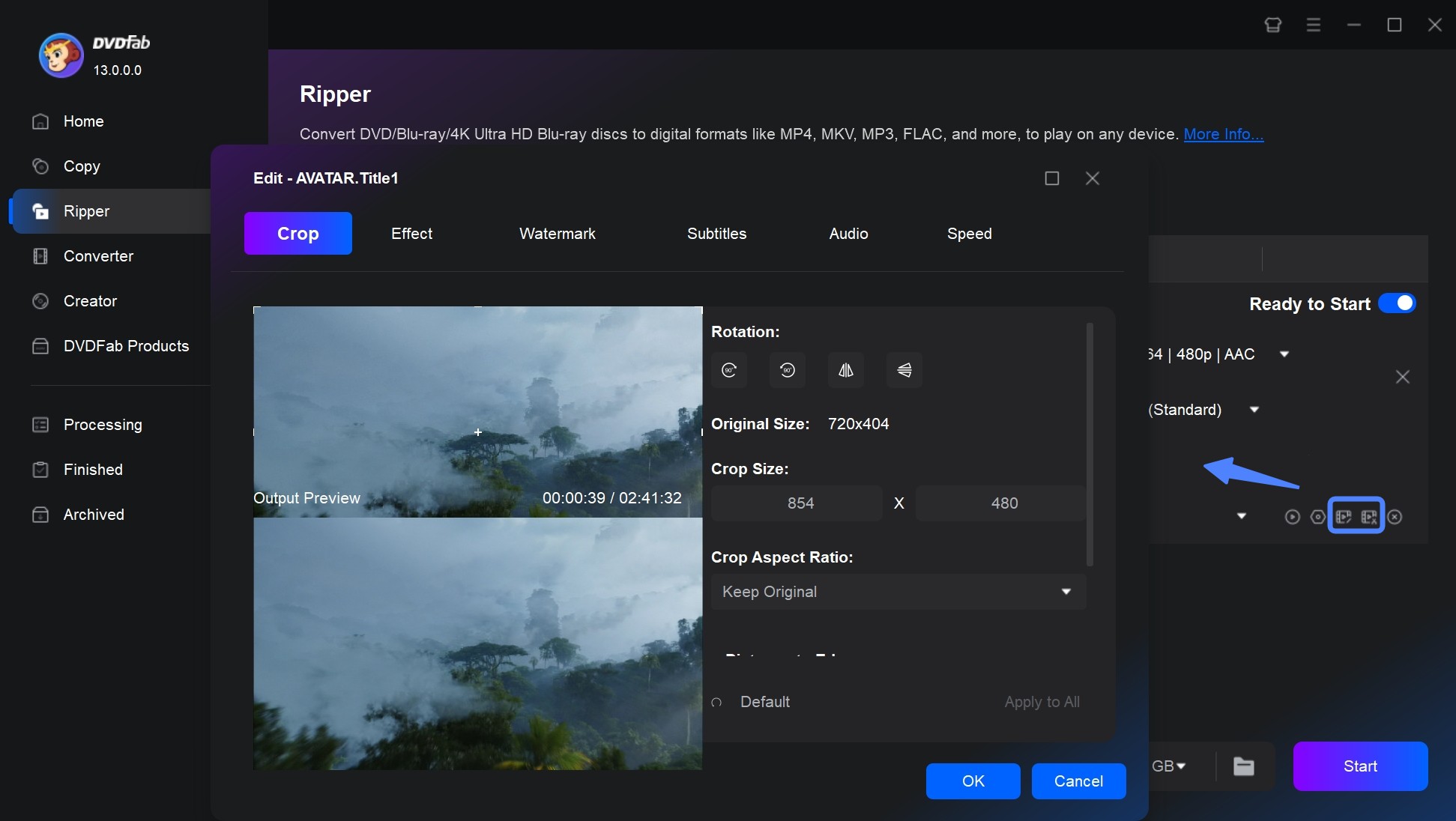
2. Handbrake
Handbrake is a free DVD editing software for multiple operating systems. It is effortless to rip homemade DVDs to the hard drive of your computer and convert the files into other formats, like AVI, MKV, or MP4.
It allows you to rip any unsecured DVD file and transcode the videos. You can use the frame rates, apply chapter markers, Deinterlacing, and sharpen the video.
💻Working System: Windows, Mac, and Linux
- Rip and edit DVDs: It allows you to edit your DVDs before ripping them, such as crop and resize the DVD, or remove combining objects.
- Apply DVD subtitles: You can add or detach the subtitles and apply multiple default presets, as well as set audio volume levels and get help with dynamic range for specific audio.
- Batch DVD scanning: The batch scanning feature and audio down integration are the add-on features of the handbrake.
- This DVD editor only support 3 output video formats.
- It can not rip copy-protected DVDs without additional program.
- It may not be easily operable particularly for individuals using it for the first time.
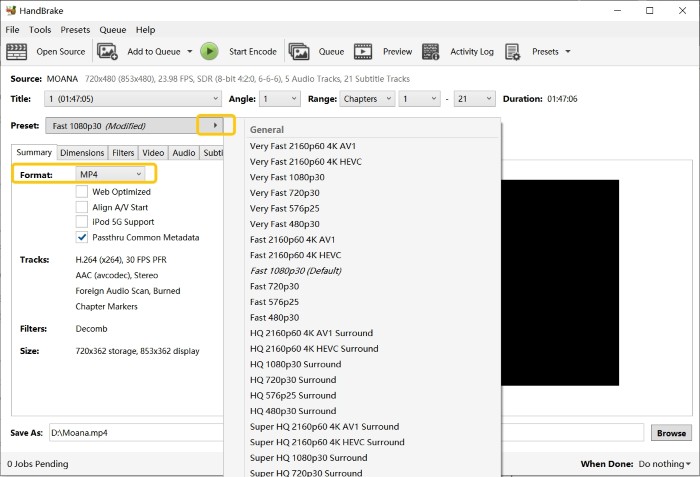
3. WinX DVD Ripper Platinum
WinXDVD Ripper platinum is a dedicated DVD ripping and editing software that help you to rip your DVD in the same original quality. You will also enjoy its use to clone the DVD to an ISO image or folder. By trimming, cropping, merging, and adding subtitles or watermarks, you can further improve and personalize DVD content with its editing features. Furthermore, fast ripping speed and advanced video and audio parameter settings are provided by WinX DVD Editor.
💻Working System: Win 11/10 or lower & Mac Ventura or lower
- Edit DVDs: You can optimize the final DVD size, apply subtitles, cut or trim video and remove black bars. It will also help you to set codec, resolution, frame rate, and bitrate.
- Multiple DVD output formats: You can convert DVD to MP4, AVI, FLV, WMV, and other formats.
- Multi-core CPU support: The multi-core CPU supports delivering outstanding DVD image quality.
- Hardware DVD encoding/decoding: It offers hardware encoding, decoding, and integrated DVD video processing.
- There is no option for automatic cancellation online.
- Unable to rip all copy-protected DVDs and Blu-rays.
- The trial version only allows for ripping up to 5 minutes of video.
- The licensing terms for the free and platinum editions are confusing.

4. Freemake Video Converter
Freemake video converter is DVD editing and ripping software for Windows operating systems. There are over 20 formats for final DVDs to make accessible their content on different platforms and devices. This software allows you to extract audio from DVDs and save them as MP3s. You can also edit your DVD videos according to your expectations before ripping them.
💻Working System: Windows 11, 10, 8, 8.1, 7, Vista
- Rip DVDs: The program supports to rip DVDs to popular formats. It also support over 50 preprogrammed profiles.
- Decrypt DVDs: It supports to rip region-locked DVD videos.
- Edit DVDs: You can select specific DVD titles or chapters, choose audio track settings, remove unwanted video parts before ripping DVDs and so on.
- It allows you to combine several DVDs into a single digital movie, and adjust the output file size in advanced settings.
- Unable to edit or rip copy-protected DVD videos except region-coded ones.
- Unable to rip and edit a DVD ISO image file.
- Its free version will put a watermark on the edited DVD video.

5. Leawo DVD Ripper
Leawo DVD Ripper is also a DVD editing software for windows 11 and Mac to convert and edit audio and video files on a DVD. The program will let you convert DVD videos to over 180 digital formats. Besides this, you can set and define the audio and video parameters, including bitrate, video codec, and frame rate, for the final result.
💻Working System: Windows 7, 8, 8.1, 10, 11 & macaOS 10.13...13/14
- Edit DVD videos: With an internal video editor, users can merge, trim, watermark, crop, and adjust video effect, even adding 3D video effect to make unique video files.
- Decrypt and Rip DVDs: This DVD editor can decrypt some copy-protected DVDs and convert them to various video formats and HD/4K video profiles.
- Ripping Speed: The software is capable of ripping and converting DVDs at 6X-faster speed.
- Unable to rip newly-released DVD videos with protection mechanism.
- Sometimes the DVD ripping process takes long time.
- The trial version only allows for 5 minutes of DVD ripping.
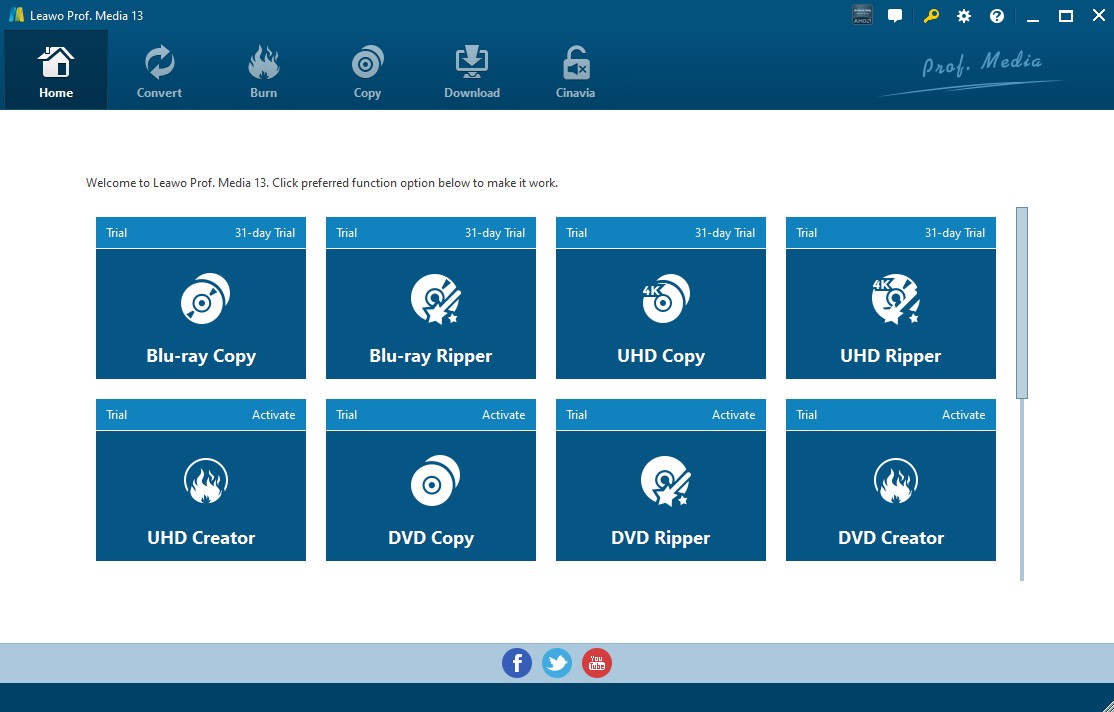
6. Aimersoft DVD Ripper
Aimersoft DVD editing program works great for both Windows & Mac. Using this software, you can take audio and video files off of DVDs, store them in different formats, and adjust the output's resolution and quality. More importantly, special effects, watermarks, and subtitles can be added to videos, and trimming and cropping tools are also included in the editing features.
💻Working System: Windows XP/Vista/7/8/10 and macOS X 10.6, 10.7, 10.8, 10.9 (Mavericks), 10.10 (Yosemite) and 10.11 (El Capitan)
- Rip DVDs to different formats: Aimersoft can rip DVDs to 200+ formats like MP4, WMV, m4v, H.264, 3D, and HD formats with fast conversion speed.
- Make DVDs compatible: You can convert DVDs to make them playable on iPad, iPhone, Android, and other smartphones.
- Extract DVD audio tracks: Users can also detach audio tracks from DVDs and change them to WMA, AC3, MP3, and others.
- Unable to rip or edit DVD ISO image file or DVD folder.
- DVD encoding process can be quite slow and time-consuming.
- The output video file takes up significant storage space.

7. Mac DVDRipper Pro
Mac DVDRipper Pro is a user-friendly DVD editor software designed for Mac users to effectively edit and back up scratched or broken DVDs. With this DVD editing program, you can ignore unnecessary trailers and ads and rip only the DVD movie to high quality M4V files that can be conveniently dropped into iTunes. Moreover, it also aids in improving battery life by converting energy-consuming DVDs into digital files.
💻Working System: Mac OS X 10.13 or higher
- Rip DVDs: This program allows users to rip just the main DVD movie to high-quality M4V files for playback on Mac, PC, iPhone, iPad, AppleTV, Android and more.
- Edit DVD Videos: Users can turn on or off subtitles, upscale DVDs to HD resolution, deinterlace source material, reduce noise, reduce artifacts, sharpen videos, adjust colors, and have the option to disable automatic cropping of black borders.
- Only work on Mac system.
- Relatively slow DVD ripping speed.
- Unable to edit or rip copy-protected DVDs.
- Very limited output formats - only rip DVD to M4V format.
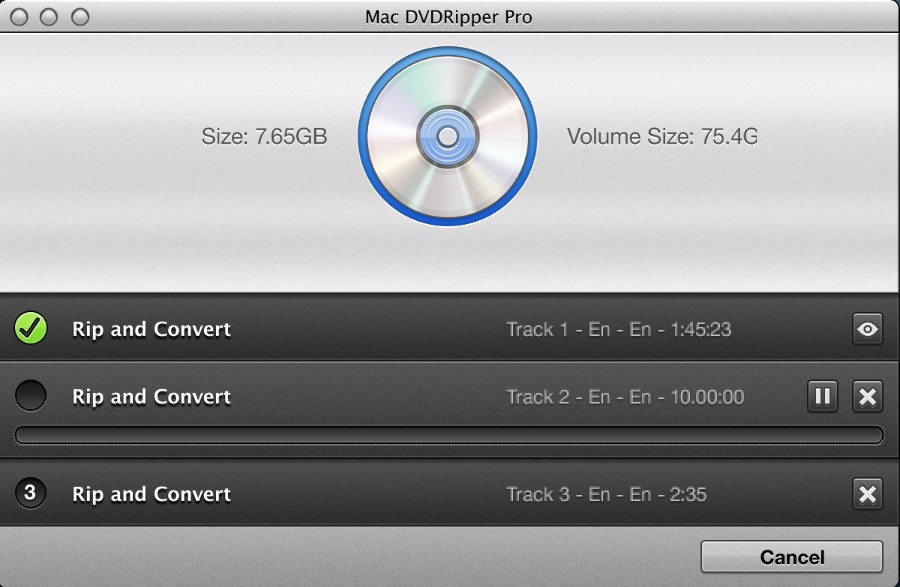
How to Edit a DVD Using DVDFab DVD Ripper?
Among the 7 DVD editing programs mentioned, DVDFab DVD Ripper stands out for its exceptional disc decryption, support for numerous input and output formats, diverse DVD video editing features, and impressive output quality. More importantly, it offers a completely free version to satisfy your basic DVD video ripping and editing needs. Therefore, we recommend you to try out DVDFab DVD Ripper.
Here we will show you how to edit a DVD videos while taking DVDFab DVD Ripper as an example:
Step 1: Open DVDFab DVD Ripper and Load Your DVD Video
Download and install DVDFab DVD Ripper and click on the ripper option. Insert the required DVD Disc or click on the "Add button" to add it. Use the "Drag & Drop" feature to upload an ISO file.
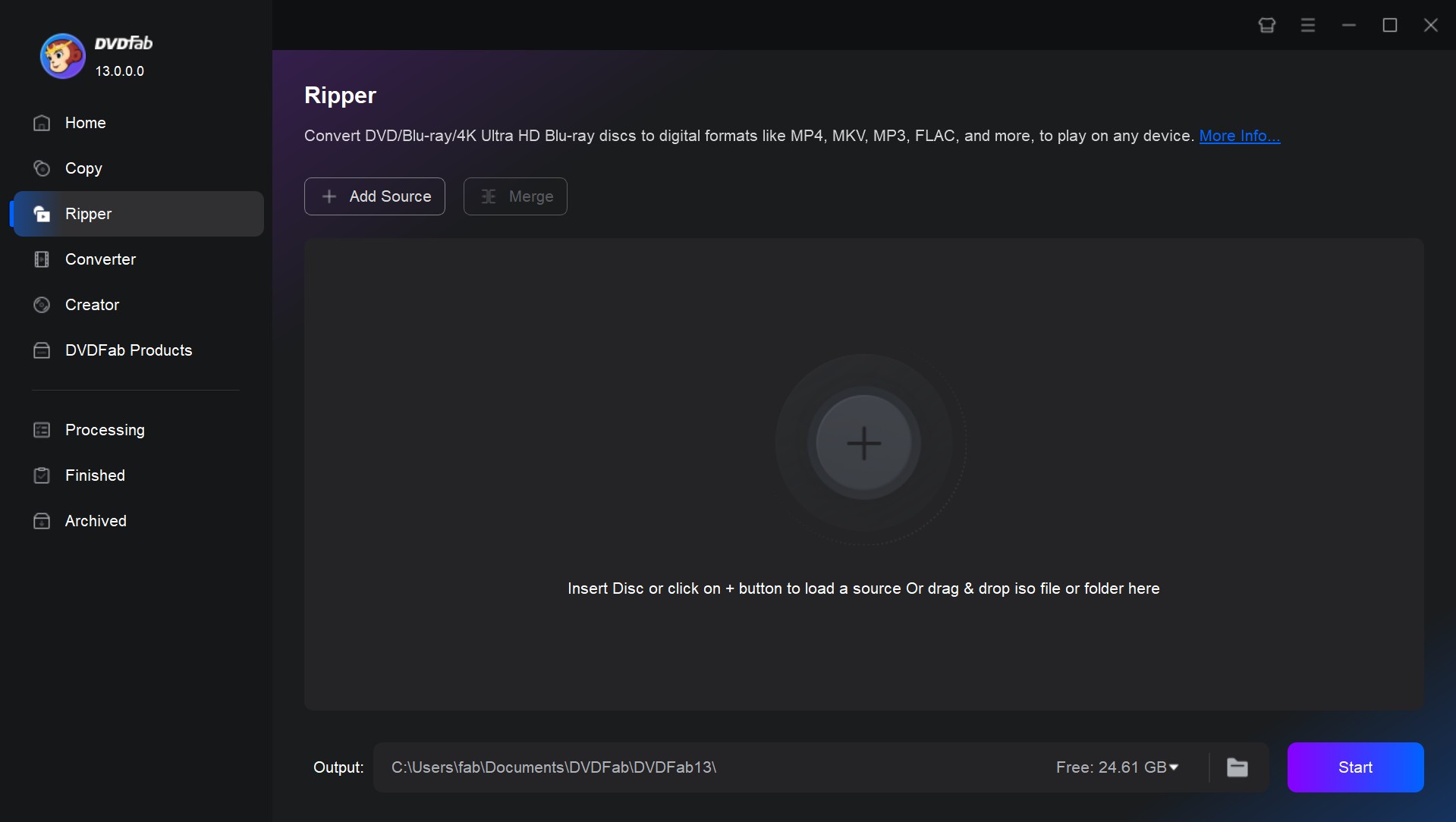
Step 2: Choose an Output Profile and Edit Your DVD Video
Tap on "Choose Other Profile," then click on "Format” to convert DVD to MP4 or other formats. You can also choose to rip your DVD to iPad, Android, and many other devices.
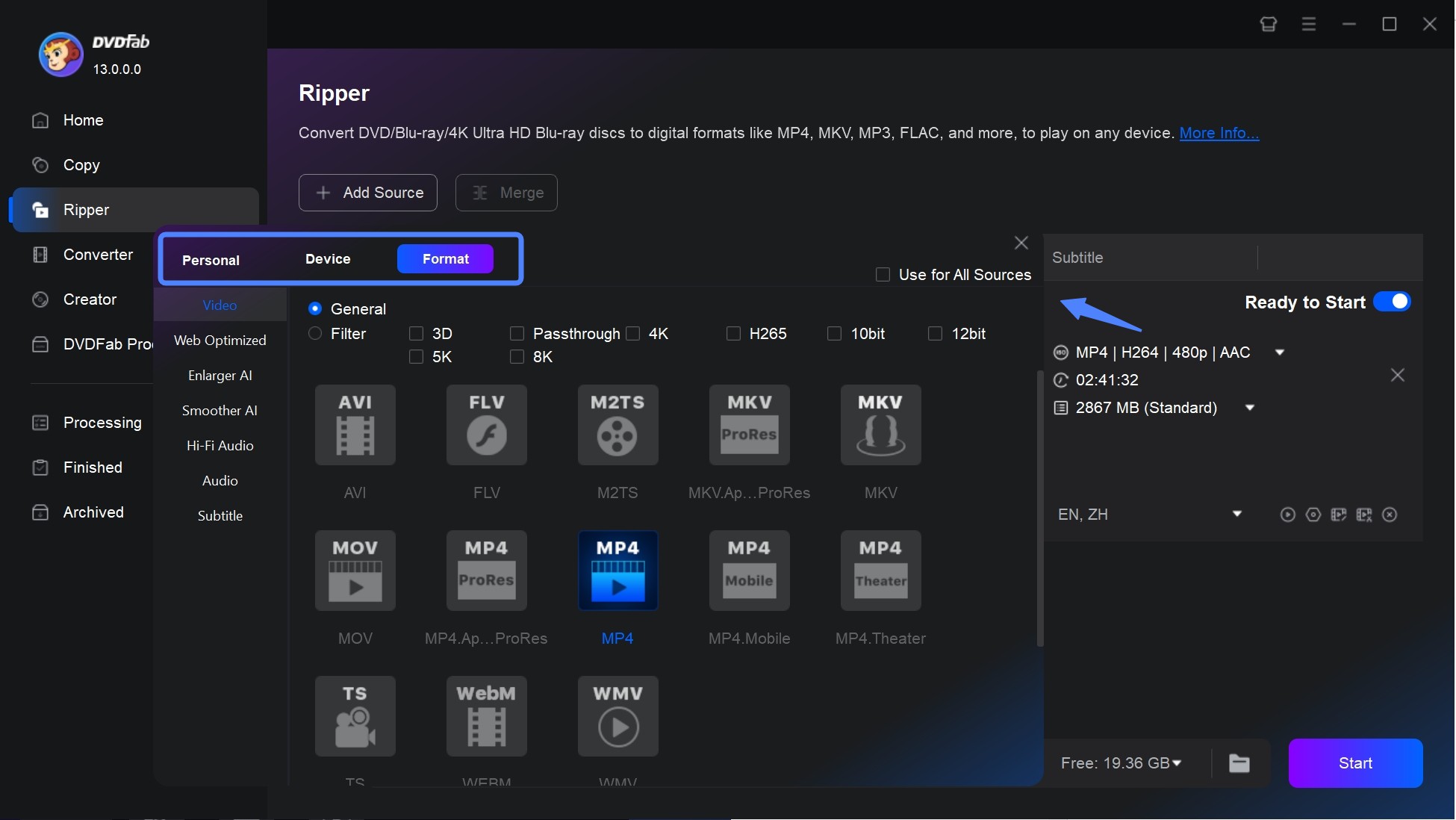
Go to the "Advanced Settings" and set the video and audio parameters as you want.
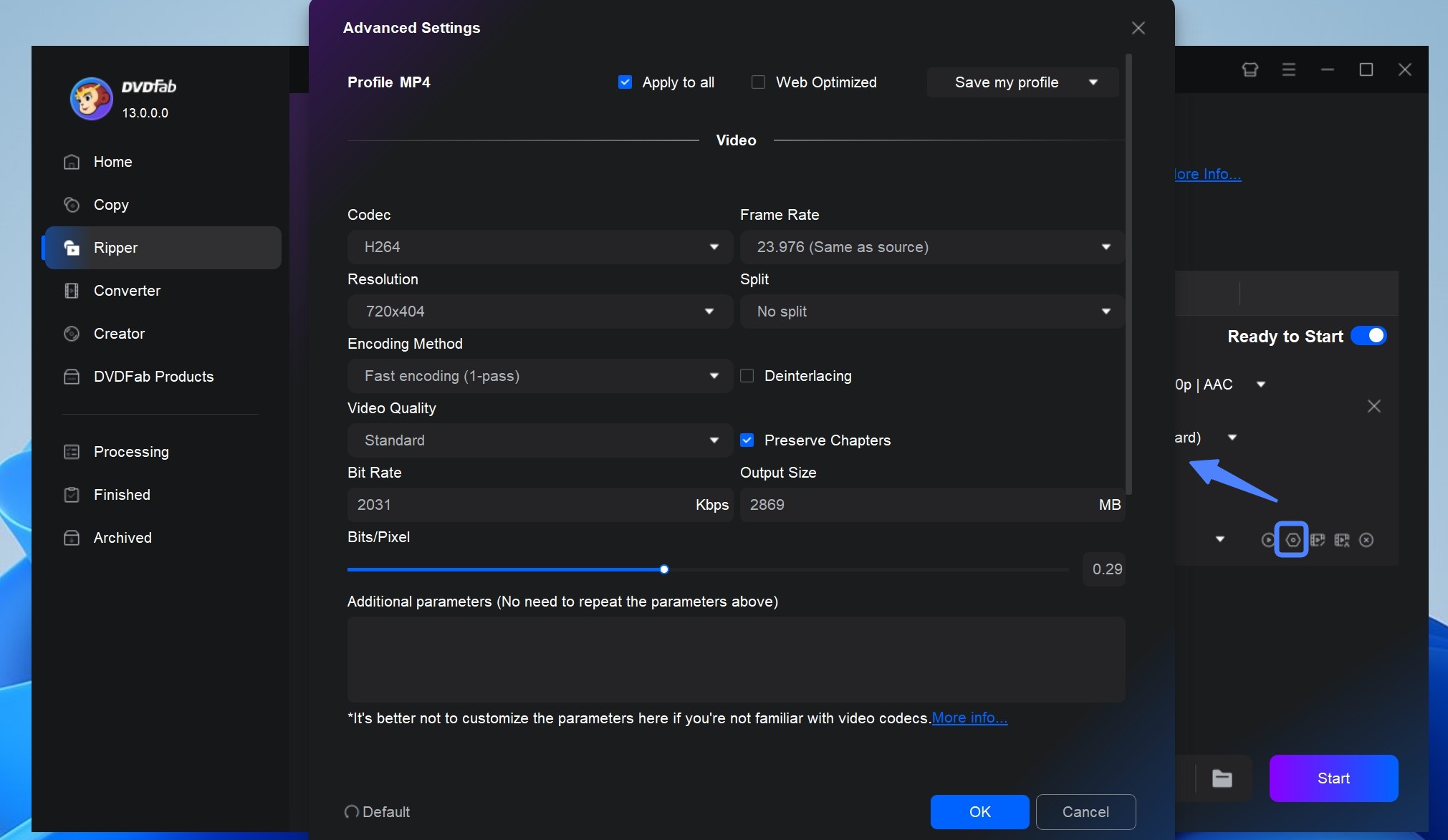
Then go to the "Video Edit" and click on the "Add text" option to add desired text on your DVD. The Video Edit part allows you to adjust brightness, contrast, and saturation, crop or trim the video. Moreover, you can speed up or down, and preview the final result. After doing all the settings, you need to click on the "Ok" button to save it.
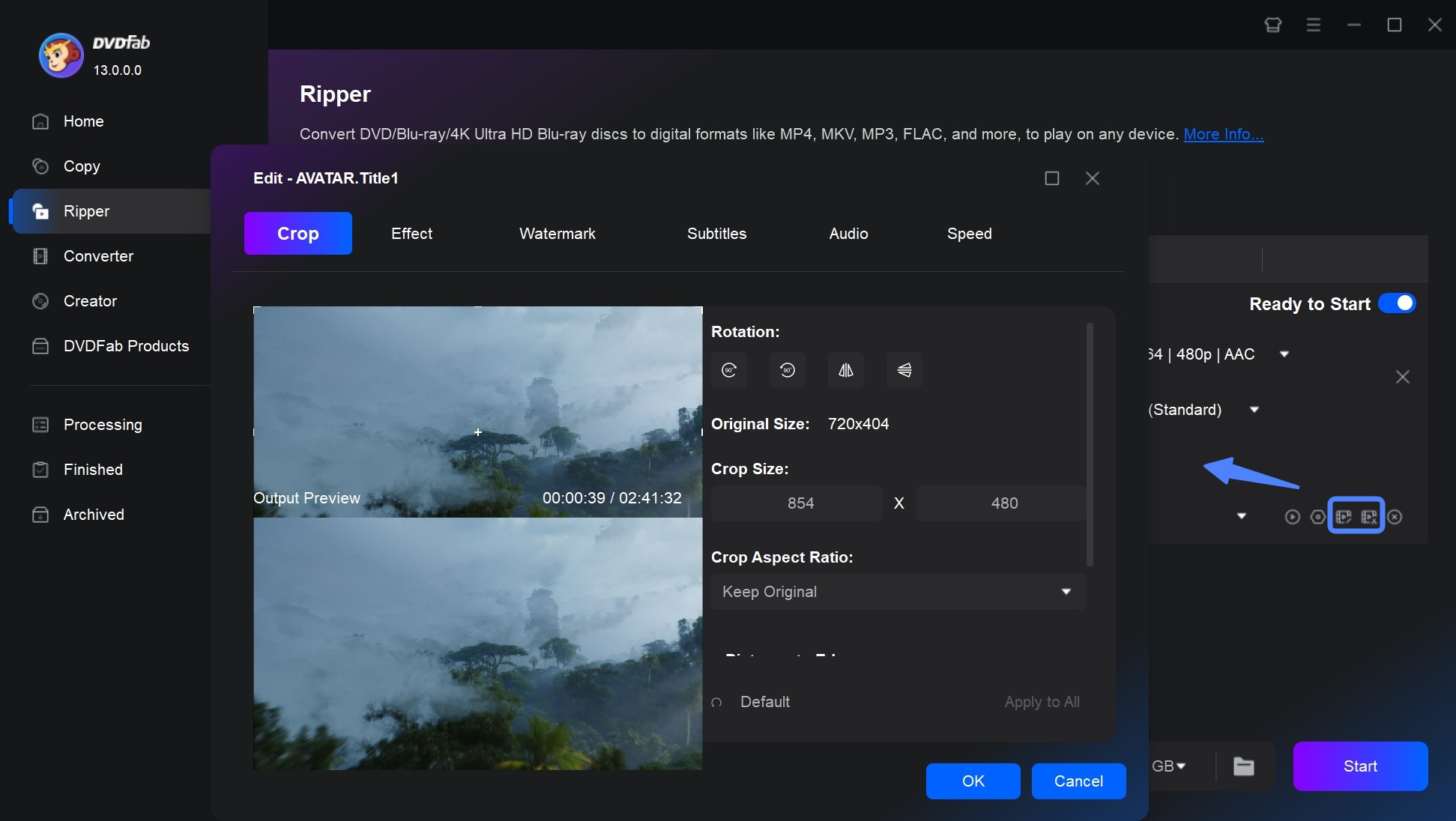
Step 3: Start DVD Editing and Ripping Process
Finally, select where to save the video and tap on the "Start" button to start the ripping process. You will have complete control of managing the ripping process.
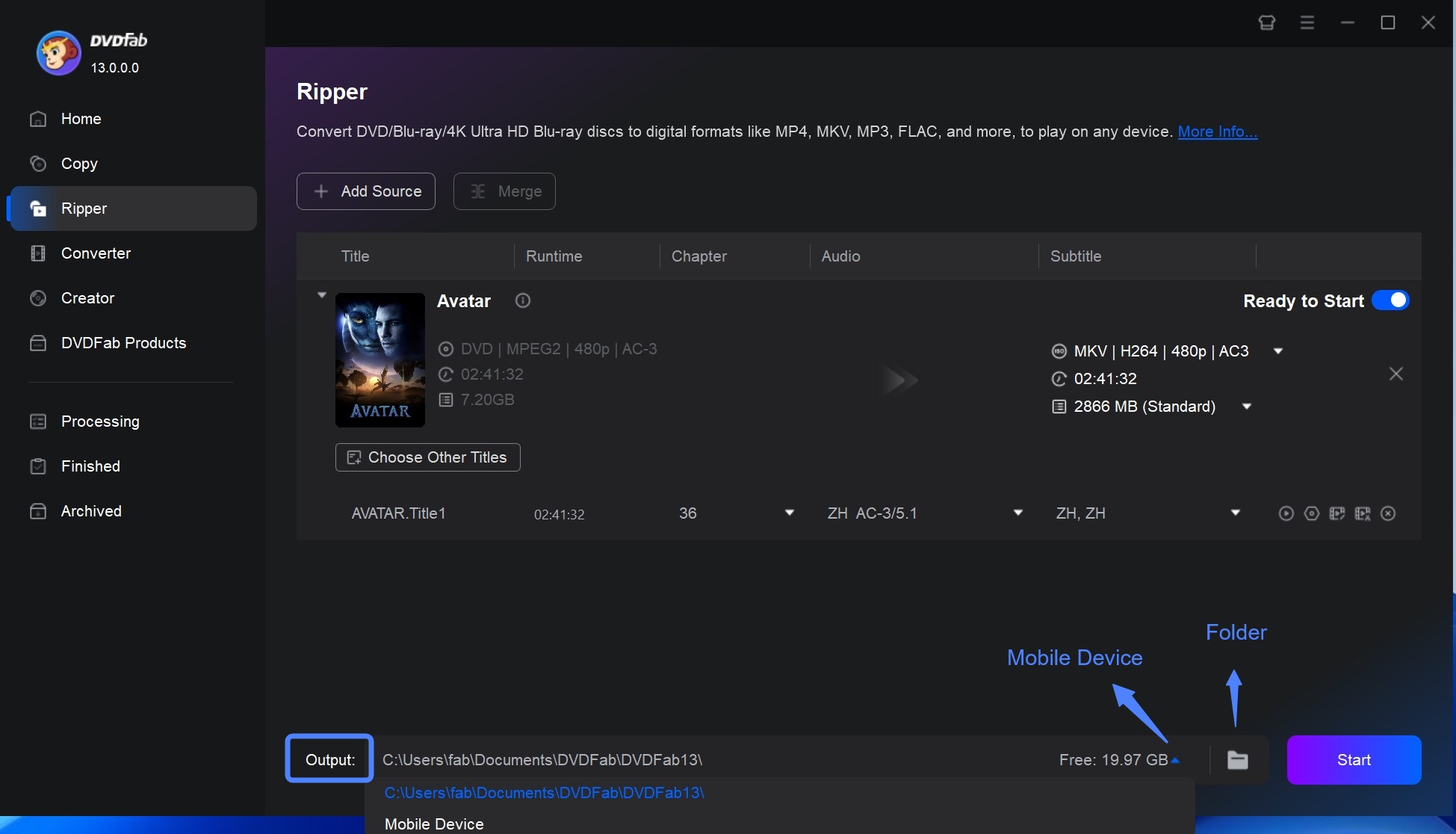
Bonus! How to Edit Blu-ray and UHD Videos?
For enthusiasts seeking top-tier editing tools for their Blu-ray and UHD collections, DVDFab offers professional solutions with its Blu-ray After Editor and UHD After Editor. These tools are specifically designed for the user's need to add or replace audio tracks and subtitles.
How to DIY Your Blu-ray with DVDFab Blu-ray After Editor?
This part takes Blu-ray as an example to introduce how to DIY audio and subtitles.
Step 1: Download DVDFab from its official website. Blu-ray After Editor can be found under Utilities on the main page. After clicking it, drag the source into the interface or use the"+" button to load the Blu-ray file.
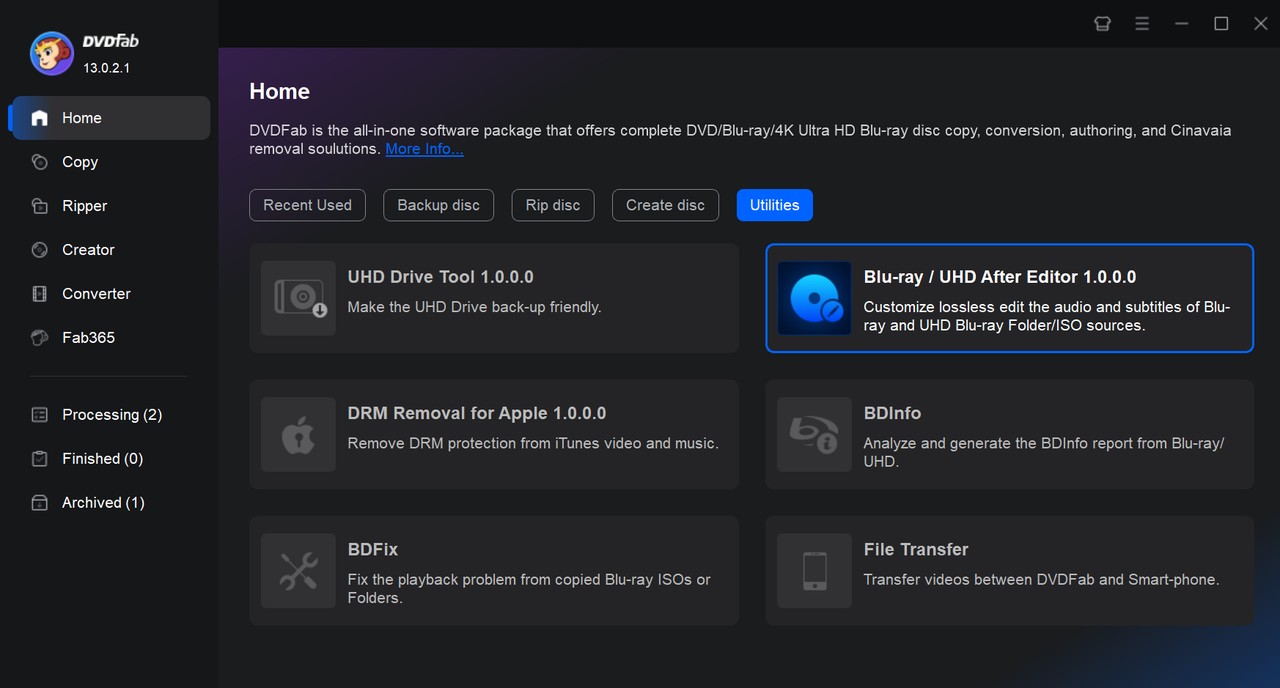
Step 2: The main interface will display a list of all the Blu-ray titles once the source has loaded. Click the "Edit" icon behind the title. You can add or replace external audio and subtitle by selecting the "Audio" or "Subtitles" tab. The language and delay time can be adjusted in the "Settings" section.
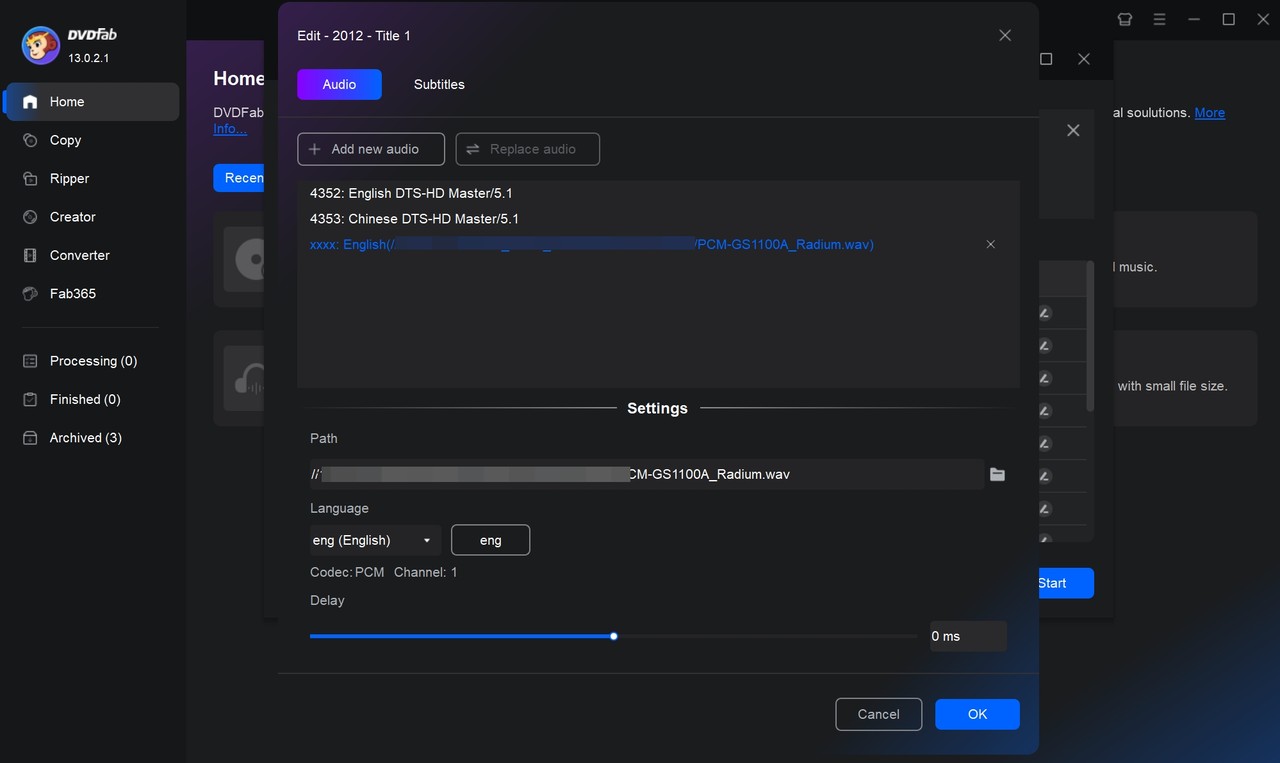
Step 3: Click the "Start" button to initiate the Blu-ray DIY process. The procedure can be stopped at any moment.
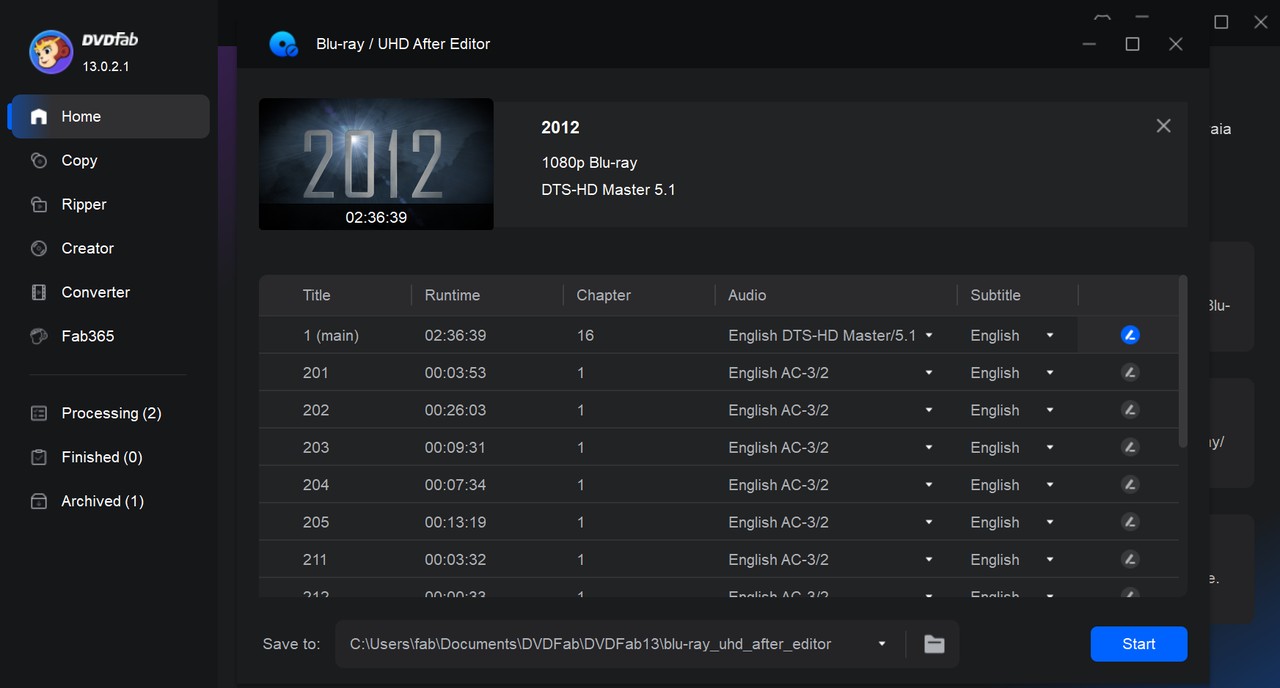
FAQs
To edit a DVD on Windows 7, you will need to use a third-party DVD video editing software. Some popular options include DVDFab DVD Ripper, HandBrake and Freemake Video Converter. Among them, DVDFab can easily bypass DVD copy protection and offers rich editing and customization options.
To edit a DVD on your Mac, you will need to rip the contents of the DVD onto your computer first. Once you have ripped the DVD, you can then edit the footage as desired. Make sure to save your edited project in a compatible format (such as MP4) before burning it back onto a DVD if needed. Fortunately, DVDFab enables you to do it all in one program.
Conclusion
In this article, we tried to cover the best DVD editing software for editing DVD videos on Windows and Mac. However, DVDFab DVD Ripping software is the overall best video editor and ripper for both operating systems. It will welcome you with its free trial of many advanced features. You can edit and convert any DVD to any popular format for playback on any device by using it.