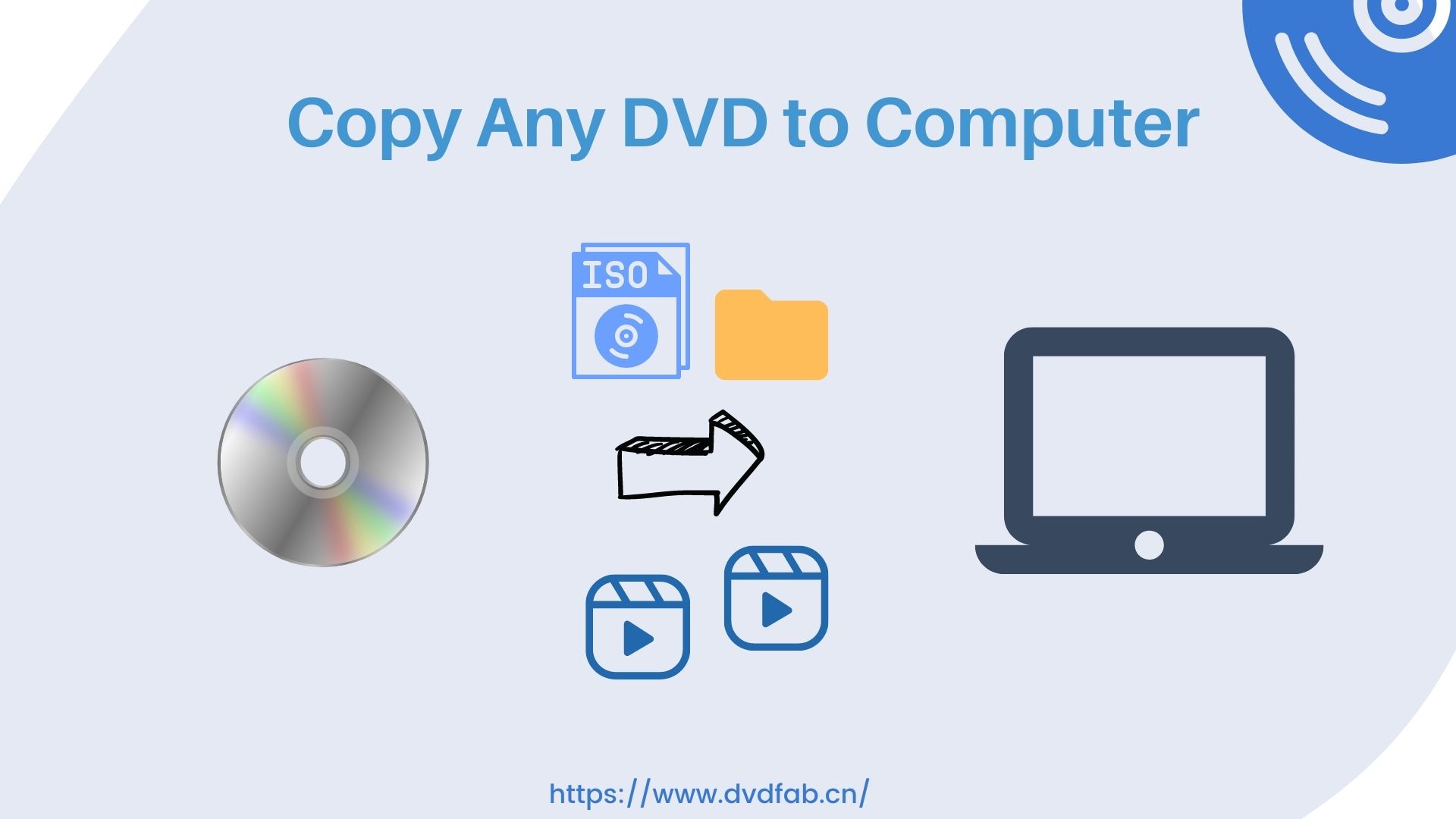How to Clean DVD Discs: Safe Methods That Really Work
Summary: DVD discs can easily get scratched, damaging the data. If you have a collection of old DVDs and CDs, it's important to know how to clean them. This article explains simple methods to clean dirty discs at home using common household items.
Table of Contents
When a DVD disc is covered with dust, fingerprints, stains, or scratches, the laser struggles to read the data. This can cause freezing, skipping, pixelation, or even a "cannot read disc" error. Over time, built-up dirt can scratch the surface further and put extra strain on the drive and DVD player.
For collectors like us, gentle cleaning and proper storage are essential to protect our discs and avoid permanent data loss. Based on more than 20 years of collecting DVDs (and yes, none of my discs have completely failed yet), here is the useful tutorial on how to clean a DVD disc.

How to Clean a DVD with Scratches?
Scratches are a form of physical damage, so no method can restore a disc 100 percent. The best that can be done is to reduce the impact of light scratches on laser reading so the drive has an easier time accessing the data. Deep scratches or severe radial scratches sometimes cannot be fixed even after trying various methods. If you're wondering how to fix scratched DVD, keep reading to learn the best way.

DVD cleaners you can use:
- Toothpaste (non-gel type, without large whitening particles)
- Furniture polish
- DVD/CD repair kits
- Banana or petroleum jelly (more of a "home remedy," best for discs that are not very valuable)
- Windex or a similar glass cleaner (preferably ammonia free)
Reminders:
- Only treat the data side (the shiny side). Do not rub the label side. On many discs, the reflective and data layers are located just beneath the label, and scratches there are often irreversible.
- If the disc already has cracks, do not put it back into a drive. It may shatter while spinning at high speed.
Step-by-step cleaning process:
Step 1: Rinse the DVD under warm water
Hold the disc by its edges and gently rinse it under warm running water. This helps wash away loose dust and grit on the surface so that later wiping does not create new scratches.
Step 2: Apply toothpaste
Squeeze a small amount of non-gel toothpaste onto the disc, as shown in the first picture. Draw a few thin lines from the center of the disc outward. Do not use too much. Then, using your fingertips or a soft cloth, gently spread the toothpaste. Try to move in straight lines from the center toward the outer edge instead of rubbing in circles along the disc's circumference. The goal is to form a thin, even layer of toothpaste, not to scrub hard.
Step 3: Remove the toothpaste
Rinse the DVD again under warm water, gently rubbing to wash away all the toothpaste. Then hold the disc as shown in the picture and lightly shake it back and forth for about a minute so it can air dry. Any remaining paste can interfere with reading, so it is important to rinse it off completely.
Step 4: Dry the disc
Shake the disc a few times to remove most of the water, then place it in a clean area to air dry. Alternatively, use a microfiber cloth to gently dry it with straight strokes from the center outward. Remember, do not use a hairdryer, since heat can cause the disc to warp.
Step 5: Apply the Windex
If you want to further improve the clarity of the surface, spray a small amount of Windex or furniture polish onto a cloth, then lightly wipe the disc a few times from the center outward. Let it air dry at the end. At this point, the disc has been successfully cleaned.
How to Clean DVDs with Heavier Grime and Stains?
Fingerprints, grease, drink residue, food splatters, and built up dust are usually best handled with a gentle wet cleaning method. If you don't know what to do with old DVDs with stains, read the following DVD cleaning tutorial. Below I focus on safer, more universal materials.

Materials you can use:
- Soft microfiber cloth (or a lint-free, soft cotton cloth)
- Distilled water (to avoid mineral buildup)
- Isopropyl alcohol (preferably 70% or higher)
- Mild dish soap (optional for heavy stains)
- A soft-bristled brush (optional for stubborn grime)
- Compressed air (optional, for removing dust)
Step-by-step cleaning process:
Step 1: Inspect and pre dust
- Check the disc for any obvious cracks or severe warping. Stop using the disc if such damage is found.
- Identify whether the contamination is mainly dust and fingerprints or sticky residue such as drinks and oils.
Use compressed air to blow away loose dust on the surface, or gently wipe it once with a dry microfiber cloth. Move the cloth in straight lines from the center outward, not in circles along the disc. This keeps any potential scratch damage confined to a narrower area.
Step 2: Mix a gentle cleaning solution
Choose one of the following solutions according to how dirty the disc is:
For light dirt and fingerprints: Add a few drops of mild dish soap to a small bowl of distilled water and stir to mix.
For stubborn grease or sticky residue: Mix approximately 70 percent isopropyl alcohol with 30 percent distilled water.
Avoid harsh household cleaners such as strong glass cleaners that contain ammonia, bleach, strong solvent based cleaners or products with abrasive particles. These can permanently damage the plastic layer or reflective layer.
Step 3: Clean with a cloth
Dampen one corner of the microfiber cloth in the cleaning solution, then wring it out so it is moist but not dripping.
Wipe the disc with straight strokes from the center hole to the outer edge, one line at a time. After each stroke, rotate the disc slightly and wipe another line until the entire data surface is covered.
For stubborn sticky grime, wipe along the same straight line a few extra times instead of scrubbing hard. If needed, use a small soft bristled brush to gently work on the spot, keeping strokes in the same center to edge direction.
Step 4: Rinse and dry the disc
When using a solution that contains dish soap, lightly rinse the disc surface with a small amount of distilled water to remove any soap residue. Gently dab or wipe the disc with a clean microfiber cloth from the center outward, then leave it to air dry in a ventilated place.
When using an alcohol based solution, allow the disc to air dry for a few minutes. The alcohol will evaporate quickly and usually does not require rinsing.
Ensure the disc is completely dry before placing it in a drive or returning it to its case.
What You MUST Avoid When You Clean a DVD
DVD discs are very delicate. Some people may be tempted to use stronger cleaning methods for "better" results, but harsher cleaners and rougher cloths do not make the disc any cleaner. Instead, they are far more likely to scratch and permanently damage the disc surface. Below is the What NOT to Do list.
- Do not use organic solvents such as acetone or benzene
- Do not use kitchen paper towels, tissues, or any rough cloth
- Do not use strong household cleaners (strong alkalis, strong acids, heavy-duty degreasers, abrasive cleaners)
- Do not use a high-heat hair dryer
- Do not clean the disc too frequently (every wipe carries a small risk of micro-scratches)
- Do not use canned compressed air designed for electronics
- Do not use hard water when cleaning discs
DVDFab DVD Ripper: No More Worries About DVD Cleaning
When people search for how to clean DVD discs, the real goal is usually the same: they just want the disc to play properly again. Cleaning can sometimes fix dust, fingerprints, or mild grime, but physical scratches are irreversible, and the risk of damage only grows as the disc ages.
That's why many users choose to make a digital backup as soon as they buy a disc, converting their DVD movies and TV shows into lossless MKV or lighter MP4 files. Even if the disc is ever damaged, the content itself won't be lost.
The best software to digitize your DVDs is DVDFab DVD Ripper. It can convert any DVD to over 1,000 formats and can remove almost all kinds of old and new DVD protections, such as CSS, APS, RC, and Sony DADC. Below is how to use it.
How to Rip a DVD with DVDFab DVD Ripper?
Step 1: Download and install the tool on your PC. Open the tool and select Ripper module.
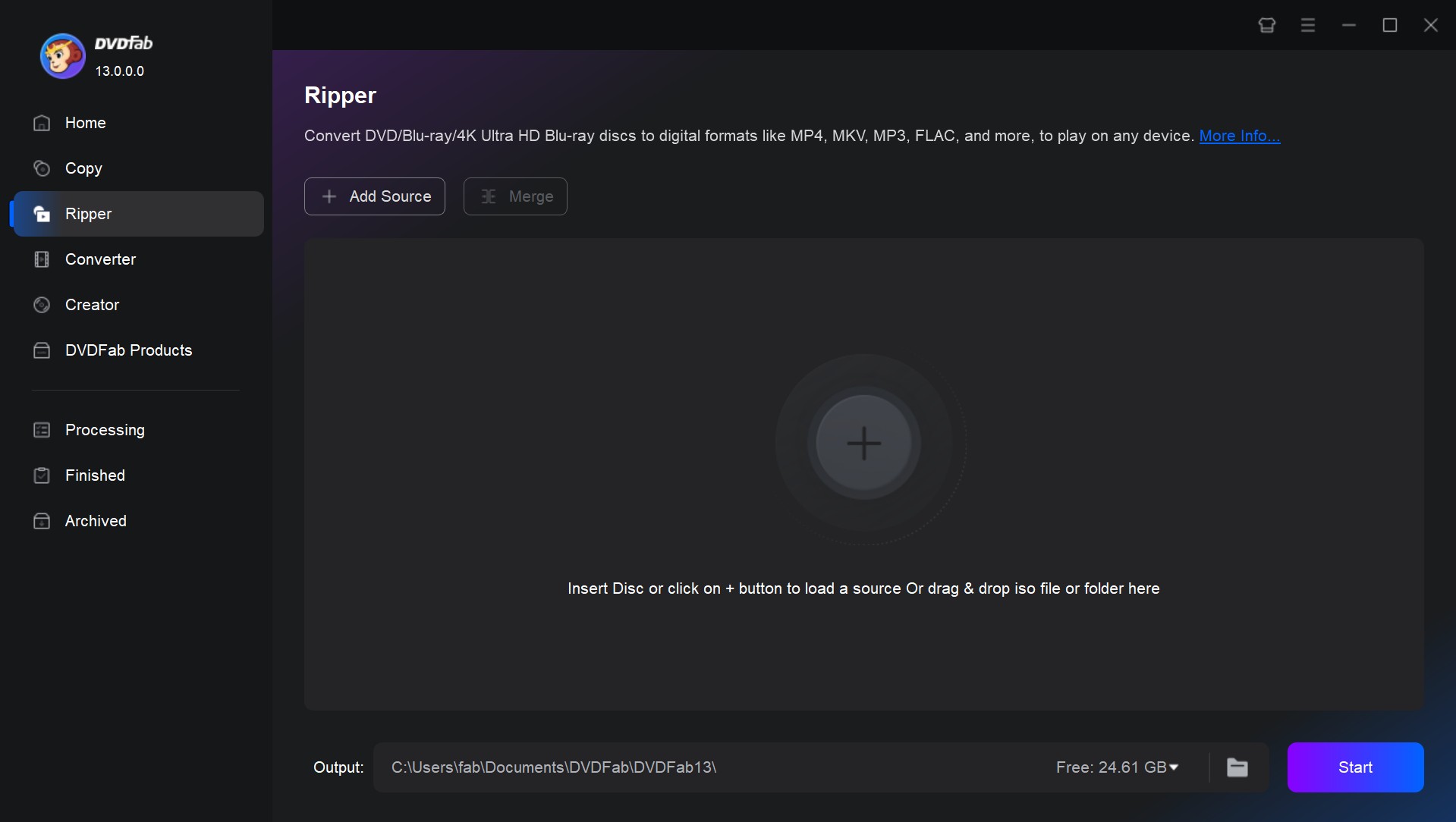
Step 2: Insert the DVD into the drive. Allow DVDFab to access the disc automatically from your drive.
Step 3: After the disc is loaded, click the Folder option at the output selection box to select your USB drive as the output folder. Go to the profile library through the Choose Other Profile button.
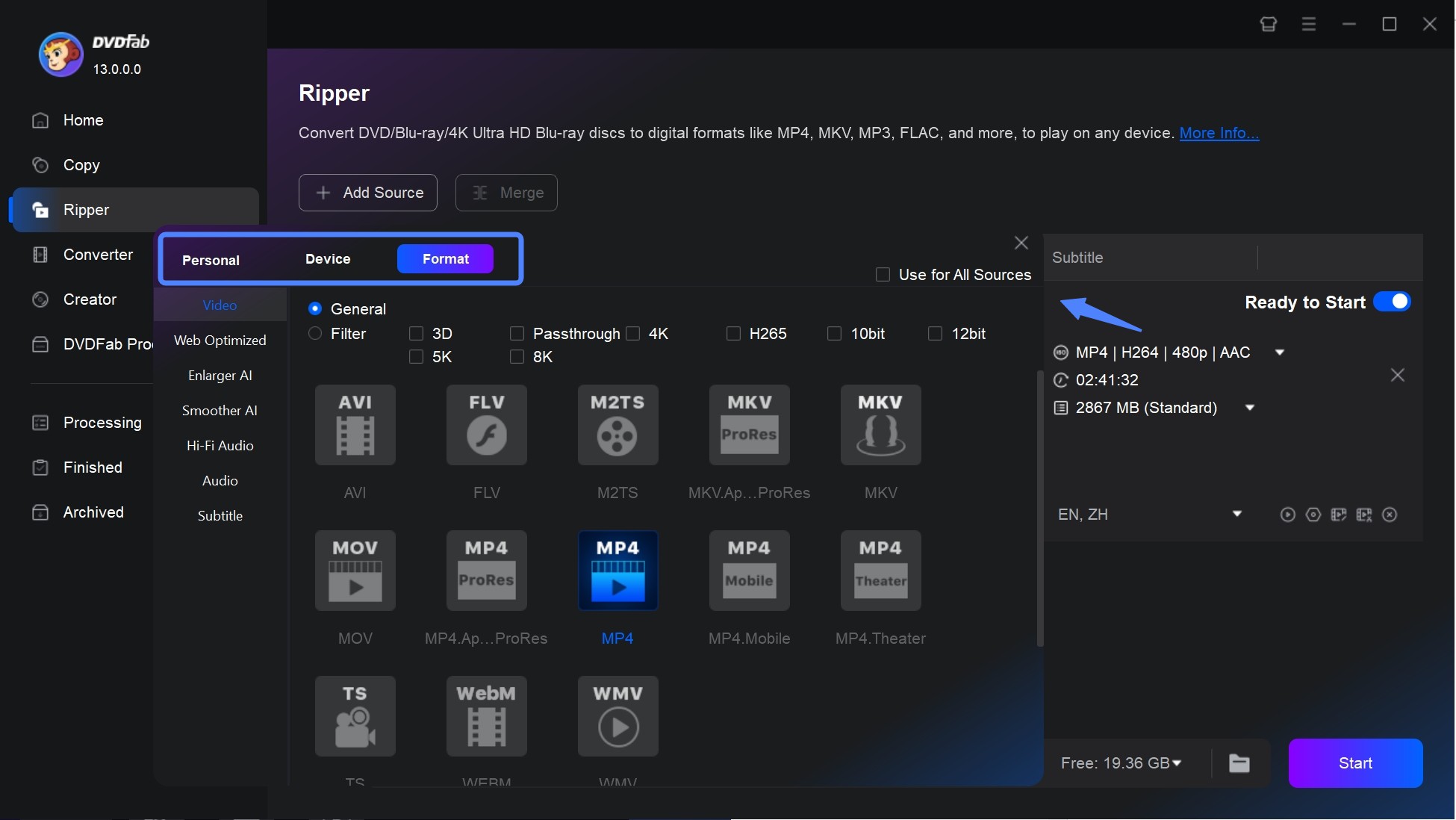
Step 4: Next, select the desired format from Format >> Video >> General section. Choose the output video directory and tap the Start option to begin copying the DVD to the selected USB drive.
FAQs
This entirely depends on where the scratch is located on the surface of the DVD. If the scratch is on the shiny top section of the disc, it is almost next to impossible to repair it. If the scratch is on the plastic bottom part of the disc, there is a chance for you to repair it.
Actually, yes! Toothpaste can be used to get rid of scratches on DVDs. You can also use soap, warm water, and a cloth to clean the discs.
Having said that, you just had a look at different methods that can be used to know how to clean DVD discs easily at home. You also had a look at some precautions that can be take to avoid your DVDs from getting scratched. Using a ripper tool such as DVDFab DVD Ripper can be handy to backup your DVDs. Also, using DVDFab DVD Copy can help you copy your DVDs on your local machine or external hard drive.

![How to Convert DVD to MP4: 14 Best & Free Methods [2026]](https://r3.dvdfab.cn/upload/resource/convert-dvd-to-mp4-p2X3.jpeg)