Netflix DVD Queue & Best Way to Copy Its Content
Summary: With Netflix DVD service, you can create a queue of DVDs and have them delivered to your doorstep. This article will explore how the Netflix DVD queue works, provide warm tips for using it effectively, and show you how to copy the content of your DVD Netflix queue.
Do you want to get hands-on on some hot movies and TV shows via your Netflix DVD Queue? Till now, you know instant entertainment streaming on Netflix based on your Queue, but today, we will describe how to customize your Netflix DVD queue and get the advantage of it. Let's get into it.
Table of Contents
How Does the Netflix DVD Queue Work?
Pick the movies and TV shows you desire to watch. Netflix company supplies Netflix DVDs to your home in no time. A plus-plus: the shipping is free of cost. You can enjoy your favorite show and keep the movie with you as long as you want. After you return it, the next arrives in a rush. Of course, there is no return fee as well.

This Netflix DVD shipment plan starts at $4.99/ month. You can enjoy the first-month free trial as well!
What Does Queue Mean on Netflix DVD?
Go to your Netflix Application and pick up your favorite movies. Your desired movies get settled in your Netflix queue. This means that they will deliver the desired series to your home.
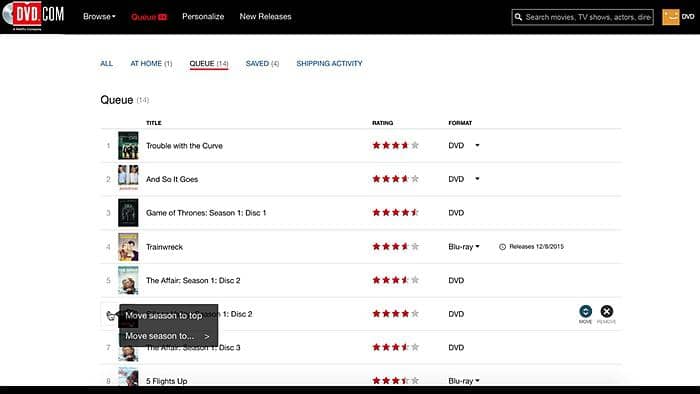
You can see the Streaming Queue as well. It shows up under Instant Queue. Whenever you pick up a movie from your Instant Queue, go to your television, and bring up Netflix, the Instant Queue starts to play. Of course, you can play Netflix DVD movies with 4K DVD player software.
What Happened to Netflix DVD Queue?

After 25 years, Netflix's DVD rental service will come to an end on September 29th 2023. Since its launch in 1998, Netflix has rented over 5.2 billion DVD movies to more than 40 million customers. As the iconic by-mail DVD/Blu-ray rental service concludes, many DVD enthusiasts may be wondering where to turn for alternatives. If you’re still a fan of renting DVDs and looking for options beyond Netflix DVD rental, don’t worry—there are several other services that provide similar DVD rental options for former Netflix users.
Some movies and shows are still only available through the Netflix DVD plan, which is a good thing. If you still use Netflix DVDs, you might need a tool to copy DVDs to your computer, especially one that can get around any limits on Netflix DVD playback. If you think DVDs are old-fashioned and would rather stream, StreamFab Netflix Downloader is the best way to download and watch Netflix content directly. If you want to buy physical collections of certain types of music that are hard to find on streaming services, like DVD porn, you should go to real stores.
Alternatives to Netflix for Renting DVDs
1. Redbox
You can rent DVDs, Blu-rays, and 4K movies from Redbox kiosks in places like grocery stores and pharmacies. Redbox On Demand is an online rental and streaming service for people who want to watch movies and TV shows online.
Key Features: Easy kiosk rentals, low prices, and the ability to rent and stream online.
2. DVD.com (by Redbox)
DVD.com is Redbox's mail-based rental service that lets people rent DVDs and Blu-rays by subscription. It lets you rent as many times as you want and ships both ways for free, just like Netflix's old DVD rental model.
Key Features: A monthly subscription, unlimited rentals, and free shipping both ways.
3. GameFly
People mostly know GameFly for renting video games, but they also rent DVDs and Blu-rays through subscription plans. It lets you rent as many times as you want, ships for free, and doesn't charge late fees.
Key Features: Free shipping, DVD/Blu-ray and game rentals, and a subscription model.
4. MovieFlex
MovieFlex rents DVDs and Blu-rays through the mail. It has a lot of popular movies and TV shows, which is great for people who still like physical media.
Key Features: Rentals by mail, a wide range of movies, and no late fees.
5. Vudu (Disc + Digital)
Vudu lets people rent DVDs and Blu-rays through the mail and also lets them stream movies digitally. Customers can rent physical discs or stream movies right away through Vudu's platform. But sometimes, users may run into problems like Vudu error code 28, which usually means there is a problem with the network connection or streaming bandwidth. To fix this, make sure your internet connection is stable, restart your device, or lower the video quality settings in the Vudu app. If the problems keep happening, you may need to check for service outages or get in touch with Vudu support.
6. Film Movement
Film Movement, which specializes in independent, foreign, and classic films, provides subscription-based DVD and Blu-ray rentals. For moviegoers searching for indie films, it's a fantastic choice.
Key Features: Indie/foreign films, subscription-based DVD/Blu-ray rentals, curated selection.
7. The Criterion Collection
The Criterion Collection, well-known for its extensive library of vintage and art-house movies, provides streaming access via its website, The Criterion Channel, as well as mail-order DVD and Blu-ray rentals.
Key Features: Premium collection, physical DVD/Blu-ray rentals, streaming via Criterion Channel.
Best Way to Copy Netflix Queue DVD Content
If you want to export your DVD queue Netflix, follow the given instructions:
- Pull up your Netflix DVD queue and highlight from your first movie down to the end of your list and press Ctrl, C, or edit-copy.
- Now pull up a notepad or some other text editor and Ctrl, V or edit-paste all that information.
- Press Ctrl, A, or edit-select all.
- Press Ctrl, C, or edit-copy from your notepad, pull up a spreadsheet, and there you go!
But the best way to copy Netflix queue DVD content is to use professional DVD ripping software like DVDFab DVD Ripper, to rip and convert DVD movie content to digital video and audio formats for seamless playback on multiple portable and mobile devices, even on game consoles, or home theater system.
DVDFab DVD Ripper
DVDFab is the best-ever DVD Ripper software designed to rip and convert DVDs to various digital video and audio formats for playback on multiple portable and mobile devices, as well as game consoles and home theaters. You can download this free software on your computer without a credit card requirement.
Pros and Cons of DVDFab DVD Ripper
- The ONLY tool capable of removing the latest DVD copy protection
- Rip DVDs to various default MP4 profiles, such as 3D, Passthrough, 4K/5K/8K, H265, 10/12 bit
- Also support 1000+ video & audio output formats and 260+ preset devices
- Select the titles, chapters, audio tracks and subtitles you want to rip
- Multi-core CPUs and Intel Quick Sync are used to provide faster batch conversion
- Auto-synchronize original metadata info for better management on the media server
- Offer a built-in video editor that can crop, trim, brighten, add watermarks and external subtitles, speed up/down, zoom in/out a video, etc.
- Free experience Blu-ray ripping
- Only MP4 and MKV formats are available in its lifetime-free version
How to Copy Netflix DVD Queue Content with DVDFab DVD Ripper?
Below is a simple video and textual guide on how to use DVDFab to copy your Netflix Queue DVD content.
Step 1: Free download DVDFab DVD ripper, and load the DVD when it runs.
Insert the DVD disc to the external optical drive.

Step 2: Choose one profile and customize the output video as per your need.
You can do it by clicking ‘Choose Other Profile’>’Format’>’Video’. This will convert DVD to MP4 or other digital formats. For extracting subtitles, you can click on Subtitle in the format option.

Click on the Advanced Settings (the wrench icon) to set video and audio parameters according to your actual needs.
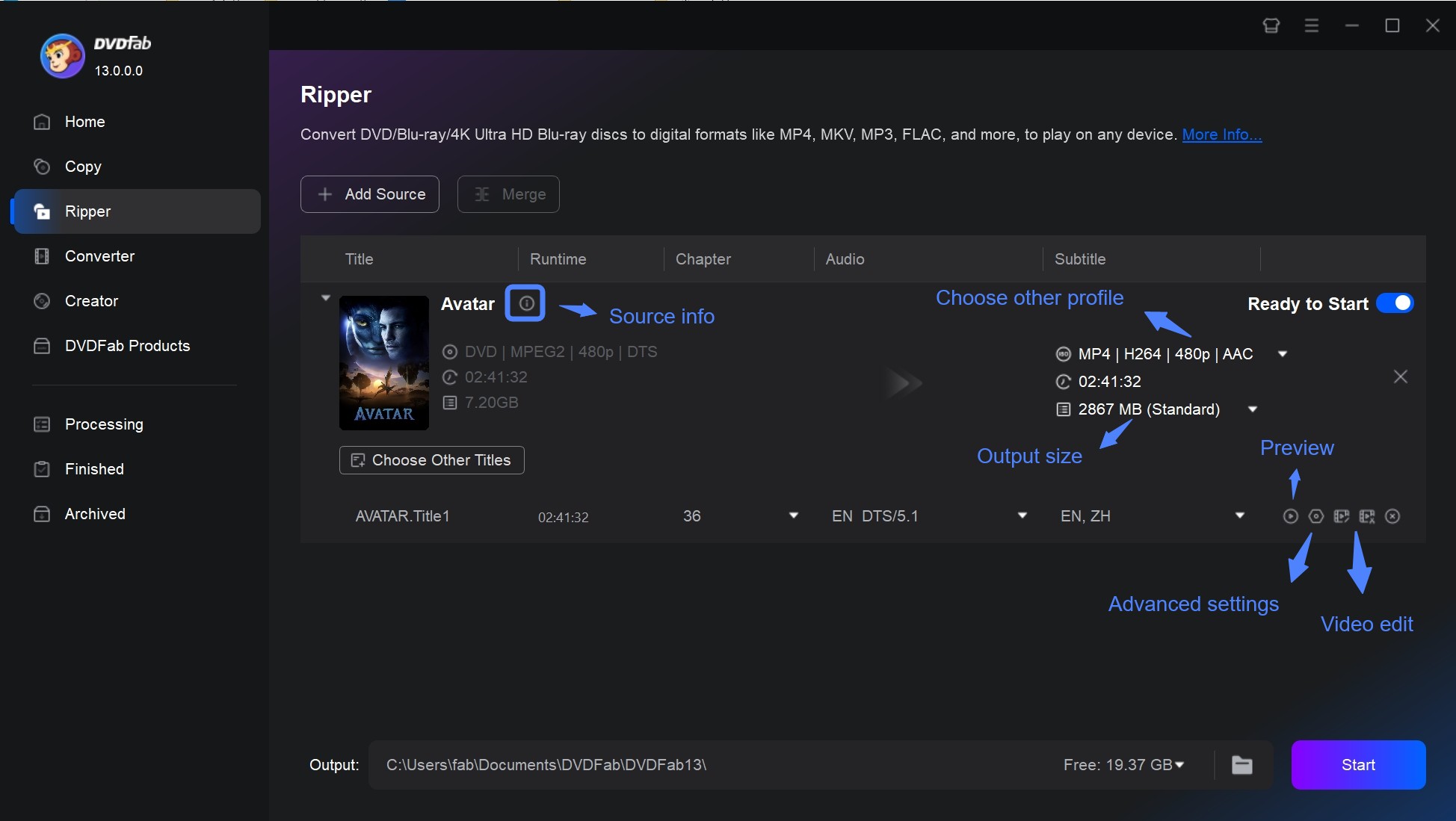
To improve video quality, you can turn to the built-in Video Editor to personalize the output video. You can crop, trim, merge and rotate video clips, add text, image and subtitles to video, and adjust brightness, contrast and saturation.
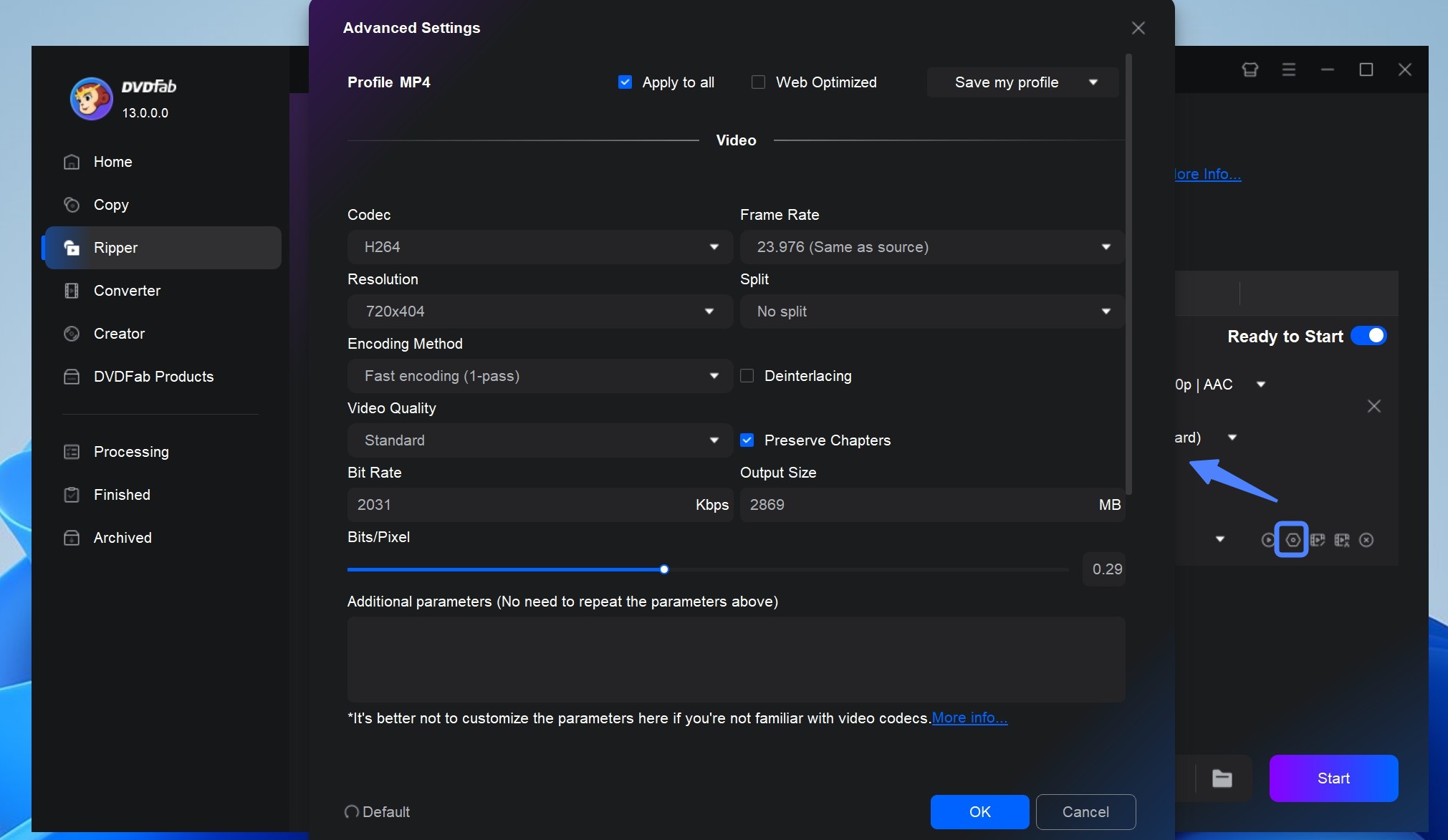
Step 3: Click on the Start button and start ripping DVDs.
Click the file directory and choose to save the final output. You can rip DVD disc to mobile directly, saved on HDD, or upload on your YouTube channel. Once done, hit the Start button to proceed with DVD ripping task.
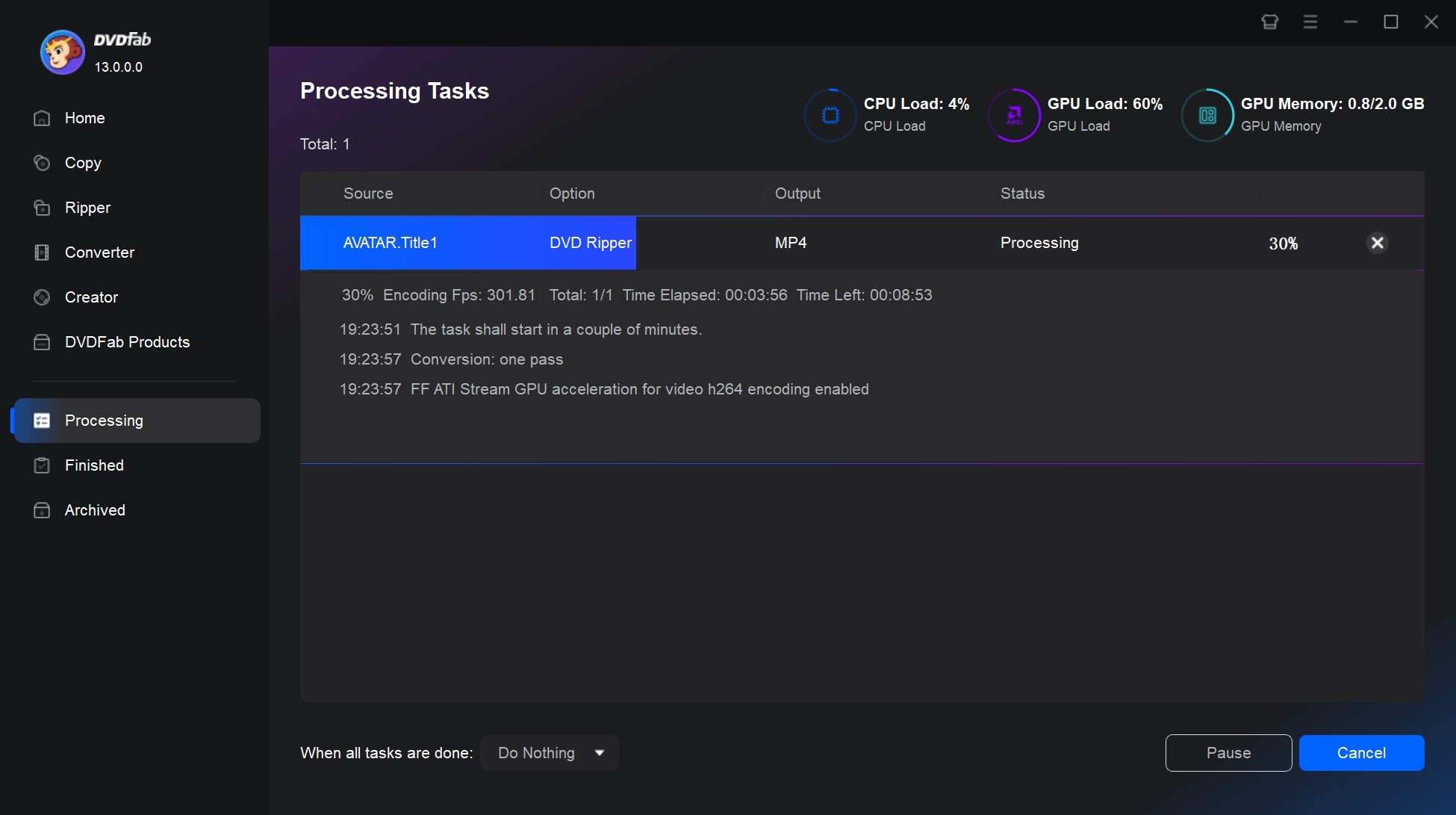
Another good way out there to copy Netflix DVD queue content is to download your favorite movies or TV shows from Netflix for offline play. Here comes with the best Netflix downloader that enables you to download Netflix movies and shows in 1080p with batch download and 2X download speed. Above all, you can enjoy free download to get your desired Netflix movies.
Conclusion
No doubt, the Netflix DVD queue is a great source to watch your favorite movies, TV shows, and serials, but DVDFab free DVD Ripper is no behind in the competition. It is pocket-friendly software to copy Netflix queue DVDs to digital video.

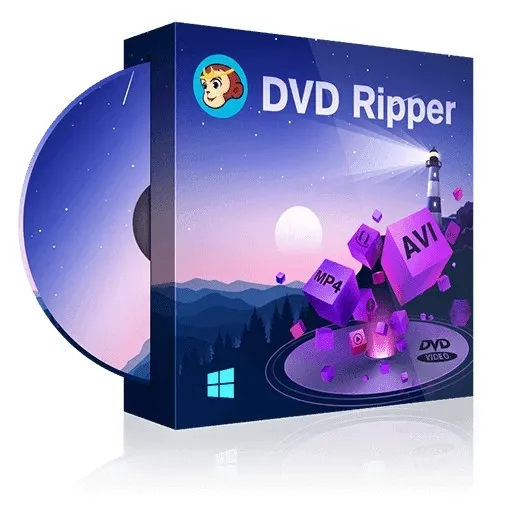
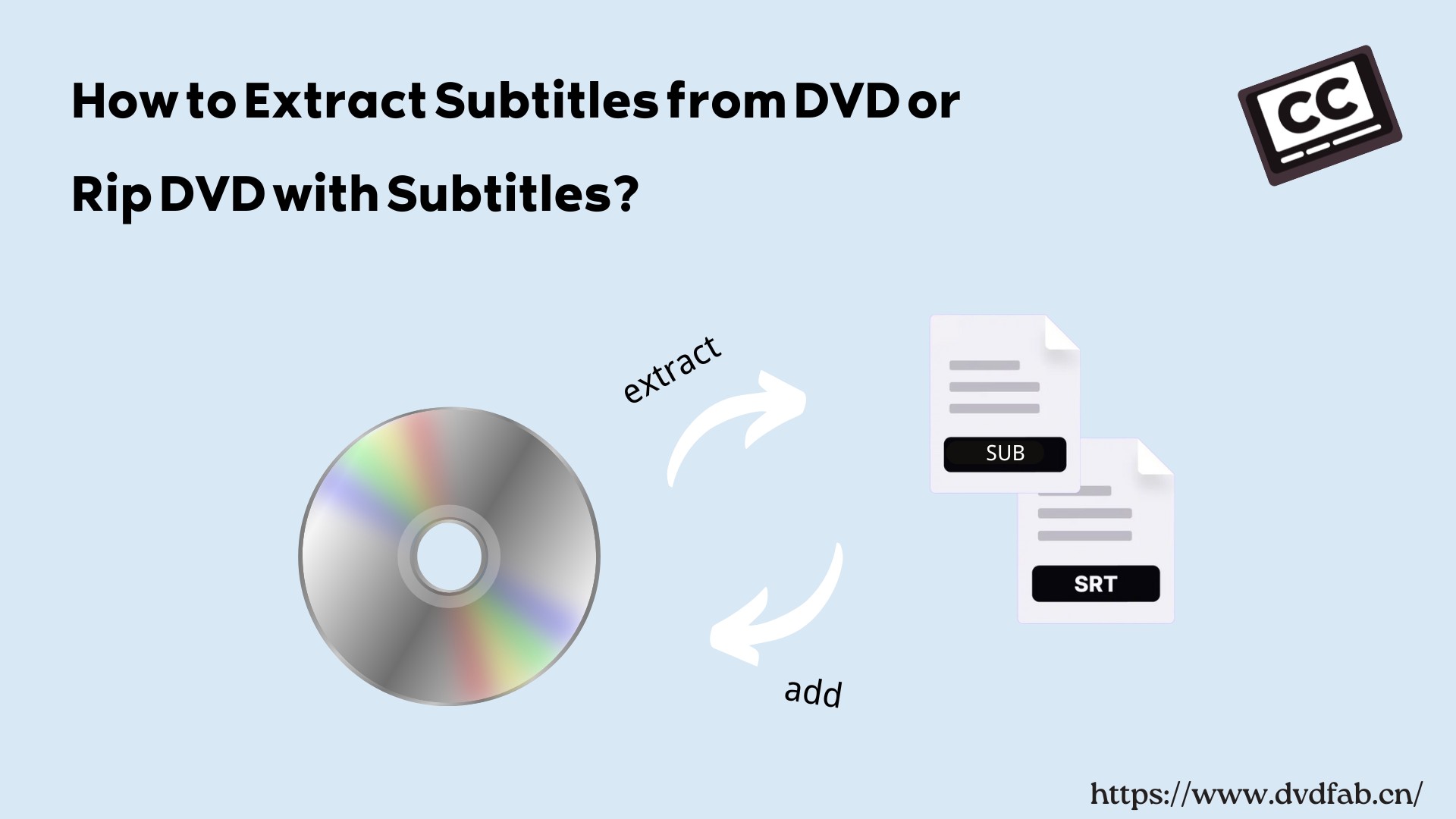
![Top 3 Ways to Compress ISO Files Losslessly [2025 Updated]](https://r5.dvdfab.cn/upload/resource/en/compress-iso-Fexa.jpg)

