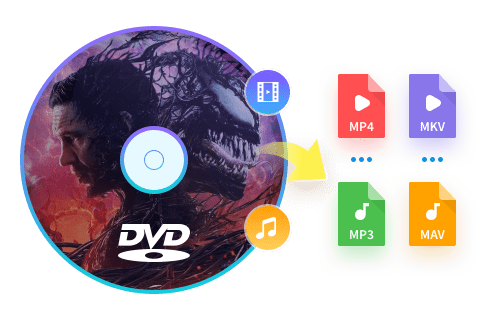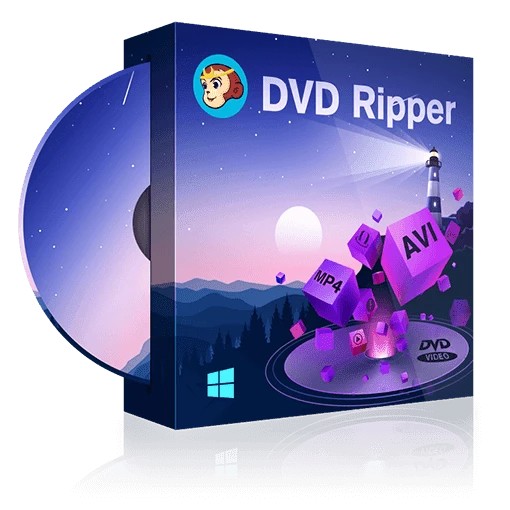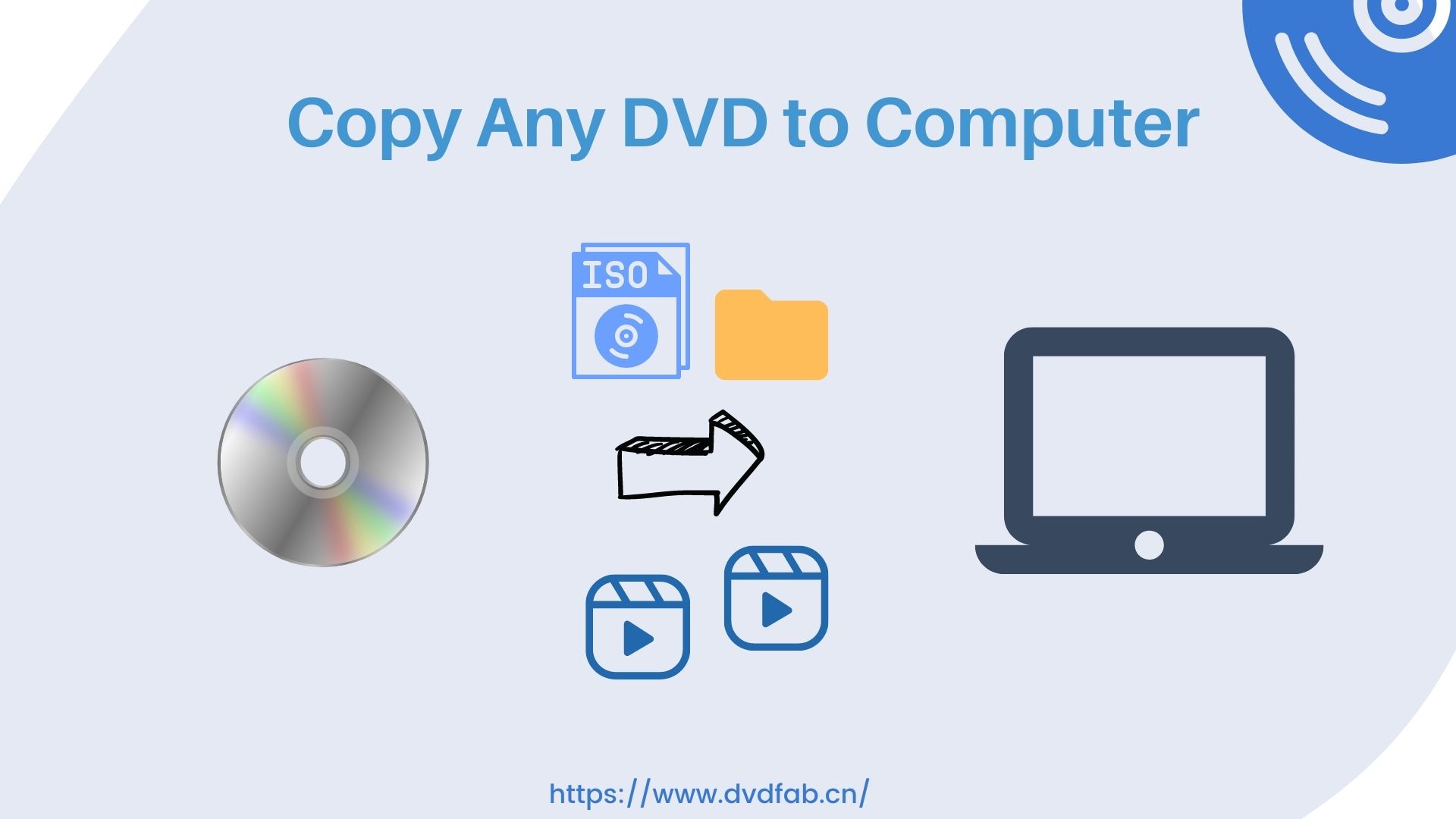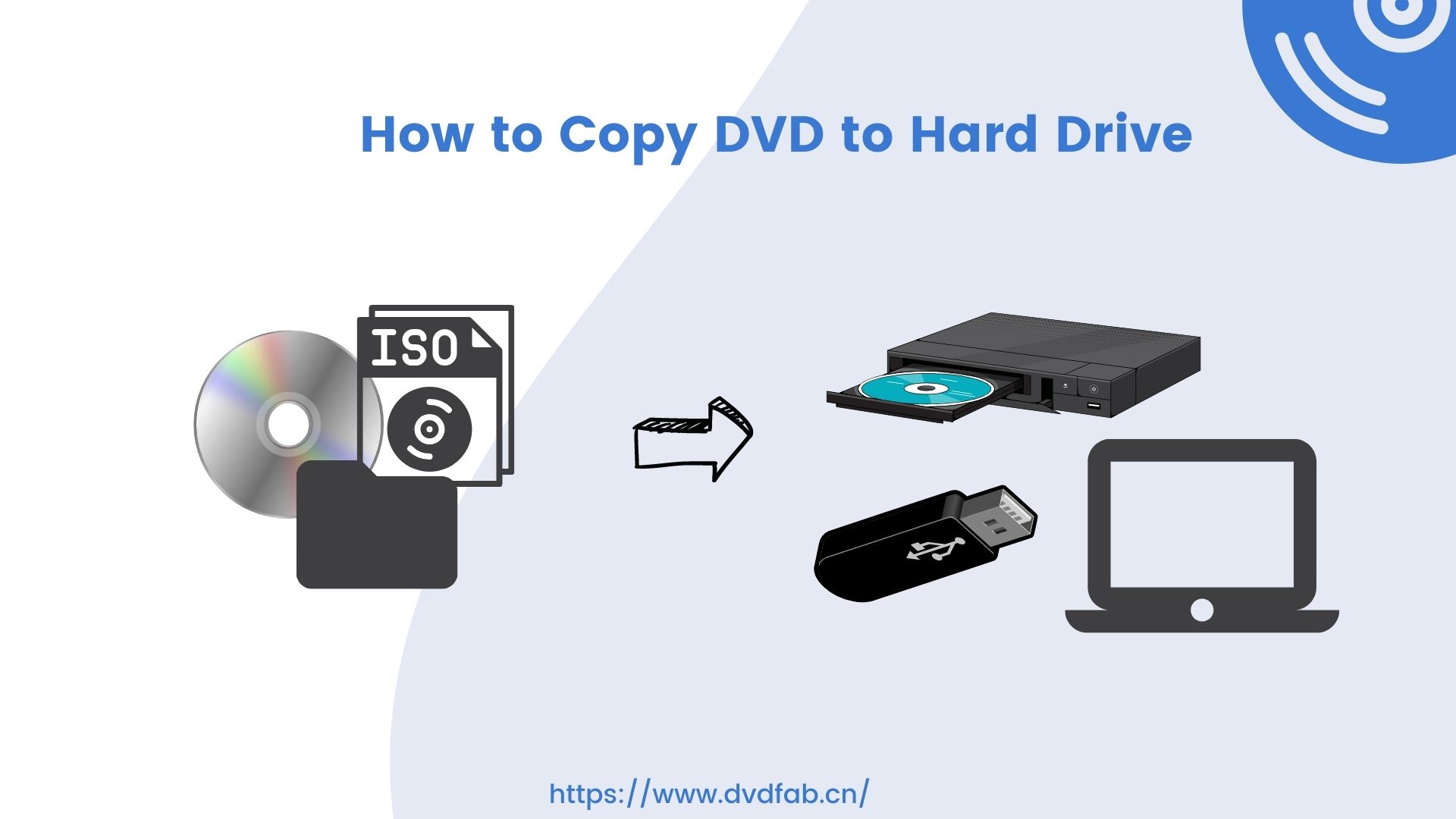Shrek DVD: Movie Intro, Review, and DVD to Digital Conversion
Summary: Shrek, the lovable green ogre who sparked a worldwide sensation, returns to DVD in spectacular HD format. In this article, we’ll explore the Shrek series in detail, and provide a step-by-step guide on how to rip your Shrek DVDs into digital formats.
Table of Contents
Introduction to Shrek Film Series
Whether you’ve seen it in the theater or at home, Shrek is an animated film that has lots to offer both kids and adults. A fun, fast paced film, it’s sure to make you laugh out loud.

The Shrek film series is a set of four computer-animated fantasy-comedy films produced by DreamWorks Animation. The series follows the adventures of the titular character, Shrek, an ogre who lives in solitude in a swamp, as he navigates the ups and downs of life, love, and friendship. The films are as follows:
- Shrek (2001)
In the first film, Shrek embarks on a quest to rescue Princess Fiona from a tower guarded by a dragon and bring her to the evil Lord Farquaad so he can regain control of his swamp. Along the way, he meets Donkey, a talkative sidekick, and the two become fast friends.
- Shrek 2 (2004)
The second film in the series follows Shrek and Fiona as they journey to the Kingdom of Far Far Away to meet Fiona's parents, who are not happy with the fact that their daughter has married an ogre.
- Shrek the Third (2007)
In the third film, Shrek is faced with the responsibility of finding a new king for Far Far Away after the death of King Harold, and he sets out on a journey to find Princess Fiona's cousin, Artie.
- Shrek Forever After (2010)
The final film in the series sees Shrek making a deal with Rumplestiltskin to live one day as a real ogre, but he soon realizes that the day he chose was the day that he was born, and he must find a way to return to his own timeline and save his friends and family.

Shrek DVD Review
The Shrek DVD is a high-quality release of the beloved animated film. The picture and sound quality are excellent, and the special features are fun and engaging. The DVD includes a range of bonus material, such as behind-the-scenes featurettes, commentary tracks, and deleted scenes, making it a must-have for fans of the film. The menu design is intuitive and easy to navigate, and the packaging is sturdy and attractive.
Audio Quality of Shrek DVD
The audio quality of a Shrek DVD is typically excellent. The DVD releases of the Shrek films feature high-quality audio that enhances the viewing experience and helps to bring the film to life. The soundtracks of the Shrek films are filled with memorable music and sound effects, and the DVD audio quality allows these elements to shine.
Typically, the audio on a Shrek DVD is presented in Dolby Digital 5.1 surround sound, which provides a rich and immersive audio experience. This means that the soundtrack is spread out over five main channels (left, center, right, left surround, and right surround) and a subwoofer channel, creating a 360-degree sound field that helps to fully immerse the viewer in the film.
Overall, the audio quality of a Shrek DVD is an important part of the overall viewing experience, and the high-quality audio on these DVDs helps to bring the films to life and makes them even more enjoyable to watch.
Visual Quality of Shrek DVD
The video transfer on the shrek dvd is just as stunning and flawless as you'd expect from a computer-animated film. The images on both discs are culled straight from the film's digital files, meaning that they lack any film grain or print anomalies, and the colours are bright, vibrant, and crystal clear.

The detail on the ogre skin is more alive than ever, and the thousands of tiny hairs that make up Donkey and Puss move with a life of their own, free from aliasing or banding. Rumplestiltskin's enormous eyeballs are another great place to spot some superb detail.
There are also a few shots in which the ogre's skin looks slightly smudged or dirty, so you might have to turn down the contrast. But overall, the image is a huge improvement over the previous version and is more than worth the upgrade.
Overall, the video on a Shrek DVD is presented in widescreen format and has a resolution of 480p, which provides a clear and detailed picture. The video on a Shrek DVD is also free of visual artifacts such as compression noise and aliasing, ensuring a smooth and natural-looking image.
How to Rip Shrek DVD into Digital Formats
Ripping a Shrek DVD into a digital format allows you to watch the film on a variety of devices, such as your computer, tablet, or smartphone, without the need for a physical DVD. To do that, you will need to use a software program that is capable of copying the contents of a DVD to your computer. Among the many options available, DVDFab DVD Ripper stands out because of its unique features.
Rip Shrek DVD to Digital Formats with DVDFab DVD Ripper
DVDFab DVD Ripper is a powerful and feature-rich DVD ripping software that allows you to convert DVD to various digital formats. Here are some of the unique features:
- Advanced Encryption Technology
DVDFab DVD Ripper can handle even the latest encryption technologies used on commercial DVDs, including DVD CSS, Region Code, and the latest UOPs.
- Wide Format Support
In addition to the popular digital formats, such as MP4, AVI, and MKV, DVDFab also supports a wide range of less common formats.
- High-Quality Video Output
The software uses advanced algorithms to ensure that the output video has the highest possible quality, with minimal loss of detail and clarity.
- Customizable Settings
The software allows you to customize various settings, including video and audio quality, bitrate, frame rate, and more, to suit your needs. You can also edit the video via its built-in video editor.
- Fast Ripping Speed
DVDFab uses multi-threading technology to significantly improve ripping speed, allowing you to convert a DVD to digital format in a matter of minutes.
These are some of the unique features of DVDFab DVD Ripper that make it a powerful and versatile tool for converting DVDs to digital formats. You can rip your Shrek DVD with the help of this software and enjoy the digital copy without limitation of device, time, or place.
How to rip Shrek DVD to digital formats with DVDFab DVD Ripper?
Step 1: Launch DVDFab DVD Ripper software and load the source Shrek DVD.
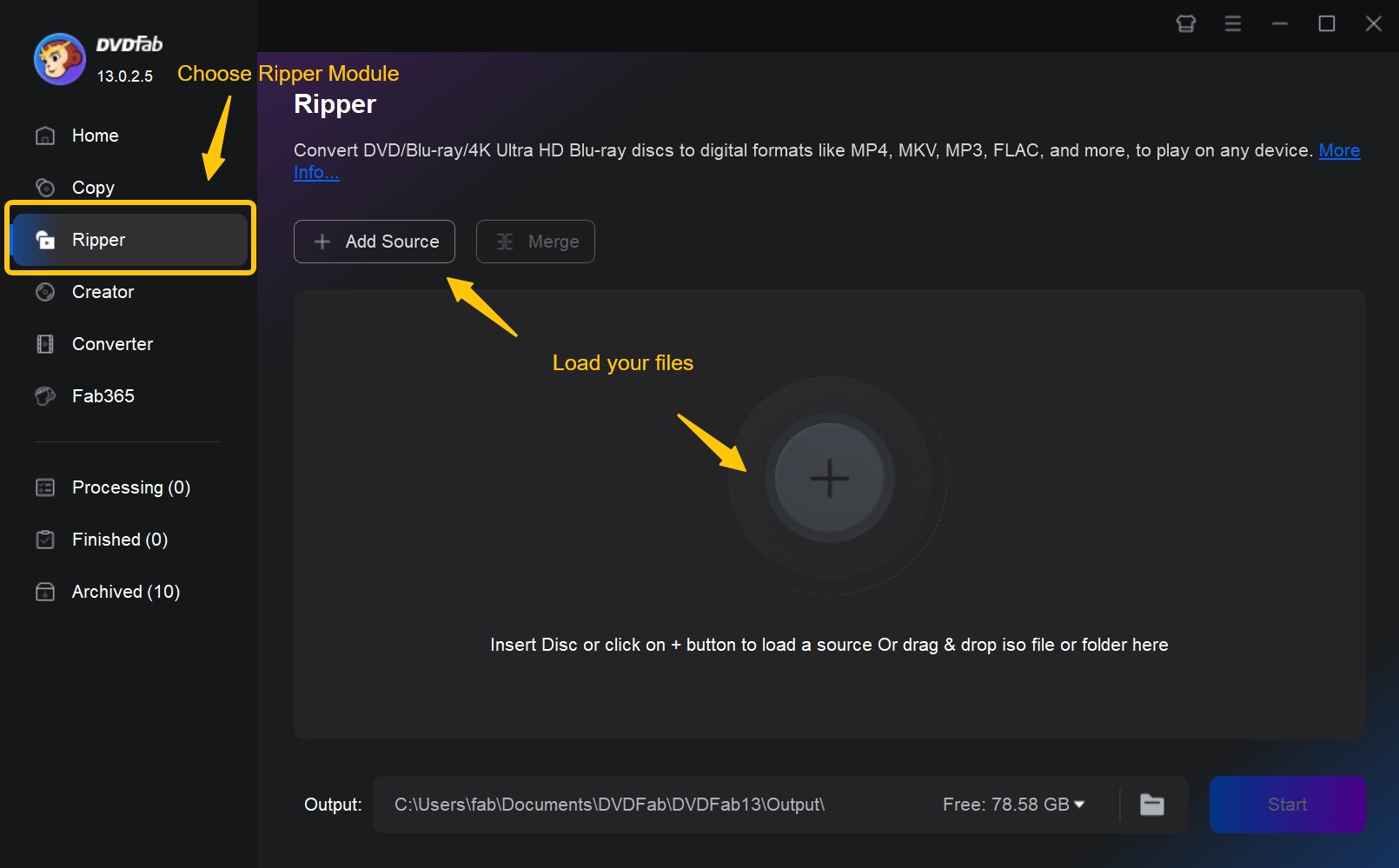
Step 2: Choose one profile to covert your Shrek DVD to MP4, MKV, AVI, etc.
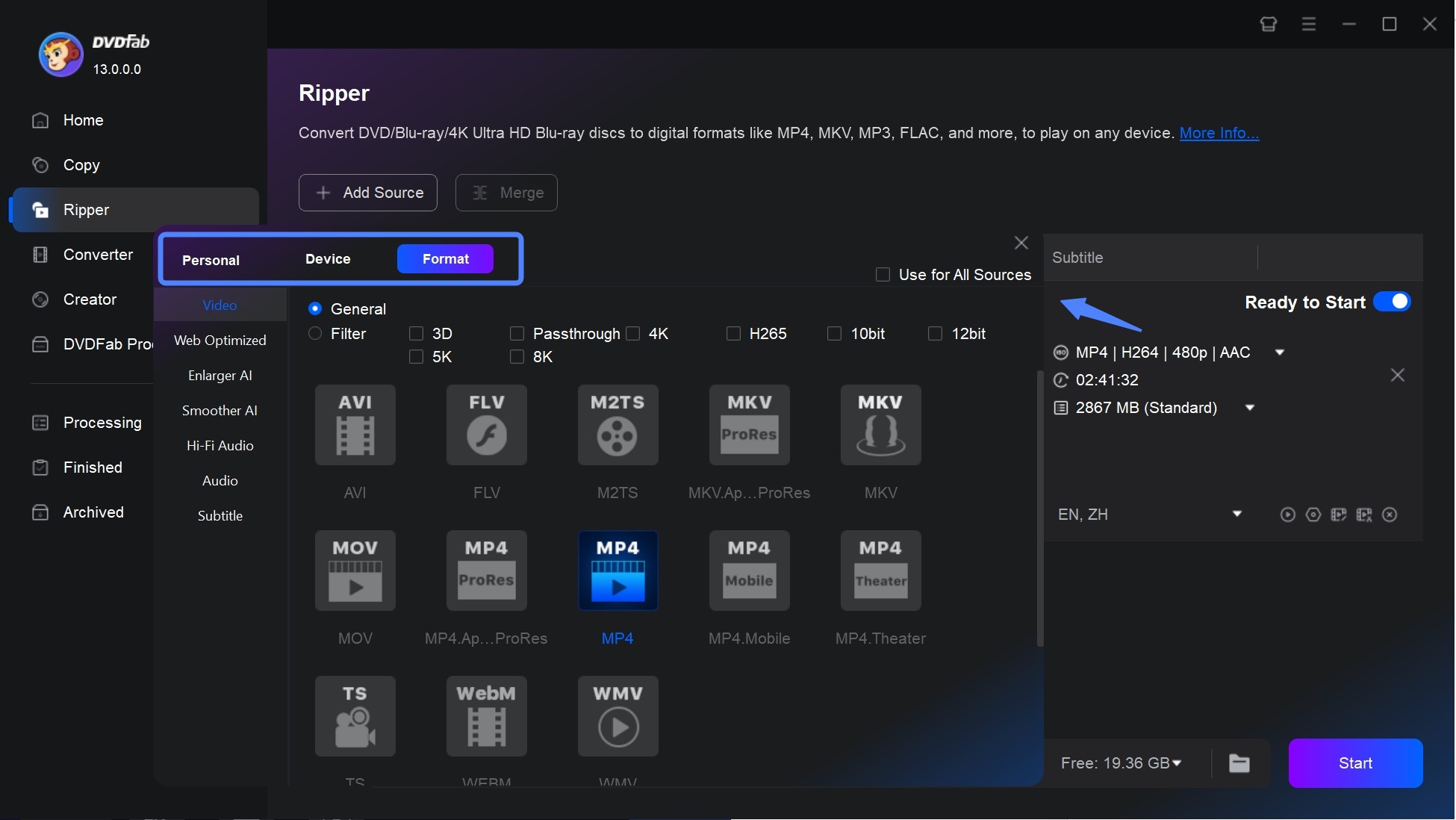
Then customize the output video via advanced settings and video editor.
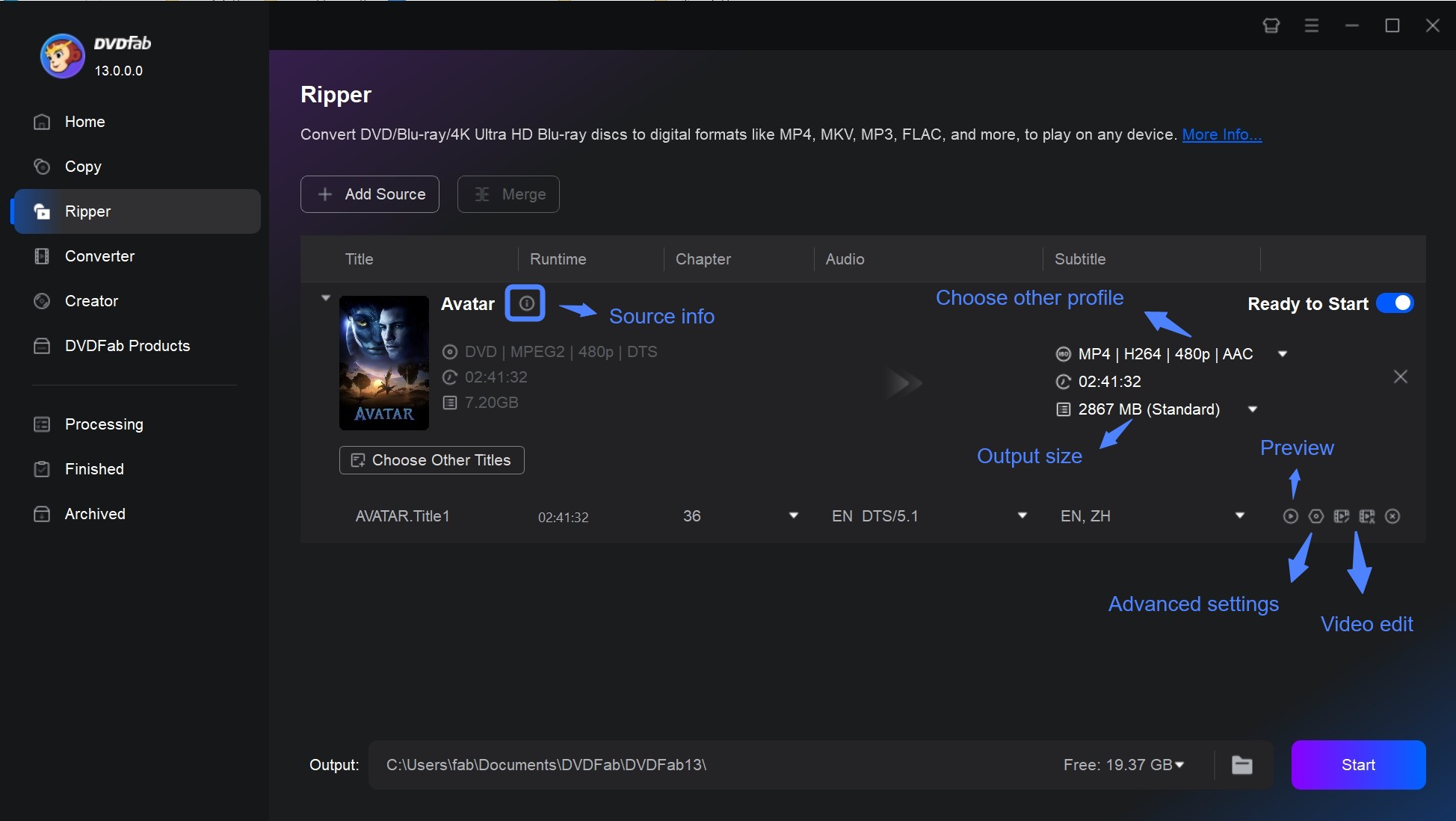
Step 3: Select the output directory as your need and click the start button.
Conclusion
Watching the Shrek DVD is a highly enjoyable experience, with its vivid visuals bringing the beloved story to life. While its clarity may not compare to the HD format, it's still an outstanding release and a great addition to any home movie collection.
If you want to enjoy Shrek on your favorite device without the need for a physical disc, DVDFab DVD Ripper is the perfect tool to create a high-quality digital copy.