A Detailed WinX DVD Ripper Platinum Review by Experts (2025 Updated)
Summary: In this professional review, we will explore WinX DVD Ripper Platinum, one of the most popular DVD ripping tools available today. You will learn about its pros and cons, user feedback, step-by-step instructions, and a powerful alternative.
Table of Contents
Looking for the best DVD ripper for Mac and Windows that combines powerful features, convenient usability, and smooth performance? Look no further than this comprehensive review of WinX DVD Ripper. This article will delve into the software's standout features, its drawbacks, and also provide alternative options for those seeking different options. Whether you're a movie enthusiast or someone in need of digitizing your DVD collection, this review is here to help you make an informed decision.

What is WinX DVD Ripper Platinum?
WinX DVD Ripper is a software program used to convert DVDs or ISO images into various media formats. It's capable of ripping content from DVDs to a wide range of output formats, including MP4, AVI, MPEG, WMV, MOV and more. The software can handle all sorts of DVDs, including those with 99 titles and those that have been damaged.

Here is further information about this software:
| Supported DVDs |
Damaged/workout/99-title DVDs, ISO, Video TS, and DVD folders |
| Outputs | MP4 (H.264/HEVC), AVI (DivX/XviD), MP3, MPEG, WMV, MOV, and many more are widely used. |
| Preloaded Profiles | 350+: iPad, iPhone, HDTV, Samsung, Sony, mobiles, tablets, PCs, gaming consoles, etc. |
| Supported OS | Windows & Mac |
WinX DVD Ripper vs Platinum: What's the Difference?

There was previously a standalone free version called WinX DVD Ripper. The previous version is no longer available for download, but the WinX DVD Ripper product page is still live. When you download and install the program, you'll actually get WinX DVD Ripper Platinum. The free version is integrated but includes only a subset of the features available in the full Platinum version.
Windows users get WinX DVD Ripper Platinum, while Mac users get WinX DVD Ripper for Mac. Both allow ripping only the first 5 minutes of a DVD movie for free. The original free version stopped updating in 2014 and didn't have a Mac version.
WinX DVD Ripper Platinum Review
Is it Safe to Download?
Yes, WinX DVD Ripper is safe to download and use. After downloading the installation file (only 31.64 MB), I scanned it using the well-known online virus scanner, VirusTotal. The scan shows that there is no malicious software, and confirm that the file is clean.
How to Rip a DVD Using WinX DVD Ripper Platinum?
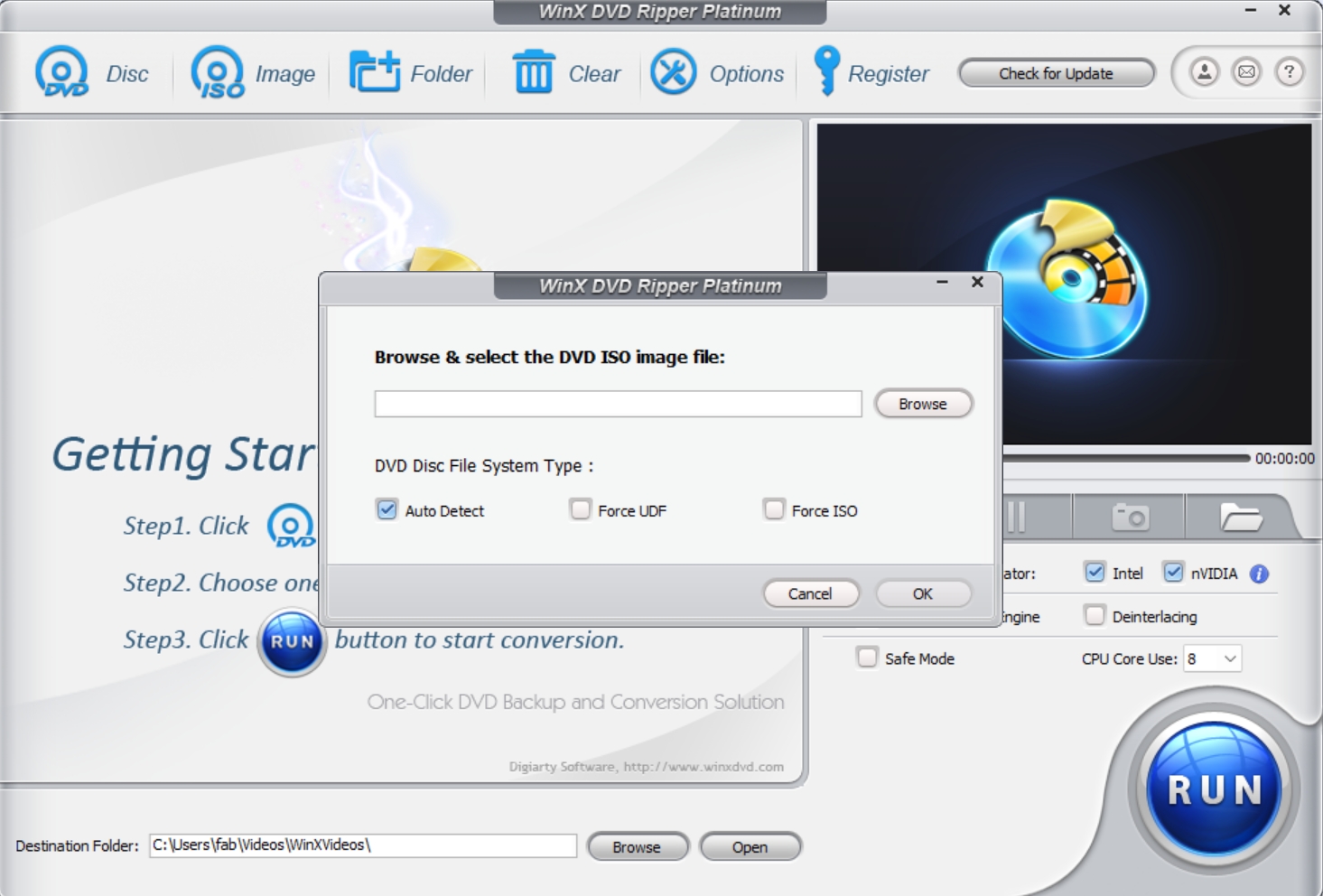
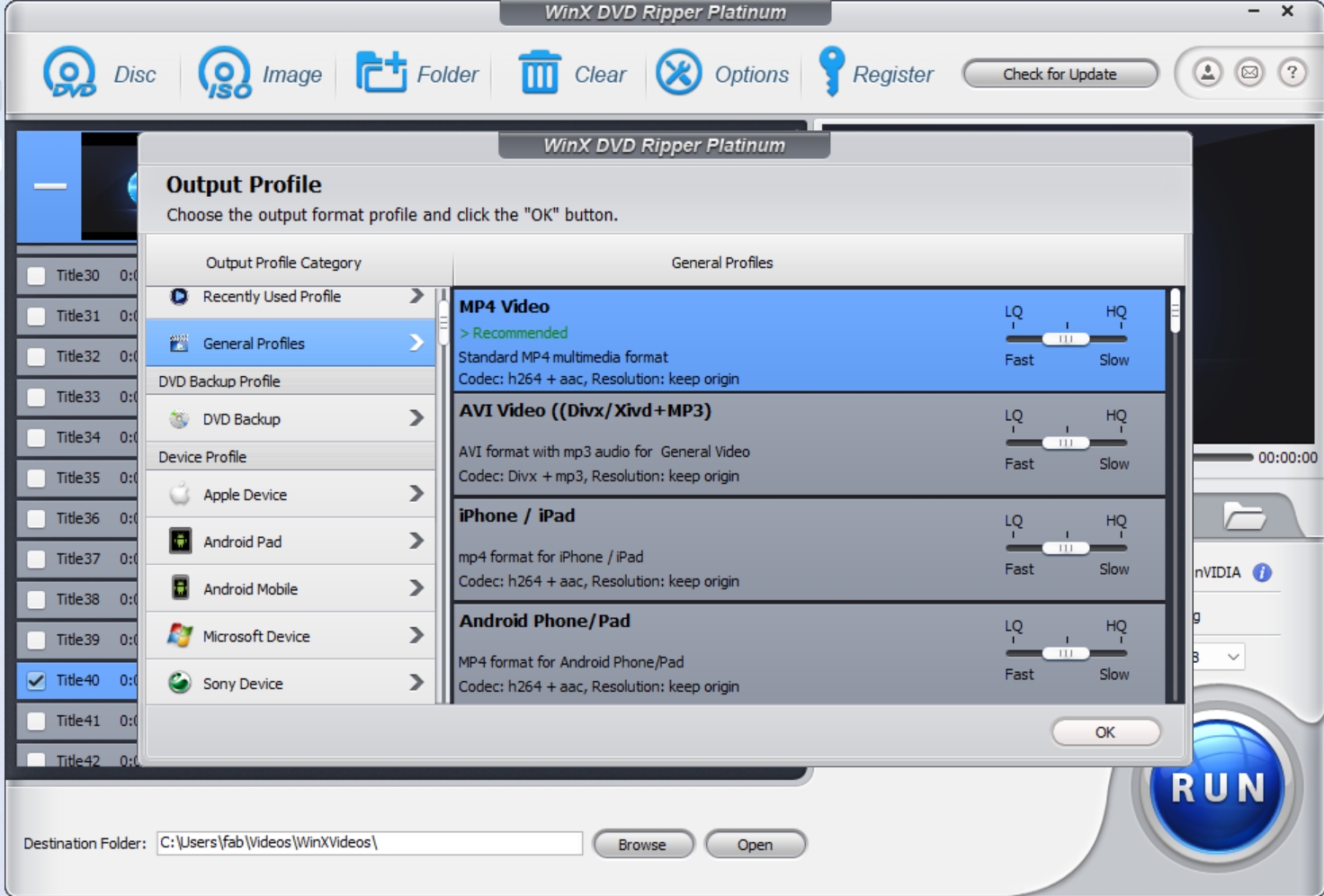

Pros and Cons of WinX DVD Ripper Platinum
- Supports multiple DVD backup modes: ISO, VIDEO_TS, full disc, and main title.
- Fast ripping speeds with support for multi-core CPUs and GPU acceleration.
- A built-in player that lets you preview and take screenshots of the content.
- Offers basic video editing features like trimming unwanted parts (e.g., trailers or ads).
- Allows adding external subtitles to DVD rips.
- Free version is limited to converting only the first 5 minutes of content.
- No support for lossless DVD to digital conversion (e.g., no MKV passthrough).
- Lacks batch processing or multi-task ripping capabilities.
- Relatively low update frequency (only 3–5 releases per year).
- Does not support automatic disc detection or drag-and-drop loading.
Feedback on WinX DVD Ripper
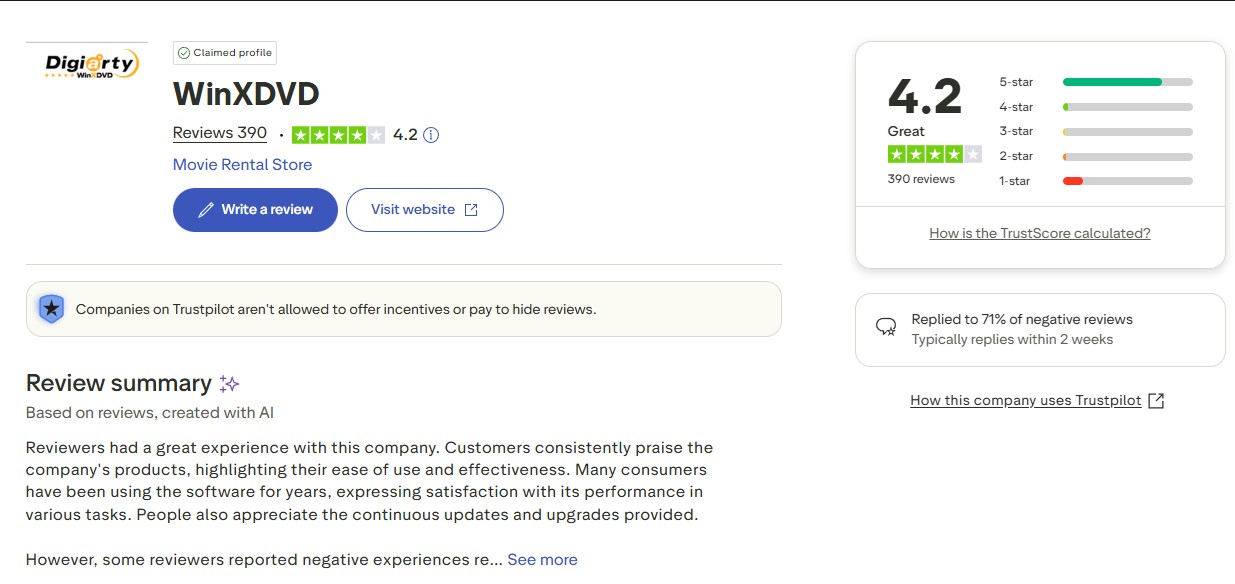
As of June 15, 2025, WinX DVD Ripper Platinum holds a 4.2/5 rating on Trustpilot from hundreds of reviews. About 77% of users gave it 5 stars, citing ease of use and solid performance for basic DVD backups. Around 17% rated it 3 stars or below, pointing to disc compatibility limits and fewer advanced controls.
Positive Feedback
- Easy to use: a beginner-friendly layout with a short learning curve.
- Fast ripping with multi-core CPU acceleration.
- Audio and video stay in sync, even at higher ripping speeds.
- Clean install with a lightweight setup and no bundled add-ons.
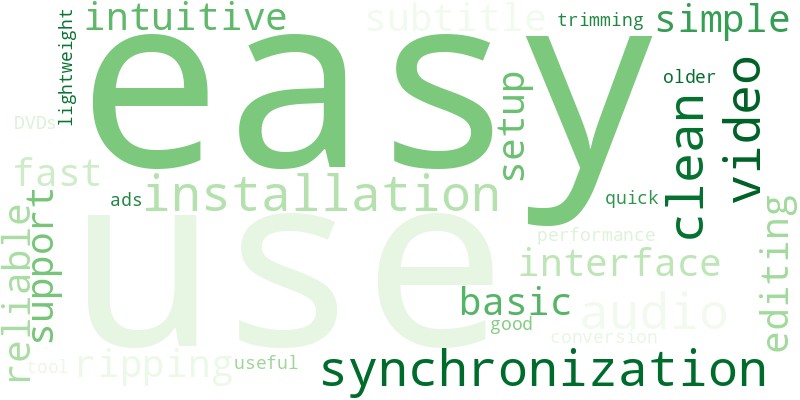
Negative Feedback
- No surround-sound encoding; DTS-HD output is not available.
- Some discs fail to load or analyze; certain structures aren't read correctly.
- Can't select multiple audio and subtitle tracks — limited control over output streams.
- Lacks customization, and limited settings for power users.
- Fewer output formats, with some advanced codecs and containers missing.
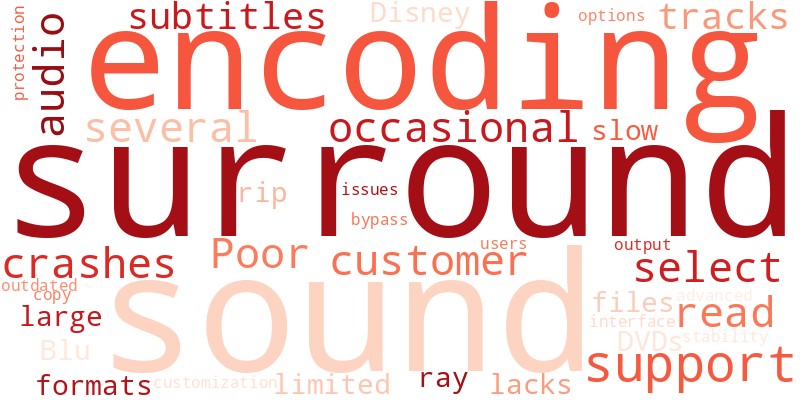
Best Alternative to WinX DVD Ripper: DVDFab DVD Ripper
WinX DVD Ripper covers the basics, but some users need more control over formats, decryption, and speed. If that's your case, DVDFab DVD Ripper is a strong alternative. Below is a quick look at its performance and where it differs from WinXDVD.
- Supports removing copy protection on old and newly released discs via its Cloud Decryption Service for quick decryption.
- Converts DVD disc, folder or ISO to MP4 and other 1000+ formats and outputs high-definition video for home theater use.
- Handles multiple DVDs in a Task Queue and uses modern GPU acceleration for faster processing.
- Includes advanced tools to extract audio tracks, trim/crop/edit video, and add watermarks and subtitles.
- Offers ready-made profiles for 260+ devices (Apple, Google, Huawei, Microsoft, Sony, etc.).
- Provides a range of customer support via email, live chat, and a user forum.
How to Rip DVDs with WinX DVD Ripper Alternative?
Step 1: Launch DVDFab DVD Ripper and Load the Source
Download and install this DVD Ripper for Windows and Mac. Insert the DVD you want to rip. If you're using an ISO or a DVD folder, drag it into the main window.
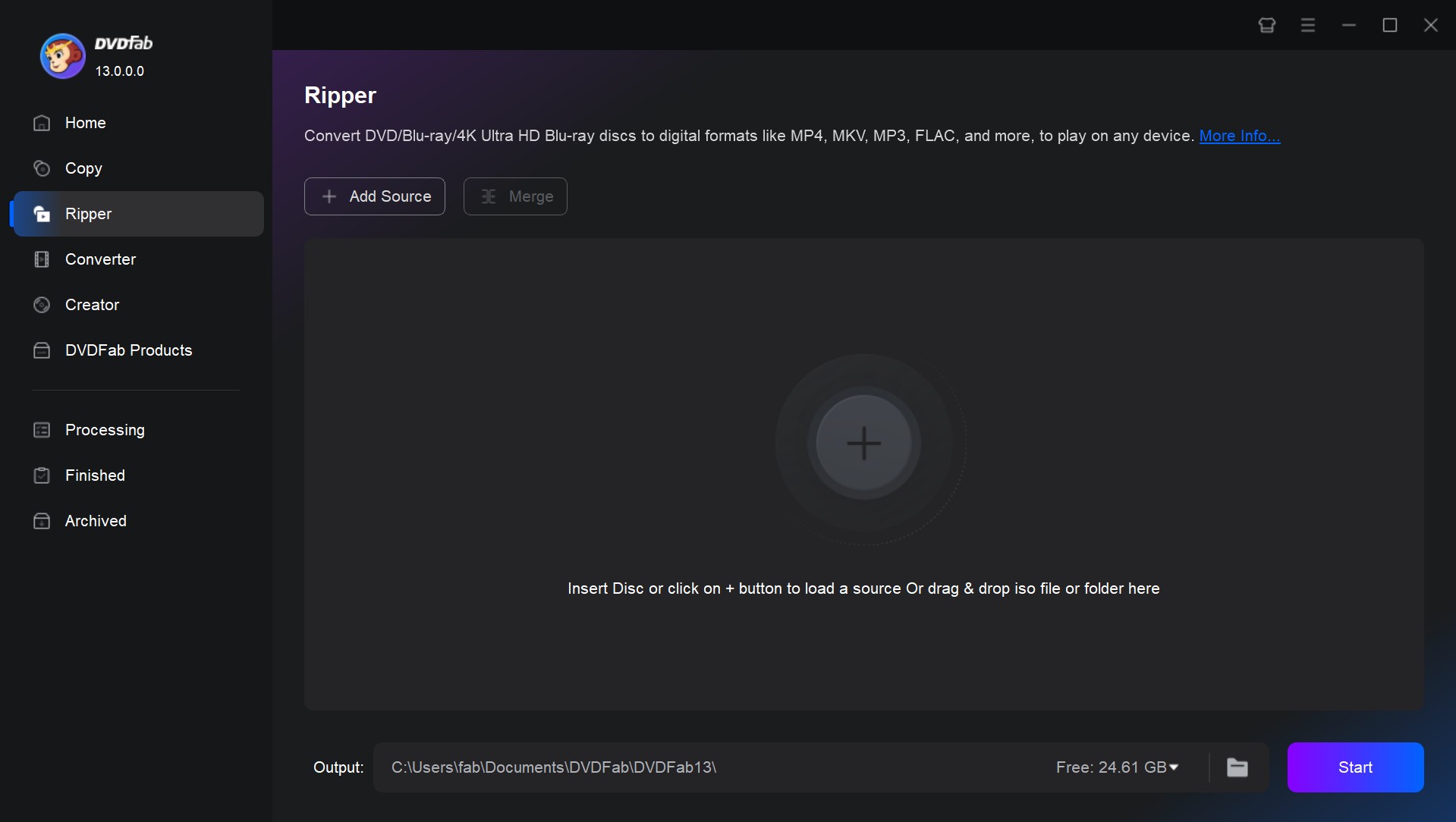
Step 2: Choose Output Format
Click "Choose Other Profile", and you'll see two main tabs: Device and Format.
- Under Format, choose from a full list of file types, including MP4, AVI, MKV, and others.
- Under Device, select presets optimized for playback on specific hardware. You can rip your DVD to iPad, Android, Apple TV, PlayStation, or Smart TVs.
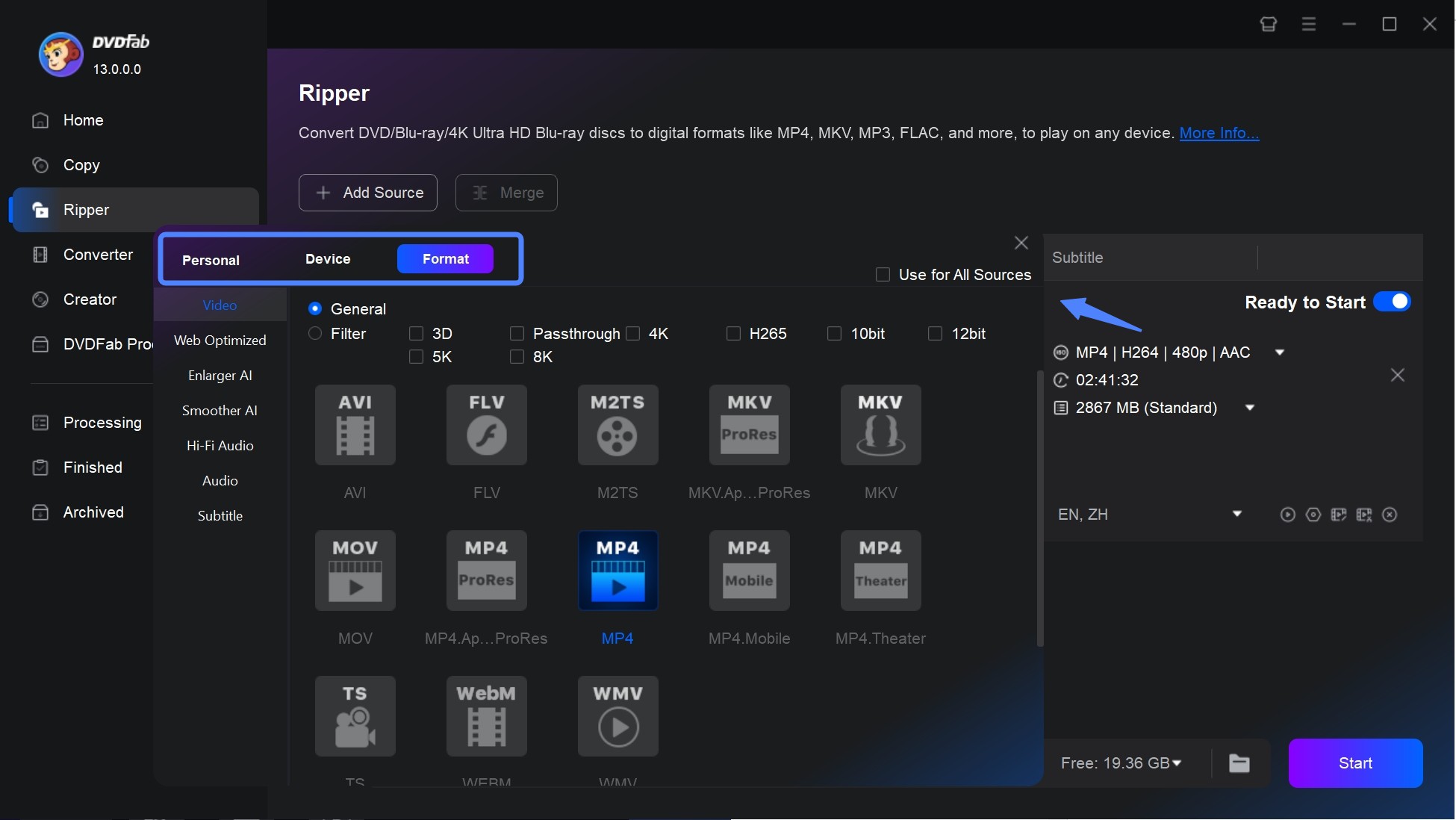
Step 3: Adjust and Edit DVD Video
You can adjust the following parameters for greater output control:
- Select the audio tracks and subtitles you want in the final file.
- Open the "Advanced Settings" panel to refine the output: adjust bitrate, frame rate, resolution, audio quality and more.
- Next, click "Video Edit" to make visual adjustments before ripping. You can trim unwanted scenes, crop black bars, rotate or flip the image, and even add external subtitles.
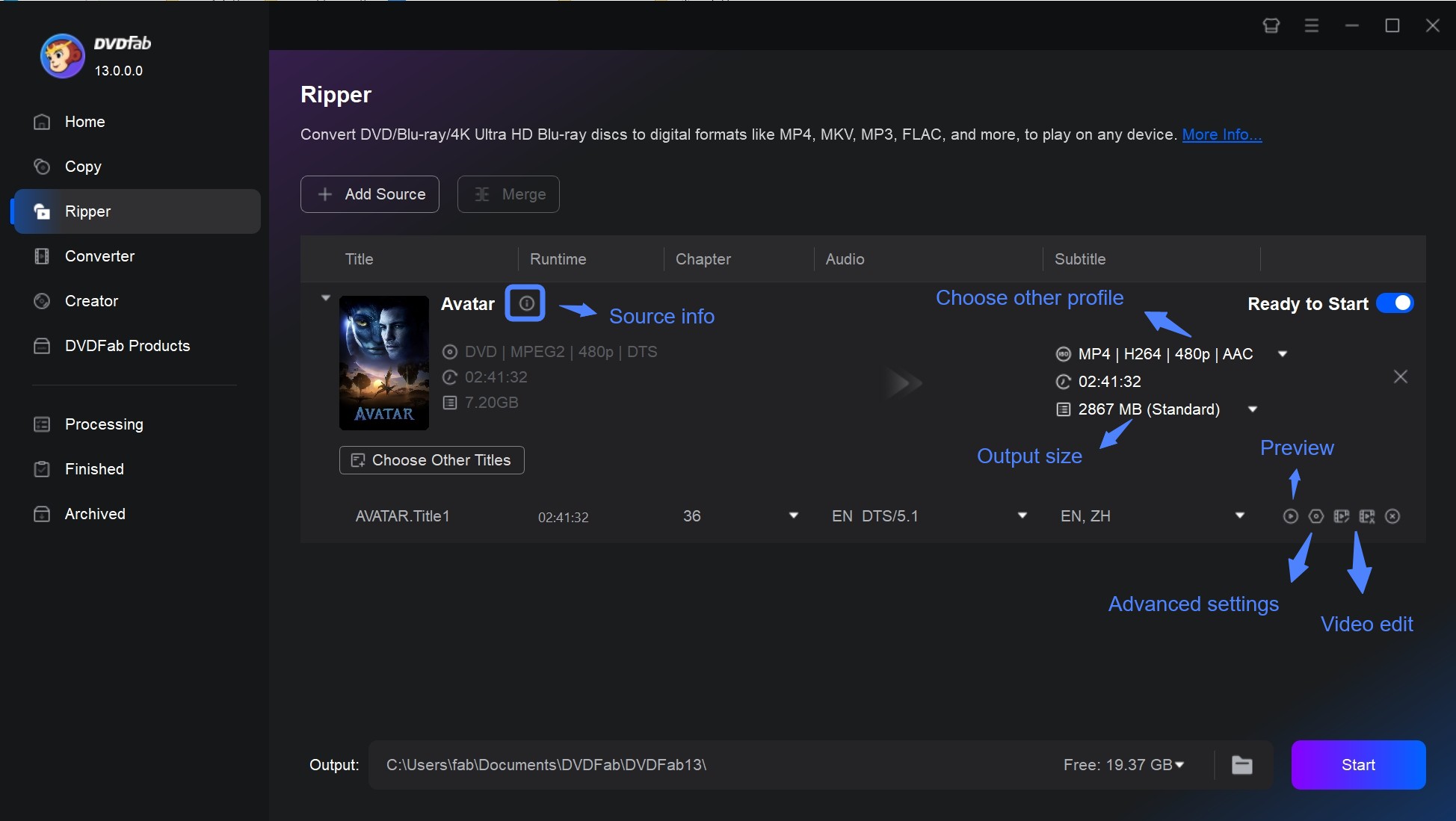
Step 4: Start the Ripping Process
Once everything looks right, choose the Output folder for the converted files. Click "Start" to begin ripping your DVD. A progress bar will show real-time status, and you can pause, cancel, or close the program without losing your task.
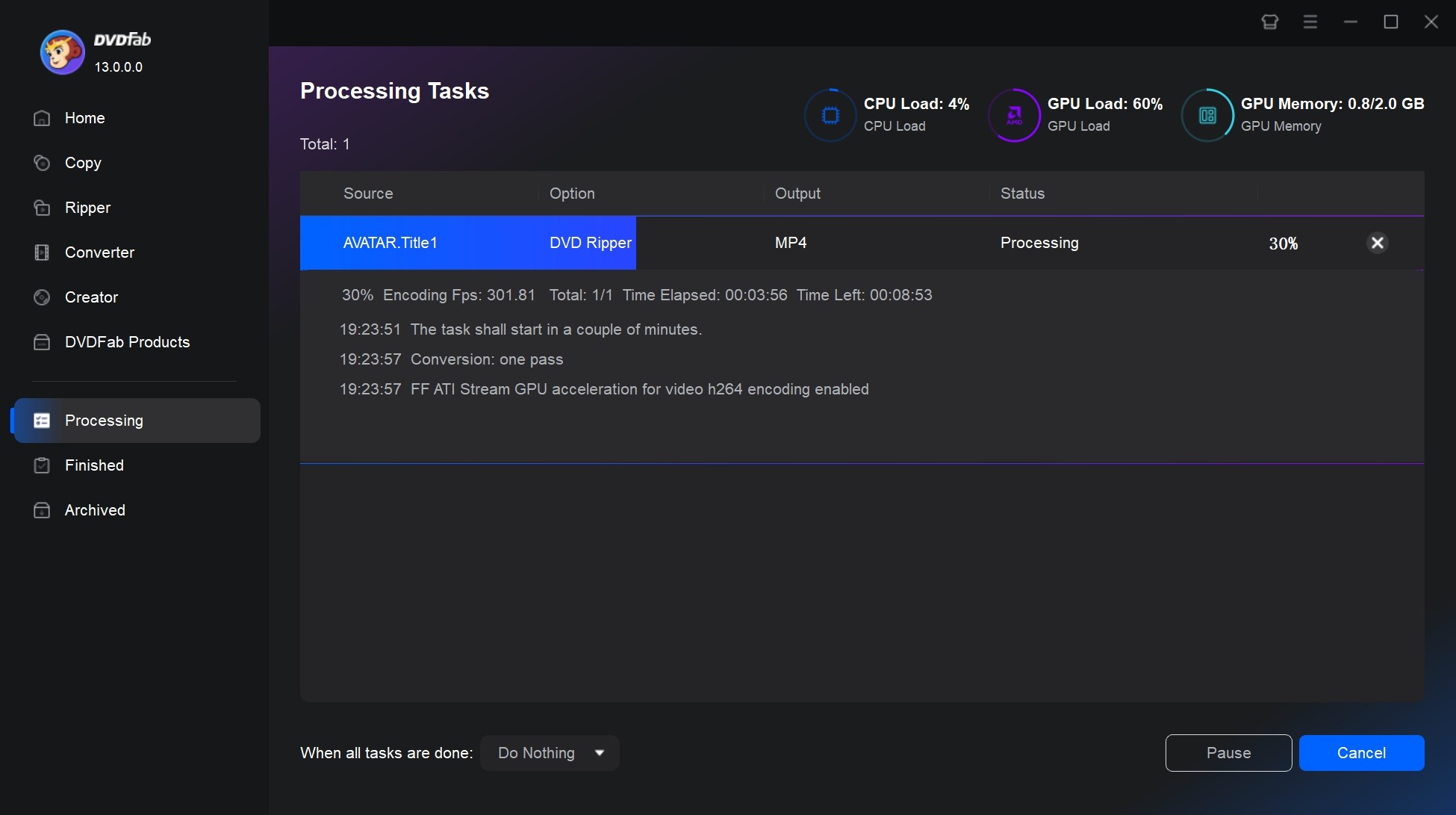
Winx DVD Ripper Platinum vs. DVDFab DVD Ripper
Here's a comparison of key features between WinX and DVDFab, so you can see at a glance which tool aligns better with your DVD-ripping needs.
| Functions | WinX DVD Ripper | DVDFab DVD Ripper |
| Working System | Windows & Mac | Windows & macOS |
| DVD Decryption | Most DVD copy protection | Keep updating to handle both older and newly released DVD protections |
| Output Formats | Over 210+ video & audio formats plus device presets. | Over 1000+ media formats and more than 260 device profiles |
| Lossless Output | No |
Yes |
| GPU Hardware Acceleration | Yes (Intel and NVIDIA only) |
Yes ((Intel Quick Sync, NVIDIA CUDA, AMD, etc)) |
| Chapter Selection | No | Yes |
| Bonus Features | Basic video editing | Advanced editing tools, and metadata synchronization |
Furthermore, I conducted tests using the same movie (8 Mile) under the same conditions, clearly demonstrating the performance differences between them.
|
Test Environment: Win10 x64, i7-6700, RTX 4060 Ti 8GB, 16GB RAM Movie: 8 Mile (Duration: 1h 50m; Original Size: 6.13GB) |
||
| Test Metrics | WinX DVD Ripper | DVDFab DVD Ripper |
| Codec | H.264 / AAC | H.264 / AAC |
| Ripping Time | 6m 51s | 5m 29s |
| Video Resolution | 720x404 | 720x404 |
| Output Audio | AAC 2.0 | AAC 5.1 |
| Output File Size | 1.03 GB | 1.91 GB |
🏆DVDFab DVD Ripper: Faster Rips, Better Results
- DVDFab's ripping speed is about 20% faster than WinX, performing better in terms of hardware acceleration and decoding efficiency.
- The file size generated by DVDFab is about 1.85 times that of WinXDVD. Plus, DVDFab uses the AAC 5.1 multi-channel audio format, demonstrating that its audio quality and multi-channel support are richer.
FAQs
Yes, WinX DVD Ripper is generally safe. It's a long-standing and widely used DVD Ripping software that converts discs into digital files. To avoid potential malware or unwanted installers, always download it from the official WinX DVD Ripper website or other verified sources rather than from mirror or third-party sites.
It has been verified that WinX DVD Ripper Free is a trial version of the Platinum edition. Regardless of which product page you download from, you will get the WinX DVD Ripper Platinum build. During the trial period, you can use the basic DVD ripping function, but the output length is capped at 5 minutes per file.
If you need more advanced features or lossless output, DVDFab DVD Ripper is a strong alternative. It supports faster GPU-accelerated conversion, broader format options, and precise control over audio tracks, subtitles, and chapters.
For free alternatives, HandBrake is a good open-source option for unprotected discs, while MakeMKV works well for creating lossless MKV backups from encrypted DVDs.
Final Thoughts
WinX DVD Ripper is a practical option for users who want straightforward DVD conversion without a steep learning curve. It performs well for standard backups and simple format transfers. For those who need more advanced controls, DVDFab DVD Ripper offers a stronger long-term solution. Its regular updates, better decryption support, and multi-device profiles make it a dependable choice for both casual users and collectors who value quality preservation.


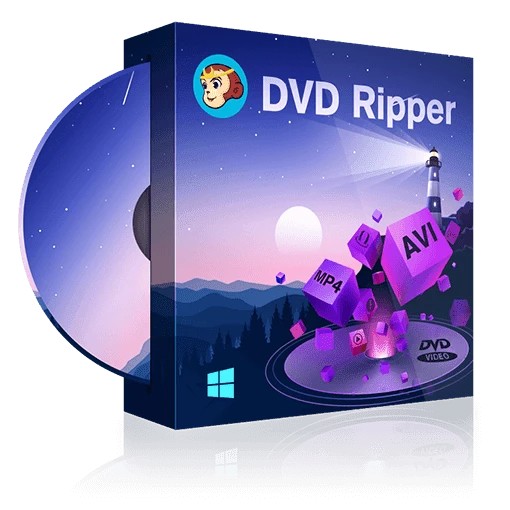
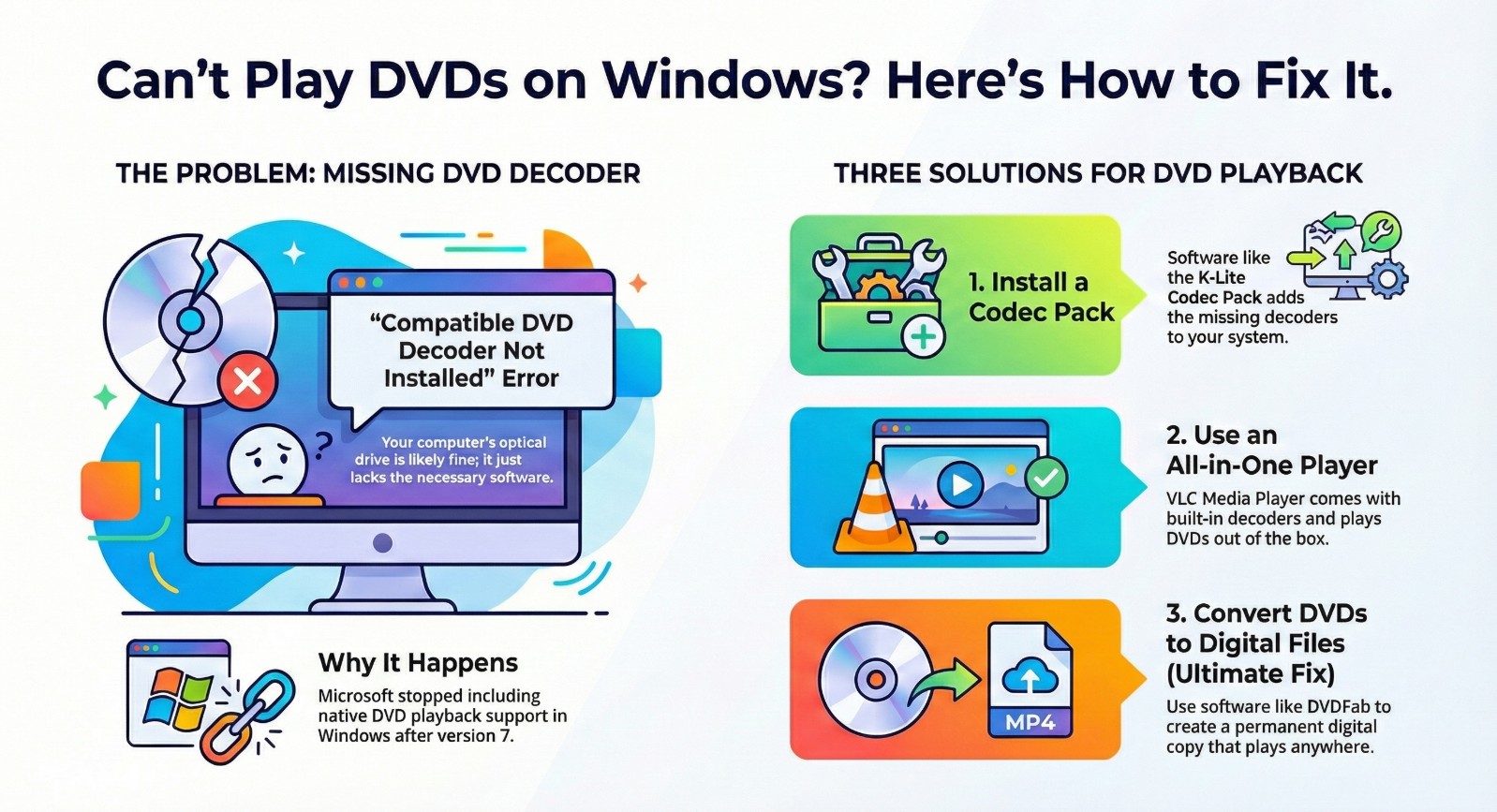
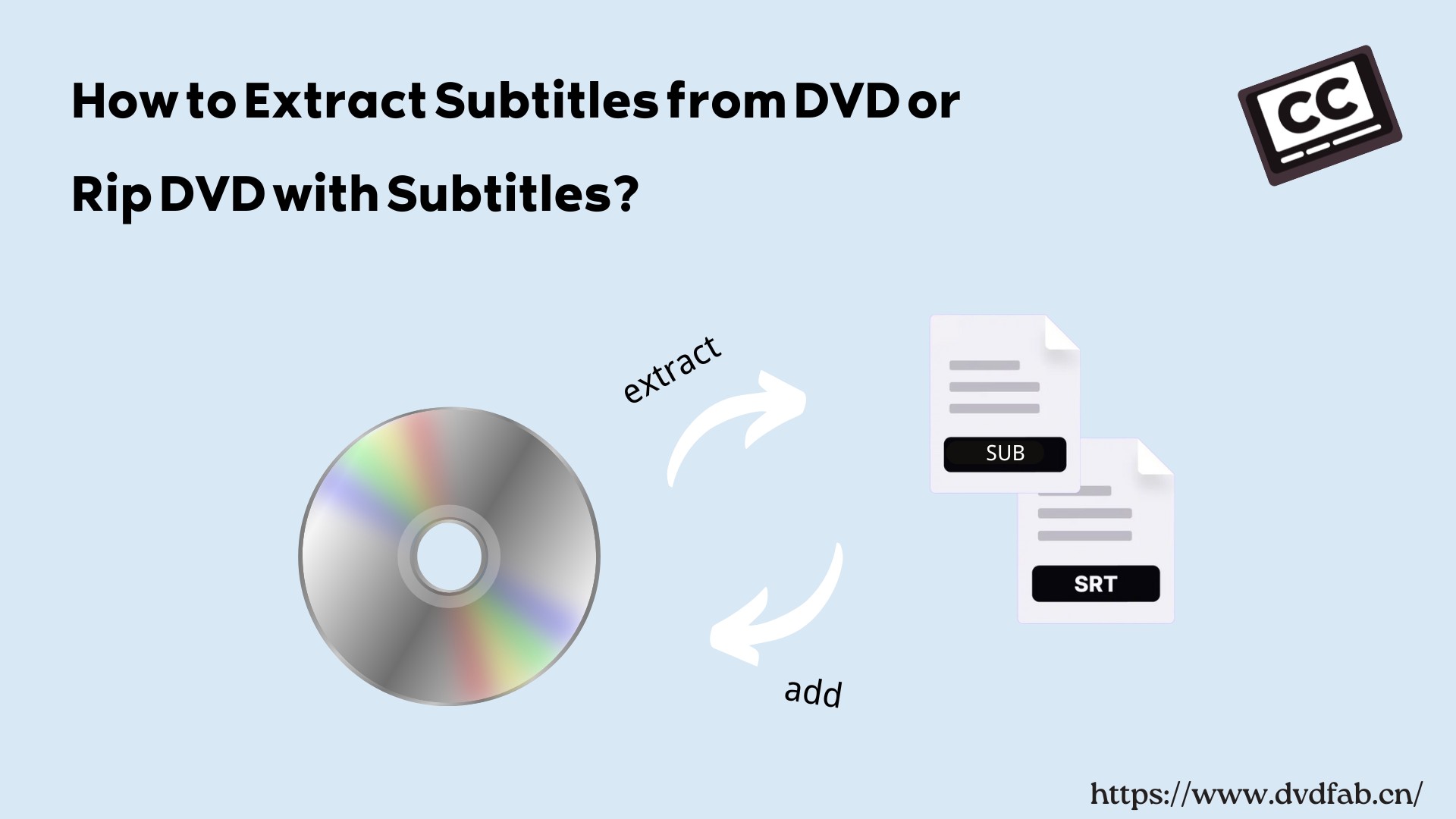

![Top 3 Ways to Compress ISO Files Losslessly [2025 Updated]](https://r5.dvdfab.cn/upload/resource/en/compress-iso-Fexa.jpg)