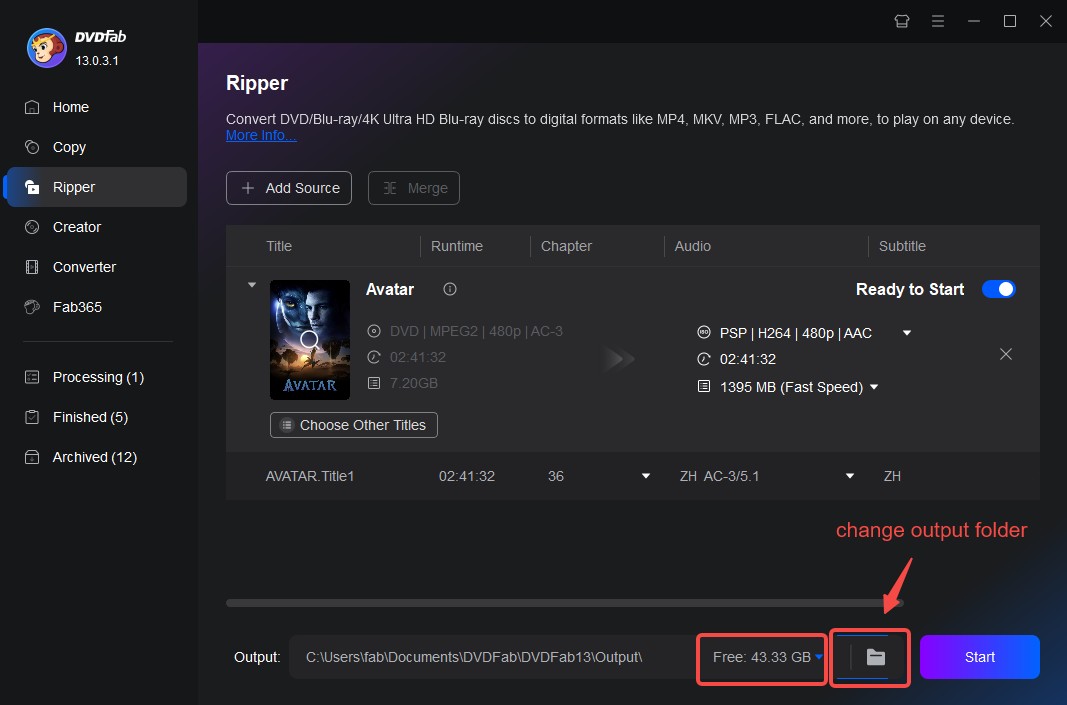How to Rip and Convert DVD to Xbox 360 with DVD to Xbox 360 Ripper?
Sometimes you may want to convert DVD to a common video format to play it on your Xbox 360. So what should you do? DVDFab DVD Ripper is a good helper for you to do this job, for it not only converts DVD to a format supported by Xbox 360 but also optimizes the output video to make it perfectly suitable for your Xbox 360. Now let's have a look at how DVDFab DVD Ripper converts DVD to Xbox 360.
Step 1: Download DVDFab 13 and Choose the Ripper Module
You can download DVDFab DVD Ripper by clicking the following button, and then, launch the software.
Step 2: Load the Content on the DVD
Insert the DVD into your optical drive, and DVDFab will load the content on the DVD automatically. You can also load the source manually by clicking the "+" button. But if the source is a file/folder, you can drag the file/folder directly to the main interface to load it.
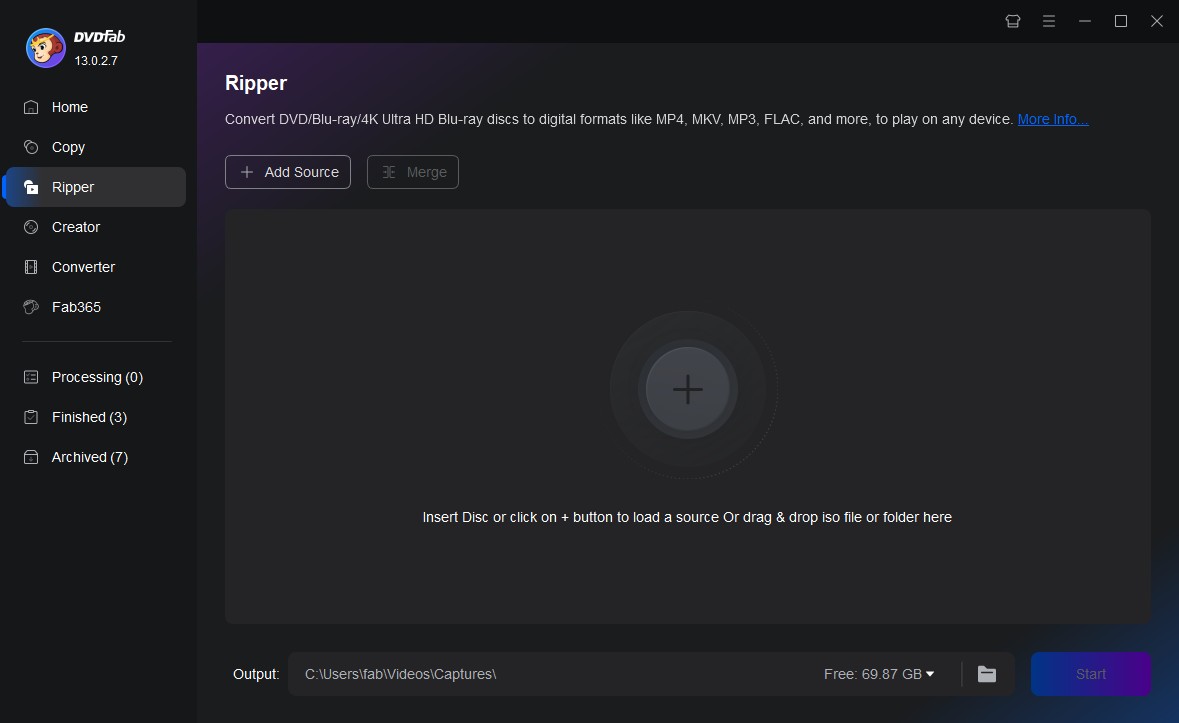
Step 3: Choose the Profile You Need
Navigate to the profile library via the "choose other profile" option from the Profile Selection Box, and choose Device> Microsoft> Xbox 360.
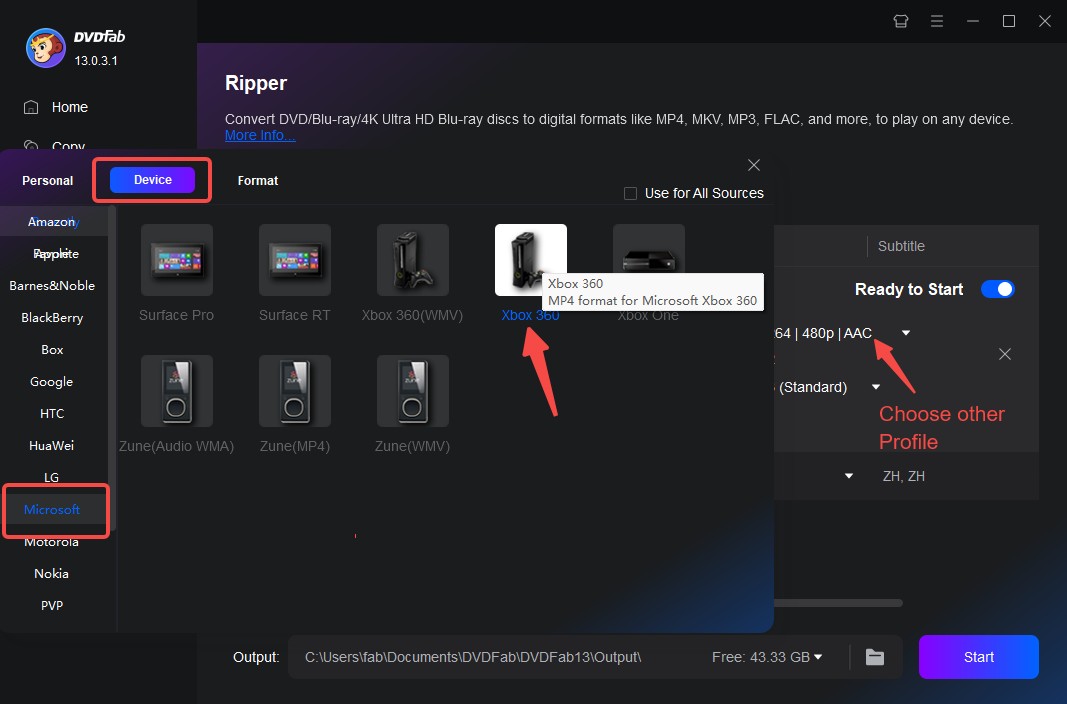
Step 4: Customize the Settings
Now you can choose the titles, chapters, audio tracks and subtitles, define the names of the titles by clicking corresponding tabs according to your needs.
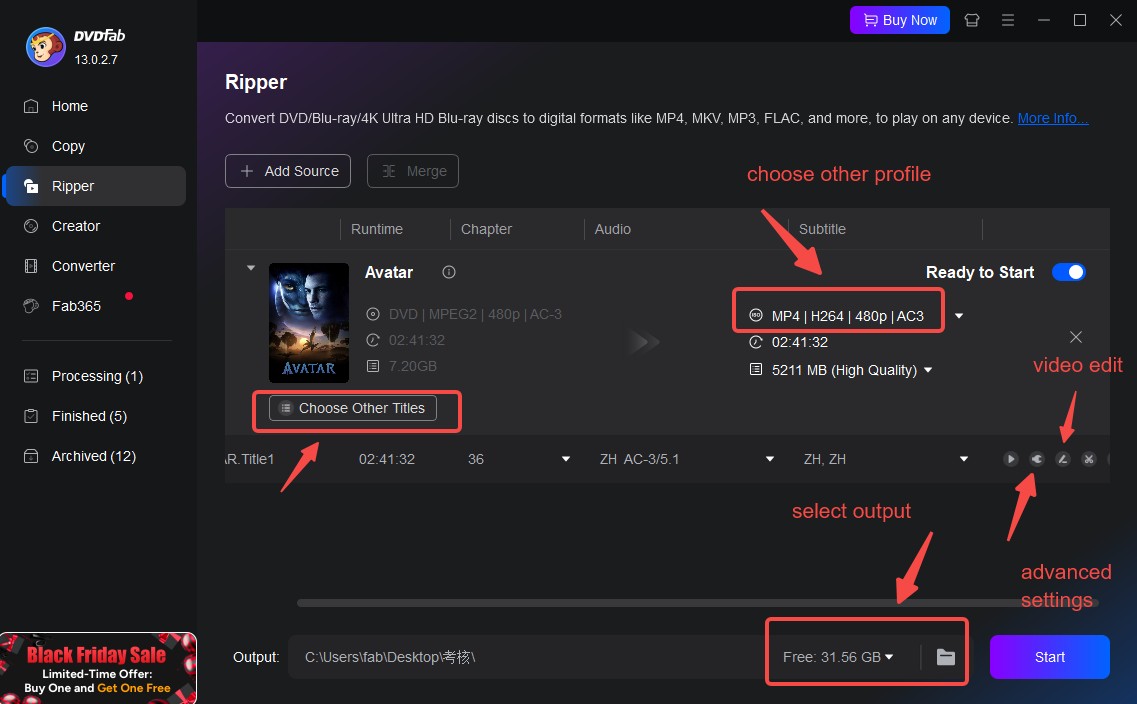
Step 5: Choose the DVD Output
Click the "folder" button to select a directory to save the output video. And then you can click the "Start" button to start the ripping process.