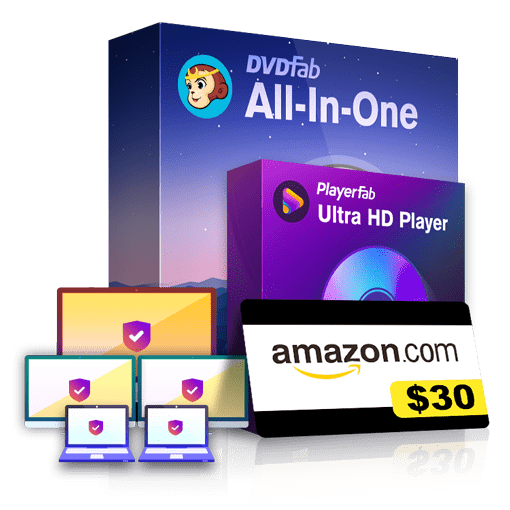DVD
Copy DVDs
More >![How to Copy DVD to Computer: Top 6 Ways [2025 Update]](https://c2.dvdfab.cn/upload/resource/how-to-copy-any-dvd-to-your-laptop-ZQOc.jpeg)
How to Copy DVD to Computer: Top 6 Ways [2025 Update]
How to copy a DVD to your computer effortlessly? This article offers a step-by-step guide using six leading software tools. Whether you prefer to rip DVD content into digital video formats or copy them as an ISO image file or folder, we'll help you save DVDs to computer with ease.

QLED vs. UHD: Which TV Technology Is Better in 2025?
QLED and UHD aren't opposing technologies. In fact, most QLED TVs today are UHD by definition. Understanding the difference between these two terms is essential when choosing your next TV. In this guide, we’ll break down both concepts, compare them side by side, and help you determine which one fits your viewing needs best.
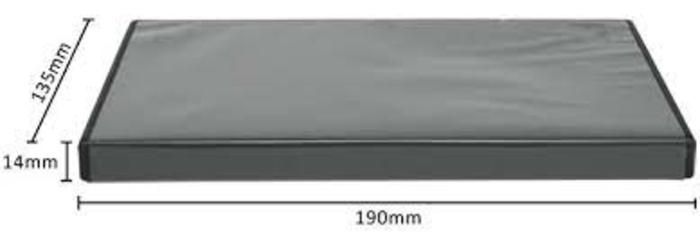
Comprehensive Knowledge of Standard DVD Case Size and Dimensions
As a DVD collector, have you ever been intrigued by the varying DVD box sizes? Each of them is measured to perfection so that one fits into the next like a hand in glove. Keep reading to know about this.

Top 8 Best DVD Porn Videos with Steamy & Sticky Storyline
When porn and privacy come hand in hand, your private priorities for free porn DVDs would always be your first line of guilty pleasure. It's time to start selecting the best DVD porn videos to turn your erotic energy into seductive self-satisfaction.
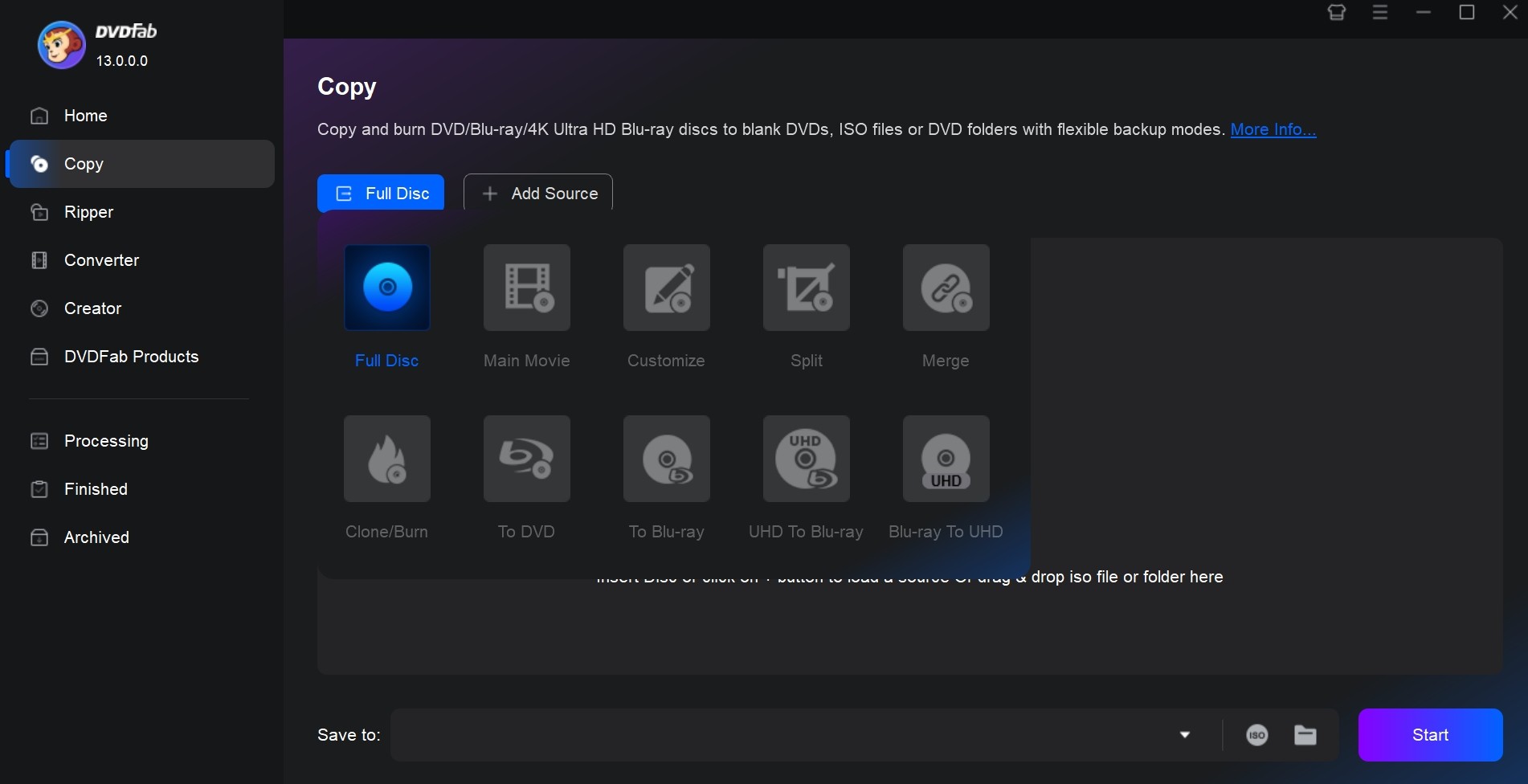
How to Copy a DVD to Another DVD on Windows 10 and mac OS?
To copy DVDs, especially protected DVDs, simple copy and paste won't work, you need specialized software. This article will introduce the best tools on Windows and macOS to help you duplicate DVDs.
![6 Best ISO Creators to Create ISO File from Folder/DVD on Windows & Mac [2025 Updated]](https://c3.dvdfab.cn/upload/resource/create-iso-file-ytTu.jpeg)
6 Best ISO Creators to Create ISO File from Folder/DVD on Windows & Mac [2025 Updated]
This article is designed to be your ultimate guide to create an ISO file from a folder or DVD with ease. We have carefully selected and reviewed the top 6 ISO file creators for you to create your ISO files seamlessly.
Create DVDs
More >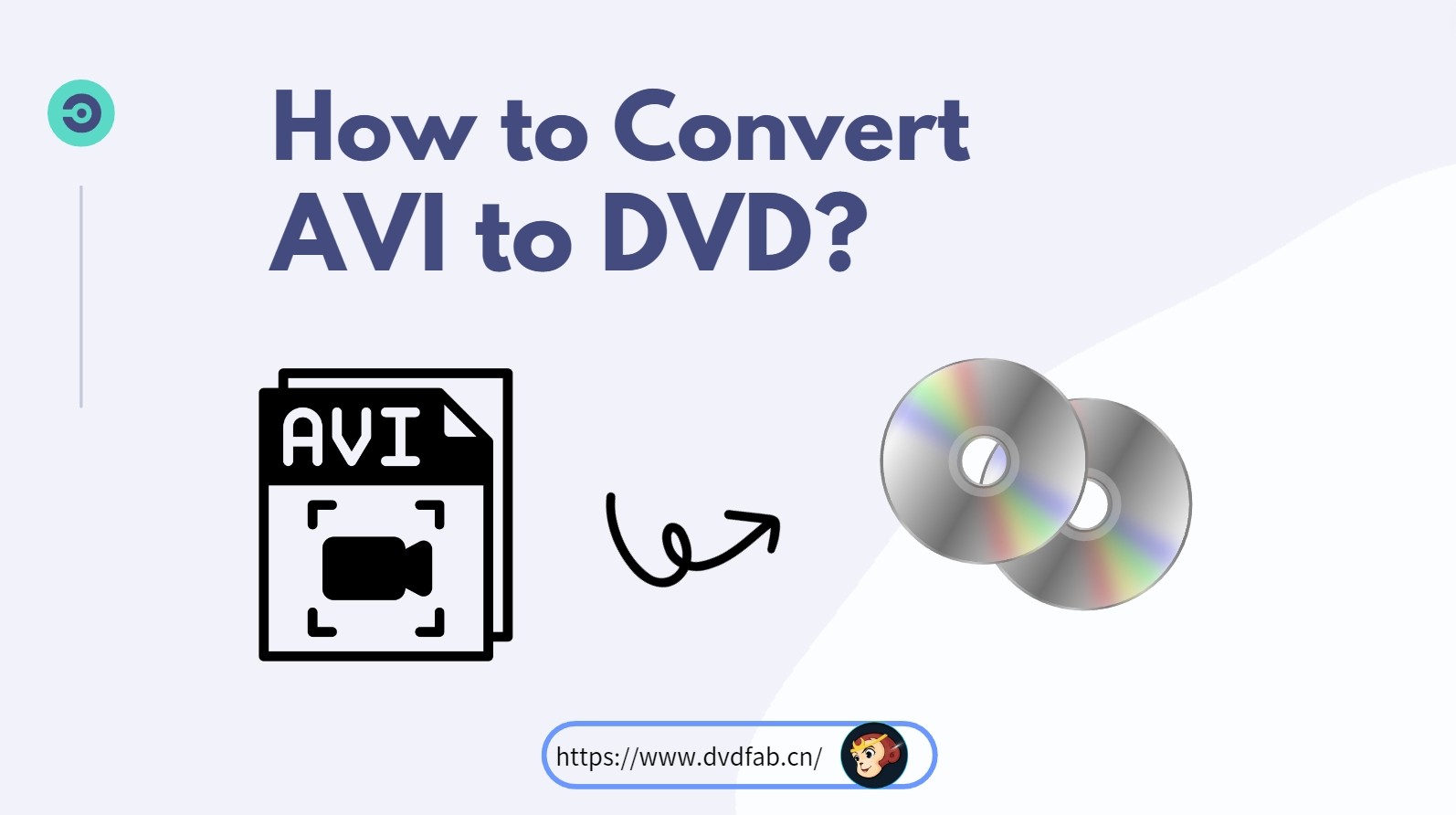
How to Convert AVI to DVD: 6 Best & Free Converters on Windows and Mac
Wondering how to burn AVI to DVD for enjoying on DVD player and large display? This article highlights the best AVI to DVD converter software available for Windows and Mac users, including both free and paid options.
![How to Burn MP4 to DVD on Mac [2025 Updated]: Fast and Easy Ways !](https://c3.dvdfab.cn/upload/resource/burn-mp4-to-dvd-mac-NQZP.jpeg)
How to Burn MP4 to DVD on Mac [2025 Updated]: Fast and Easy Ways !
In this guide, we will guide you how to burn MP4 to DVD on a Mac computer. So whether you want to create a backup for your favorite movies or share memorable videos, read and find out the best MP4 to DVD Mac freeware and paid options that accomplish this task well.

How to Burn DVD on Mac Free and Easily: 5 Best DVD Burners for Mac
This post aims to offer you some simple, free, and professional solutions to burn DVD on Mac from multiple videos, ISO files, movies, and slideshows with desirable quality and fast speed. Read on to find the best tool suitable for you.
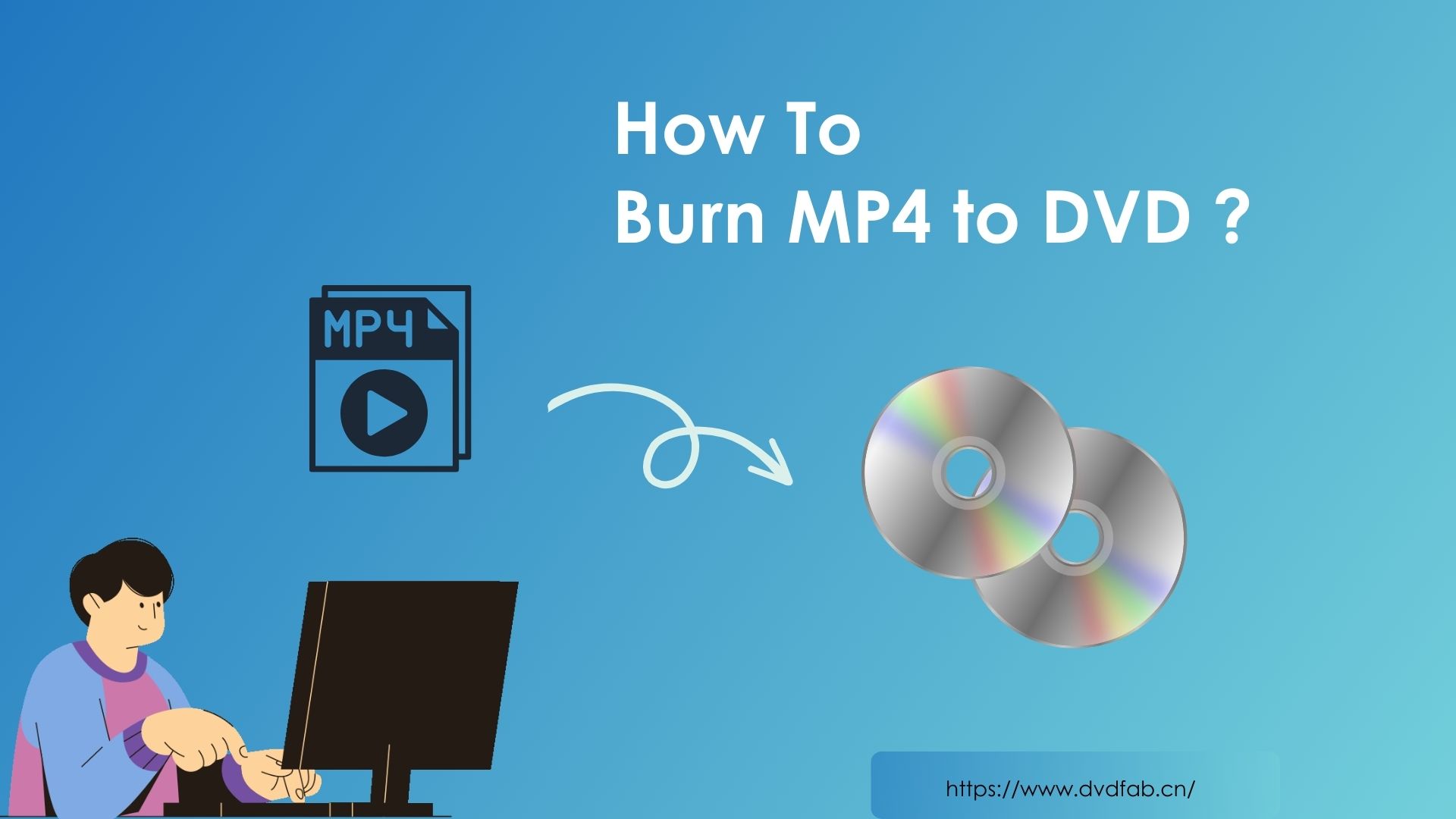
How to Burn MP4 to DVD on Windows 10: 5 Best Ways in 2025
This article discusses top ways to burn MP4 to DVD on Windows 10 & 11. It includes a review of DVDFab DVD Creator, which is considered the best MP4 to DVD burner. In addition, alternatives like Windows Media Player, Freemake, DVD Styler and Zamzar are introduced.
![Top 8 Best Free DVD Burners for Mac 2025 [Updated!]](https://c2.dvdfab.cn/upload/resource/top-dvd-burners-for-mac-biYh.jpeg)
Top 8 Best Free DVD Burners for Mac 2025 [Updated!]
Here is a list of the best 8 free DVD burners for Mac. We'll thoroughly explore their distinctive features, evaluate their user-friendliness, and assess their performance capabilities in order to help you find the best free DVD burning software for Mac tailored to your specific needs.

Top 11 Free DVD Makers for Windows & Mac – Create Your DVDs Easily!
If you're looking for free DVD creator to burn videos onto DVDs, there are many options available for both Windows and Mac computers. With the right DVD maker software, you can easily make DVDs from various video file formats and add stylish menus.
Rip DVDs
More >
Best Free DVD Ripper for Mac in 2025: How to Rip DVD on Mac Easily
Want to convert your DVD collection to digital files on Mac? We've gathered the best free DVD ripping software for Mac that lets you back up your discs in pristine quality with menus and preserve all content. In this guide, you'll find detailed reviews, step-by-step instructions, and feature comparisons to rip protected DVDs on Mac easily.

8 Free DVD Rippers for Windows 10/11: Best Tools & Step-by-Step Guide
How to rip a DVD on Windows 10 so that you can enjoy your favorite movies on your computer or mobile device? This article lists the best DVD rippers for Windows 10/11/8/7 and guides you through the entire process step by step.
![How to Convert DVD to AVI Free and Easily [2025 Updated!]](https://c1.dvdfab.cn/upload/resource/dvd-to-avi-uUci.jpeg)
How to Convert DVD to AVI Free and Easily [2025 Updated!]
Looking to convert your precious DVD to AVI format for seamless playback on your computer or other devices? Here we present to you the top 4 free DVD to AVI converters that will effortlessly digitize your DVDs, allowing you to enjoy your favorite content anytime, anywhere.

How to Rip and Transfer DVD to iPad Free and Easily in 2025
Ripping DVDs to iPad lets you enjoy your DVD movies on the go, without needing a disc drive. This guide walks you through how to transfer DVDs to iPad using top-rated and free DVD rippers. With blazing-fast speed and excellent output quality, you’ll save your collection to your iPad in just three easy steps.
![How to Convert DVD to Digital Free: 5 Best Ways [2025 Updated]](https://c5.dvdfab.cn/upload/resource/how-to-convert-dvd-to-digital-file-fCtM.jpeg)
How to Convert DVD to Digital Free: 5 Best Ways [2025 Updated]
Are you tired of lugging around a stack of DVDs or want to watch your favorite movie on a different device? Making a digital copy of your DVD collection can be a game-changer. This post will show you how to convert DVD to digital free for playback on your desired mobile devices.

How to Fix A Scratched DVD & Digitize the Content for Later Play?
There might be times when you fish out a stack of old but valuable DVD discs only to find some of them are too scratched to be played on your home player. Throw them away or fix scratched DVD, that is a question. To maximize the loss, you might as well read this post for the optimal solution for how to fix a scratched DVD and digitalize the content.
Play DVD
More >
Best DVD Player Software in 2025
This article highlights three of the best DVD player software programs for both Windows and Mac, offering an easy and convenient way to enjoy your entire DVD collection with seamless playback.

Does VLC Play DVD? How to Play A DVD on VLC Media Player Windows 10?
This guide article will thoroughly describe how VLC play DVD. Besides this, we will also highlight some issues, including why users fail to play DVDs using a VLC media player and their solutions.
![[It Works!] How to play DVD on HP Laptops on Windows OS](https://c4.dvdfab.cn/upload/resource/how-to-play-dvd-on-hp-laptop-3-jpg.jpg)
[It Works!] How to play DVD on HP Laptops on Windows OS
When talking about how to play DVD on HP laptop, we need to consider Windows versions like XP, Vista, Win 7/8/10. When your HP laptop won’t play DBD, you have to check its OS version and the laptop DVD drive. This post details how to play DVD on HP laptop computers with the best HP DVD player. Read on for details.

What are The Best DVD and Blu-ray Players in 2025?
Choosing the right DVD and Blu-ray player is essential for enjoying your collection, especially with the latest 4K HDR discs. Older players may not support these high-quality formats, making an upgrade important. PlayerFab DVD player is an all-in-one solution, supporting all file formats, with built-in audio and video editing, plus streaming from platforms like Netflix, Amazon Prime, and Tubi.

How to Play DVDs on Windows Media Player with Easy Steps
As it's known to us that Windows Media Player is a powerful tool that can be used as a DVD player software to play DVDs. Here we will show you how to play a DVD on Windows Player and a detailed introduction to its best alternative.

Best DVD Player for Laptop You Must Know 2025
Discover the best DVD players for laptops in 2025, from top software to external drives. This guide covers key features, compatibility, and performance to help you find the perfect option for smooth playback and high-quality visuals.