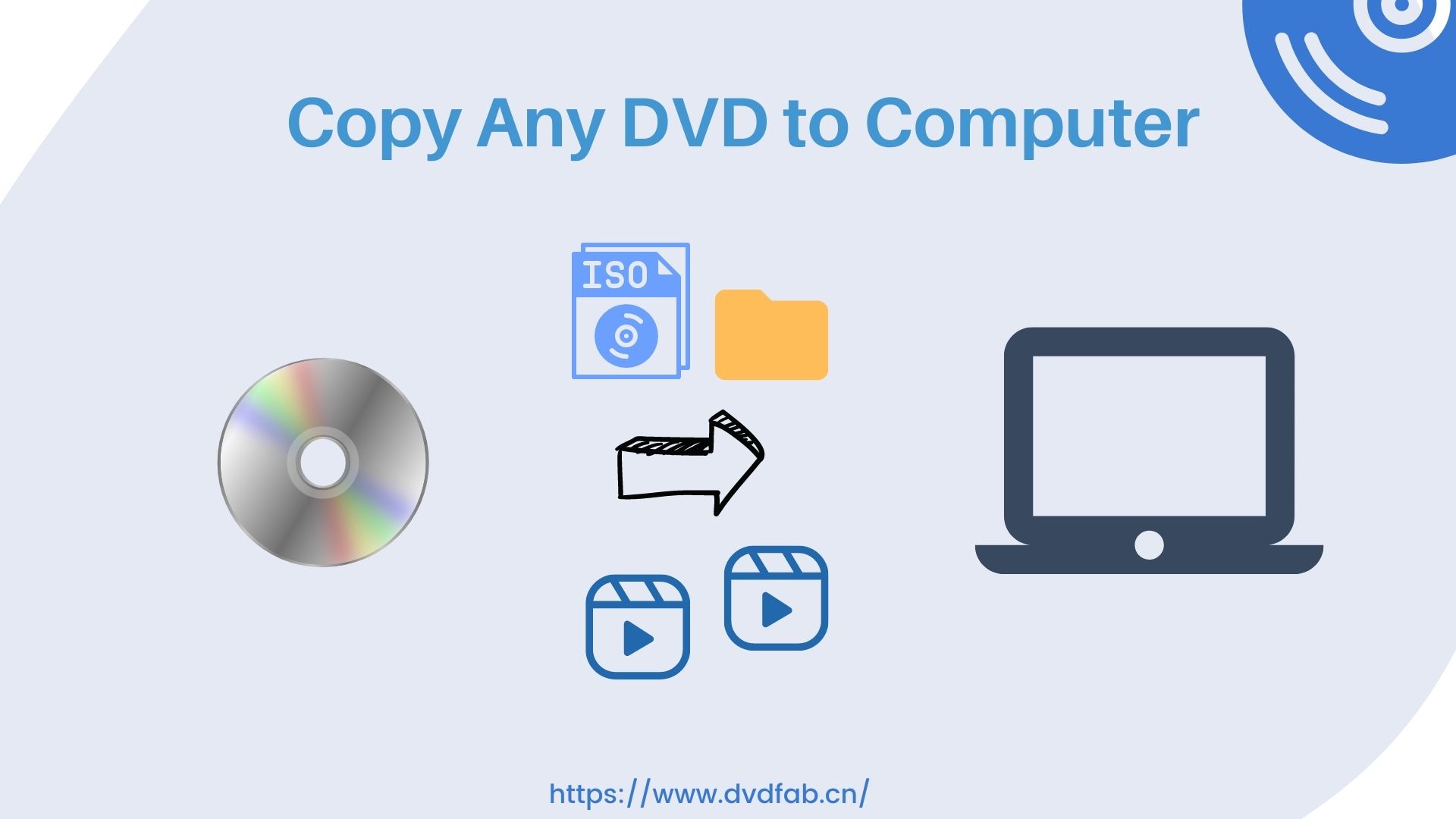How to Convert VHS to Digital: 4 Popular Ways to Digitize VHS Tapes
Summary: Wondering how to convert VHS to digital? This guide walks through four practical ways to transfer VHS to digital using converters, capture cards, combo decks, or transfer services, and shows how to store the new files safely.
Table of Contents
Maybe your parents' wedding, a school play, or old family trips are still sitting on a shelf in the form of VHS tapes. As tapes age and VCRs disappear, it gets harder to watch those moments again. Converting VHS to digital or transferring VHS to digital files you can keep on a computer or hard drive is one of the simplest ways to make sure those memories stay easy to watch and share.
Why Should You Convert VHS to Digital?

If you've got a stack of VHS tapes and want to revisit what's on them, the case makes itself.
- A VHS is run with a VCR, a device that is almost out of the market now.
- The data inside a VHS is not safe for a long time as technically we are in an advanced era, and the cassettes are outdated, so you need to convert VHS to digital for data protection.
- You might lose sentimental memories of your family members if it is kept on VHS. After all, VHS has gradually faded out of use, replaced by more convenient formats like DVDs and digital media. Once a VHS tape is damaged, it faces the risk of being irreparable.
To keep the memories on your tapes alive, we've outlined 4 practical ways to transfer VHS to digital for different needs. The first 3 are DIY methods, suited to people with many tapes to convert, those seeking better value, and anyone who prioritizes privacy. The last is to use a professional VHS-to-digital service, ideal if you don't want to do it yourself.
Method 1. Convert VHS to Digital with Standalone Converter
If you want to DIY but avoid using a computer because it feels too complicated, a standalone digital converter is a great fit. Here we recommend you use Diamond VC500ST One Touch Standalone Digital Converter, a popular choice for VHS to digital. It records from analog sources like VCRs, camcorders, and DVD players directly to a USB drive with one touch, no computer or software required. You get a built-in 2.4" LCD for simple preview and navigation, NTSC and PAL support for broad compatibility, and an included 16 GB USB flash drive for storage and transfer.

What You Need
- Standalone converter: Diamond VC500ST (or a similar VHS-to-digital standalone unit) with power adapter and remote.
- VCR: A working VHS player.
- Cables: Composite RCA (yellow video + red/white audio). If your VCR has S-Video, use it plus red/white RCA for audio.
- Storage media: SD card or USB flash drive (32 GB or larger recommended).
- Computer (optional, post-processing): To copy, organize, and lightly edit the resulting MP4 files.
How to Convert VHS to Digital with Standalone Digital Converter
Most VHS to digital standalone converters work the same way, and the manuals are quite detailed. Below, we'll use the Diamond VC500ST as an example to show the steps.
Step 1: Connect the VCR and media
Connect the VCR's composite RCA (yellow/red/white) or S-Video + red/white audio to the VC500ST inputs, insert an SD card or USB drive, then power on the VC500ST.
Step 2: Select input and confirm preview
In the VC500ST menu, select the matching input (AV or S-Video) and confirm you see the preview on the built-in screen or via HDMI.
Step 3: Cue the tape and start to convert VHS to Digital
On the VCR, cue the tape to your starting point and press Record on the VC500ST to begin capture. During the conversion, you can use Pause during commercials or blank sections, and press Record again to resume.
Step 4: Stop and let files finalize
Press Stop to end recording. Long sessions may be split into multiple files (it's a normal behavior, especially with FAT32).
Step 5: Copy, edit, and store your MP4s
Turn off the converter. Remove the SD/USB, copy the MP4 files to your computer, and edit if needed with the included PowerDirector software if needed.
- Hassle-free, no need for complex computer operations.
- It's expensive, and since new ones are hard to find, you can only get a used unit.
Method 2. Convert VHS to Digital with Capture Card and Software
If you find a VHS to Digital standalone converter too expensive and you are willing to do the work yourself, this method offers the best value. In addition to a VCR, you will need a video capture card, software, and cables. These three items are usually sold together as a suite. Below are detailed steps to transfer VHS to digital files and recommended VHS to digital conversion suites.
What You Need
- A working VCR. Test with a junk tape and clean the heads and guides so playback is stable.
- The tapes you'll digitize. Check for damage or mold. Do not run moldy tapes until they are cleaned or handled by a professional.
- A USB video capture card. This is the core of the method. It should have composite RCA and/or S-Video inputs and support NTSC and PAL.
- Cables. Usually included with the capture card. Use composite RCA (yellow video plus red/white audio). If your VCR has S-Video, prefer it for cleaner video and use red/white RCA for audio.
- Recording software on your computer. Typically included with the capture card.
How to Digitize VHS with VHS to Digital Converter Suite
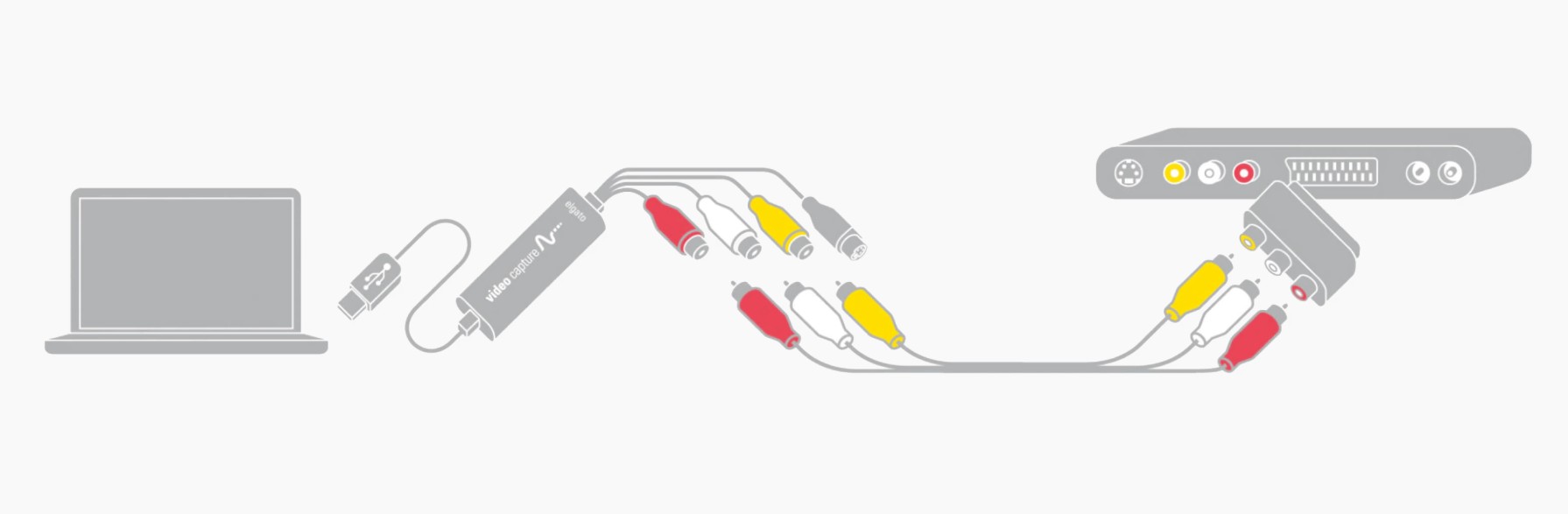
Using a capture card to convert VHS to digital works the same across brands, and the steps are basically identical. Below, I'll use Elgato Video Capture as an example to walk through the process.
Step 1: Prepare and install the recording software
Connect your VCR's S-Video (preferred) or yellow RCA video plus red/white audio to Elgato Video Capture, then plug Elgato into your computer’s USB 2.0. Download and install the Elgato driver and software.
Step 2: Configure the software and output settings
Open the Elgato app, set the save location and preferences, name the video, optionally enter the approximate duration for auto-stop, choose S-Video or RCA in “Connect Video/Audio,” and verify audio levels.
Step 3: Convert VHS to digital videos
Cue the tape on the VCR and press Record in the Elgato app. Let it run (you can mute monitoring), then stop manually or via auto-stop. Trim head/tail only, finish processing, expect about ~1 GB/hour output, and repeat for the next tape.
Recommended VHS to Digital Converter Suites
VIDBOX Video Conversion Suite

- Price: USD 79.99
VIDBOX's kit includes a USB capture dongle, RCA cable, and software download card, so you can hook up a VCR or camcorder and convert to MP4/MPEG-2 or author a DVD on Windows or macOS. This VHS to Digital converter supports NTSC/PAL/SECAM and walks beginners through setup with step-by-step visuals. If I want a straightforward "box + software" bundle for family archiving, this covers the essentials without extra purchases. VIDBOX allows the users to burn the footage to DVD and save it for a long time. While the recording process is going on, you cannot edit anything. You have to wait to finish the task for the editing if required. Besides, if you are a Windows 10 user, you can resort to professional DVD burning software for Windows 10.
Elgato Video Capture

- Price: USD 89.99
Elgato's compact USB 2.0 adapter digitizes analog sources (VCR, DVR, camcorder) to a high-quality H.264 file on Mac or PC. The included app guides me through input selection, basic trimming, and exporting for playback on computers, iPad, or quick sharing. This VHS to Digital converter also ships with composite/S-Video options (plus a SCART adapter in some regions), making it friendly to older gear. A dependable choice if I want simple software and clean captures.
- Strong control, good privacy, and cost-effective for large batches.
- Suitable for users with some computer knowledge.
Method 3. Convert VHS to Digital with VCR/DVD Combo and DVD Ripper
This method suits people who prefer physical media, want more robust backups, or already own a VCR/DVD recorder. You can first transfer VHS to DVD as a newer physical storage format. As a newer type of physical media, Blu-ray (BD) and DVD are much more convenient than VHS, take up less space, are widely used for commercial releases with collectible value, and are less prone to damage than VHS. After making the DVD, you can use ripping software to convert it to a digital format, giving you a safer two-layer backup. In the tutorial below, we'll demonstrate with the popular Funai Combination VCR and DVD Recorder and DVDFab DVD Ripper.
How to Transfer VHS to Digital with VCR/DVD Combo and DVD Ripper
Step 1: Power on the Funai combo and TV, insert your VHS on the VCR side and a blank DVD-R/+R on the DVD side, select the DVD's input so you see the VCR picture, and choose SP mode.
Step 2: Press Record on the DVD side, then immediately press Play on the VCR side to copy the tape in real time.
Step 3: Press Stop when done, then open the DVD menu/Setup and choose Finalize so the disc plays on other DVD players and your computer.
Step 4: Open DVDFab and click on the Ripper mode. Insert the DVD into your PC or upload the ISO file/folder by clicking the Add button.
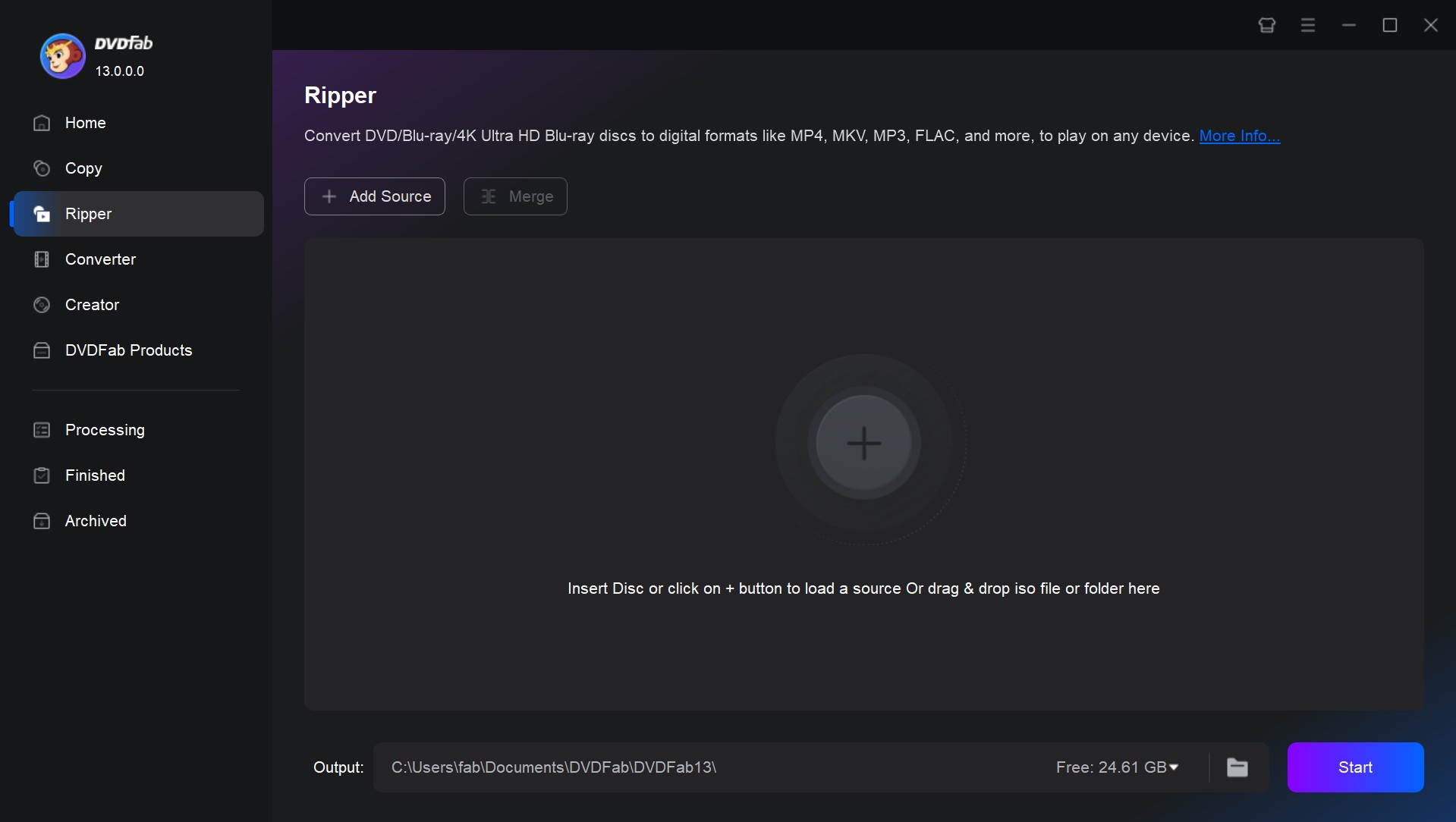
Step 5: Click on "Choose Other Profile" to select a specific output format. You have the option to choose audio tracks and subtitles, adjust video and audio settings, and more.
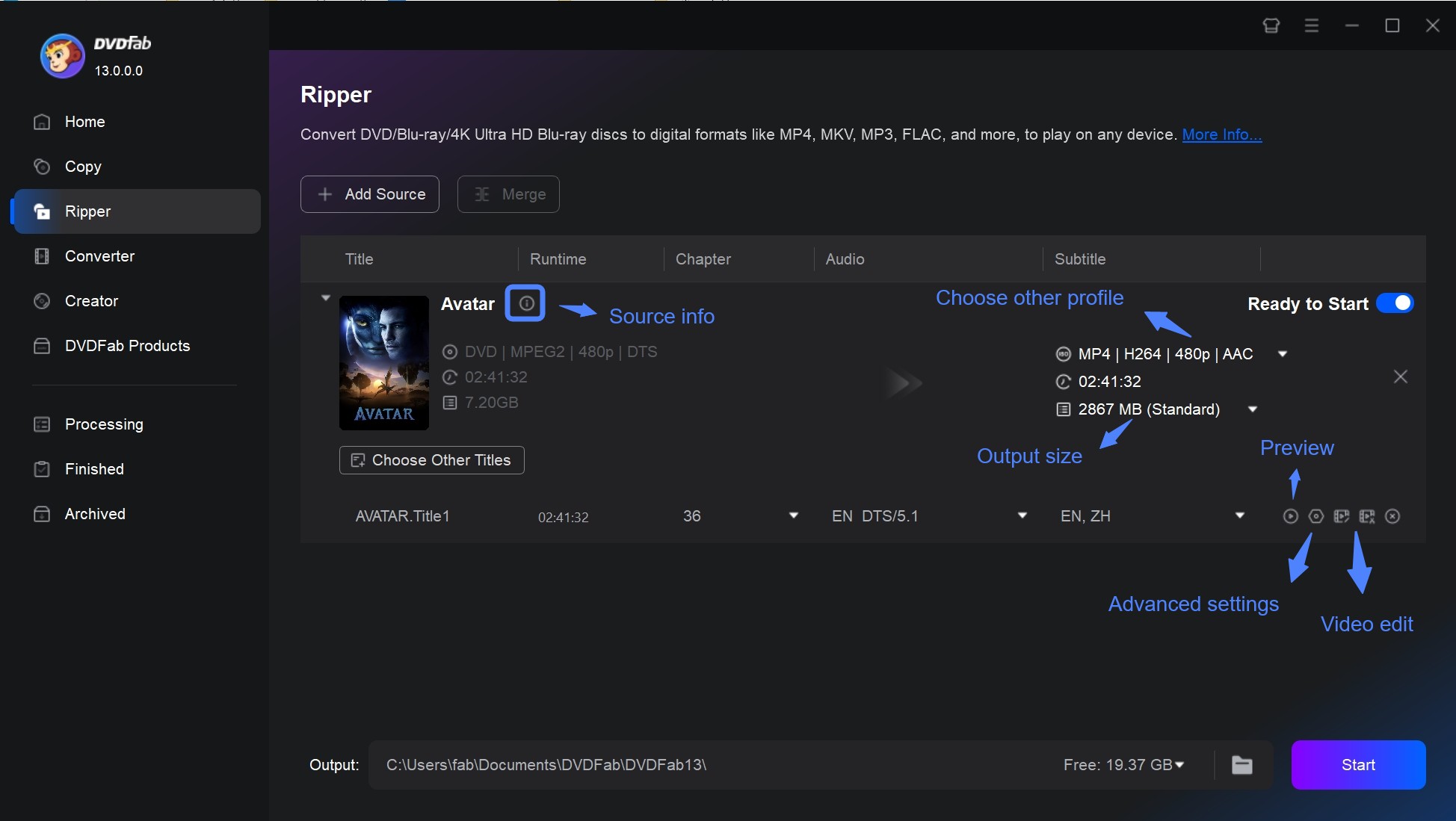
Step 6: Save your video either on your computer's hard drive or on your mobile device. Simply click on the Start button to convert VHS to digital videos such as MP4 video.
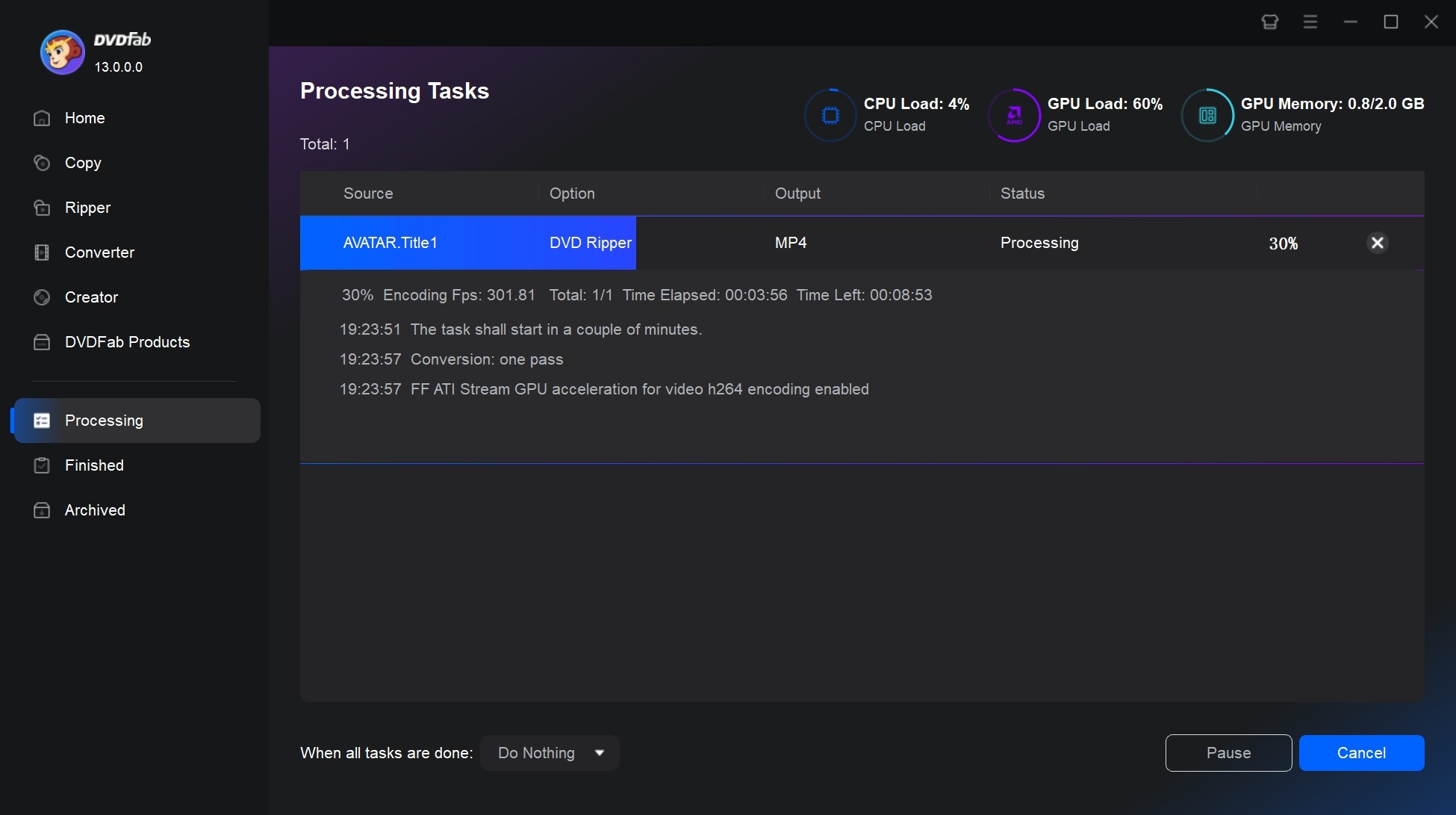
- Dual preservation (DVD + digital), simple workflow, best for fans of physical collections
- VCR/DVD recorder is an external device that takes up space
Method 4. Use VHS to Digital Converter Service
Not everyone wants to handle a complex VHS conversion at home, so professional VHS-to-digital services have become a go-to option.
Nostalgic Media

Nostalgic Media is a popular VHS to digital converter service that specializes in transferring old home movies, photos, slides, and audio recordings to digital formats. Customers can also opt for custom editing, color correction, and audio enhancement services. They offer a fast 7 business day average turnaround for all orders. Additionally, each tape comes with a free DVD included. Customers can take advantage of quantity discount pricing, with rates as low as $7.50 per tape.
Legacybox
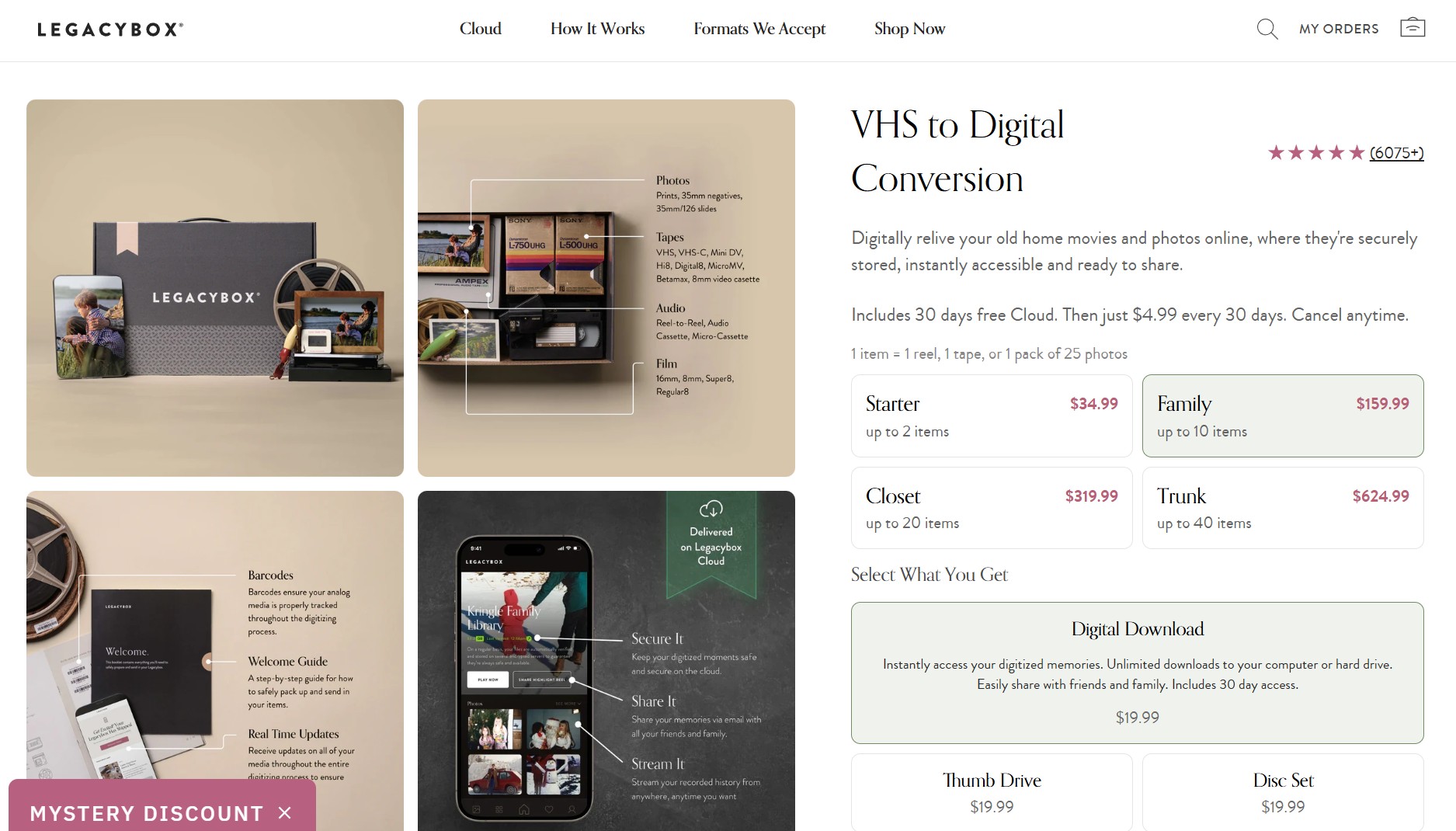
Legacybox is a well-known mail-in VHS to Digital service that converts tapes, film reels, and photos to digital with flexible delivery options. It sells prepaid kits that cover a set number of "items" (1 item = 1 tape, 1 film reel, or 25 photos). You pack your media with the included labels and prepaid UPS label, then choose how you want the results delivered: digital download, thumb drive, and/or DVD. Typical processing takes about 4–6 weeks, and you can pay extra for expedited or rush service. Current list pricing shows kits for 2 items ($34.99), 10 ($159.99), 20 ($319.99), and 40 ($624.99).
YesVideo
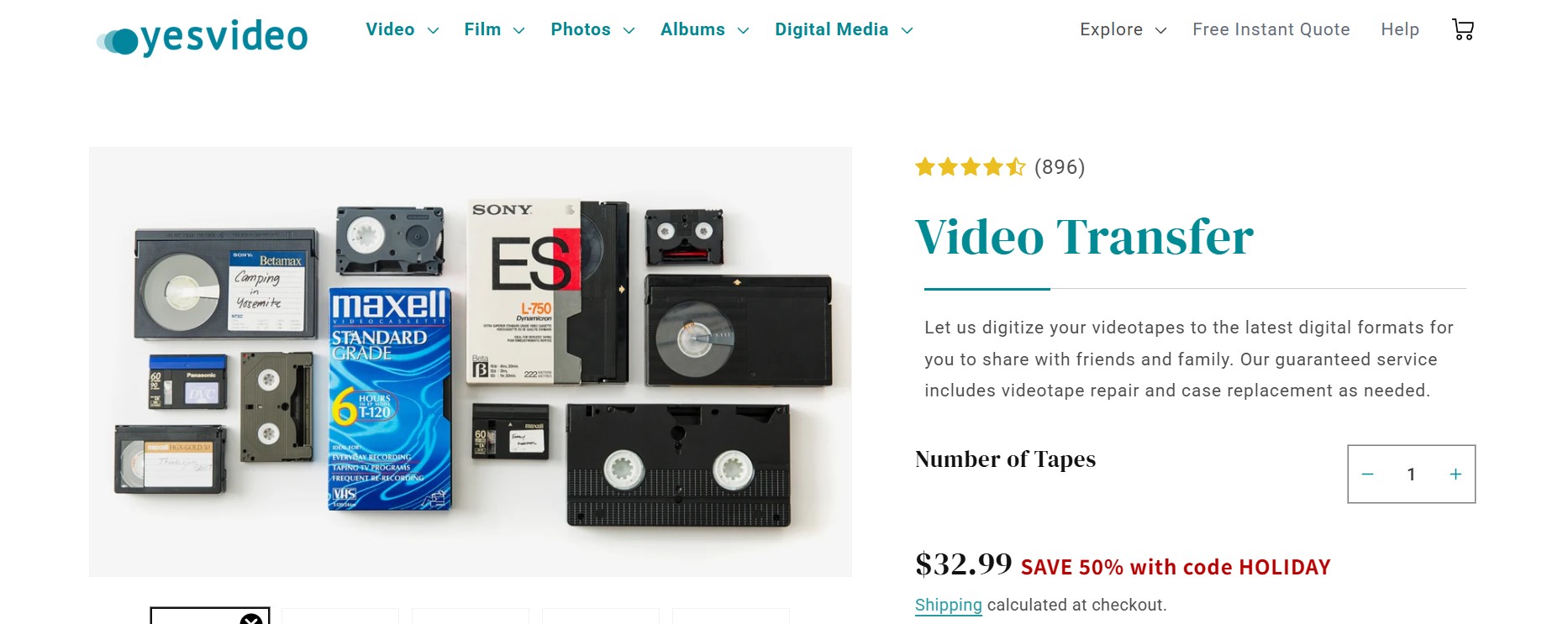
YesVideo is a nationwide VHS-to-digital provider that transfers videotapes to shareable digital files, with cloud access and optional USB/DVD add-ons. It transfers per tape and includes a Digital Download with MemoryCloud access where you can view and download files. You can optionally add a USB or DVD for an extra fee. Their documentation highlights pro-grade gear, hand processing, and useful inclusions such as basic videotape repair (case replacement/splicing), mold cleaning, and PAL conversion within the base video-transfer price. As of now, the price list shows $32.99 per videotape, with add-on pricing for DVDs/USBs and shipping.
- No hands-on work; you just wait at home.
- Long turnaround, potential privacy risks, and expensive for large batches.
How to Save Digital VHS Files?
Please keep all the digital files of VHS tapes to backup to save them for the long term. Cloud service or OneDrive could be your best choice to backup your data. The conversion is time-consuming, and you cannot afford to lose them again with a broken computer or factory reset of the hard drive. Select Dropbox or OneDrive to save them.
To get access more quickly, you can convert VHS tape to DVD. Though it's an old concept to save digital items on DVD, it is still relevant as the average lifespan of a DVD is 25 years to 100 years. It means you are fixing the digital access to another long-term.
Tips: After converting VHS tapes to digital files, you have to take extra care to keep the VCR and VHS tapes and cassettes. Please keep them in a dry area, away from direct sunlight, keep them clean weekly or monthly to ensure there should not be any dust or fungus deposited to make the tape and VCR recordable for another 10 years.
FAQs
It depends on how many tapes you have, your budget, and how hands-on you want to be. In general:
- If you like doing things yourself and already have a working VCR, a USB capture card plus software is often the most flexible way to convert VHS to digital at home.
- If you only have a few important tapes and don't want to deal with cables or settings, a professional VHS-to-digital transfer service can be more convenient, though it usually costs more per tape.
Whichever route you choose, once the tapes have been digitized you can keep copies on your computer, back them up to an external drive, and upload them to cloud storage so they’re not tied to a single device.
A USB "VHS-to-digital converter" or capture card only receives the video signal; it doesn't replace the VCR itself. If your old VCR no longer works, you have a few options:
- Buy a used VCR or VHS-compatible camcorder, then connect it to a capture card or standalone converter.
- Use a VCR/DVD combo deck and record the tape to DVD first, then rip the DVD to digital files.
- Skip the hardware and send your tapes to a VHS-to-digital transfer service, which uses its own professional playback equipment.
The best choice is MP4 with H.264 video, because it offers a good balance of quality, file size, and compatibility with TVs, phones, and computers. MOV files using similar settings are also fine if you work on a Mac or in certain editing apps.
If you plan to edit the footage heavily or want to keep a higher-quality master, you can capture or convert to a less compressed format (for example, an AVI or MOV file encoded with a high-bitrate or ProRes-style codec) and then save a smaller MP4 copy for everyday viewing.
Final Thoughts
There are numerous choices available to convert VHS to digital. DIY capture tools suit tech-savvy users, while a VCR/DVD recorder paired with a DVD ripper delivers high-quality results and a physical copy. If you'd rather not do it yourself, a professional VHS-to-digital service can handle everything while you wait at home. And if you want those files on a disc for easy living-room playback, consider using a reliable DVD menu creator to author a polished, navigable disc.

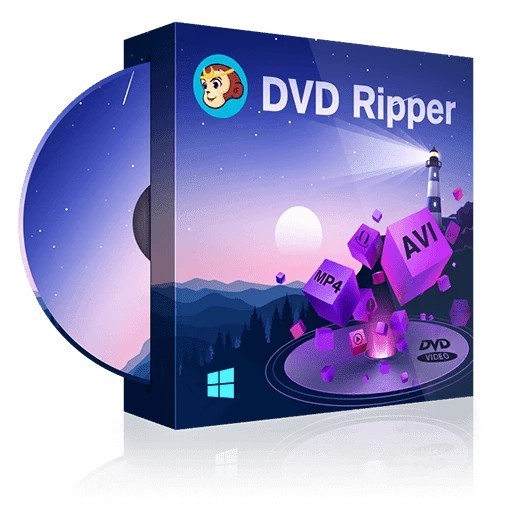
![How to Convert DVD to MP4: 14 Best & Free Methods [2026]](https://r3.dvdfab.cn/upload/resource/convert-dvd-to-mp4-p2X3.jpeg)