Top 8 Best Open Source DVD Burners for Windows 10/11, Mac & Linux
Summary: Looking for an open source DVD burning software that can help you create DVDs on Windows, Mac, or Linux? In this guide, we list 8 top open source DVD burners tested for compatibility, features, and performance—plus a powerful alternative for advanced needs.
Table of Contents
Ever tried to burn a home movie or back up important files, only to discover your go-to DVD software is either outdated or cluttered with ads?
Many users on forums like Reddit and SuperUser have shared their frustrations:" I just want to burn MP4 to DVD on Mac, Windows and Linux. But every tool I try either crashes or leaves a watermark unless I pay." That's where open source DVD burners come in. Free, community-driven, and often surprisingly capable, these tools let you create DVDs across Windows, Mac, and Linux.
In this article, I'll walk you through the best open source DVD burning software, plus one powerful alternative if you need even more control over your projects.
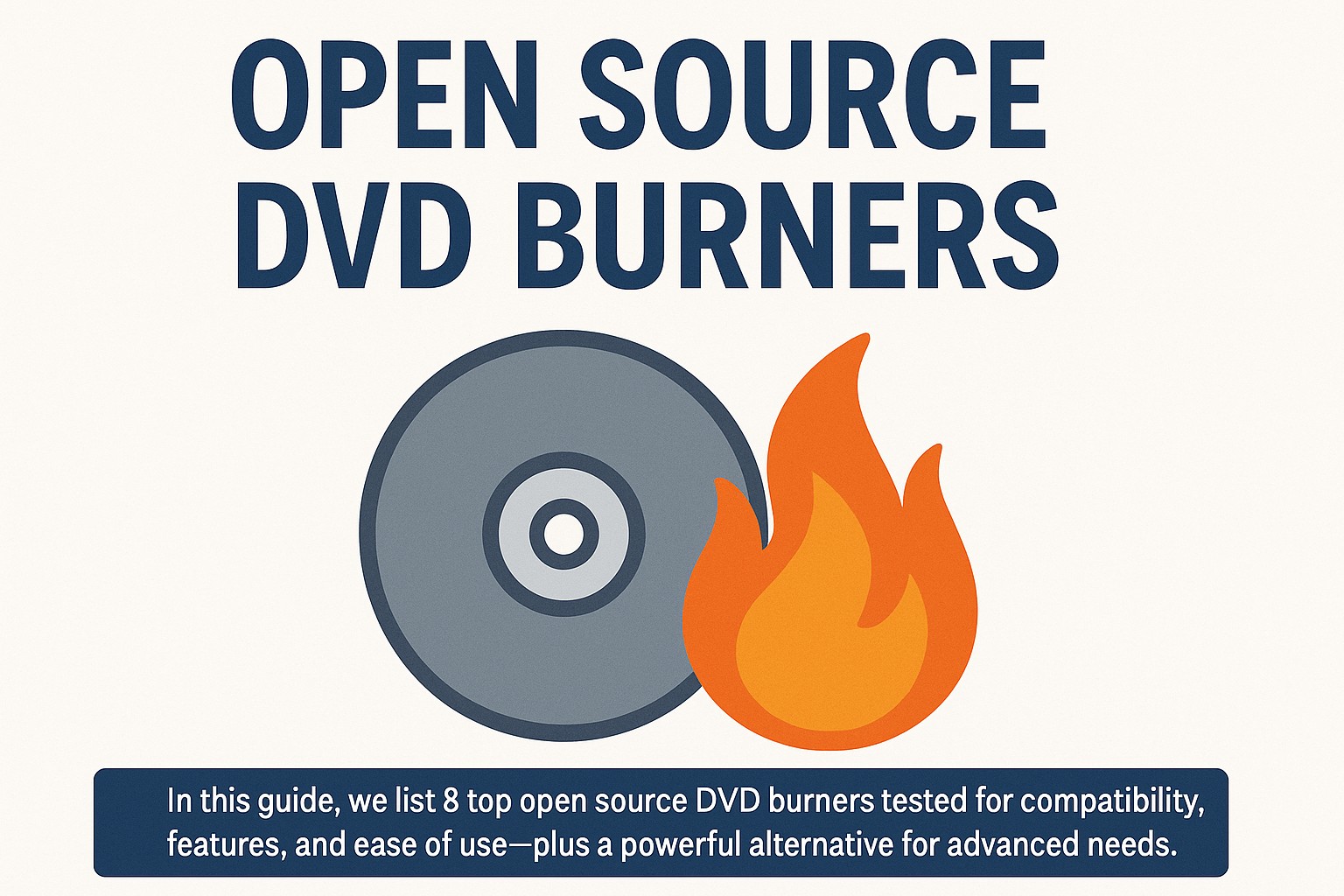
Best Open Source DVD Burners for Windows, Mac & Linux
| Software | Core Features | Burning Speed | Supported File Formats | Latest_Update | User Rating |
| DVDFab HD Decrypter | Decrypt and copy Blu-ray and DVD discs | Fast | DVD, Blu-ray |
Jul 10. 2025 (Constant updates) |
4.6/5 (Trustpilot) |
| InfraRecorder | Create data/audio/mixed projects, create ISO images | Moderate | Data CDs, Audio CDs, ISO | Last major update 2012/2015 | 4.7/5 (SourceForge) |
| cdrtfe | Burn data discs, audio CDs, DVD-video discs | Moderate | Data discs, Audio CDs, DVD folder, ISO | Sep 13, 2024 | 4.7/5 (SourceForge) |
| DVD Flick | Convert video formats to DVD | Slow | WMV, MP4, AVI, MOV, etc | Sep 2019 | 4.2/5 (SourceForge) |
| DVDStyler | DVD authoring with interactive menus | Moderate | MP4, MPEG, WMV, VOB, etc | May 26, 2024 | 4.0/5 (SourceForge) |
| Bombone DVD Free | Edit and author DVDs | Moderate | AVI, MKV, MPEG, DVD-Video format | Last update 2013 | N/A |
| Burn (Mac) | Create various video disc types (VideoCD, DVD-Video) | Slow | Various standard video formats | No recent updates | 4.2/5 (SourceForge) |
| BurnX Free | Burn ISO9660, Joliet CDs | Moderate | CD formats | Sep 19, 2023 | 4.6/5 (CNET) |
DVDFab HD Decrypter
DVDFab HD Decrypter is an efficient open-source DVD burner that can copy both DVD and Blu-ray discs, ISO files or folders, without loss in video quality. It stands out for its Full Disc and Main Movie copy modes, catering to user's different burning needs.
💡Compatible with:
👍Main Features:
- Remove nearly all DVD/Blu-ray protections from discs released one year ago
- 1:1 Copy DVD/Blu-ray disc to disc, ISO file or Folder for flawless playback
- Burn DVD ISO file or VIDEO_TS folder to physical discs, ISO file or folder
- Also serve as a DVD/Blu-ray ripper that can convert discs to MP4 or MKV format
- Multitasking Mode and Meta Info generation.
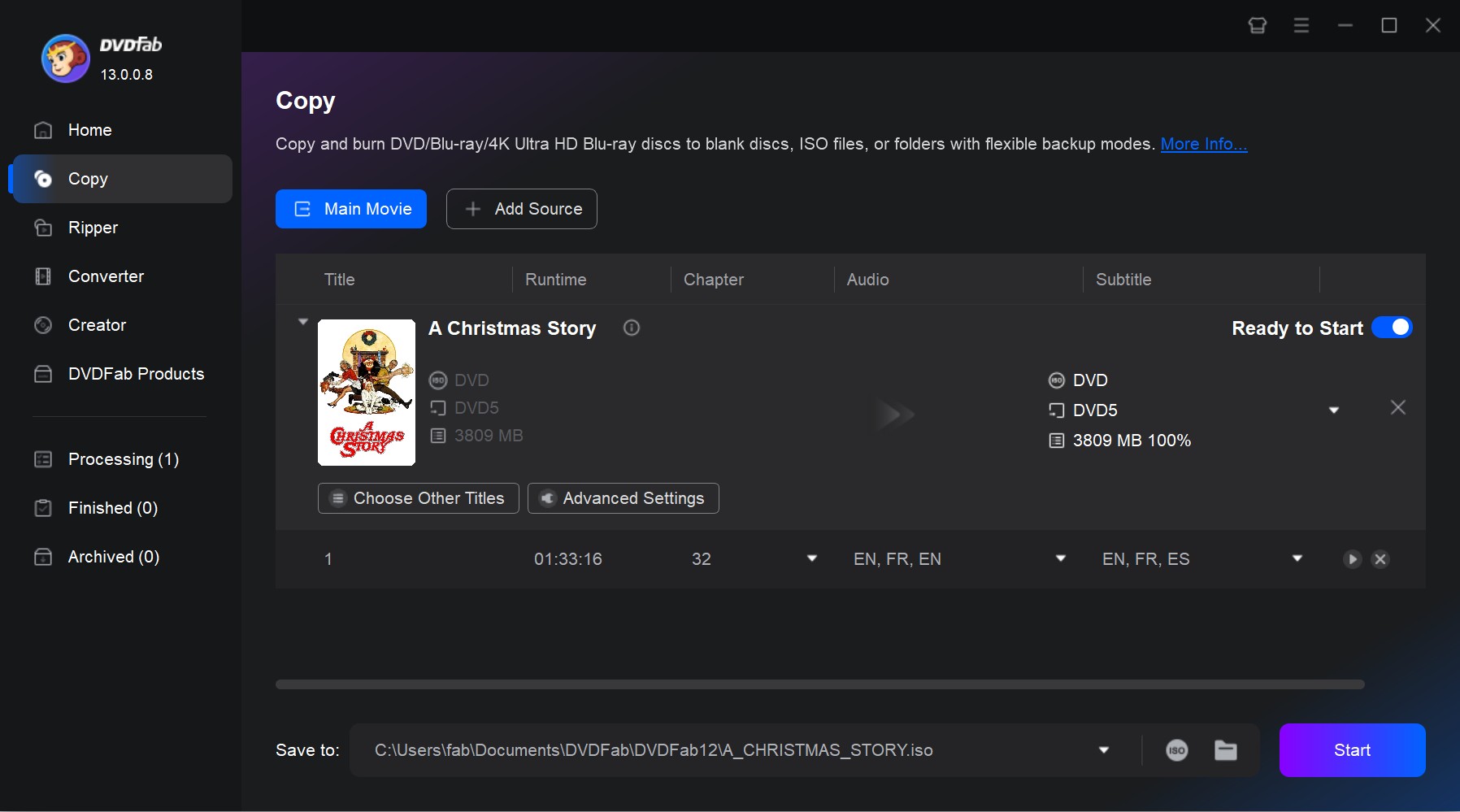
InfraRecorder
InfraRecorder is an open-source CD/DVD writer designed for burning DVDs and CDs on Windows. This program enables you to create and copy various types of discs including Data, Audio, and Video Discs. It also supports burning ISO, CUE, and IMG disc images directly to a DVD. Its versatility extends to writing all kinds of video, audio, and document formats onto DVDs. Furthermore, this open-source DVD burner is compatible with both standard and rewritable DVDs.
💡Compatible with: Windows 2000/XP/Vista/7
- Erase rewritable discs.
- Record disc images (ISO and BIN/CUE).
- Save audio and data tracks to files like WAV, WMA, OGG, MP3 and ISO.
- Import session data from multi-session discs and add more sessions to them.
- Record data and audio tracks to physical discs as well as disc images.
- It may have slower burning speeds
- Lack advanced features such as ISO burning and DVD encryption
- It has not seen a significant update in several years
- It is not compatible with Mac, Linux and some Windows PC
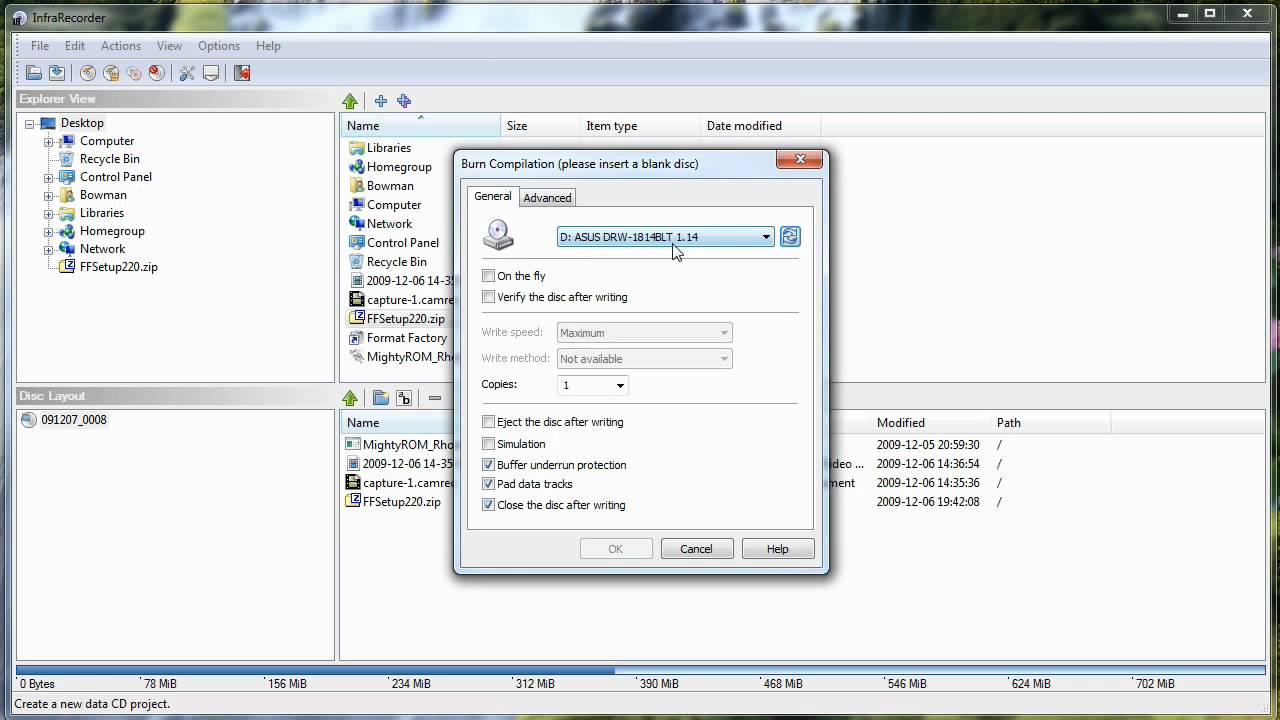
cdrtfe
cdrtfe is another open source CD/DVD/BD burning application for Windows. But in addition to Windows, it is also available as a portable version. cdrtfe is full-featured to burn data discs (CD, DVD, BD), Video DVDs, XCDs, and (S)VideoCDs, write ISO images and create bootable discs. It not only supports burning VIDEO_TS folder to DVD disc and create playable DVD, but also allows multi-writing tasks simultaneously. However, this free DVD burning software is not so straight-forward when compared with InfraRecorder and its last update was quite some time ago.
💡Compatible with: Windows XP (with limitations), Vista, 7, 8, 8.1, 10, 11
- Create CD/DVD/BD data discs
- Erase rewritable discs
- Create Audio CDs from audio files
- Write disc image and save disc to ISO image
- Extract audio tracks to WAV, MP3, FLAC, and OGG
- Lack customer support or technical assistance
- No advanced features and customization capabilities
- The software interface lacks aesthetics and ease of use
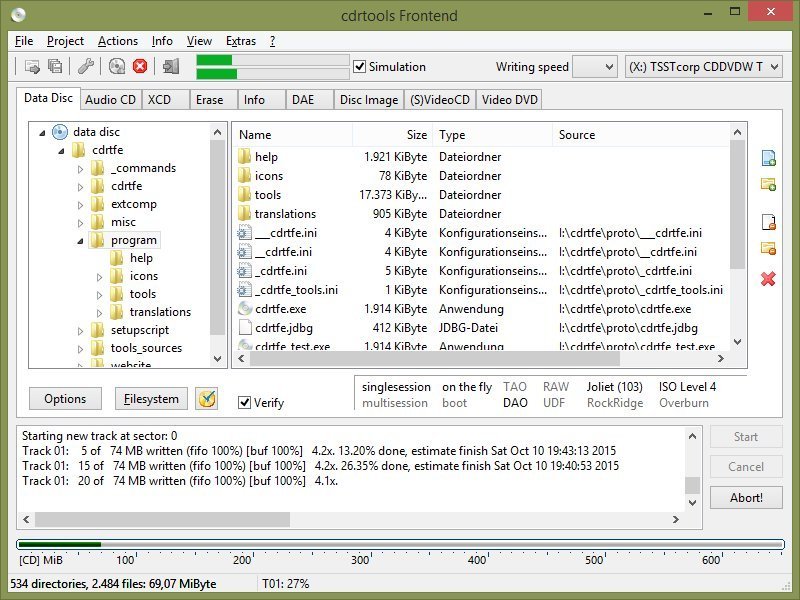
DVD Flick
DVD Flick is a simple but powerful open source DVD maker. It allows you to compile videos, audio tracks, and subtitles into a playable DVD movie file which can be burnt onto a DVD using ImgBurn. Supporting virtually all common video files, it offers options for creating PAL, NTSC or mixed format DVDs. The software features six menu styles and the ability to add extra subtitles and audio tracks. Users can also customize various settings such as title editing, burning speed, playback mode, and DVD video standard format.
💡Compatible with: Windows 2000 Professional/Vista/XP/7
- Add additional audio tracks and subtitles.
- Add a custom menu for easier navigation.
- Support for over 45 formats, 60+ video codecs and 40+ audio codecs.
- The overworld art style isn't great
- Compatibility issues with certain DVD players
- Lack regular updates or customer support
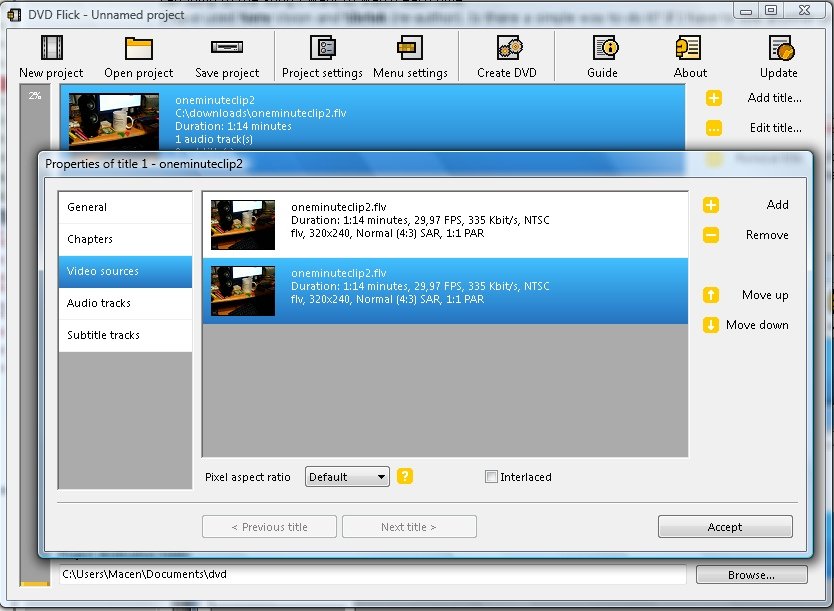
DVDStyler
DVDStyler is a cross-platform, open-source DVD authoring tool that makes it easy to burn MP4 to DVD on Windows 10 and other operating systems. It supports multiple video formats, and allows you to burn content to DVDs of various sizes, such as 1.4 GB, 4.7 GB, and 8.5 GB. DVDStyler offers customizable menu templates, letting you design interactive DVD menus with buttons, images, text, and background patterns. You can also add multiple audio tracks and subtitles, or create photo slideshows to personalize your DVD projects.
💡Compatible with: Windows, Mac, and Linux
- Add multiple subtitles and audio tracks
- Support for creating photos slideshow
- Allows to import image files for background
- Allows users to customize their own DVD menu with various templates
- It may have occasional bugs or glitches
- DVDStyler can be slow when burning DVDs
- It requires the installation of the add-on Incredibar
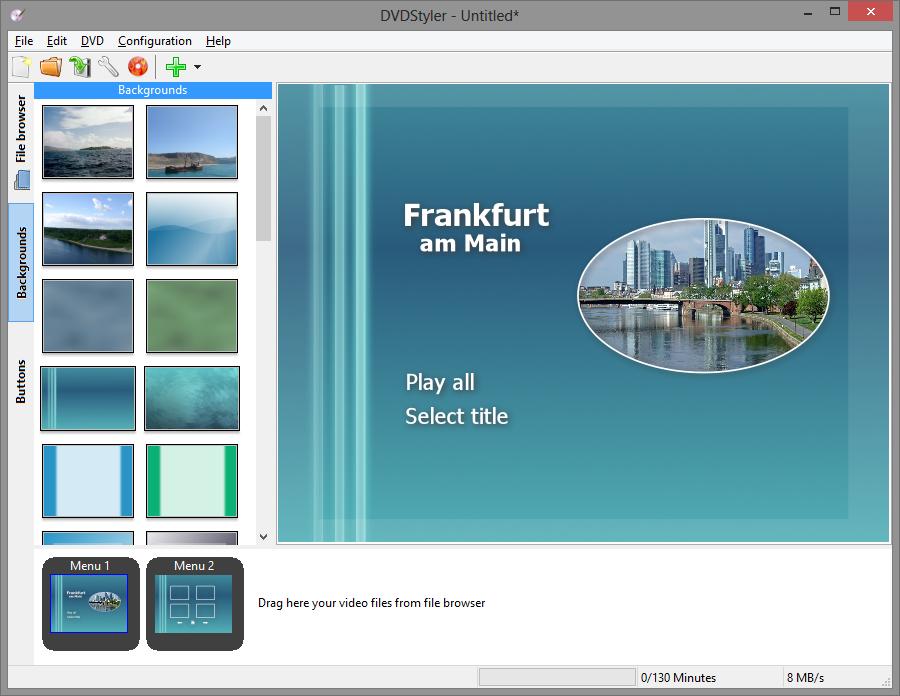
Bombono DVD Free
Bombono DVD Free is an open source DVD burner for Windows 10 with a clean GUI. It supports transcoding from multiple formats like AVI, MKV, MOV, MPEG4, etc., and offers motion menus and subtitles support. Users can author to folders, create ISO-images or burn directly to DVDs. Plus, it has a reauthoring feature allowing video importation from DVD discs. This program was last updated in 2016.
💡Compatible with: Windows, Linux
- Drag-and-drop functionality
- Import videos from different sources
- Provides a menu editor with live thumbnails
- Include a video viewer with timeline and monitor
- Bombono DVD Free offers fewer functions
- Compatibility issues with Mac OS or hardware configurations
- Lack of continuous updating and maintenance
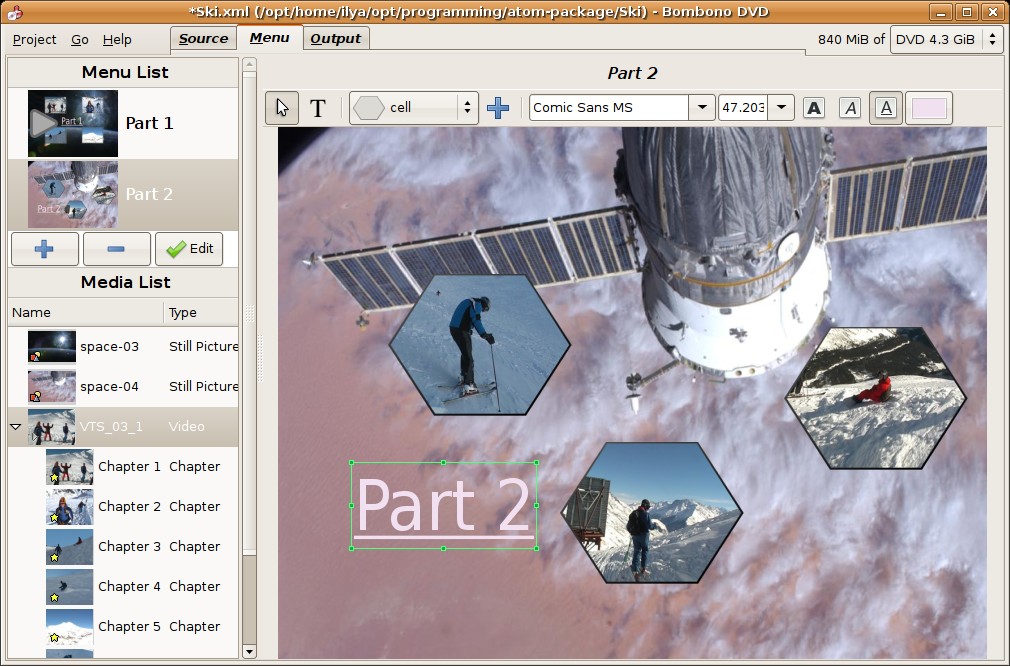
Burn
Burn is an open-source DVD burning software for Mac that simplifies the process of creating various types of DVDs, including data, audio and video DVDs. Besides basic functions like copying discs and recreating them from disk images, it offers advanced options such as customizing file permissions, disc icons, and file data. The software also supports conversion for video and audio discs to the necessary formats. Additionally, users can adjust quality and size settings according to their needs. However, this DVD burner is discontinued in 2011.
💡Compatible with: Mac OS X
- Create standard Audio-CD discs and DVD-Audio discs
- Allows you to create interactive menus when make DVD-Video disc
- Create a wide range of DVD, including VideoCD, DVD-Video discs and DivX discs
- Not compatible with most DVD/Blu-ray players
- Sometimes subtitles are not retained during the burning process
- Frequent crashes while burning and lack of staff response
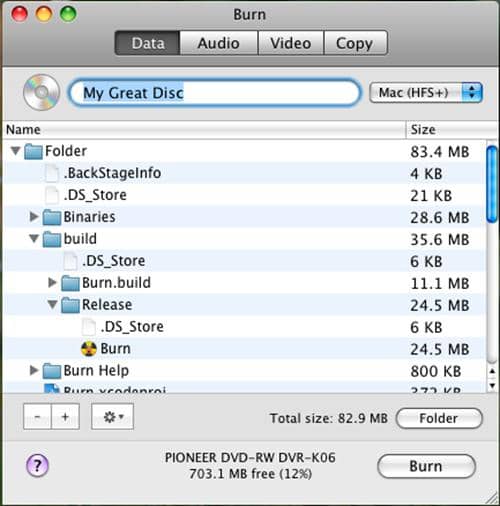
BurnX Free
BurnX Free is also a open source DVD burning software for Mac. With a simple and user-friendly interface as well as a dragging-and-dropping function, this tool lets you burn playable CD/DVD by dragging and dropping files directly to this program. However, it is worth noting that the software was last updated in February 2006.
💡Compatible with: Mac OS X and previous versions
- This CD/DVD burner needs less storage
- It has the ability to erase a CD or DVD
- A free CD/DVD burner software for Mac
- It can only be found on third-party download sites
- It supports only three languages, English, French and Spanish
- It is compatible with very few operating systems
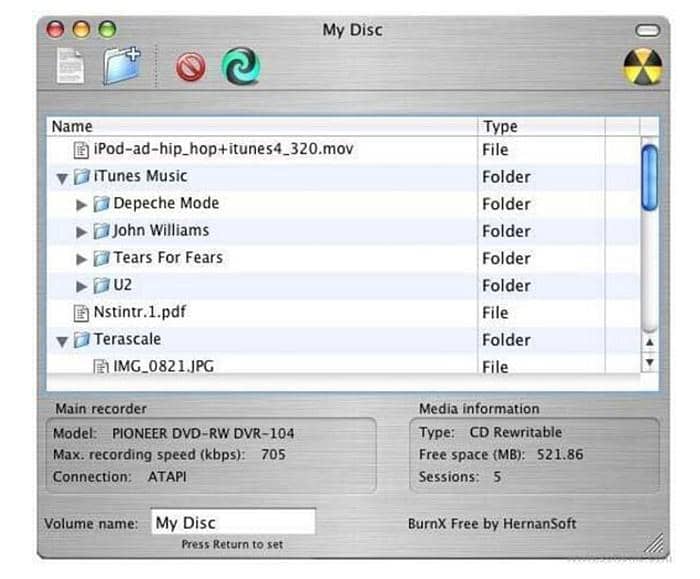
Best Alternative to Open Source DVD Burners
In Part 1, we have shown you the 8 best open-source DVD burners. But many of them were discontinued a few years ago, so they cannot possibly fit well with your latest Windows or Mac system. Some open source DVD burner users also point out that they often meet various problems. And usually, they are available on only one platform and cannot offer a fast burning speed and high output quality.
So consider all of these, here we will recommend you a much more advanced and powerful DVD burner, DVDFab DVD Creator, a super-fast DVD authoring tool that can be used on both Windows and Mac.
Main Features of DVDFab DVD Creator
- Burn 200+ video formats to playable DVD discs/folders/ISO files.
- Support all kinds of DVDs, including DVD-9, DVD-5, DVD+R/RW, DVD-R/RW, DVD+R DL, DVD-R DL.
- Allow you to customize your own DVD menu with the built-in menu templates.
- Choose the audio and subtitle tracks you want and add external subtitles.
- Auto synchronize all the meta info of the source video and display it on media server.
- Support batch conversion at super-fast burning speed due to the newest hardware acceleration technology.
Steps to Burn Your DVDs Using DVDFab DVD Burner
Now let's see how to burn DVD with this efficient DVD burner:
Step 1: Double-click DVDFab 13 and select "Creator" from the option bar on the left side. Next, open the Creator Mode Switcher and choose "DVD Creator". Add the source videos you want to burn by clicking the Add button on the main screen or by dragging and dropping the files into the window.
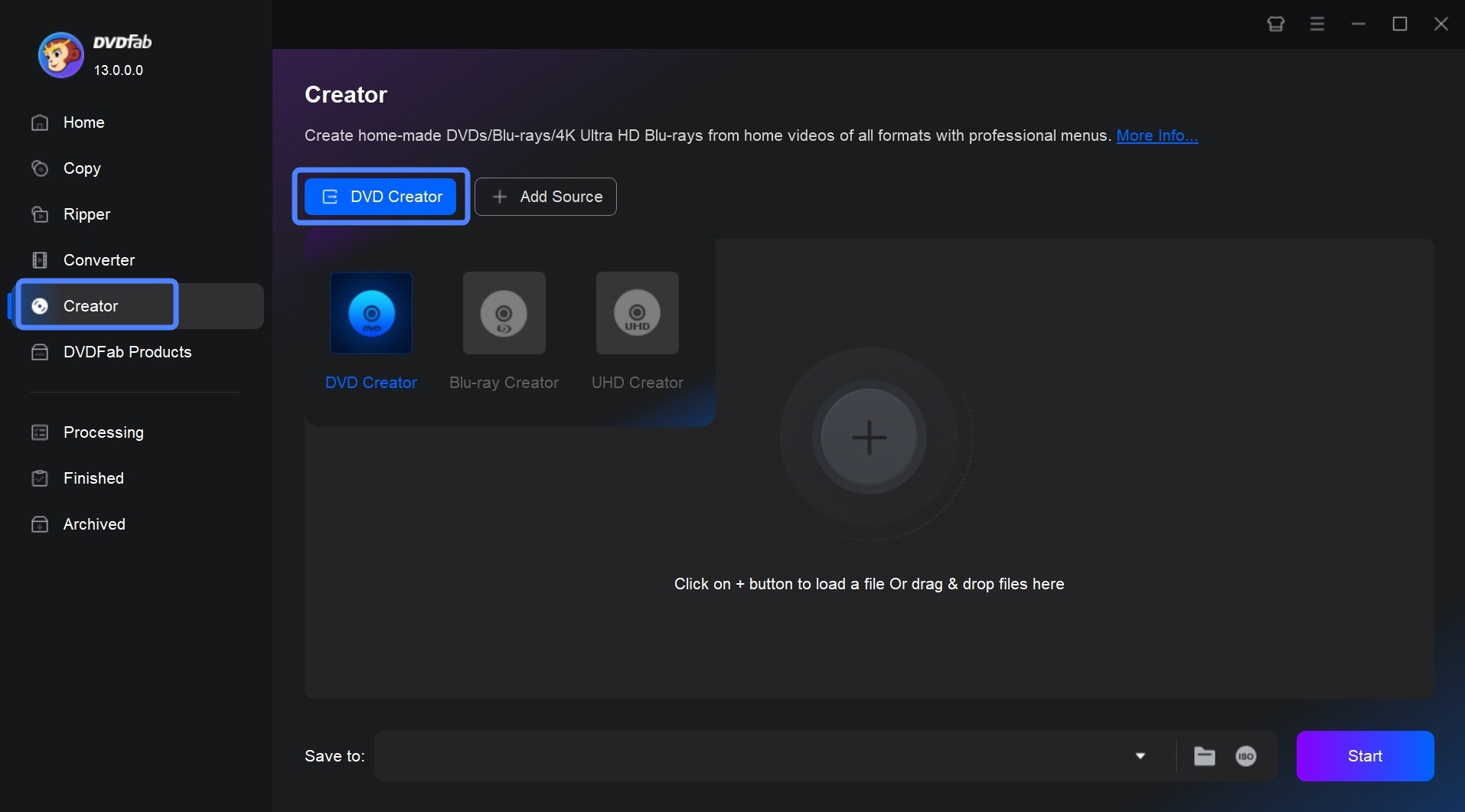
Step 2: After the source video is loaded, the program will show clear, detailed input and output information. Here you can choose audio tracks and subtitles, add external subtitles, and preview the video by clicking the "Play" icon.
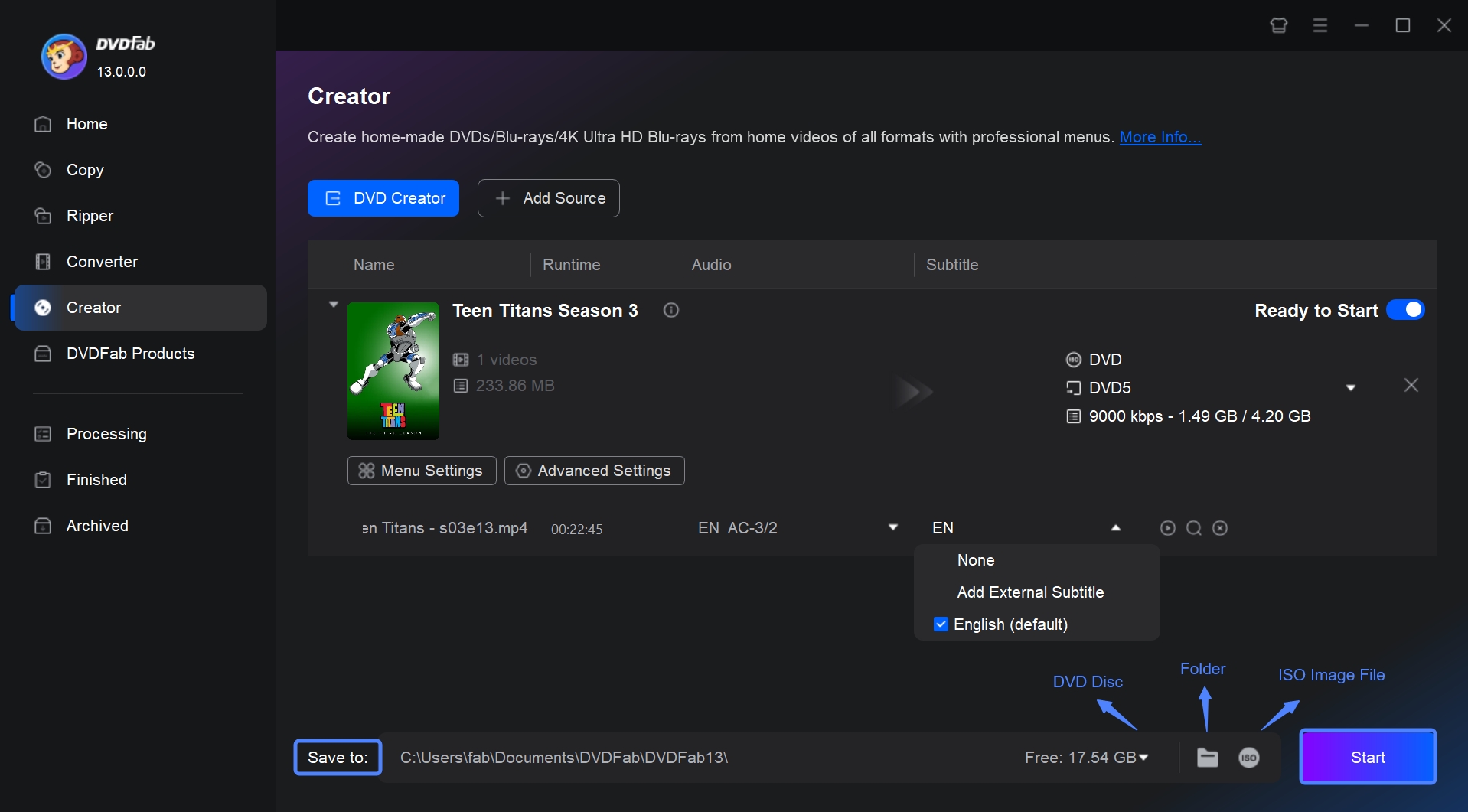
Then, click the "Advanced Settings" and select your preferred output size and quality, menu properties, and playback mode.
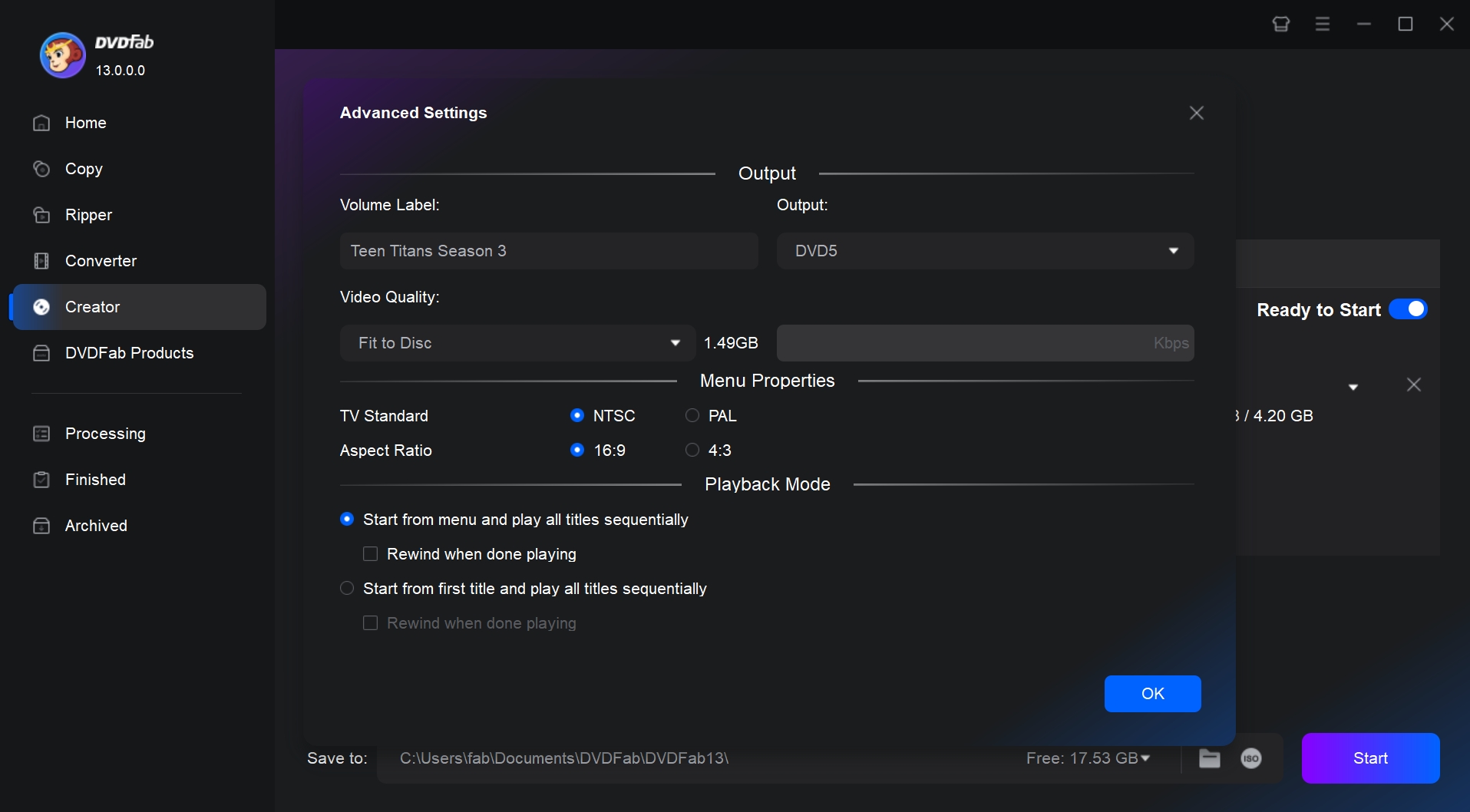
You can also customize your menu with the built-in DVD menu creator by clicking the Menu Settings.
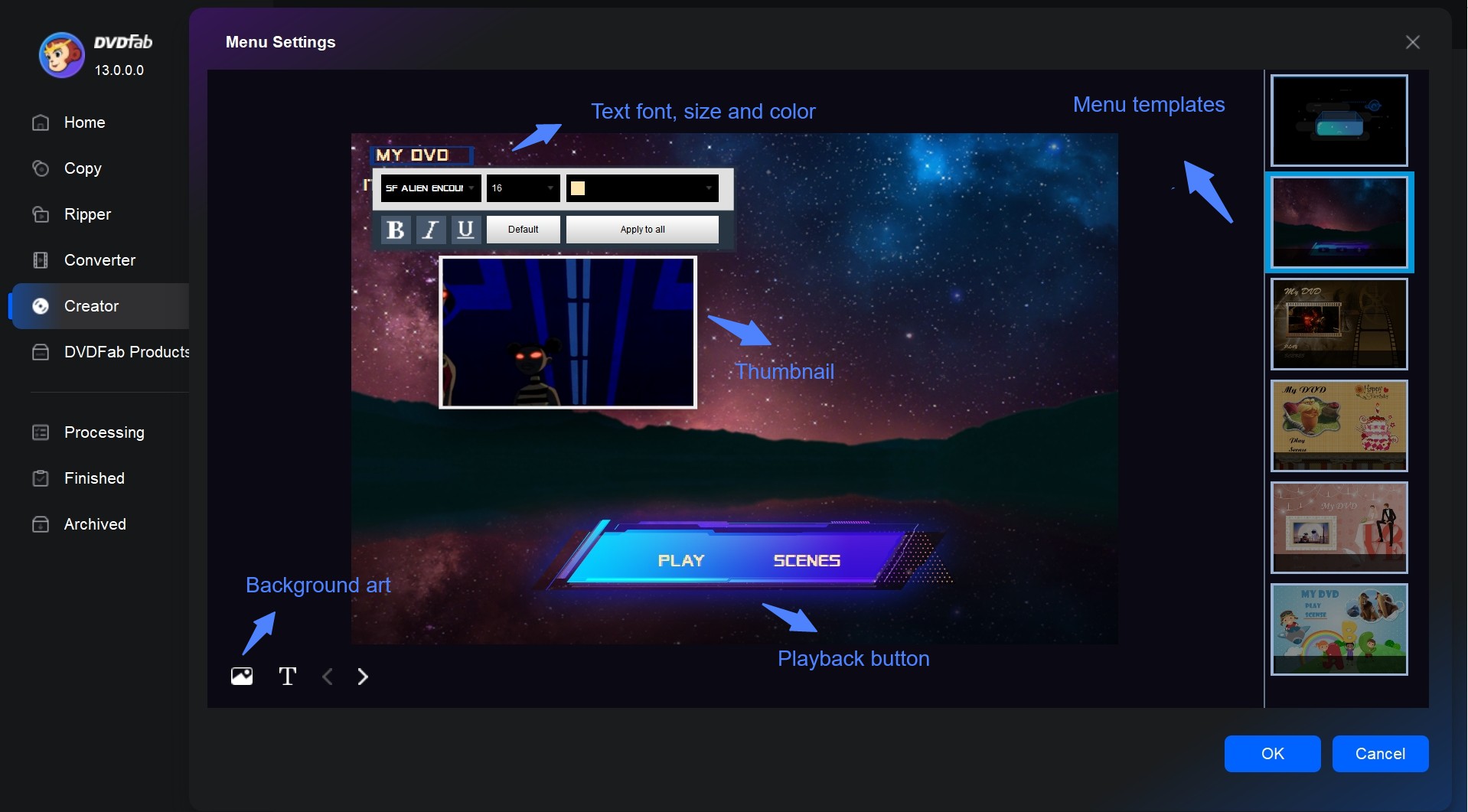
Step 3: Finally, select the output directory in "Save to Part" as DVD disc, Folder, or ISO image file, and press the Start button to begin creating your DVD. Throughout the process, DVD Creator will provide detailed progress updates.
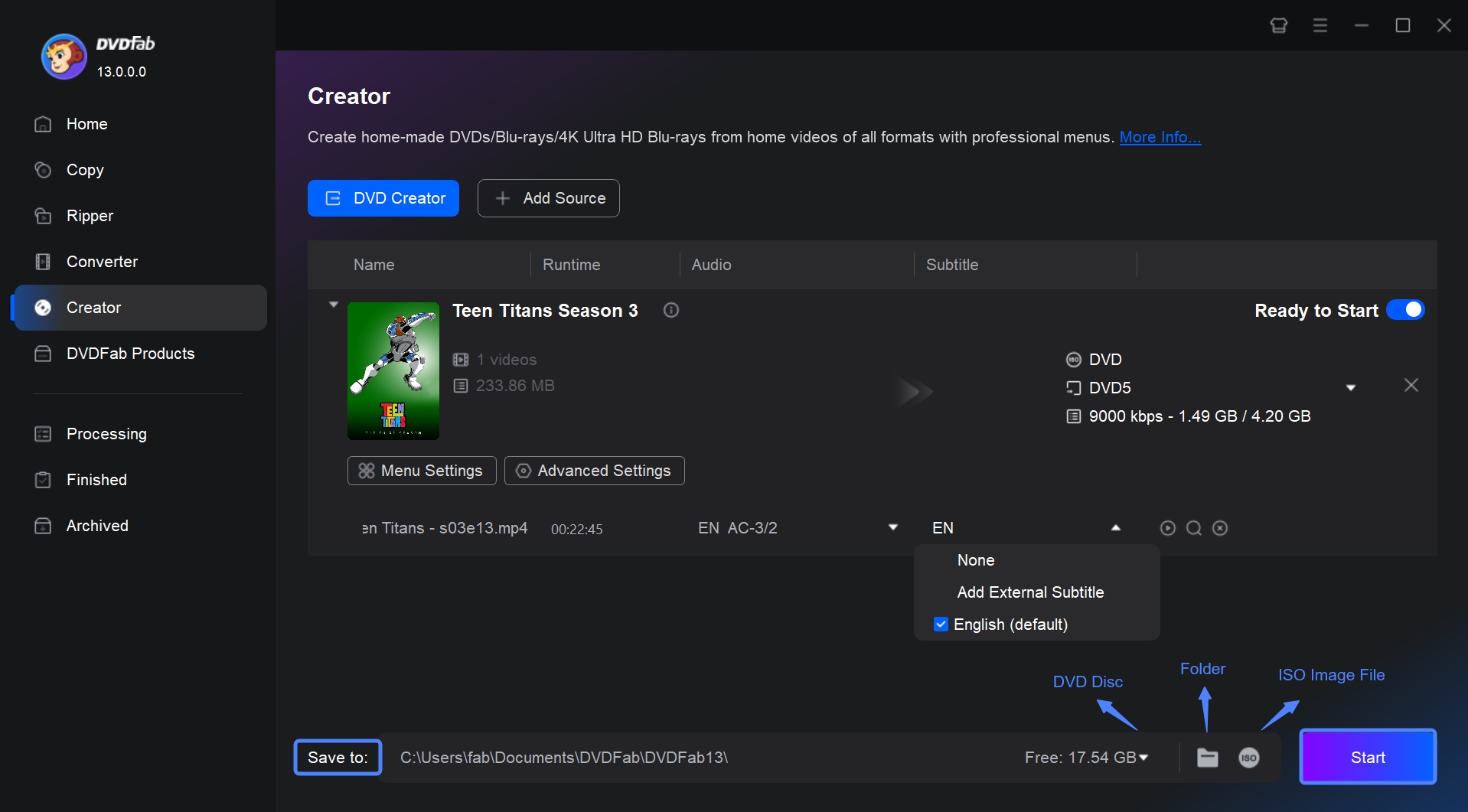
FAQs
Yes, Windows 10 has a built-in feature that lets you burn files to a CD or DVD. You can do this in File Explorer or in Windows Media Player. This is basic data burning software and does not offer the advanced options available in third-party tools like DVDFab DVD Creator. Here are the steps:
- 1. Insert a blank CD or DVD into your burner.
- 2. Open File Explorer (Windows key + E).
- 3. Navigate to the files or folders you want to burn.
- 4. Select those files or folders, right-click on them and choose "Send To" -> your CD/DVD burner drive.
- 5. A window will appear showing you items waiting to be written to the disc.
- 6. Click on "Finish burning" to initiate the writing of your selected files onto your inserted disc.
What are the common issues users face with open source DVD burners?
- Burning errors or failed sessions: These often occur when burning at very high speeds or when using low-quality blank DVDs.
- Playback problems on DVD players: This can happen if the DVD-Video structure is incomplete or missing, or if the booktype is not set correctly (especially for DVD+R discs).
- Software stability issues: Some open source burners have not been updated for years and may crash or behave unpredictably on modern systems.
- Hardware conflicts: For example, outdated firmware or an aging DVD writer with a weak laser can cause burning or reading problems.
To reduce these issues, try burning at moderate speeds, update your firmware, and, if needed, switch to a more reliable option such as DVDFab DVD Creator.
Is there an open source DVD burner that supports Blu-ray?
Yes. One of the most well-known options is cdrtools (which includes cdrecord), a powerful command-line suite for burning CDs, DVDs, and Blu-ray discs on Linux, macOS, and Unix-like systems. It supports Blu-ray via its cdrecord or wodim utilities, though users must ensure their system has the necessary libraries and a compatible Blu-ray burner.
Unfortunately, open-source Blu-ray burning options for Windows are scarce. InfraRecorder, once a popular open-source burning tool, does not support Blu-ray and is no longer actively maintained.
Conclusion
This list covers open source DVD burners, from simple tools to ones that run on more operating systems. Open source programs may also come with some trade-offs, such as old-style interfaces, slower burning speeds, or limited format support.
If you need more stable performance and features like menu customization or hardware acceleration, a more complete option such as DVDFab DVD Creator may suit you better.

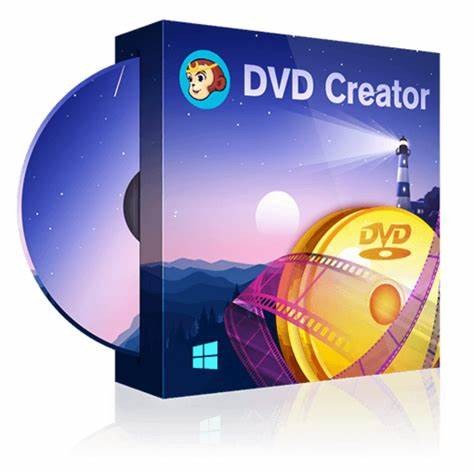
![How to Convert MKV to DVD with Stylish Menu? [2026 Updated]](https://r3.dvdfab.cn/upload/resource/mkv-to-dvd-yO3k.jpeg)
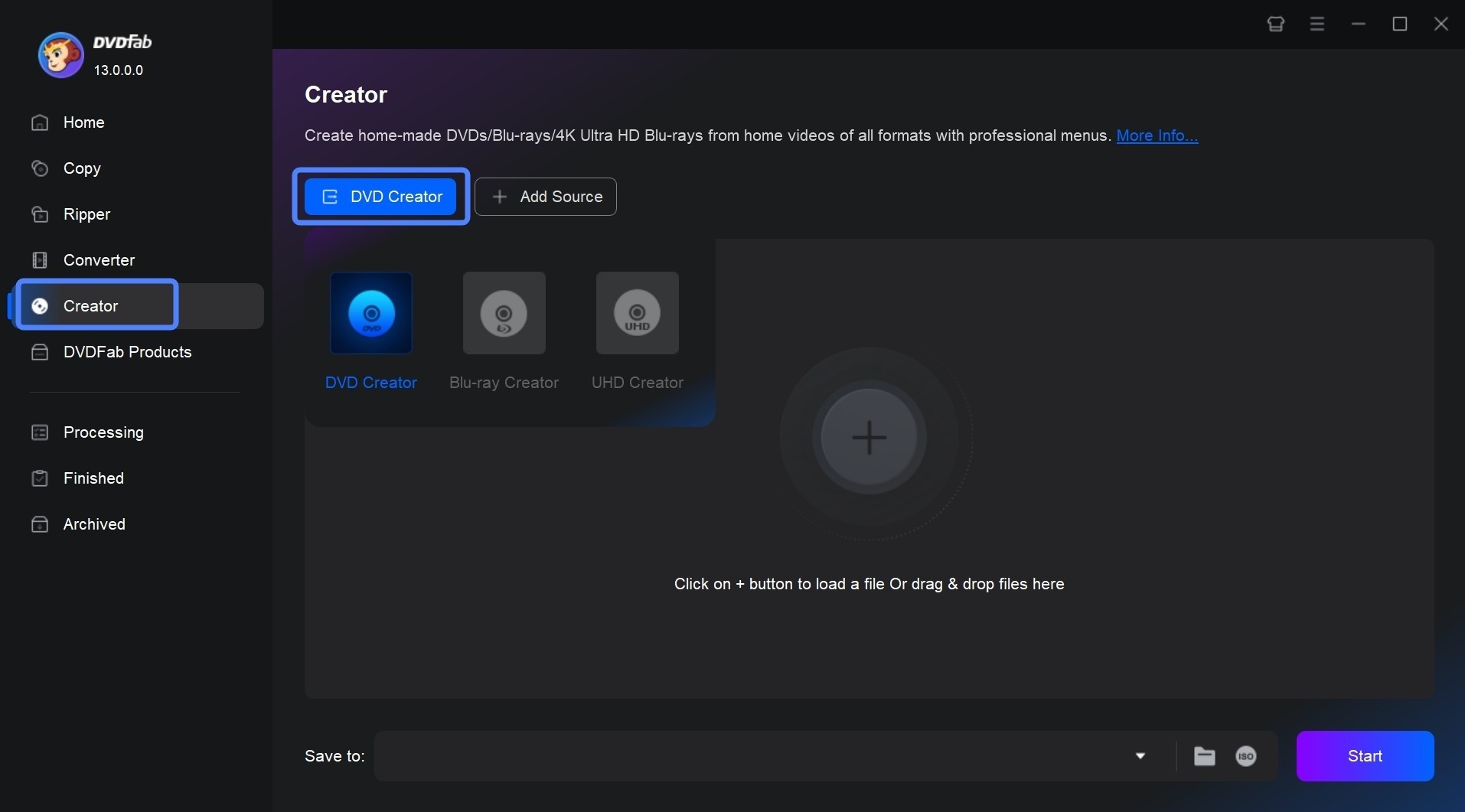
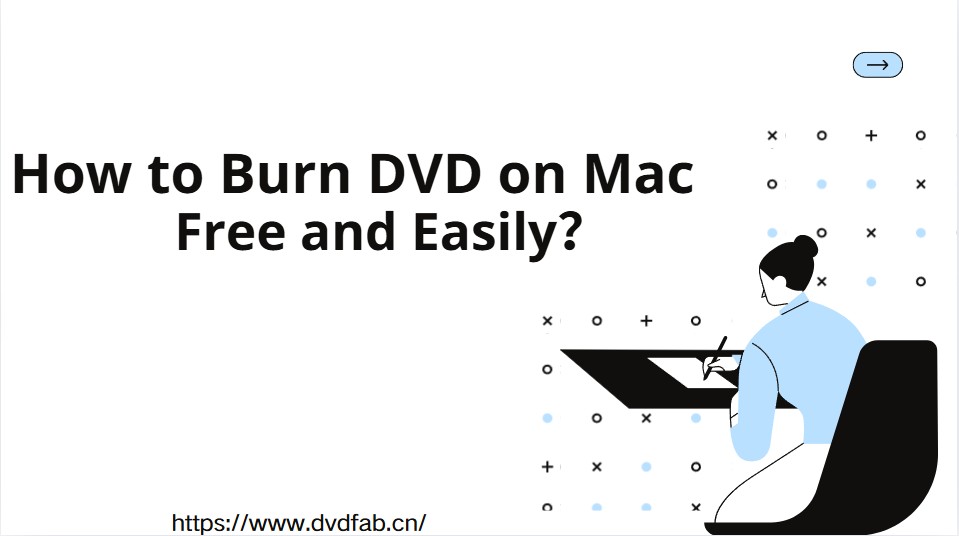
![18 Best Free DVD Burner Software for Windows in 2025 [Expert Review]](https://r1.dvdfab.cn/upload/resource/en/best-dvd-burning-software-3mQn.jpg)