How to Convert VCR to DVD Fast and Free: Best 3 Methods in 2026
Summary: To convert vcr to dvd, use a USB video capture device (such as Diamond Video Capture VC500, Roxio, or Elgato) to connect your VCR to a computer. Then, use the included software to record the video and burn it to a DVD. You can also use professional software like DVDFab DVD Creator to burn the digitized video to a standard DVD.
I found a box of old family tapes in my basement last week. I tried playing one, but I found that my old player is starting to eat the tapes and the colors are noticeably fading. I want to make sure these home movies are safe before the magnetic strips degrade further and the footage is lost forever. It is now time to convert VCR to DVD.
I collected and reviewed different adapters and recording devices to see which ones provide the clearest picture. In this article, I will guide you through how to convert VCR to DVD using three reliable methods, so you can finally get those memories onto a playable disc.
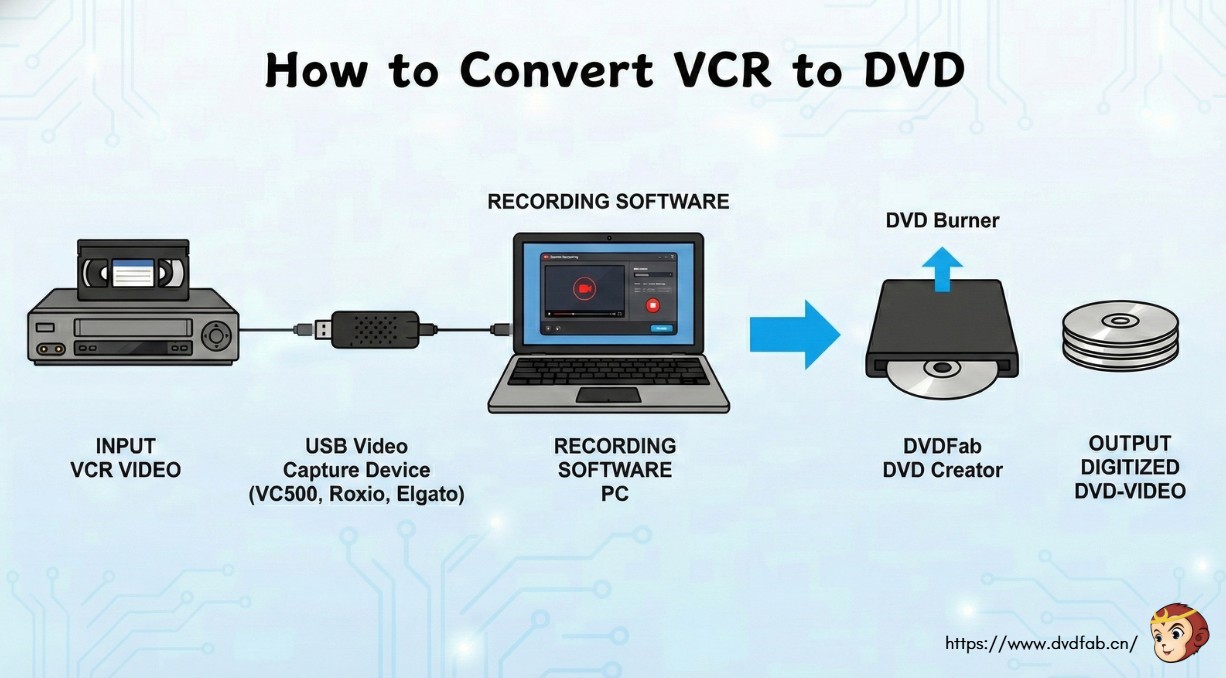
VCR VS. VHS
VHS (Video Home System) is an analog recording format developed by JVC in 1976, which adopts a half-inch wide magnetic tape to record up to six hours of video content with 240 lines of horizontal and 486 lines of vertical resolution, as well as a stereo soundtrack. There is also a demand for VHS to DVD conversion. This format was designed to be compatible with a wide range of video cameras and cassette players due to its cheap price and easy-to-use feature, and became the dominant video standard in the world market by the 1990s.
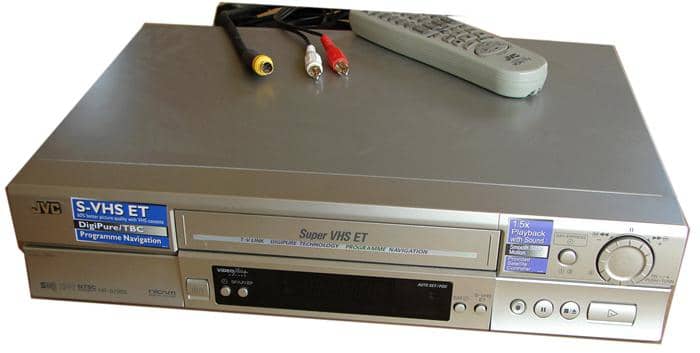
It follows that VHS is a videotape cassette format and VCR is the name for a type of player. But in reality, with the demise of Sony's Betamax format for home videocassettes, virtually all VCRs exclusively play VHS tapes, and virtually all videocassettes are in the VHS format.
Since these analog tapes are fragile, using professional tools to convert VCR to DVD is the most reliable way to preserve your footage. Below, I've outlined the best methods to help you convert VCR to DVD quickly and easily.
Way 1: Convert VCR to DVD with a Video Recorder and DVD Burner
What do You Need to Convert VCR to DVD?
There are a few things you'll need in order to convert your VCR tape to DVD. Here's a list of what you'll need:
- A VCR tape
- VHS to USB Connector
- A Blank DVD
- Reliable DVD player (supports video and audio formats)
- Video Recording Software for media recording and saves it to a hard drive
- DVD burner to burn or convert the digitized video to DVD (DVDFab DVD Creator)
Convert VCR Tape to Digitized Video File with a Video Recorder
The first step in converting your VCR tapes to DVDs is to digitize the video. This simply means that you need to convert the analog video signal on your VHS tape into a digital format that can be stored on your computer. Follow these steps to digitize your VHS tape:
- Connect your VCR with your PC by using the VHS to USB connector.
- Start playing your VCR tape.
- Launch the video recording software on your computer and start recording the video from your VCR.
- Once the recording is complete, save the file to your hard drive.
And that's it! You've now digitized your VHS tape and are ready to move on to the next step.
Convert Recorded VCR to DVD with DVDFab DVD Creator
After capturing your analog footage as digital files, you can use DVDFab DVD Creator to complete the final burning process. The software supports over 200 video formats, allowing you to convert your digital recordings into standard DVD structures. To personalize your collection, it provides various menu templates where you can customize background art, thumbnails, and navigation styles.
The software uses GPU hardware acceleration to ensure high-speed conversion without compromising video stability. It also preserves essential metadata from your source files, making it easier to organize and play back your videos on modern media servers or home theaters. Compatible with both Windows and Mac, it offers a practical solution for users looking to transfer their VCR recordings onto physical discs.
Key Features:
- Convert 200+ video formats (including M4V) into DVDs, ISO files, or folders.
- High-quality burning for all standard types, including DVD-5/9 and Dual Layer discs.
- Built-in, professional DVD menu templates with full customization options.
- Easily trim, crop, add subtitles, and manage chapters with the built-in video editor.
- Auto synchronize the source meta info, such as the movie title, cast, and cover.
- Rapid batch conversion of multiple files using GPU hardware acceleration.
- Preview your video before the burning to ensure accuracy.
- User friendly and intuitive interface.
How to use DVDFab DVD Creator to convert your VCR tape to DVD
Step 1: Download and install the software on your computer. Launch the software and click on the "Creator- DVD Creator" module. Then load the video file recorded from VCR tape.
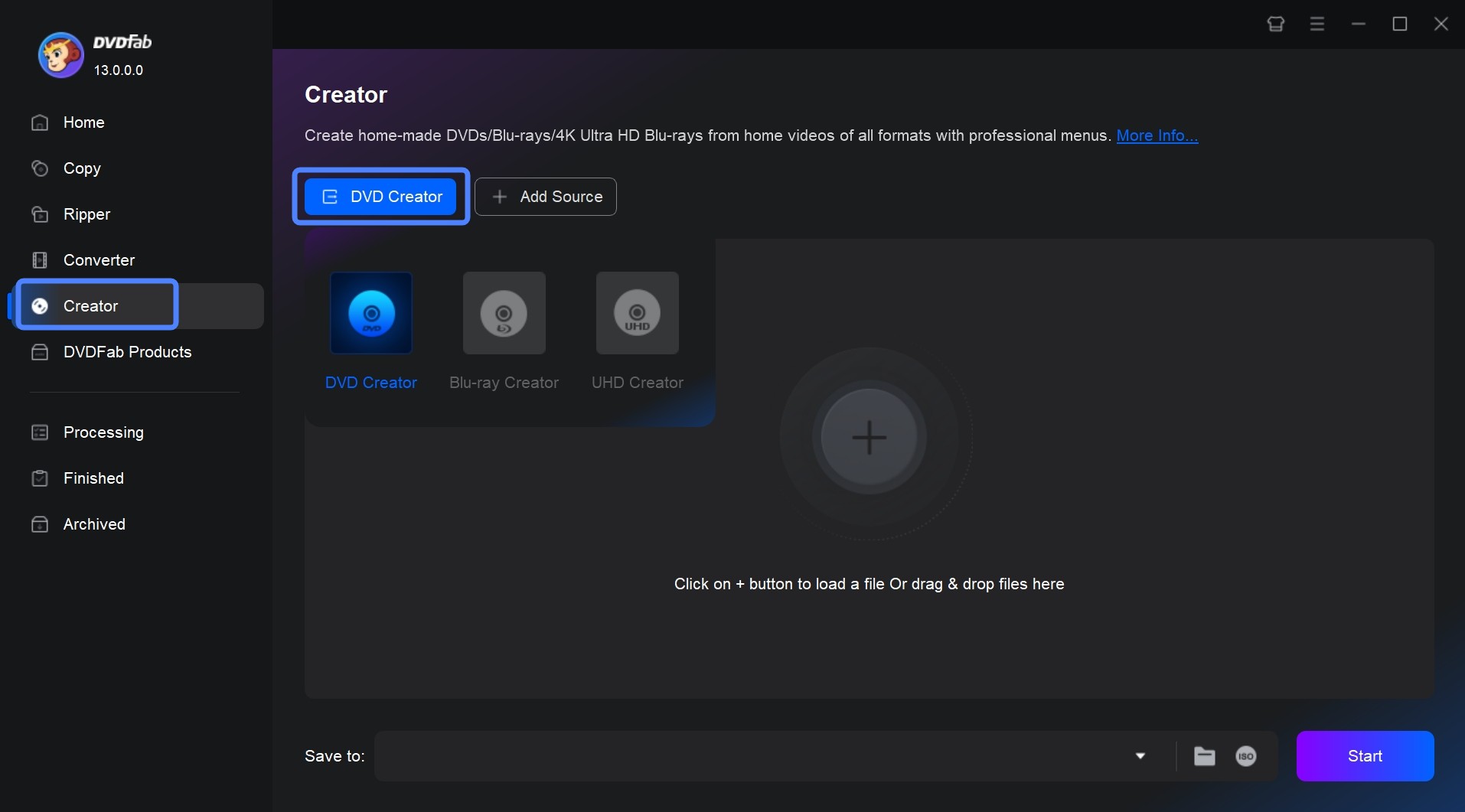
Step 2: Once the file is loaded, select your preferred audio track, subtitles, output size and other settings.
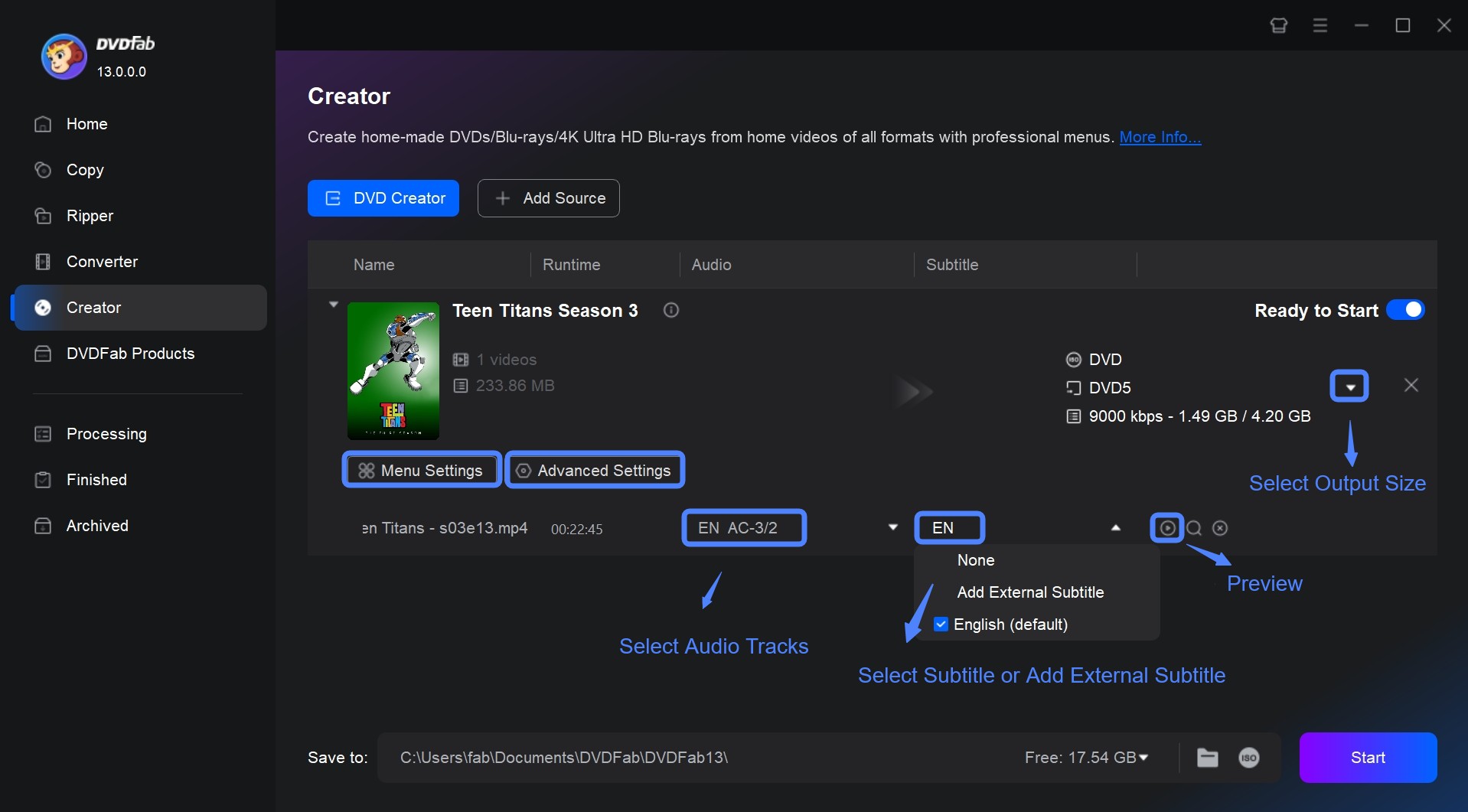
You can also customize the DVD menu templates with built-in DVD menu creator by clicking "Menu Settings".
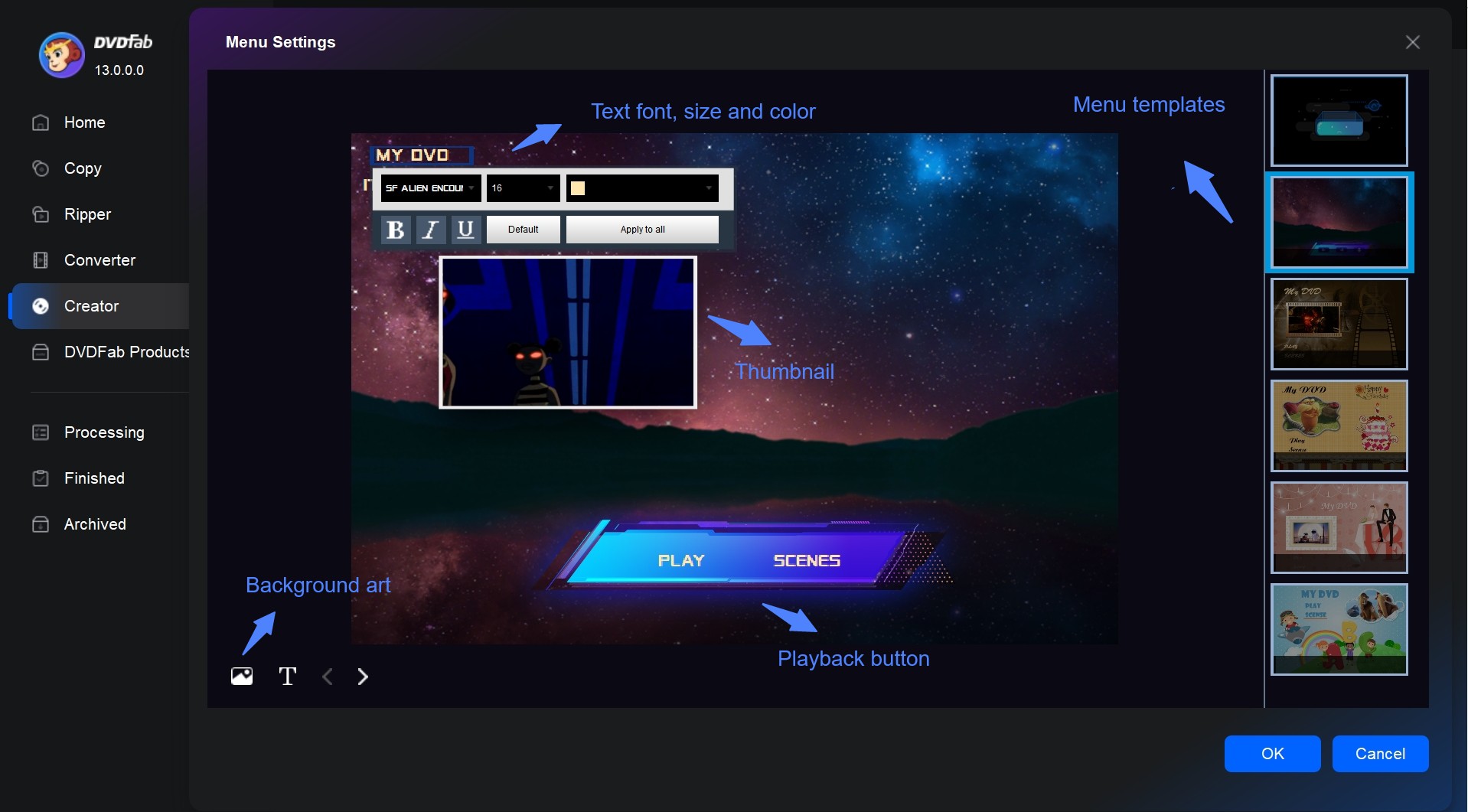
Step 3: Select output directory as blank disc, ISO image file or folder from the Save to option. Finally click on the "Start" button to begin the VCR to DVD conversion process. You can see the detailed progress info during the DVD burning process.
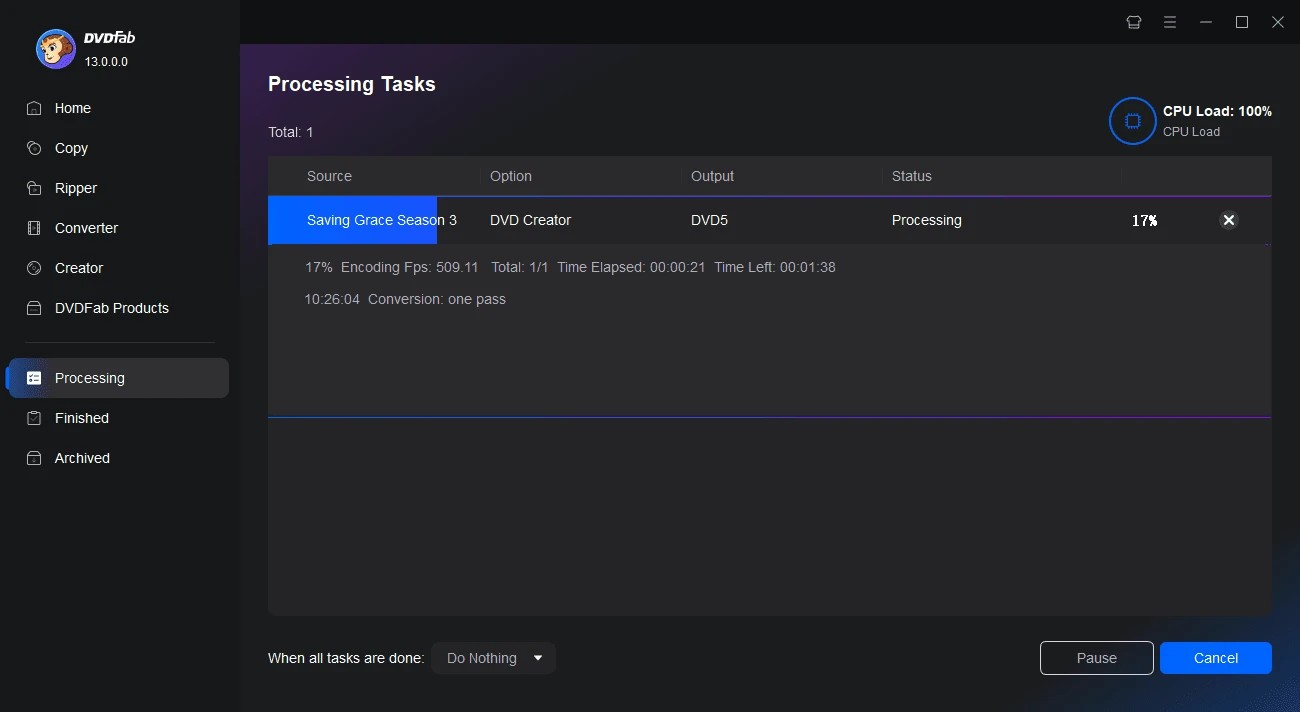
Way 2: Using VCR to DVD Converter - Diamond Video Capture vc500
The Diamond Video Capture VC500 is a hardware and software bundle that connects an analog VCR directly to a modern PC. This VCR to DVD converter uses standard RCA cables to link to your VCR output, while the USB end plugs into your laptop or desktop. It is a reliable choice for users who want to use a physical adapter to digitize their old tapes manually.
To start the transfer, you play the VHS tape and use the included software to record the incoming signal onto your hard drive. Because this is a real-time process, the recording takes as long as the footage itself. The software typically saves these files in standard formats like MPEG2 or MP4, which are compatible with most modern media players and easy to store on a digital drive.

Once the digital file is on your computer, you can convert VCR to DVD by using authoring software to create a final disc. While the Diamond bundle includes bacis software for this task, using a dedicated program like DVDFab DVD Creator allows for more advanced customization. This setup lets you add professional menus, chapters, and subtitles while utilizing hardware acceleration to speed up the burning process. The VC500 also works with various third-party capture programs, giving you the flexibility to choose the software that best fits your technical needs.
Way 3: Using VCR to DVD Converter - Roxio Easy VHS to DVD 3 Plus
Roxio Easy VHS to DVD 3 Plus is a hardware and software bundle that helps you digitize old home movies. This VCR to DVD converter uses a USB adapter to connect your VCR to your computer via RCA or S-Video cables. The included software simplifies the recording process, making it easy to convert VHS tapes to DVD while providing options to save your videos for modern devices like smartphones or tablets.
This package also includes specific tools to help you polish your video before burning it to a disc. You can use the software to reduce video noise, stabilize shaky footage, and even brighten colors that have faded over time. It features a built-in menu creator for designing professional-looking DVD navigation and a tool for printing custom labels. These features allow you to transform a raw recording into a finished project that is ready to share with your family.

FAQs
To clean VCR heads for a clearer signal, use a dry head-cleaning cassette for about thirty seconds to remove surface dust. If you still see static while you convert VCR to DVD, you can manually wipe the internal drum using foam swabs and isopropyl alcohol. Avoid using cotton swabs because the loose fibers can easily damage the delicate video heads.
You cannot play a VHS tape without a playback device, but you can still convert VCR to DVD by using a professional conversion service like Legacybox or Walmart. These services handle the hardware for you. Alternatively, you can use a VHS camcorder as a player, but you will still need a USB capture card to record the video signal onto your computer.
Yes, you can convert VCR to DVD through professional services like Legacybox or the photo departments at Walmart and CVS. These retailers offer mail-in or drop-off options that are perfect if you no longer own a working VCR. This is a reliable way to digitize fragile tapes without purchasing your own capture hardware.
Most professional services charge between $20 and $35 per tape to convert VCR to DVD. While retailers like Walmart or Costco offer standard flat rates for single transfers, specialized mail-in companies often provide discounted bundles for larger family collections.
Final Thought
Preserving your family memories before the magnetic tapes degrade is a smart investment. You can set up a USB capture card for full control over the recording or send your collection to a professional lab for convenience. Once you have the digital files, tools like DVDFab DVD Creator help you burn a high-quality DVD with stylish menu.

![How to Convert MTS/M2TS Files to DVD: Top 2 Methods [2026 Guide]](https://r4.dvdfab.cn/upload/resource/how-to-burn-mts-files-to-dvd-in-2017-astQ.jpeg)


![18 Best Free DVD Burner Software for Windows in 2026 [Expert Review]](https://r1.dvdfab.cn/upload/resource/en/best-dvd-burning-software-3mQn.jpg)