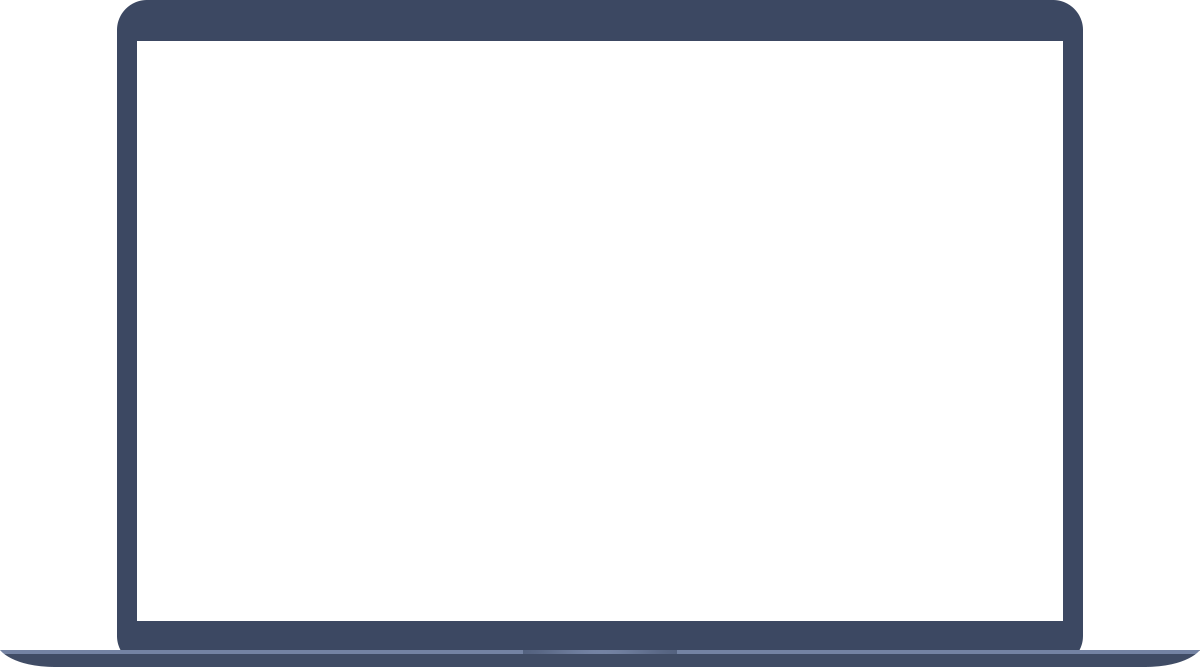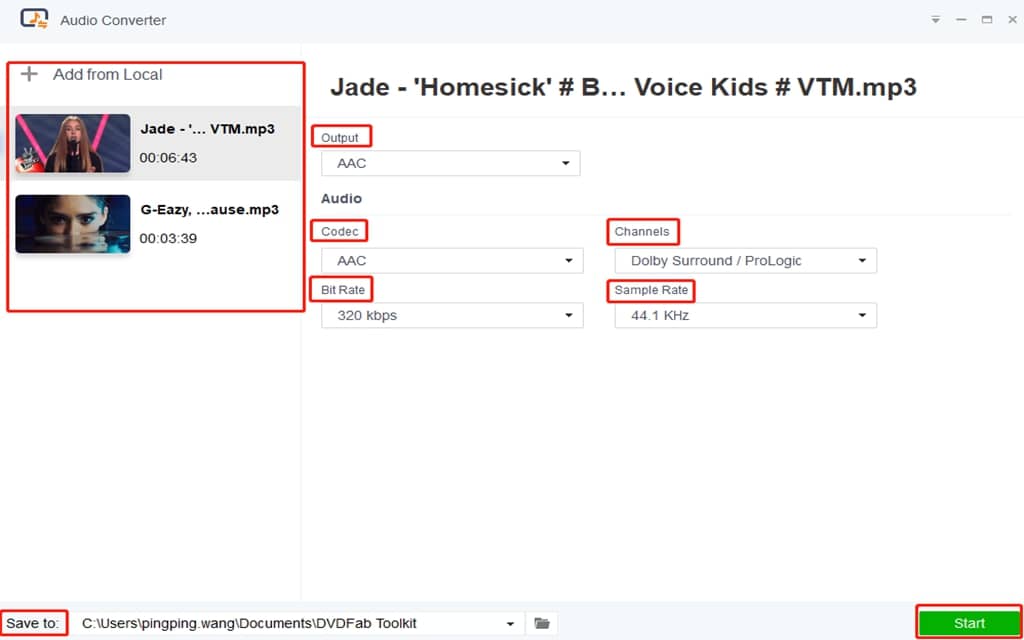The Best Audio Converter
Music accompanies us almost every day when we open our smartphone, wander in YouTube or Spotify. So it is common for us to download the most beautiful music to our ears. But all too often downloaded music is told unavailable for format error. Then it is time to ask an MP3 converter for help. The best YouTube audio converter of great help is Toolkit MP3 Converter. It is capable to convert audios from one format to another, such as from WAV to MP3, from M4A to AAC, etc. And your audios can come from any platforms like YouTube, Spotify, and SoundCloud. With batch conversion support, you can also convert your audios to preferred formats easily and fast.