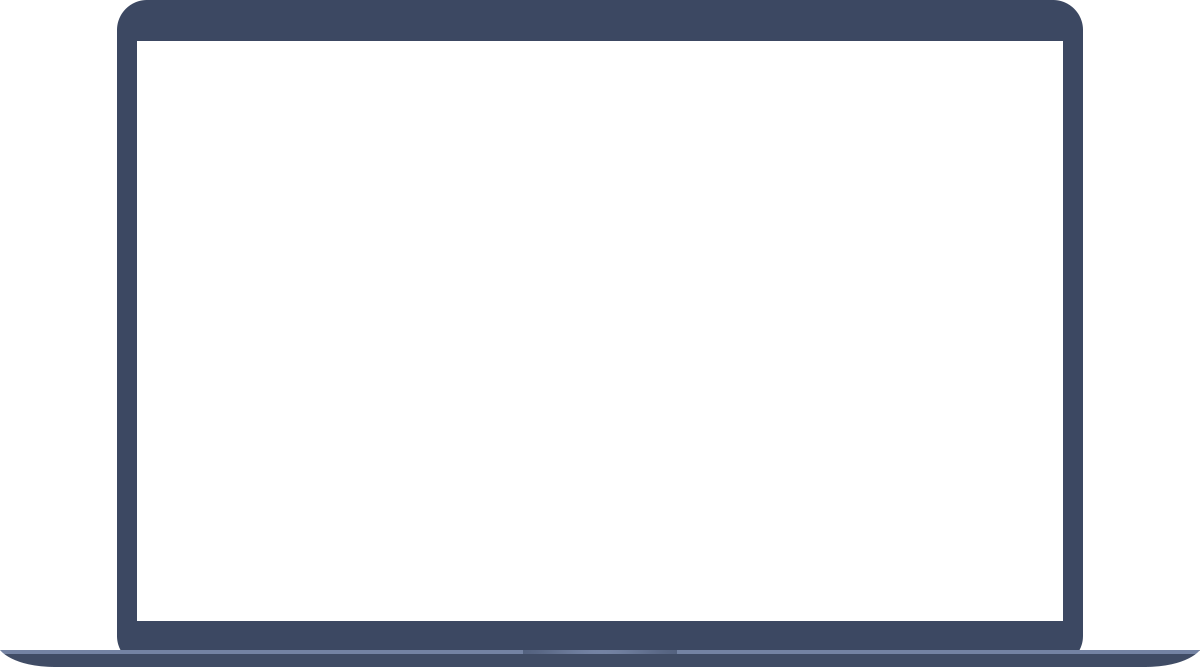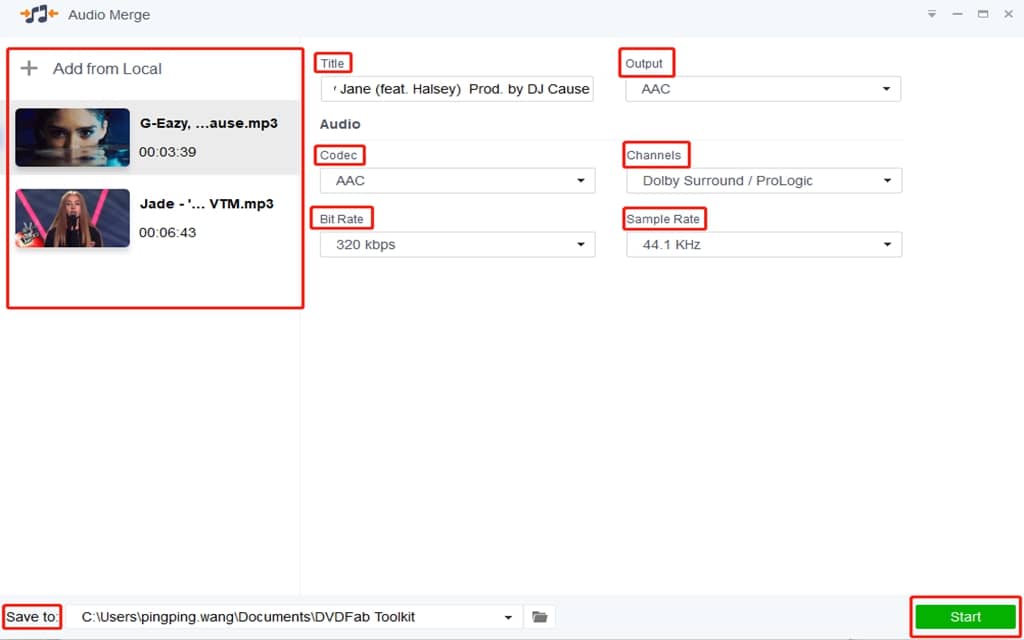Merge MP3 Files Into One
An audio merger can combine multiple audio files into one. In addition, some audio mergers can even allow you to order these files. An audio merger is frequently needed in life when we need to join more than one audio or audio clips into one audio file. For example, if you have recorded voice memos, yet there are lots of unnecessary sounds in it, such as umm. Under this situation, you can delete the unnecessary parts and then merge those audio clips into one constantly audio file so that you can appreciate your audio better, and even make a DVD to store the edited audio files. This audio merger is user-oriented which means everybody can handle it, no matter professionals or nonprofessionals. And it makes it possible for you to do the merging thing with a few clicks.