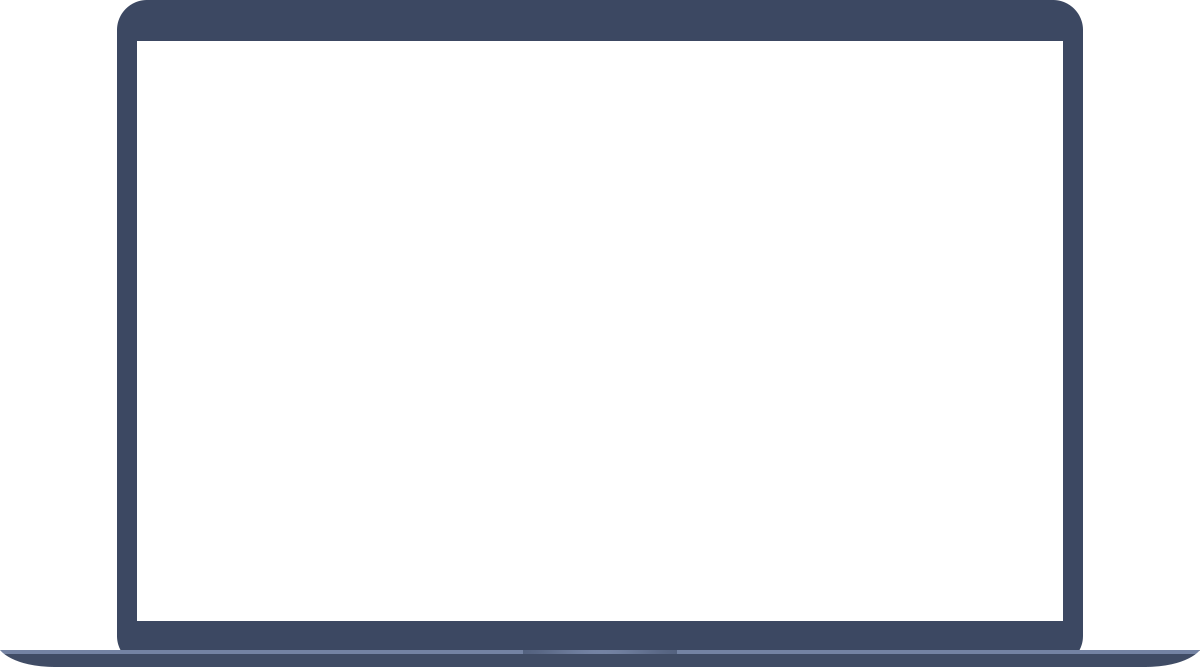Introduction to This Subtitle Extractor
Subtitles play a very important role for a person to understand a video, especially when one is watching a movie with a foreign language, or listening to a speech delivered at a fast speed. If the video you are watching is played without any subtitles, while an MP4 video has the subtitles you need, how to extract subtitles from MKV and add them to your video? Ask Toolkit Subtitles Extractor for help. Toolkit Subtitles Extractor can extract subtitles from MKV, MP4, or any other formats of videos. It is available in 32 languages, able to take srt and aas subtitles out easily and fast. When using this free software, you can also extract subtitles from several videos at the same time. Subsequently, let’s witness the great power of this software together.