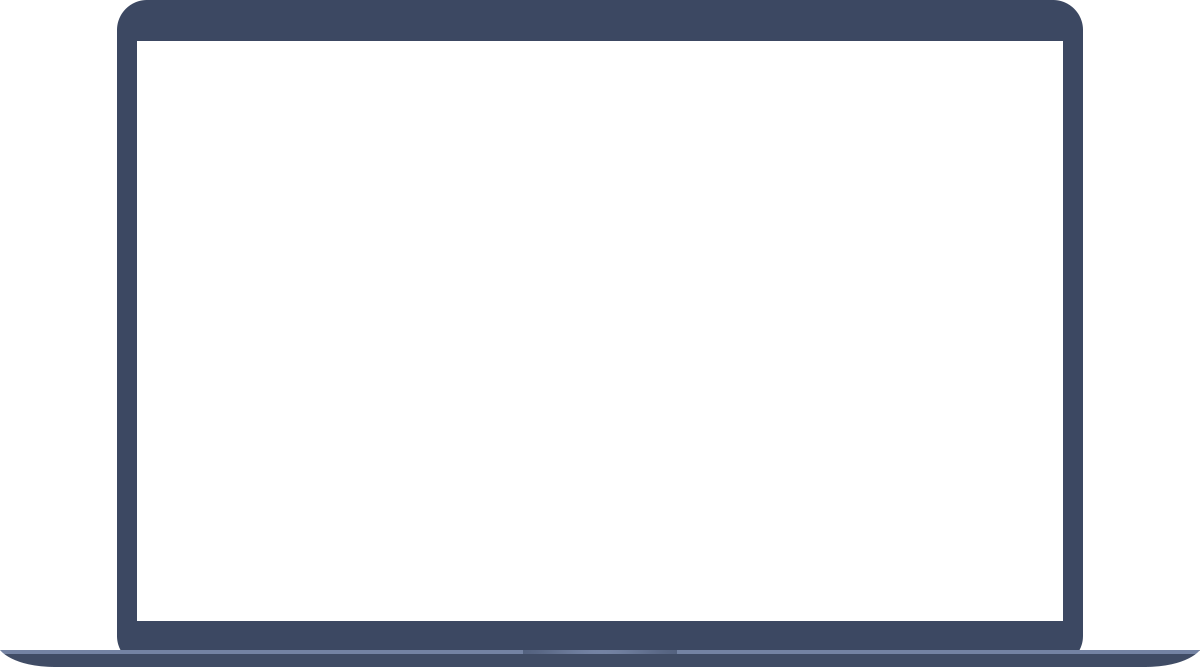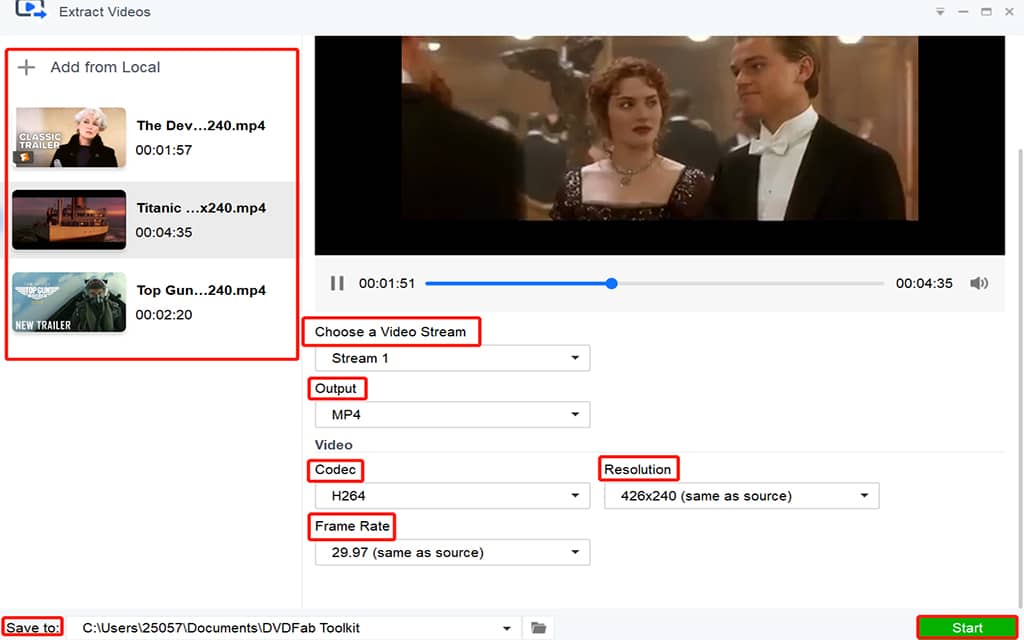Remove Sound from Video Without Difficultly
Assuming that you found some unexpected noise contained on a downloaded video from YouTube, how do you deal with it? Chances are that you want to remove audio from the video and get only the video stream as an output. This situation is not rare in our daily life. So the question is how to remove audio from videos? A video extractor, of course, is what you need. Even though there are so many audio removers out there in the market, we still want to recommend our audio remover of Toolkit. With this ingenious tool, you can remove audio from video in a much easier way than you thought. And you are able to remove sound from video while still keeping the original video quality, even get higher of it if you like. In addition, more than one output formats are supported by this tool, such as MP4, MKV.