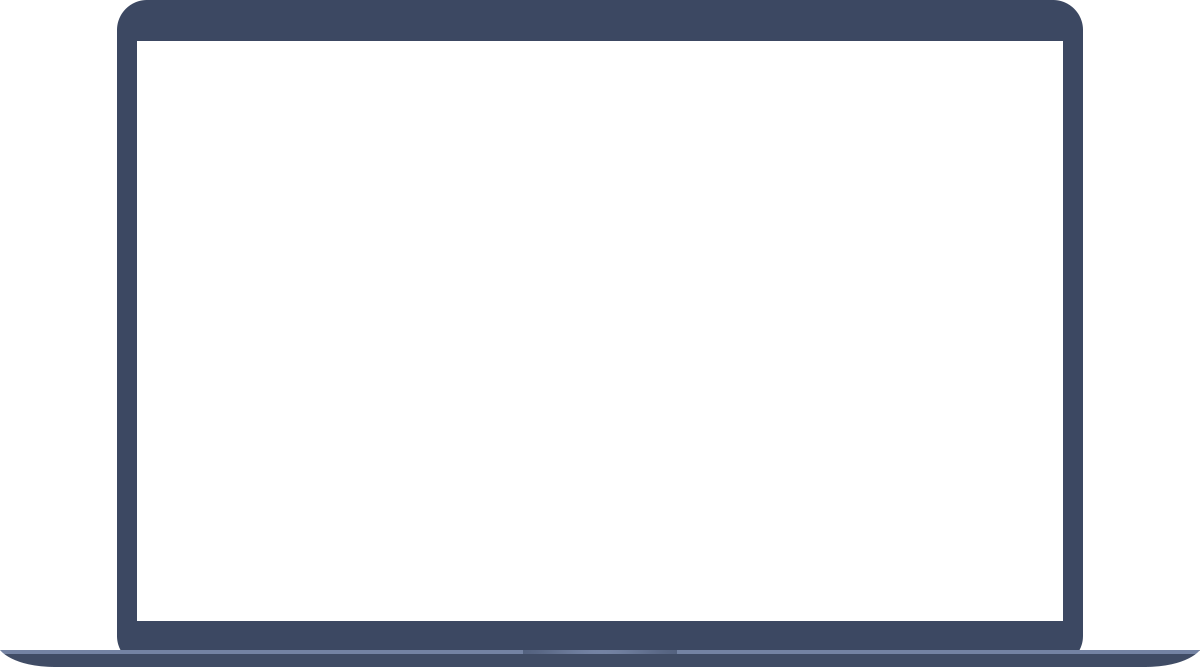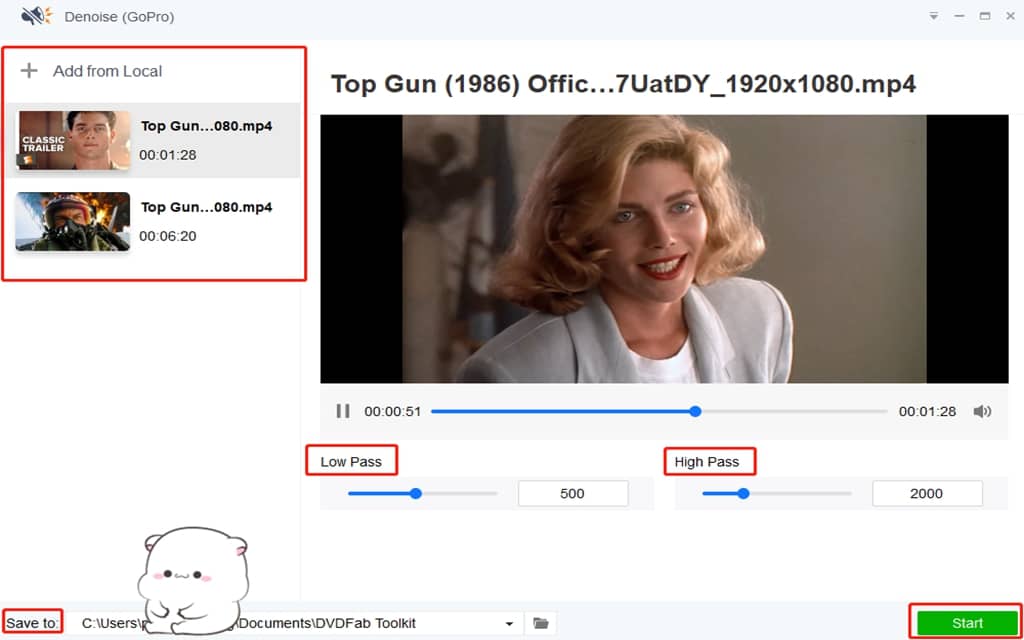Denoise Videos Easy and Fun
We are living in a world where we want every video to be presented at its highest quality. But there are still many people using cameras with small sensors that unable to produce great images when the surrounding light is low, creating unattractive voice noise. GoPro, let’s be more specific, is favored by many extreme sports lovers. However, the GoPro videos are usually very grainy because of the light or other reasons. In addition, the settings, like fast shutter speed, can also raise the possibility of video grain and noise. Here is a secret weapon called Denoise (GoPro), for you to neat your video and get rid of grainy footage. Designed to help users, especially the newbies, to get clean, clear, and free of noise videos, this video denoiser tool is regarded as one of the best (GoPro) video enhancers on the market.