Top 7 Best Open Source DVD Rippers You Must Know [2026 Update]
Summary: If you're seeking the top open-source DVD ripper software to convert DVDs for portable and mobile device playback, you've come to the right place. Continue reading to explore our selection of leading programs.
Table of Contents

Nowadays it's easier than ever to watch movies wherever you are. Not only are streaming services becoming more popular but hard disk storage has also greatly expanded over the past several years. That means you no longer need to carry a bunch of DVDs with you and can instead store all your movies locally on your machine.
Besides, despite their charm, physical DVDs are susceptible to damage and loss – risks that could separate you from your cherished cinematic experiences forever. That's where DVD ripping software comes into play, ensuring that you always have access to those unforgettable movie moments through secure backup copies. Then, let's dive into the best reliable and free DVD ripper Windows 10 together.
Top 7 Open Source DVD Rippers on Windows / Mac
Here in this section, we come up with a list of the 7 best open source DVD ripping software that let you do just that. The features and functions of these open-source tools may vary from one to another, however, if you're not a demanding customer who wants more advanced functions, then they might be just enough for you. Read on to see our introductions on them one by one.
1. DVDFab HD Decrypter
DVDFab HD Decrypter is a totally free DVD/Blu-ray ripper software on both Windows and Mac. As the simplified version of DVDFab DVD Ripper, it comes with stronger functions compared with other open source tools. DVDFab HD Decrypter can not only rip most encrypted DVDs or Blu-rays to MP4 & MKV format, but also help you customize and edit your vides with multiple settings.
💻Work on:
👍Main Features:
- Completely free.
- Remove many DVD/Blu-ray protections from discs released one year ago.
- Convert DVD/Blu-ray disc, ISO file or Folder to MKV & MP4 formats.
- 1:1 Copy DVD/Blu-ray to disc, ISO file or Folder.
- Provide multitasking Mode and Meta Info generation.
👎Cons:
- Unable to rip newly released discs.
- Only support 2 output formats when ripping.
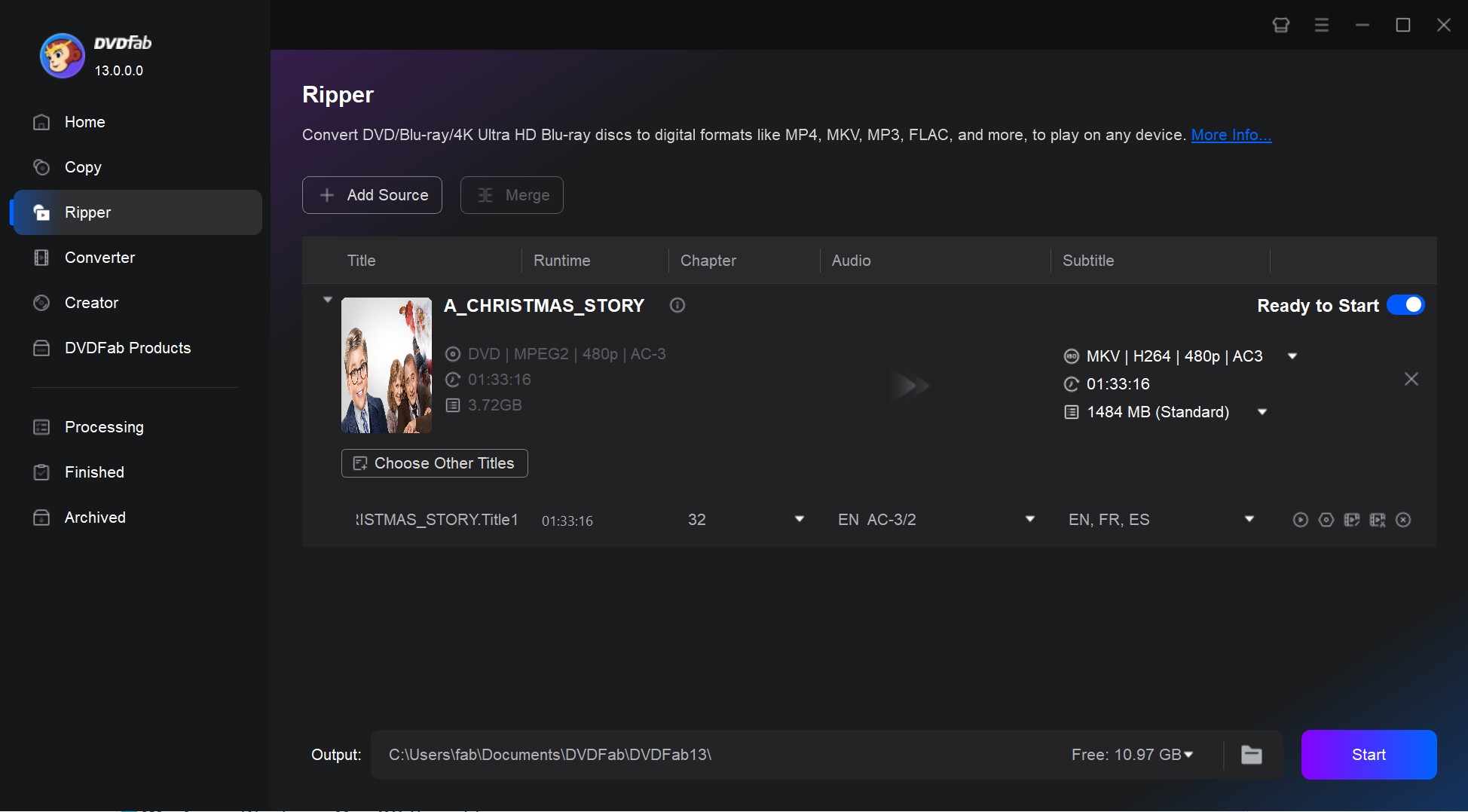
2. MakeMKV
MakeMKV is a free, open-source DVD ripper and format converter available for various platforms. It's currently in public beta with unrestricted use. The software effortlessly converts proprietary encrypted DVDs and Blu-rays into a set of MKV files without altering the original content or quality. While it's suggested that Blu-ray decryption may become a paid feature in the final release, DVD ripping will remain free forever.
Last year, MakeMKV faced consequences for decrypting AACS, raising concerns about its legality for ripping UHD, Blu-ray, and DVD discs. As a result, some users are seeking MakeMKV alternative.
💻Work on: Windows, Mac OS X, and Linux
👍Main Features:
- Converts DVD and Blu-ray discs to MKV format only.
- Able to read discs protected with AACS and BD+.
- Keep all video/audio tracks intact, including HD audio.
- Retain chapters information as well as meta-information.
👎Cons:
- Only output MKV format.
- Unable to decrypt new copy-protected DVD discs.
- Generate large MKV files due to no-decoding ripping.
- Lack video editing features.
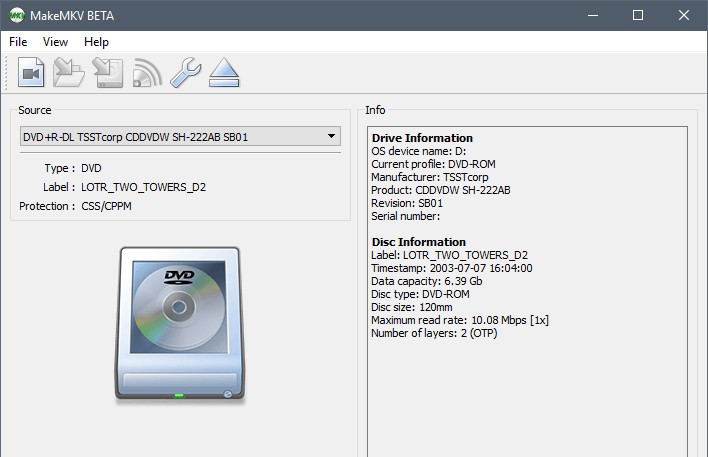
3. HandBrake
HandBrake is a free and open-source DVD ripping software that can rip an convert DVD or Blu-ray disc to MP4, MKV and WebM format. It also supports ripping from VIDEO_TS folders and ISO images. Meanwhile, HandBrake can serve as a video transcoder for converting video from nearly any format to a selection of modern, widely supported codecs. However. HandBrake doesn't support copy-protected discs. The software is targeted more at professionals and as such, its user interface can be a bit intimidating for the average user.
💻Work on: Windows 10 and later & macOS 10.13 and later & Linux
👍Main Features:
- Rip non-encrypted DVD/Blu-ray to MP4, MKV, and WebM format.
- Offer various output presets suitable for many devices.
- Adjust dimensions, filters, video settings, audio settings, subtitles and chapters.
👎Cons:
- Unable to bypass copy-protection features on DVDs.
- Only support 3 output video formats.
- Slow encoding and ripping speed.
- Some control options are only available in the command-line interface (CLI).
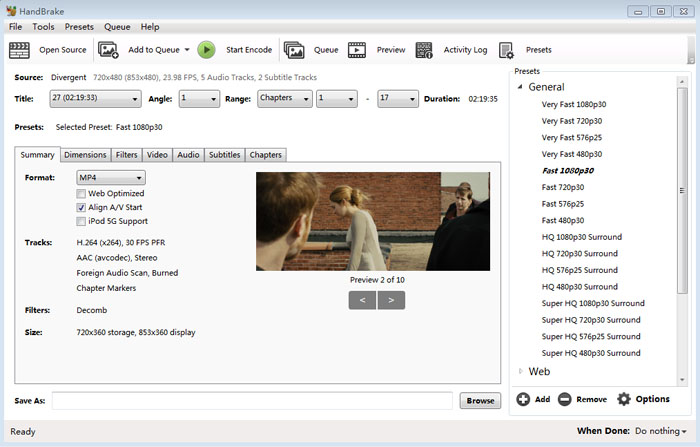
4. VidCoder
VidCoder is an open-source DVD/Blu-ray ripper and video transcoding tool for those who find software like Handbrake to be a bit too complicated. VidCoder is essentially a simplified version of Handbrake and even uses the same encoding engine. It supports MP4, MKV, and various audio formats with presets like Fast 1080p and 30 FPS.
While it lacks some of HandBrake's advanced options (its underlying engine), its UI is a lot more user-friendly and easier to use. You don't need to install HandBrake separately for VidCoder to work, but you have to install the.NET 6 Desktop Runtime (though a portable version doesn't need this).
💻Work on: Windows 11/10/8/7
👍Main Features:
- Rip DVD and Blu-ray to MP4/MKV formats.
- Encode video files before ripping them from DVDs.
- Batch and hardware-accelerated encoding.
- Adjust audio tracks, subtitle, destination, titles, size, quality, and more.
- Preview DVD video.
👎Cons:
- Unable to rip encrypted DVD or Blu-ray discs.
- Very limited output formats.
- You may encounter bugs occasionally with encoding.
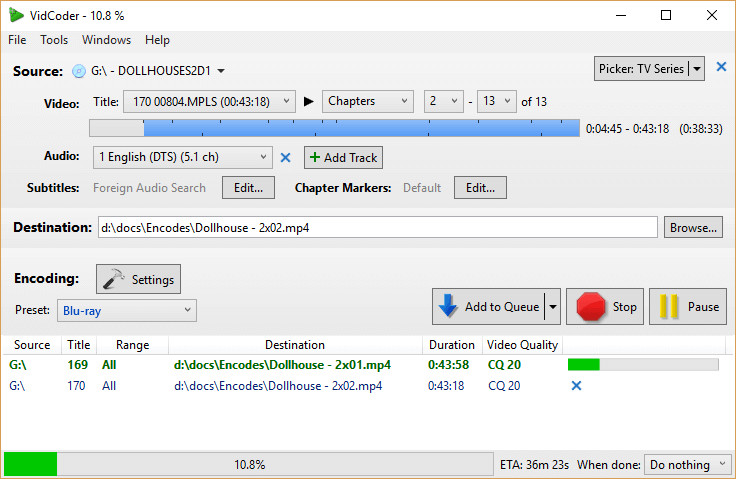
5. VLC Media Player
VLC Media Player is a versatile, free and open-source media player but also is an effective open source DVD ripper. Beyond its primary function of playing media files of various formats like MP4, AVI, FLAC, MP3 etc., VLC also provides tools for converting DVDs, Blu-rays, ISO images or folders into different digital video formats such as MP4, MOV or MKV.
VLC is additionally equipped with features to adjust video codecs and properties like bitrate, frame rate and subtitle. However, it's worth noting that while this functionality exists within VLC, the software is not specifically designed for ripping DVDs and may lack some advanced features found in other open source ripping tools.
💻Work on: Windows, macOS, Linux, Android, iOS, others
👍Main Features:
- Rip DVD to MP4, AVI, WMV, MPEG, FLV, and other digital formats.
- Can adjust video and audio features.
👎Cons:
- Unable to read copy-protected DVDs.
- It may crash during DVD ripping or playback.
- VLC may deliver a file without audio after ripping.
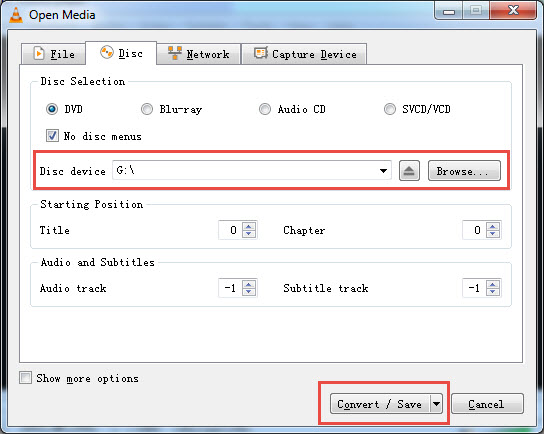
6. Freemake DVD Ripper
Freemake DVD Ripper is an open-source DVD ripper that can rip DVD to MP4, AVI, and MKV formats and also doubles as a video converter. The software comes equipped with a clean and minimalistic interface that's very intuitive for average users. It's designed for optimal compatibility with multiple devices such as HDTVs, USBs, iPads, iPhones, and Android. Freemake can also select titles or chapters from DVDs while preserving audio tracks and subtitles.
💻Work on: Windows 11, 10, 8, 8.1, 7, Vista
👍Main Features:
- Convert region-locked DVDs/folders into more that 20 video formats.
- Include a library of over 50 preprogrammed profiles.
- Select DVD titles or chapters, audio tracks and output quality.
- Cut or crop DVD videos.
👎Cons:
- Can only rip copy-protected region code DVDs.
- Doesn't rip DVD ISO files.
- Any you rip using the software will feature a small watermark.
- Some advanced features actually requires payment.
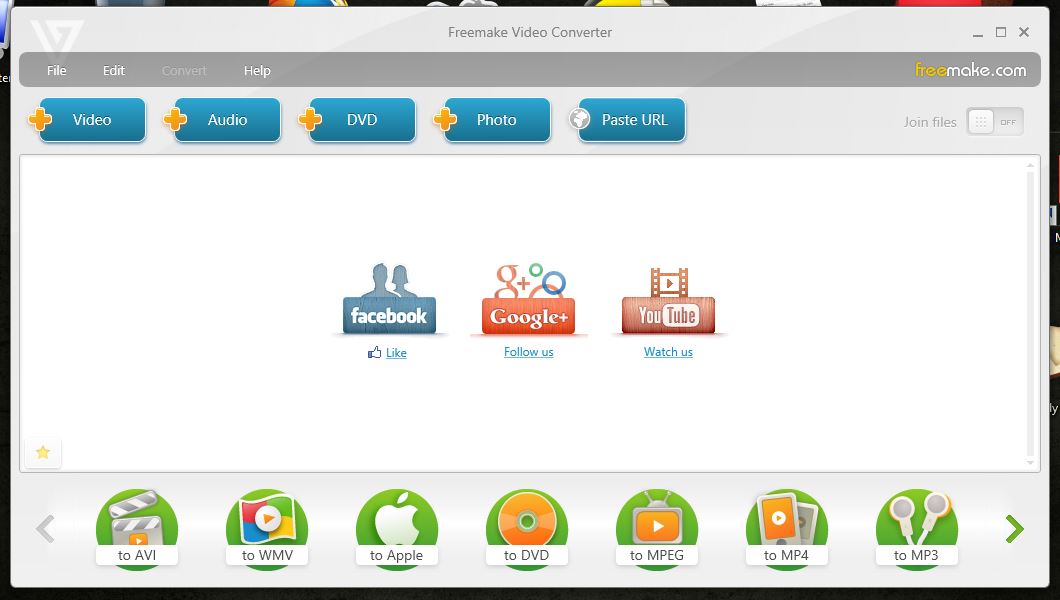
7. FFmpeg
FFmpeg is an open-source suite of computer programs used for recording, converting, and streaming digital audio and video. It is renowned for its powerful features, including video capture, format conversion, frame extraction, and adding watermarks to videos. It can convert DVDs (not encrypted ones) to almost all video formats. Originally developed for Linux, FFmpeg can also be compiled and run on other operating systems such as Windows and Mac OS.
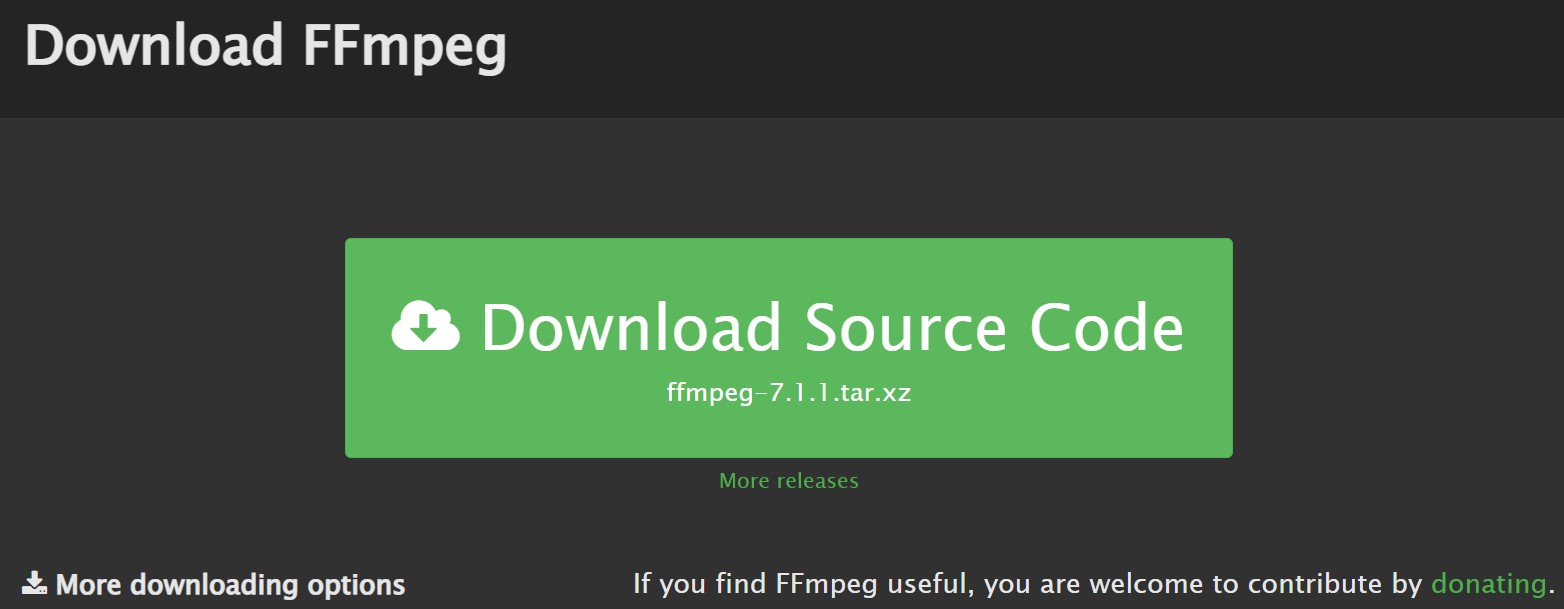
💻Work on: Windows, macOS, Linux, etc.
👍Main Features:
- Powerful command-line tools for video/audio encoding, decoding, and transcoding.
- Support a wide range of audio and video formats for conversion and playback.
- It's free to use and regularly updated.
- Support batch processing and automation via scripting.
👎Cons:
- Lack a graphical user interface.
- Unfriendly for beginners and non-technical users.
- No official technical support (community-driven help only).
- Batch operations and complex edits can be tricky without scripting knowledge.
How to Use the Best Open Source DVD Ripper to Rip DVDs?
Step 1: Launch DVDFab HD Decrypter and load the source DVD
Get this DVDFab HD Decrypter free downloaded and tab the Ripper option when it runs. Insert the DVD disc you want to rip into the optical drive or navigate to it via the Add button if it is already inserted. If the source is an ISO file or a folder, simply drag and drop it onto the workspace.
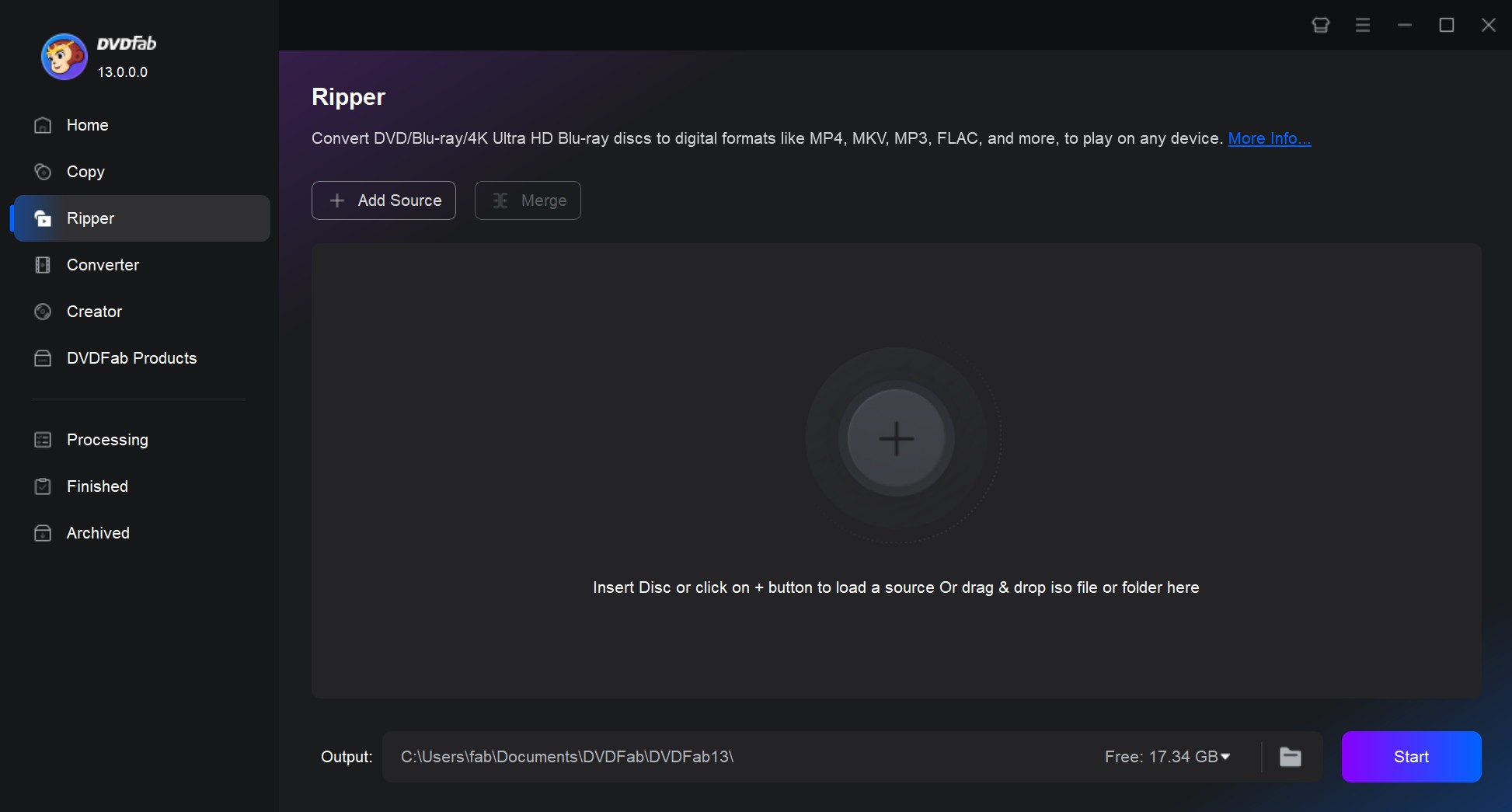
Step 2: Choose one profile and customize the output DVD video
Click "Choose Other Profile" > "Format" > "Video" to convert DVD to MP4 or MKV format. Options are available to select audio tracks and subtitles, set video and audio parameters, and more.
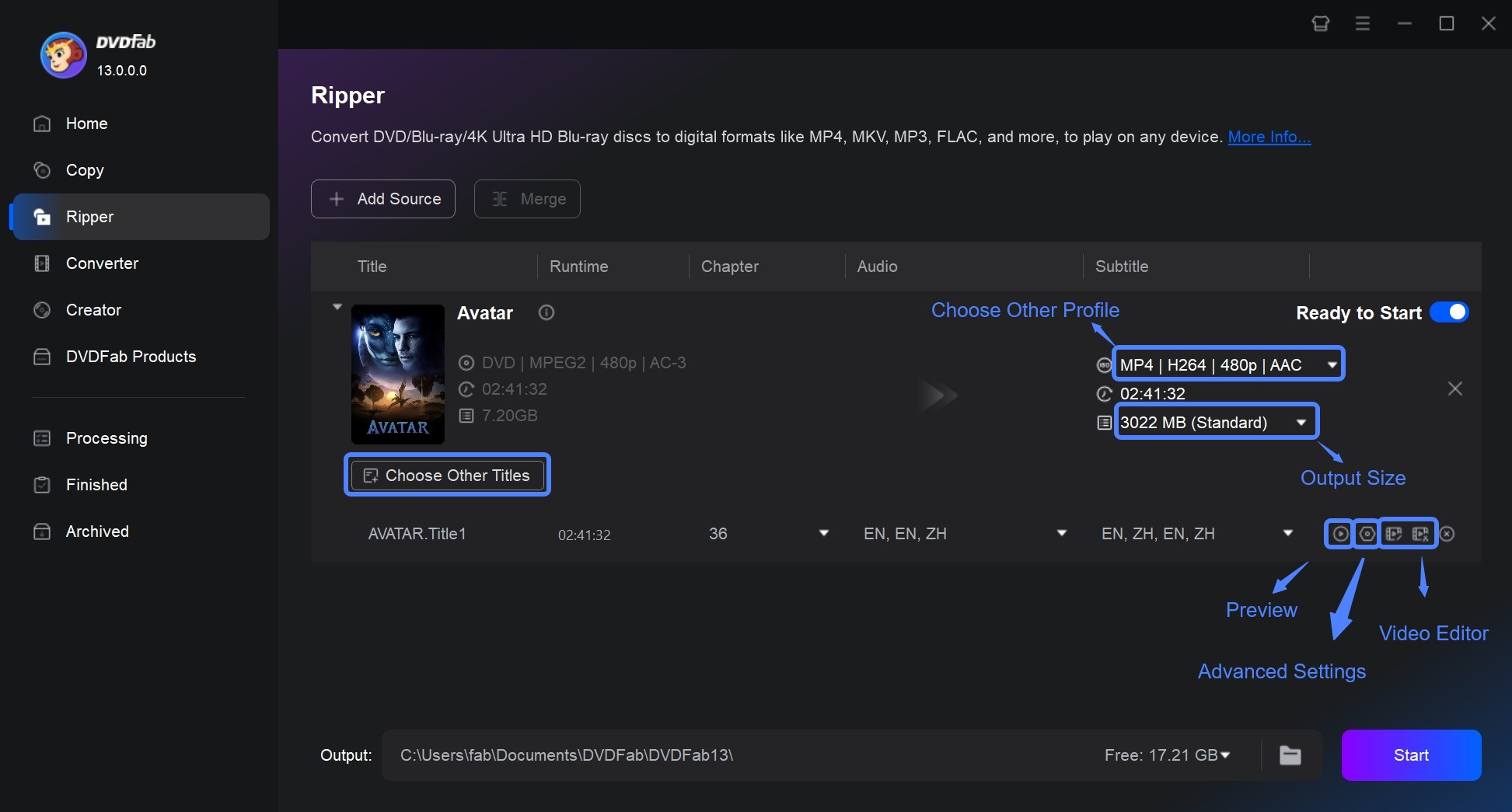
Set video and audio parameters based on your needs via 'Advanced Settings and 'Video Edit'.
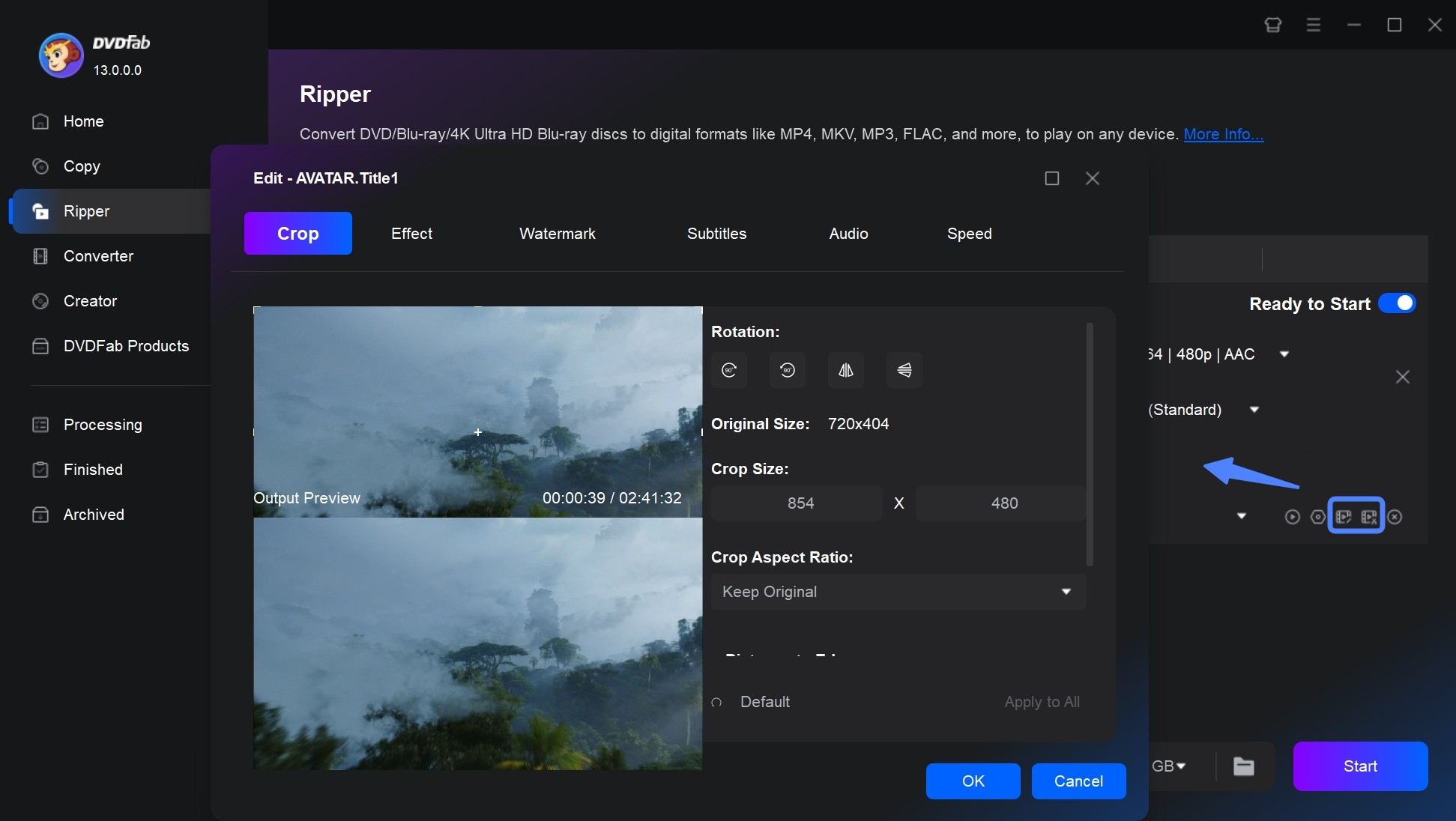
Step 3: Start to rip DVDs free
Finally, click the Start button to rip DVDs. The actual ripping process will be shown clearly. You can cancel the task at any time, have your PC shut down, exit the program, hibernate, or do nothing after the task is done.
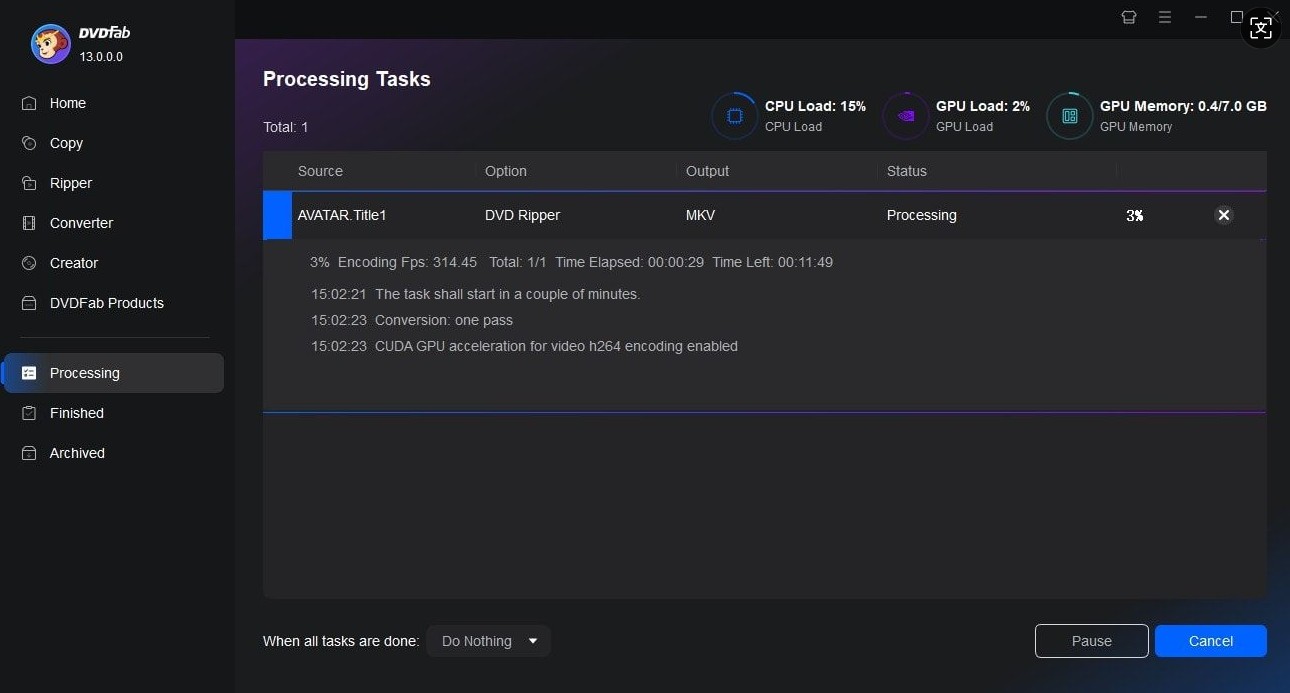
A Comparsion of Best Open Source DVD Rippers
| Software | Operating system | Highlight | Drawback |
| DVDFab HD Decrypter | Windows, macOS | Powerful decrypting capability; very user-friendly UI | Only MP4 & MKV Output (while its advanced version supports 1000+ formats) |
| MakeMKV | Windows, macOS, Linux, etc. | High-quality MKV output | Limited Output format (only MKV) |
| HandBrake | Windows, macOS, Linux | Feature-rich | Difficult and tricky to configurate settings |
| VidCoder | Windows | Intuitive interface | No decryption |
| VLC Media Player | Windows, macOS, Linux, iOS, Android | Versatile media player | Limited features |
| Freemake DVD Ripper | Windows | Convert region-locked DVDs/folders into 20+ video formats | Doesn't rip DVD ISO files |
| FFmpeg | Windows, macOS, Linux, etc. | Don't have to open other software with this command line program | No decryption; Not beginner-friendly |
- Need DVD decryption (simplest path): DVDFab HD Decrypter → very easy and powerful; outputs MP4/MKV only.
- Lossless-ish backup to MKV (keep everything): MakeMKV → high-quality MKV only; great first step before compressing elsewhere.
- Feature-rich transcoding & compression (no decryption): HandBrake → tons of controls; steeper learning curve but excellent results.
- Windows-only, easy UI for encoding (no decryption): VidCoder → simpler front-end feel; great if HandBrake overwhelms you.
- Just play almost anything; occasional basics: VLC Media Player → super versatile player; ripping/encoding features are limited.
- Windows, broad format conversion (with decrypted sources): Freemake DVD Ripper → converts to 20+ formats; can't rip DVD ISO files.
- Power users, scripts, headless workflows (no decryption): FFmpeg → command line, ultra-flexible; not beginner-friendly.
[Final Verdict] Best Versatile DVD Ripper: DVDFab DVD Ripper
There are times that an open-source DVD ripping software might not be able to meet your special demand, in this case, a more advanced program might be your better option. DVDFab DVD Ripper, the advanced version of DVDFab HD Decrypter, is the one of the most powerful tools available on the market today which contains many advanced features that those open-source DVD Rippers don't have. It is fast, quick to install, and easy to use.
The free version, DVDFab HD Decrypter, only supports MKV/MP4 video profiles, outputs 2.0 audio channels, and relies on CPU encoding without GPU acceleration. It can decrypt DVDs and Blu-rays released a year ago with typical protections like CSS and Sony DADC. In contrast, the paid DVDFab DVD Ripper supports over 1000 formats, offers 5.1 audio channels, utilizes GPU acceleration (CUDA, AMD, IQS), decrypts newly released DVDs, and can upscale video to 1080P.
FAQs
The legality of using an open-source DVD ripping software depends on the jurisdiction and specific use case. It is generally legal to use such tools for personal, non-commercial use in many jurisdictions, especially if you own the DVD. However, it's important to note that always respect copyright laws and the rights of content creators while using the above mentioned open source DVD rippers.
Open source refers to software where the source code is made available, allowing anyone to view, use, modify, and distribute the project's source code. While open source software is often available for free, that doesn't necessarily mean that it has to be. The free software typically refers more to freedom than to price. For example, MakeMKV and Freemake have both free and paid versions.
DVD Ripping and DVD Copying are two different methods for extracting content from a DVD, but they serve different purposes:
- DVD Ripping converts DVD data into a versatile digital video format like MP4 for use on various devices, allowing quality adjustments.
- DVD Copying makes an exact duplicate or clone of the original disc, preserving all features without conversion.
Wrap Up
In conclusion, the world of DVD ripping software offers various options to support diverse needs. We've explored seven open-source alternatives that provide a good starting point for anyone looking to digitize their DVD collection. For those seeking more advanced features and functionality, this best DVD Ripper for Mac and Windows presents an excellent choice.

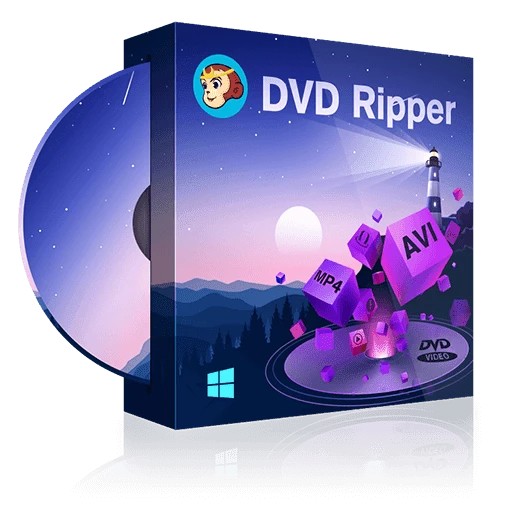
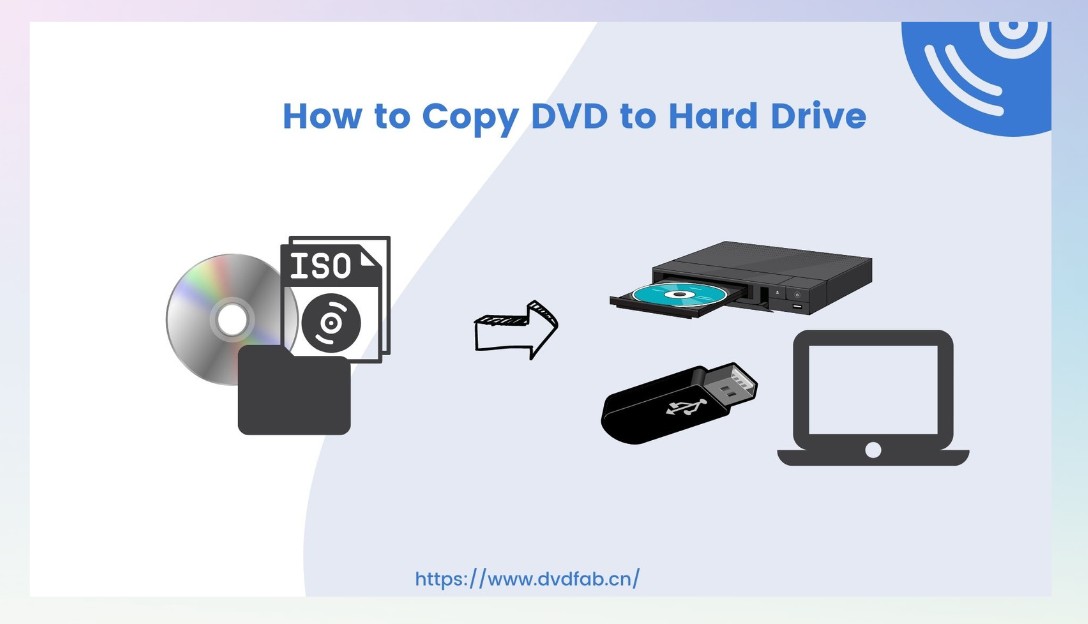
![How to Convert DVD to USB for TV/Car Playback [2026 Guide]](https://r2.dvdfab.cn/upload/resource/en/convert-dvd-to-usb-ISbr.jpg)
![How to Convert DVD to MP4: 14 Tools Tested & Guide [2026]](https://r3.dvdfab.cn/upload/resource/convert-dvd-to-mp4-p2X3.jpeg)
