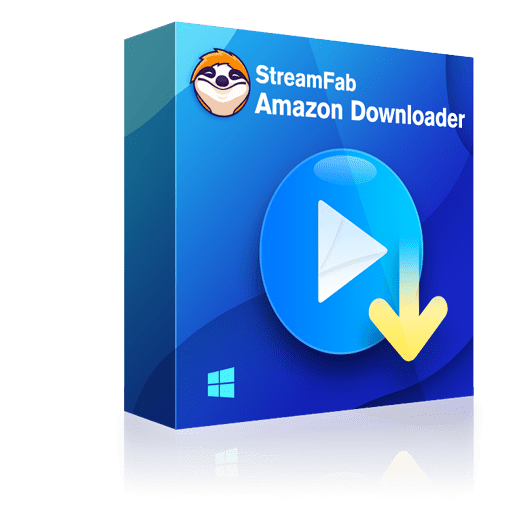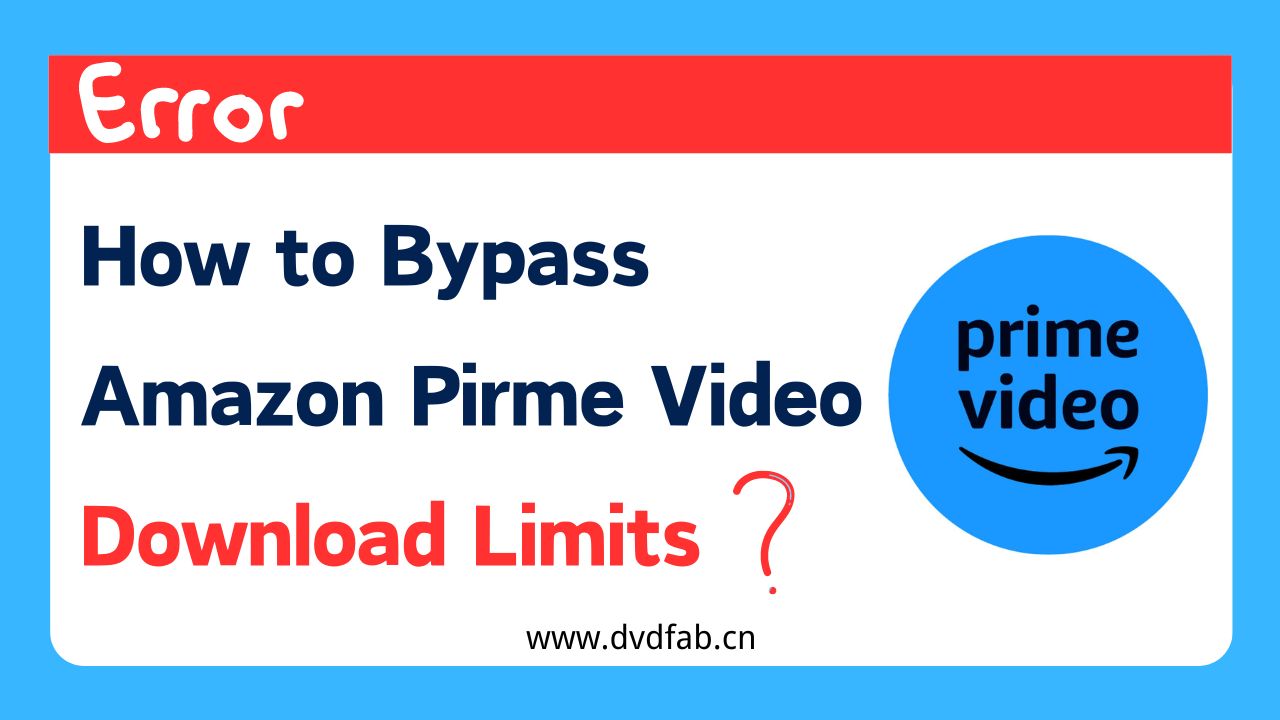How to Download Amazon Prime Video to PC/Mobile with Ease 2025
Summary: This article covers some tips about Amazon Prime video download or how to download purchased movies from Amazon to PC. If you are still wondering whether you can download Amazon Prime movies now, this article is here for you.
Which way do you prefer when it comes to watching Amazon videos, do you prefer watching them online or downloading Amazon Prime videos for offline viewing in case of unstable inernet connections, for example, on cars, on planes, or on a train?
Below this article, we shall elucidate the methods about Amazon Prime video download on computers and mobile devices for offline viewing. Keep reading!

Can You Download Amazon Movies and Shows?
Yes, Amazon Prime Video offers users the function to download content. You can utilize the official app to download purchased video, rented movies, and Prime member-included original videos. For videos that are not downloadable through the official platform, you may seek assistance from third-party Amazon downloader.
Here is an overview and comparison of the methods for downloading Amazon Prime movies on your computer. You can click on them to navigate to the respective sections.
| Ratings | Content | Time Expiration | Auto-download mode | |
|---|---|---|---|---|
| Amazon Prime Video Official App | ⭐⭐⭐ | Limited purchased and rented movies and originals | 48-hour/30-day | NO |
| StreamFab Amazon Downloader | ⭐⭐⭐⭐⭐ | Download any prime videos without limits | Never | YES |
Method 1: Download Amazon Prime Videos with Official App
In order to watch and download Amazon Prime videos, you need to create an Amazon account first with your name, E-mail, password, and credit card information. Then, go ahead for Amazon Prime to sign in.
This app offers a 30-day free trial, after which you will be charged $8.99 a month. If you don’t want to pay a bill, just cancel the auto-pay 24 hours before the deadline.
Steps to download Amazon Prime videos via the official app:
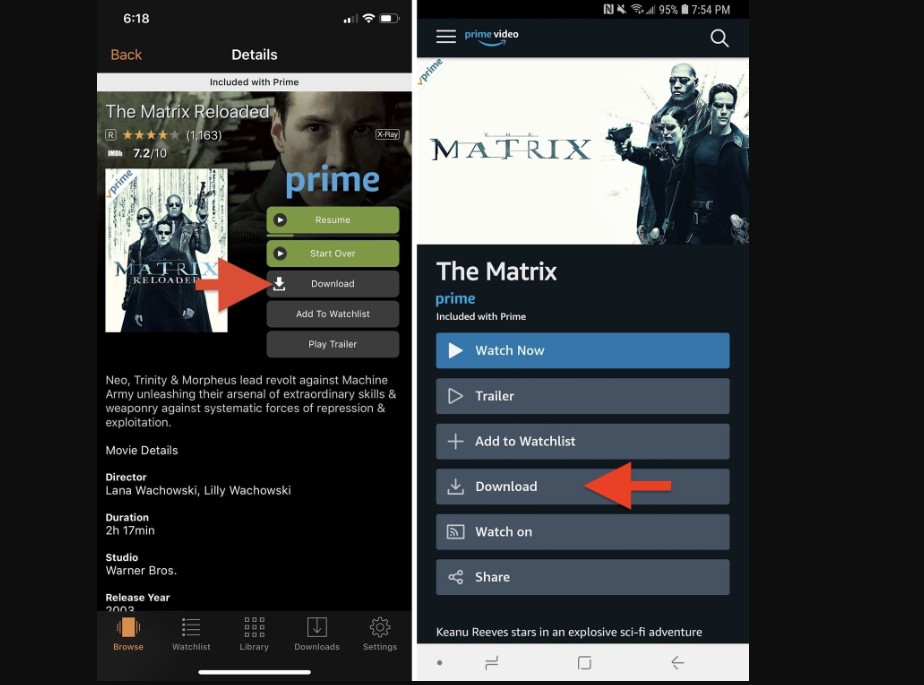
However, the official Prime Video application's downloading functionality is restricted in multiple aspects:
- Not all Prime videos can be downloaded
- 48 hours/30 days expiration
- Maximum 15-25 titles can be downloaded
- Special DRM format and can only be played via Prime App
- Inaccessible downloads if you are outside the region or after subscription expire
As users, it is essential for us to grasp the restrictions before subscribing to Amazon for video downloads. Of course, if you wish to circumvent the Amazon Prime video download limits, you can utilize the StreamFab Amazon Downloader mentioned below.
Method 2: Use StreamFab to Download Amazon Prime Videos Without Expiration
To download Amazon Prime videos in regular mp4/mkv format, you can select StreamFab Amazon Downloader. By removing Amazon DRM protection, it also preserves the native lossless 1080P high definition quality and EAC3 5.1 audio track.
You can use a local media player to watch amazon prime video offline, and the downloaded content never expires. Even after your Amazon subscription period ends, you can always watch the videos you have downloaded.
Tool Required: StreamFab Amazon Downloader

Effortlessly download any Amazon Prime videos for offline watching in lossless quality abd save the Amazon videos on your device permanently without expiration.
- Get ad-free Amazon video downloads even if you are ad-supported Prime member.
- Unlimited Prime video downloads with 1080p resolution & EAC3 5.1 or AAC 2.0 audio track.
- Downloading Amazon videos with H.264 or H.265 codecs to save your device storage space.
- MP4/MKV saving for flexible access to Amazon video downloads on any device.
- Get Prime video downloads with your best-suited subtitles & metadata.
- Scheduled newly released videos will be automatically downloaded from Amazon Prime video.
Operation Steps
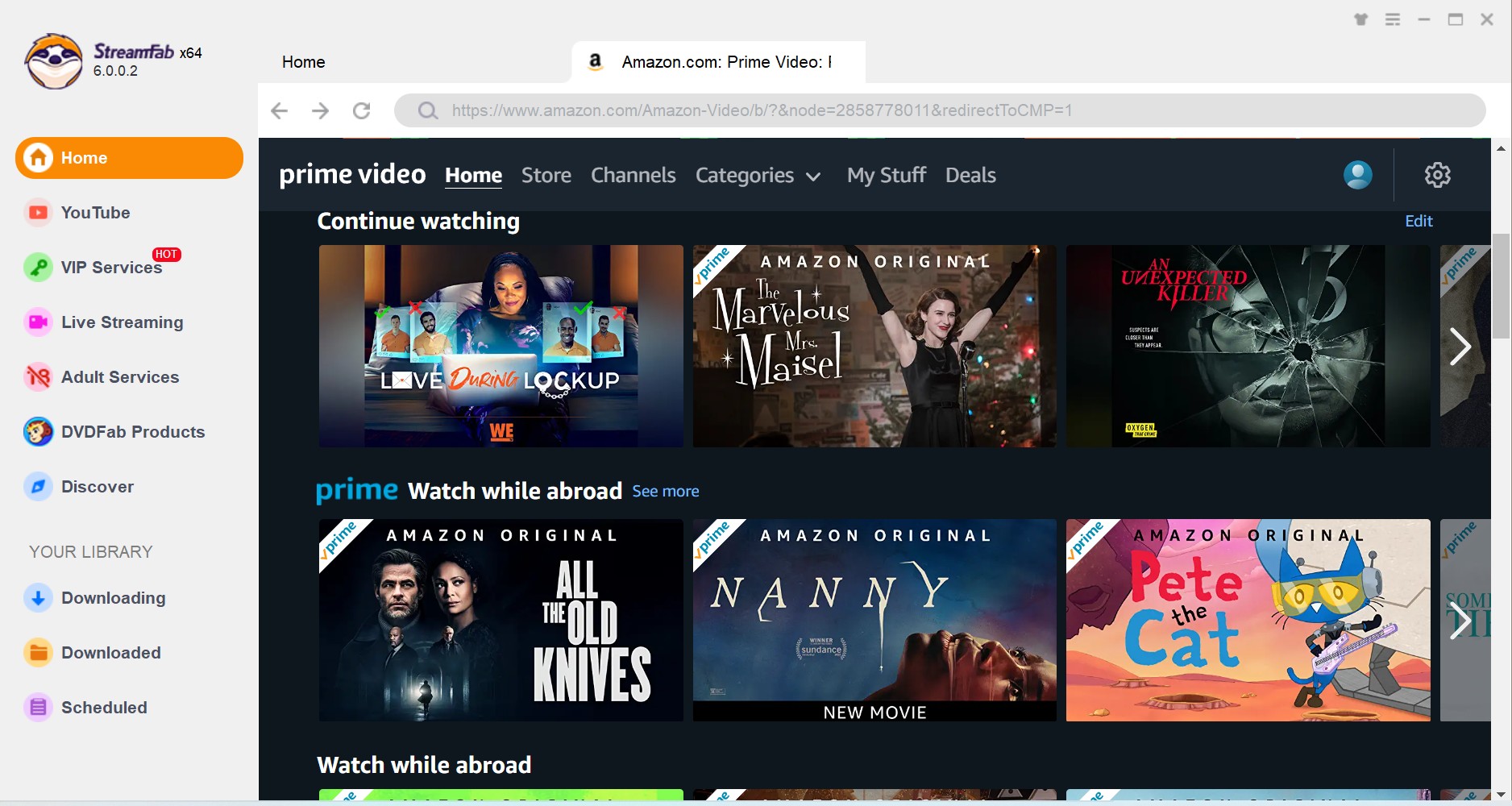
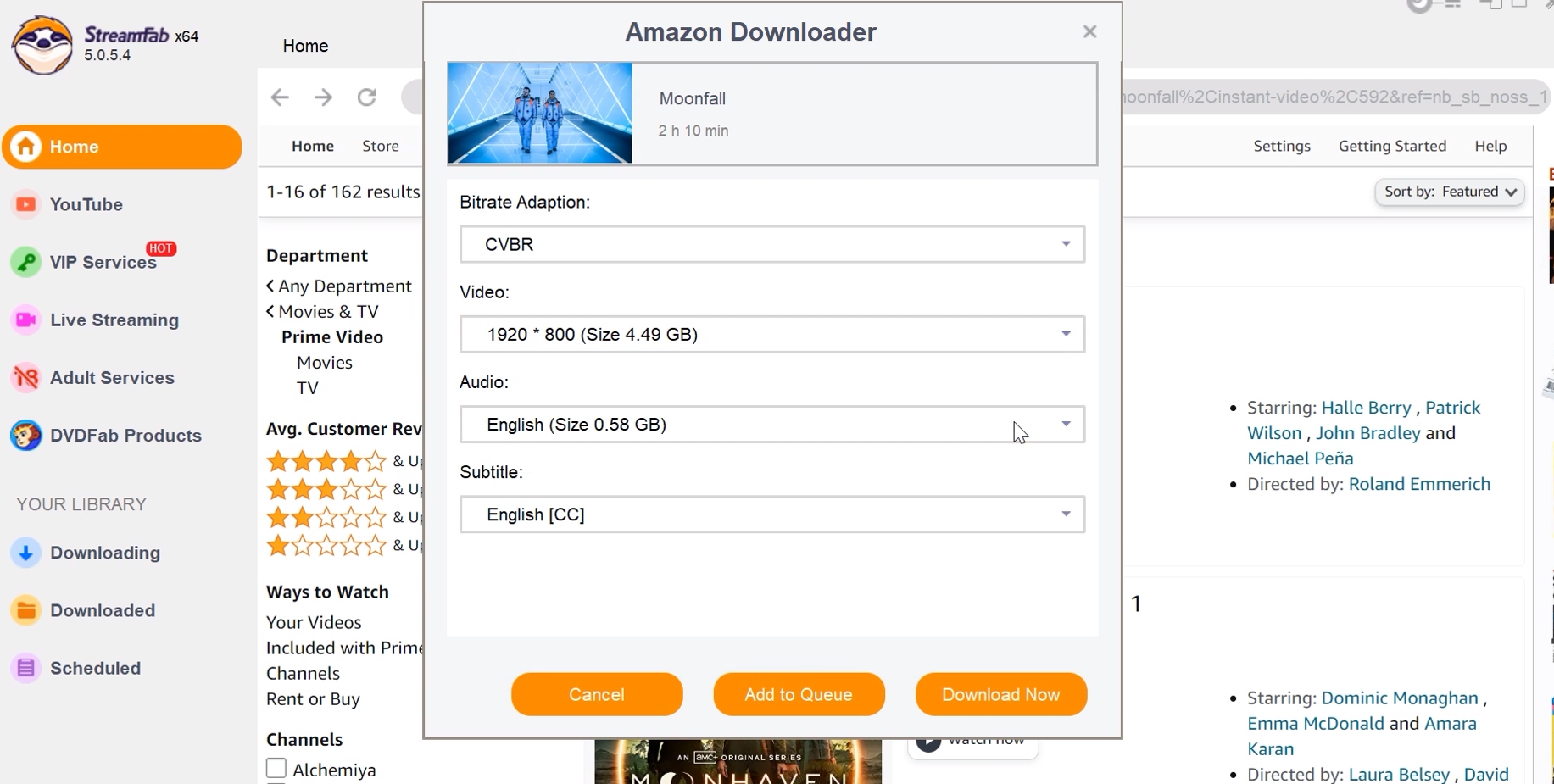

- If you want to download Amazon prime videos to your Android phone, StreamFab for Android is here for help. Scan the QR code below to install StreamFab on your mobile, and the steps to download prime videos on Android is similar to the PC:

FAQ
Please ensure that your Amazon application is up to date, and that your subscribed plan includes the download feature. Also, be aware that not all videos on Amazon are available for download. If you wish to download videos that do not support offline viewing, we recommend using StreamFab Amazon Downloader.
The videos on Amazon are all protected by DRM. If you wish to download bonus videos or purchased video in MP4 format, you will need to utilize the professional tools like StreamFab.
The default location for downloading on the PC is the C: drive. You cannot set the video quality and Prime Video download location within the PC application. If you wish to save videos to a different disk, you should manually adjust the system storage in the "Settings" module on your computer.
If you do not make any changes, you will find the downloaded videos in the following folder:
C:\Users\UserName\AppData\Local\Packages\AmazonVideo.PrimeVideo_pwbj9vvecjh7j\ LocalState\Downloads.
Conclusion
Have you known how to download Amazon Prime Video to PC, iPad, iPhone, and Android, and download amazon video purchases to a PC? With the help of StreamFab Amazon Downloader, you can download Amazon Prime videos as much as you want.