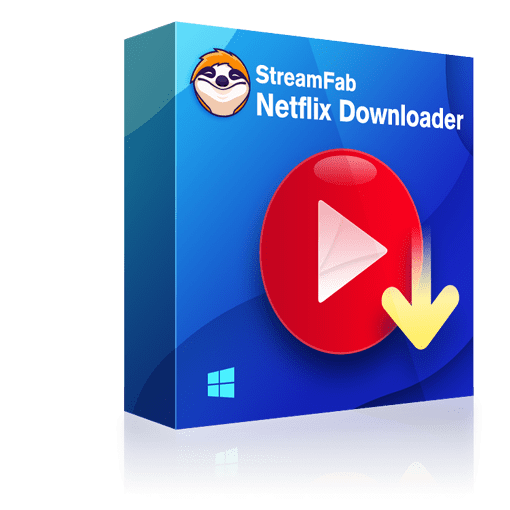TOP 10 Best Netflix Video Downloaders: Honest Review 2025
Summary: Seeking the best Netflix video downloaders? Stay with us to find some of the top 10 popular Netflix downloader with verified pros and cons.
Table of Contents
Netflix is a great entertainment platform. However, Netflix download limits always keep us from a more convenient offline experience so we tend to look for an efficient Netflix downloader to save our cherished movies and episodes on Netflix to watch offline.
However, when we are searching for the best Netflix video downloaders online, we may be confused by so many options. Our editor and test team reviewed the top 10 popular Netflix downloaders and compared them on common grounds, to give you an idea of their functions and features. So you can pick the most suitable one to save the Netflix movies and shows quickly.

Standards of the Best Netflix Downloaders
Here, we tested 10 Netflix Downloaders. During our evaluation, we focused more on:
- Compatibility✅
- Output quality ✅
- Special features ✅
- Success rate ✅
Should this article prove beneficial, please feel free to share your insights in the comments section or disseminate our content on social media platforms🤗. It is worth noting that all Netflix downloaders mentioned below are intended for personal use only.
Detailed Review of TOP 10 Netflix Video Downloaders [Pros & Cons]
1. StreamFab Netflix Downloader 🏅
StreamFab Netflix Downloader is one of the best Netflix video downloaders for PC. StreamFab allows you to effortlessly acquire Netflix videos in 1080p resolution, enriched with HDR10 and Dolby Vision. This guarantees an immersive and awe-inspiring viewing experience of your beloved movies and television series.
Regardless of whether you possess a Netflix standard account or an ad-supported basic account, with StreamFab, you can download Netflix shows and movies on your laptop and partake in an ad-free offline viewing experience.
It also offers a built-in Netflix website so users can directly log in and download Netflix to MP4/MKV in high quality and EAC3 5.1 OR AAC 2.0 atmos preservation.
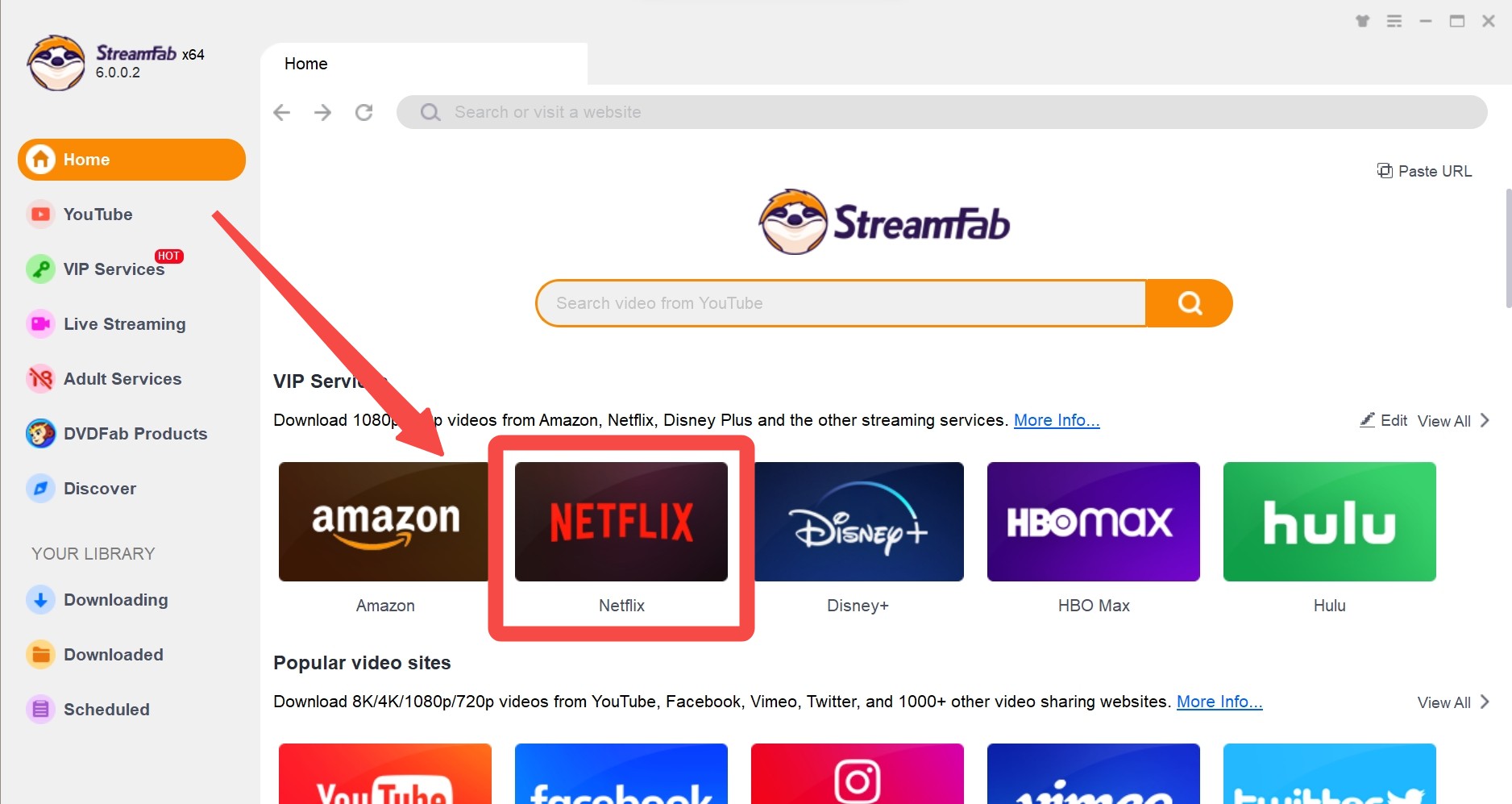
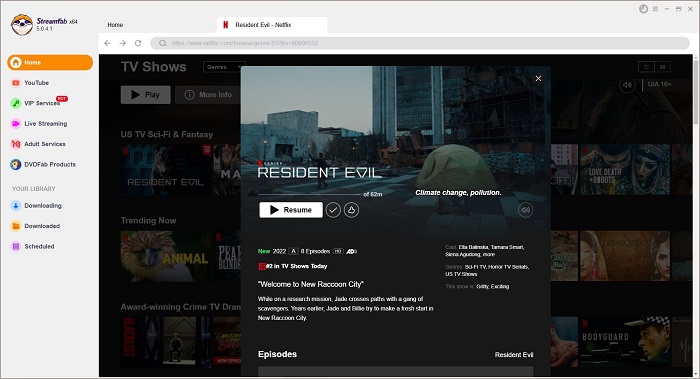
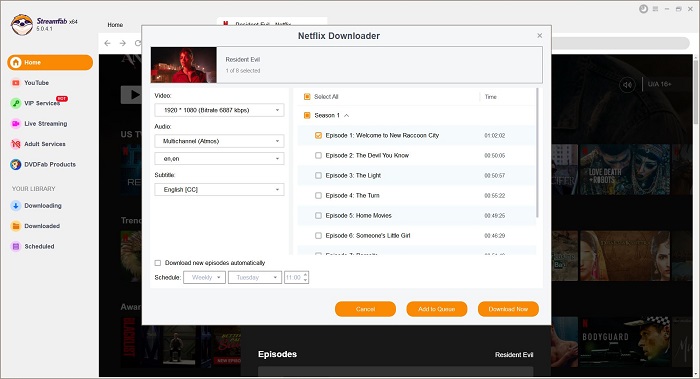
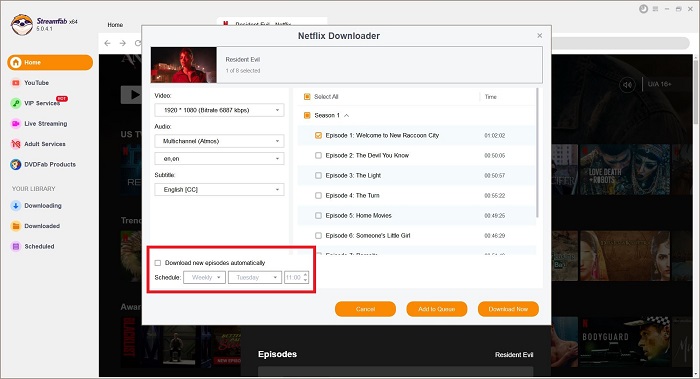
| Pros |
🔹Download any Netflix videos, including these officially does not allow you to download 🔹Download Netflix videos in original lossless 1080P HDR and MP4/MKV format 🔹Exclusive schedule mode to download new Netflix episodes automatically at a set time 🔹Fast speed, finish a 2h Netflix movie download in around 10 minutes 🔹Download subtitles of your preferred language or remux to the video |
| Cons |
Free trial to download 3 full Netflix videos |
|
System |
Windows PC 11/10/8.1/8/7 丨 macOS 10.10 - 14 丨Android |
|
Review |
2. AnyStream Netflix Downloader (RedFox)
AnyStream (RedFox) is an easy-to-use Netflix downloader that lets you download entire series, episodes, and movies from Netflix in HD quality with 5.1 surround sound. Its browser-based user interface downloads the chosen files and helps customize file name templates with titles, seasons, episodes, etc.
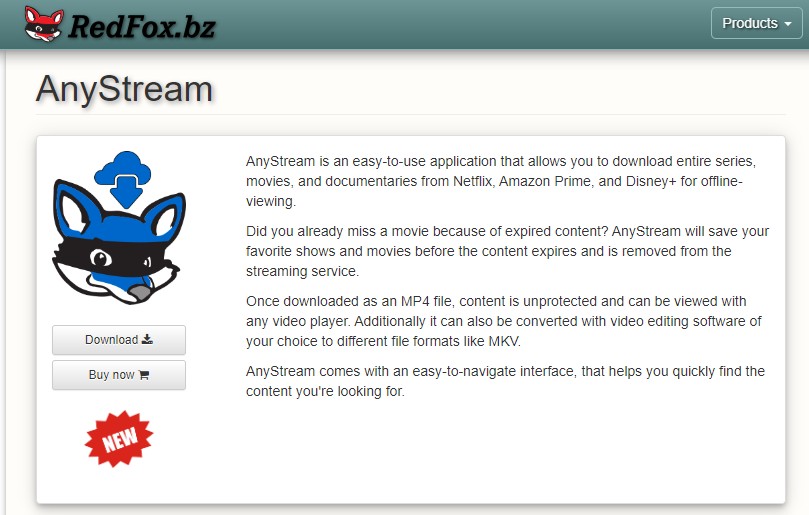
| Pros |
🔹Easy-to-use browser-based UI 🔹Keeps audio tracks and subtitles in many languages 🔹Downloads Netflix to MP4 for flexible playback 🔹Downloads videos in up to 1080p and Dolby Digital Surround Audio 5.1 |
| Cons |
Only year plan, no lifetime version. Expensive for long-time users |
|
System |
Windows, Mac, Linux |
|
Review |
Latest Update 2024: AnyStream Cannot Download Netflix
Due to the impact of DRM updates, Anystream has ceased downloading videos from Netflix since February 2024. Resolving these issues will take time, possibly several weeks or even months. By May, it is possible to save 540P videos, but still unable to download high-definition 1080P Netflix videos.
3. MovPilot Netflix Video Downloader
MovPilot Netflix Video Downloader is by far one of the best Netflix downloaders that downloads Netflix movies and shows on both Windows and Mac in 1080p. With its 5x faster download speed, you can get your chosen video titles at a blazing speed.
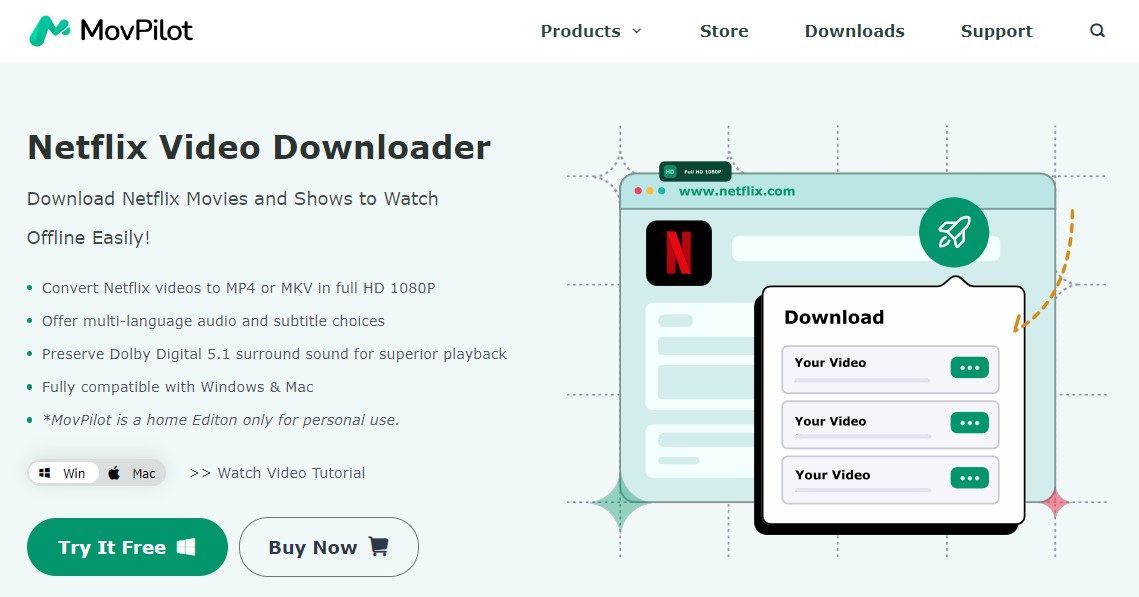
| Pros |
🔹Select audio and subtitle language based on your choice 🔹Download Netflix videos in 1080P high quality 🔹MP4/MKV format is supported as the output file 🔹Supports many subtitles: Soft, Hard, External, and Forced |
| Cons |
The free trial version downloads only the first 6 minutes of each Netflix title Movpilot not working errors appear frequently (🥲During the test, the download process halted at 99% or crashed abruptly, causing considerable distress.) |
|
System |
Windows PC 11/10/8.1/8/7 丨 macOS X 10.11 and above |
|
Review |
4. CleverGet Netflix Downloader
CleverGet Netflix Downloader is one of the capable and best Netflix video downloaders that saves Netflix movies, serials, and episodes with original quality at high speed with a browser-like user interface for offline playback. You can download your desired Netflix titles without quality loss at high quality of up to 1080p.
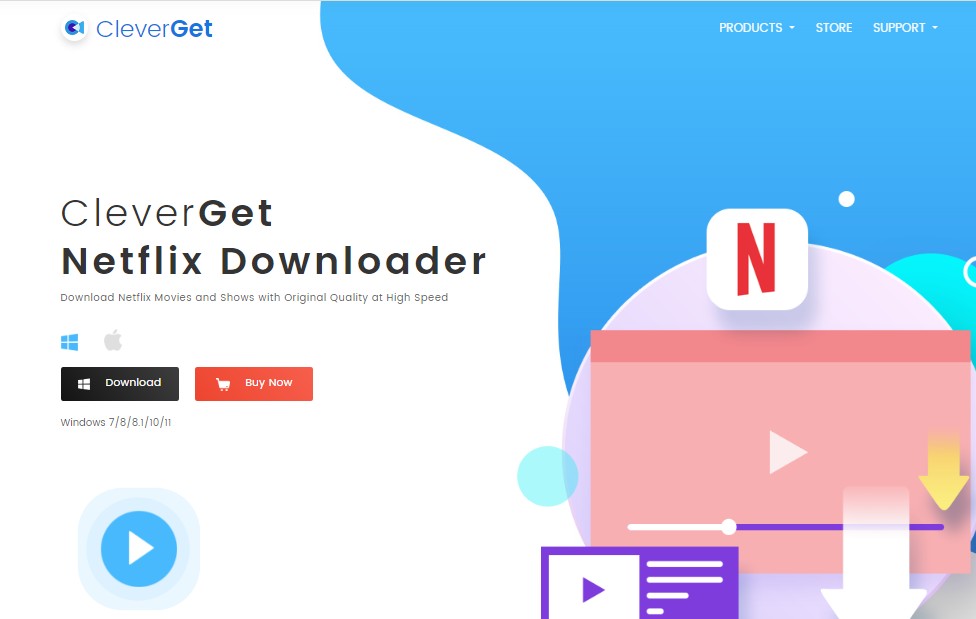
| Pros |
🔹Downloads Netflix videos without ads 🔹Downloads Netflix videos in MP4 and MKV formats 🔹It provides a built-in browser and reserves subtitle |
| Cons |
Keep increasing the price (increased by $20 within a half year) Limited downloading speed during your free trial peirod |
|
System |
Windows PC 7/8/8/1/10/11 (64 bit) 丨 macOS 10.15…/13 |
|
Review |
5. TunePat Netflix Video Downloader
TunePat Netflix Video Downloader is also a Netflix Video Downloader to download Netflix movies on mac and windows in HD quality. It supports MKV and MP4 formats and enables you to select a high output quality of up to 1080p. Moreover, you can choose the output video codecs H265 and H264.
It is intriguing that the advantages and disadvantages of both Tunepat and Movpilot, two Netflix downloaders, are very similar, as their UI interface design and language, as well as download bugs, always seem to occur simultaneously.
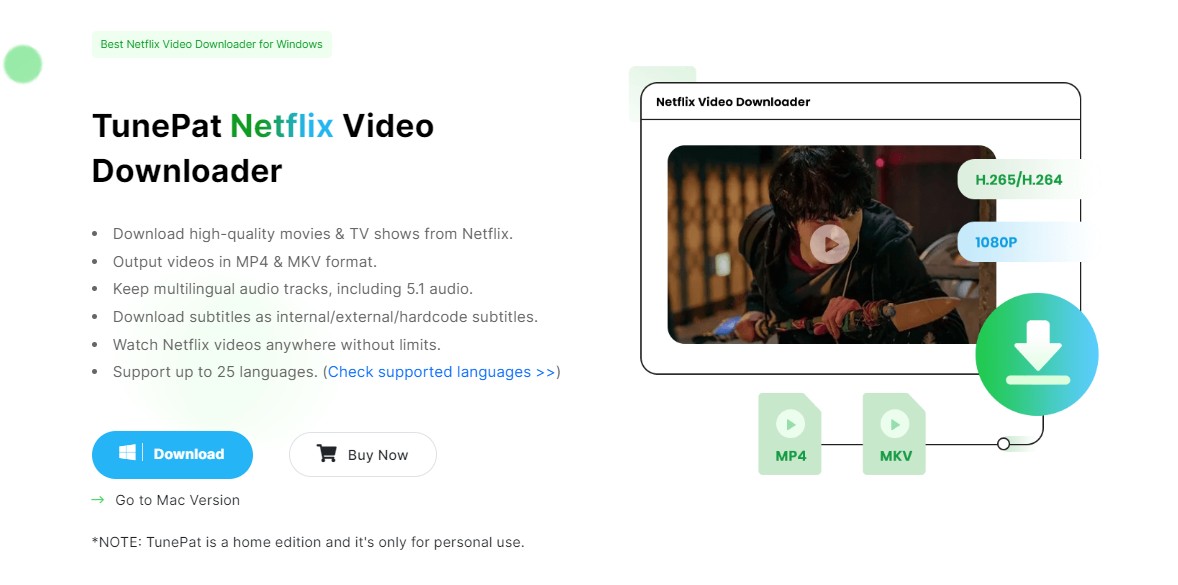
| Pros |
🔹Supports up to 25 languages 🔹Downloads Netflix movies and TV shows in HD quality 🔹Saves Netflix video titles in MKV and MP4 formats 🔹Provides three subtitles encoding ways: Internal/External and Hardcode |
| Cons |
Download the first 5 minutes of Netflix video during the trial |
|
System |
Windows PC 11/10/8.1/8/7 丨 macOS 10.10 and above |
|
Review |
6. Audials Movie
The Audials Movie differs slightly from the aforementioned Netflix downloader, as it saves videos through recording instead of downloading. This feature positioning implies that while the quality of the recorded video files may not be as high as downloaded ones, you are able to access some live videos through its recording function as opposed to a downloader.
If you only wish to retain short clips of Netflix movies and episodes, then screen record Netflix with Audials is suitable for you. However, if you intend to preserve an entire series and demand high viewing quality, we recommend utilizing a genuine Netflix video downloader.
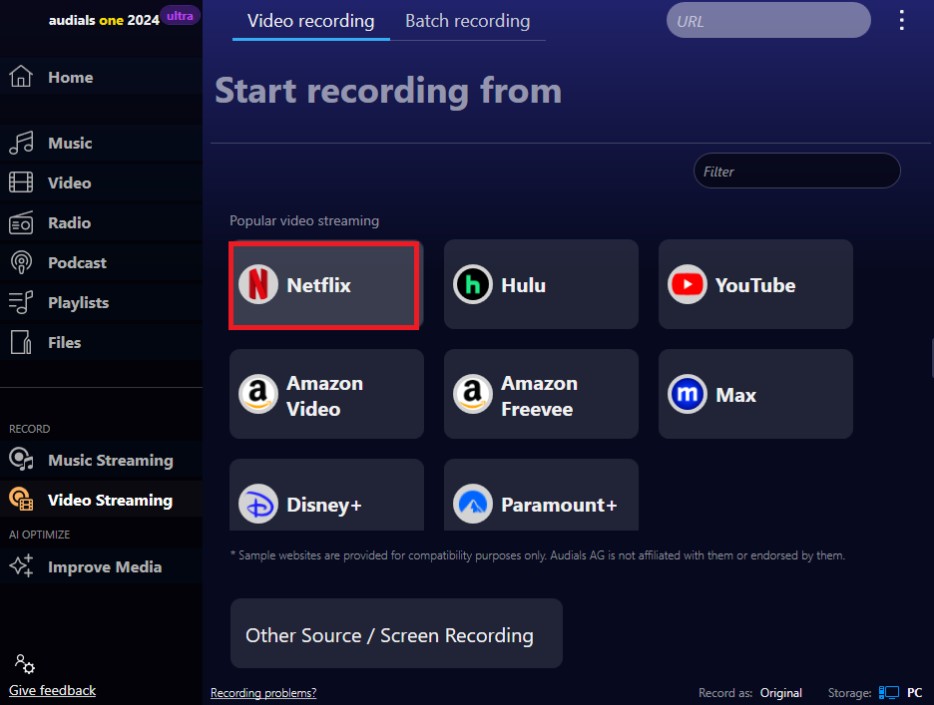
| Pros |
🔹Record Netflix videos and save in MP4 files 🔹Offer edition function 🔹You can record Netflix videos with subtitles |
|
Cons |
No Mac version Can only save the first 10 minutes of the Netflix video during trial Time-consuming for a whole Netflix video |
| System |
Windows only |
| Review |
7. PlayOn
If you wish to download or save Netflix video clips, in addition to the Audials Movie, PlayOn is also a commendable option. Like Audials Movie, it is a Netflix recorder. Hence, we recommend considering these two products as alternatives.
PlayOn's advantage lies in its provision of a Cloud version, enabling users to access it on both iOS and Android devices.
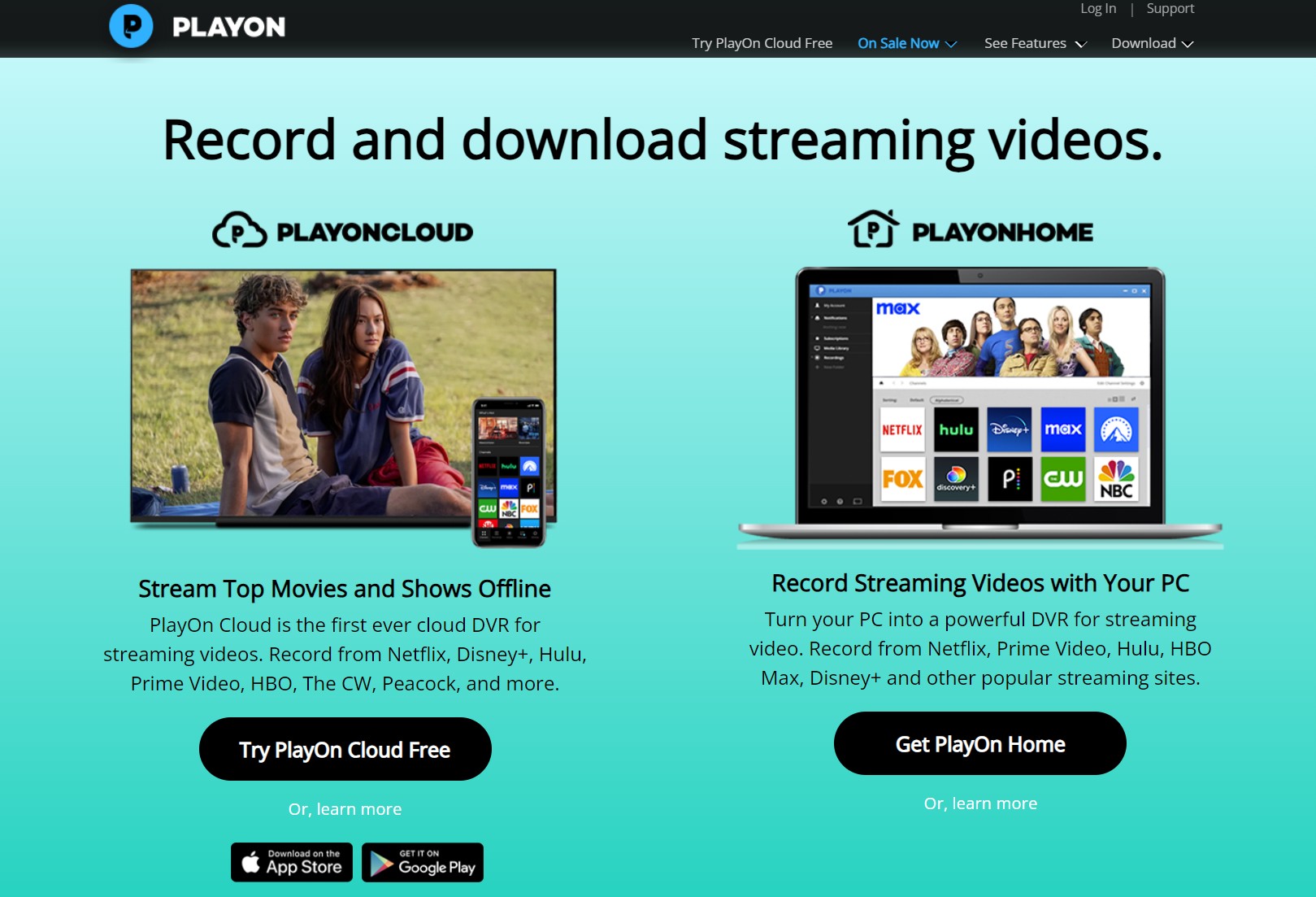
| Pros |
🔹Set a time to record new Netflix videos automatically 🔹Get Netflix recorded 1080p/720p video |
|
Cons |
Very large file size, take up your storage space Time-consuming for a whole Netflix video |
| System |
Playon Home: Windows PlayOn Cloud: Mac, iOS, Android |
| Review |
PlayOn In-Depth Reviews: Is It Worth to Try Netflix PlayOn: Fixes & Alternative to Avoid Recording Error |
8. Kigo Netflix Video Downloader
Kigo Netflix Video Downloader is indeed a nice choice to watch Netflix offline. It is a standalone application as Kigo currently does not have an integrated version available. Nevertheless, it is undeniable that, compared to its competitors, the price of Kigo Video Downloader is relatively high.
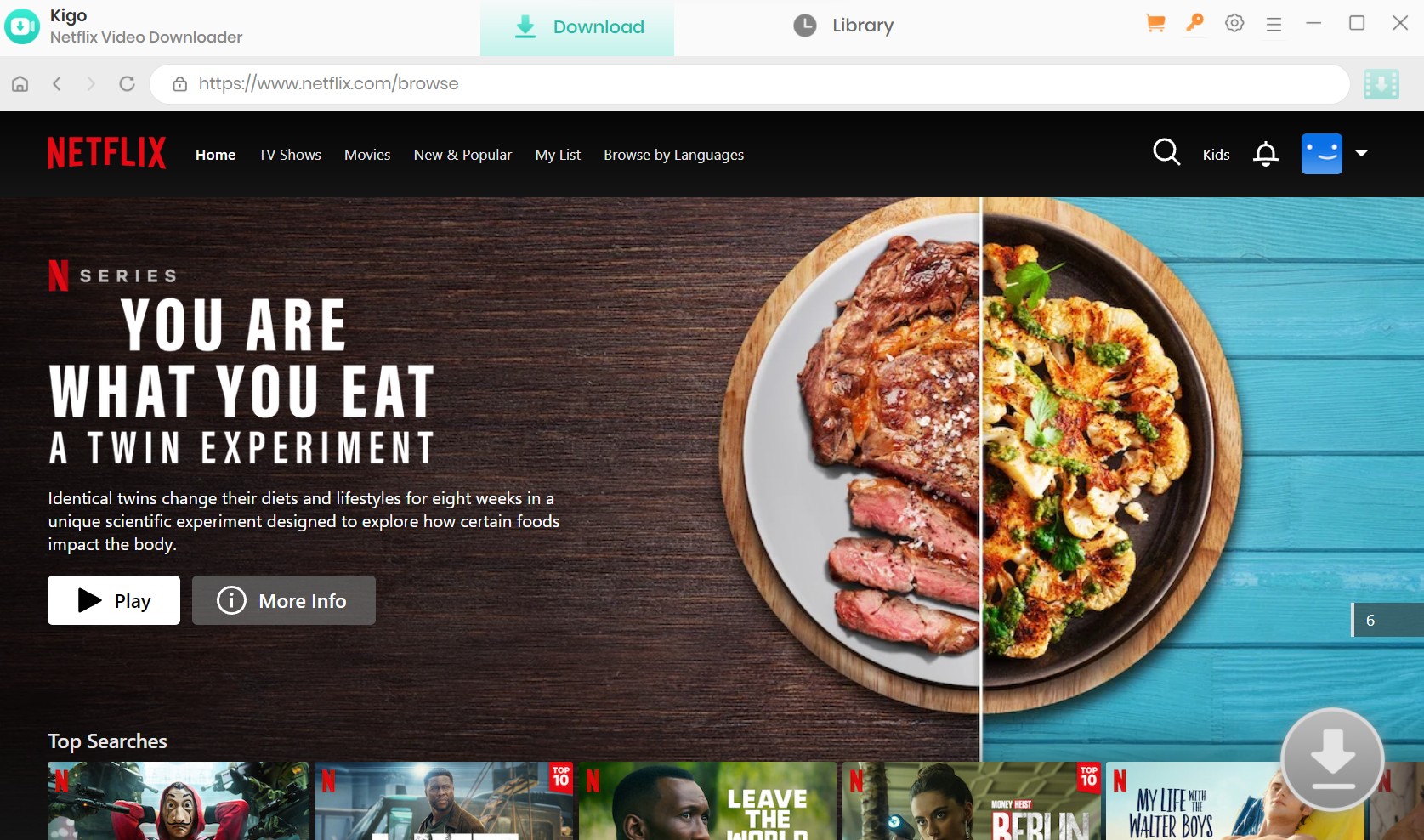
| Pros |
🔹Download Netflix videos in 1080P resolution 🔹Save Netflix video in mp4/mkv format 🔹Download Netflix videos in the EAC3 5.1 audio track |
|
Cons |
Only download the first 5 minutes of Netflix videos during trial No All-in-One version |
| System |
Windows, Mac |
| Review |
9. KeepStream Netflix Downloader
KeepStreams Netflix Downloader allows you to download Netflix videos in 1080P according to your preferences. It supports the simultaneous addition of multiple videos to the task queue, as well as the option to customize the timing for scheduled downloads. Its features are somewhat similar to StreamFab Netflix Downloader, but it lags in version updates and has a slightly higher Lifetime price, making it more suitable for monthly subscription users.
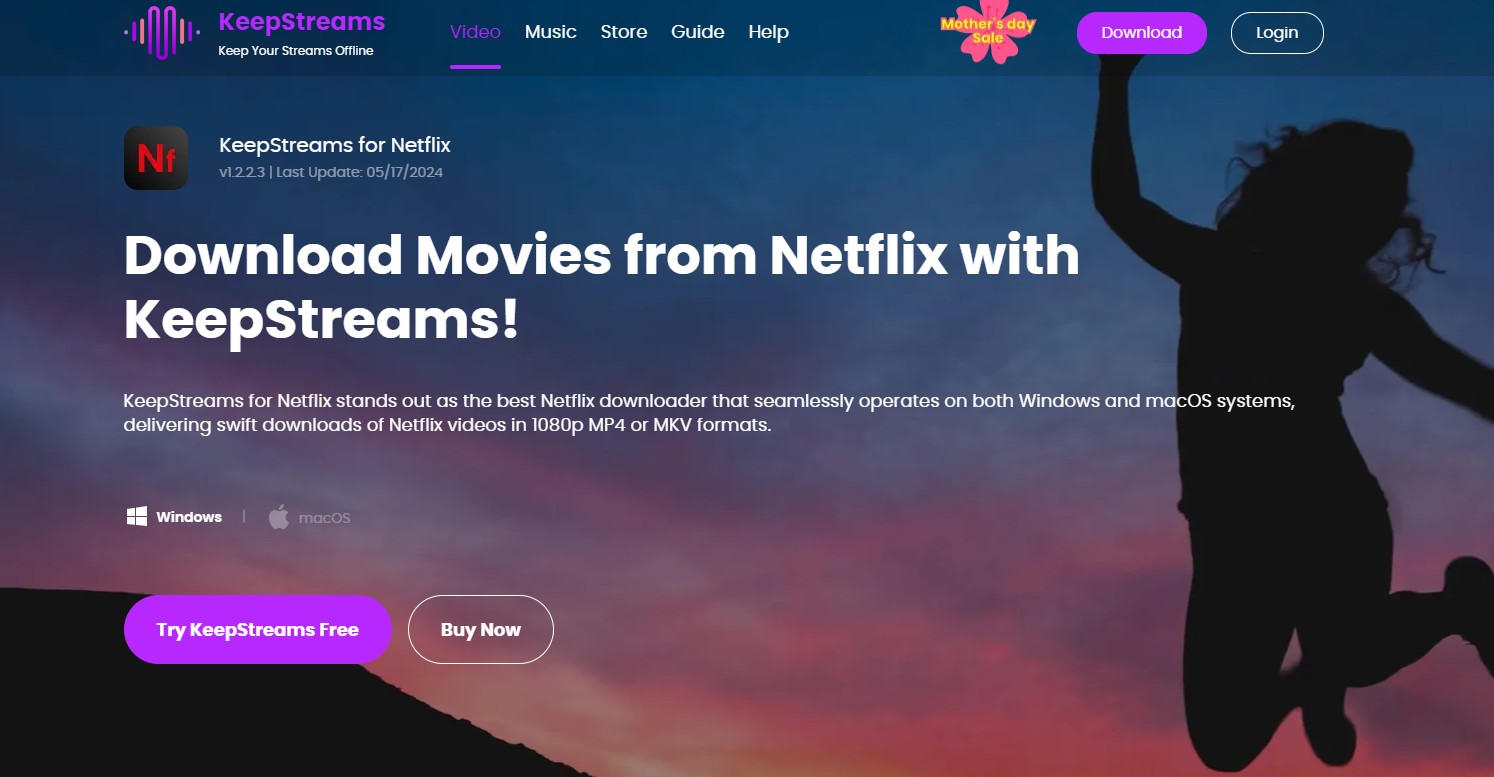
| Pros |
🔹Download Netflix videos in 1080P HDR without quality loss 🔹Save Netflix episodes and movies in MP4/MKV format 🔹Set a time to download new Netflix videos automatically |
|
Cons |
Free trial with 3 chances to download Netflix videos |
| System | Windows PC 11/10/8.1/8/7 丨 macOS 10.10 - 14 |
10. Pazu Netflix Downloader
Pazu Netflix downloader aids users in acquiring and storing Netflix films and series permanently on their personal computers. By utilizing the integrated Netflix network player within the Pazu software, one can seamlessly search for and download Netflix movies and episodes.
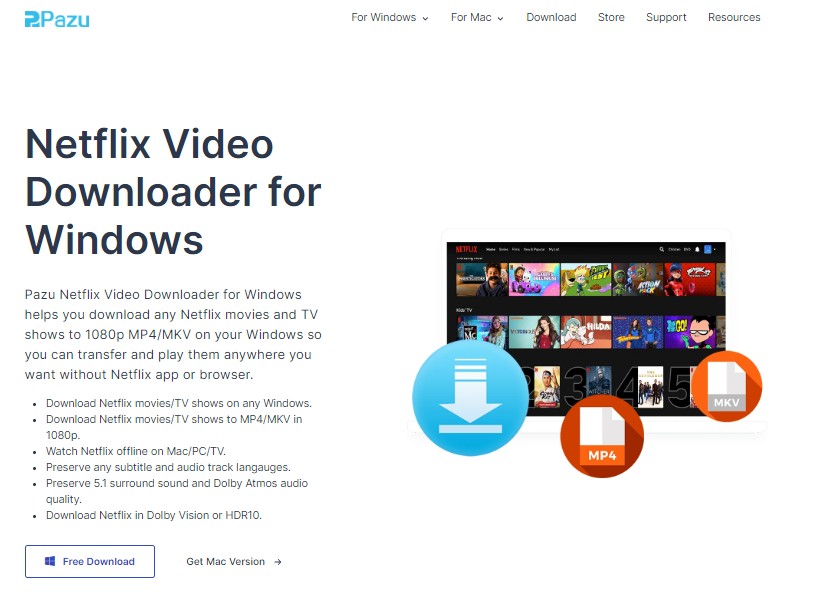
| Pros |
🔹In-built Netflix browser to search for the movies and episodes you want to download 🔹Download 1080P Netflix movies and episodes 🔹Multiple language UI interface |
|
Cons |
No specific resolution option, only high/medium/low No auto-download function |
| System | Windows PC 11/10/8.1/8/7 丨 macOS 10.10 - 14 |
| Review |
Compare Sheet among the Top 10 Netflix Downloaders
Here is a comparison of the top 10 Netflix movie downloaders. You can easily distinguish them based on this.
| Output quality | Format | Download Speed | Auto-Download | EAC3 5.1 Tracks | Audio&Subtitle | |
|---|---|---|---|---|---|---|
| StreamFab | 1080P HDR | MP4/MKV | Fast | ✅ | ✅ | ✅ |
| Anystream | 540P (due to unsolved DRM issues) | MP4/MKV | Fast | ❌ | ❌(due to unsolved DRM issues) | ✅ |
| Movpilot | 1080P HDR | MP4/MKV | Fast | ❌ | ✅ | ✅ |
| CleverGet | 1080P HDR | MP4/MKV | Fast | ❌ | ✅ | ✅ |
| TunePat | 1080P HDR | MP4/MKV | Fast | ❌ | ✅ | ✅ |
| Audials Movie | recorded 720P | MP4 | Slow | ❌ | ❌ | ✅ |
| PlayOn | recorded 720P | MP4 | Slow | ✅ | ❌ | ✅ |
| Kigo | 1080P HDR | MP4/MKV | Fast | ❌ | ✅ | ✅ |
| KeepStream | 1080P HDR | MP4/MKV | Fast | ✅ | ✅ | ✅ |
| Pazu | 1080P HDR | MP4/MKV | Fast | ❌ | ✅ | ✅ |
Different from other Netflix downloaders, the maximum quality that can be obtained is essentially 1080P. Most Netflix video downloaders can also retain HDR effects and Dolby audio.
In addition to these standard quality requirements, StreamFab Netflix Downloader's automatic download feature sets it apart from most other competitors. Furthermore, its pricing is more advantageous.
Final Words
Netflix Video Downloaders offer various functions to meet your needs for downloading Netflix video titles. You must know your budget, needs, and OS compatibility to opt for user-friendly software. We have assisted you with the 10 best Netflix Video downloaders. Glance at the comparative tables to pick the best one.