StreamFab Alternatives: Make Decision after Consideration
Summary: This article provides an extensive examination of StreamFab and its alternatives. After our professional explanation and examination, I believe you can identify the best video downloader and make a wise decision.
Dear StreamFab users,
If you are in search of an alternative to StreamFab, we strongly recommend that you first attempt to address the issue by visiting the StreamFab FAQ or Fix StreamFab not working pages on our website to see if it can resolve the difficulties you are facing.
If the problem persists, please contact support, as they will wholeheartedly assist in resolving the issue. If you still wish to acquire further insights regarding StreamFab alternatives, fret not, as this article can offer some elucidation.

We understand that you may hear claims from other software on the market that they are the ''best alternative'' to StreamFab, but we must emphasize that StreamFab always adheres to providing native lossless downloads, rather than fetching video caches. This means that videos downloaded using StreamFab are of higher quality, faster analysis speed, and smaller file sizes.

- Before delving deeper into the knowledge of StreamFab alternatives, let us first explore the several exclusive advantages that StreamFab holds, which cannot be surpassed by alternatives.
💡Comprehensive supported services: 40+ VIP services and 1000+ online sites are supported to be downloaded from. Most competitors only support 5-10 VIP VOD services. Supported websites by alternatives are often supported by StreamFab. However, websites supported by StreamFab may not necessarily be supported by rivals. >> View the full supported sites list
💡Original lossless quality: StreamFab captures source videos and outputs them in a native lossless format. Unlike other competitors, some of which use screen recording methods and others use cache capturing methods, both of these approaches cannot guarantee a truly lossless output.
💡Auto-download mode: StreamFab's exclusive feature allows for automatic downloading of newly released TV series on platforms such as Netflix and Amazon at designated times, or automatically downloading new videos from subscribed YouTube creators, OnlyFans influencers, and other content creators.
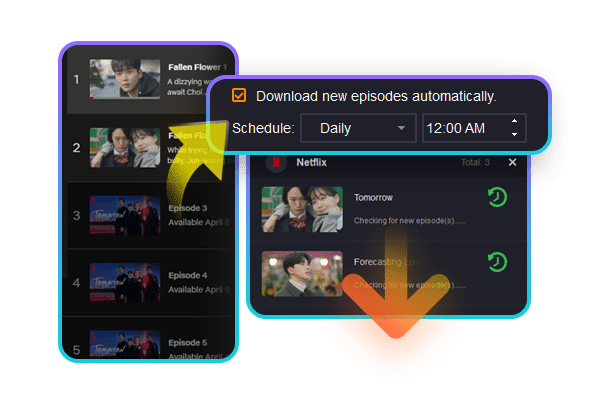

- The aforementioned 3 aspects, in terms of functionality, are where StreamFab completely outshines any alternatives. Should you attempt to compare some alternatives with StreamFab, the following are some representative alternatives that we have selected.
Comparison Table of StreamFab Alternatives
To save you time, we have created a comparison table of StreamFab alternatives to compare the functions of these downloaders in different dimensions.
You can use this table to get a brief overview of the comparison between StreamFab and its alternatives. You can also click on the names of the alternatives to be redirected to the corresponding section in this article.
| Support | Quality | Download speed | Free trial | |
|---|---|---|---|---|
| StreamFab🏅 |
Native resolution up to 8K (based on the original video source) |
9min 18s | Full function to use | |
| Anystream | Only 10+ OTT services | Native resolution up to 1080P | 13mins | Limited |
| FlixGrab | 5 OTT services & parts online sites | Re-encode resolution up to 1080P (based on the original video source) | 30 mins | Limited |
| CleverGet | 1000+ sites | Re-encode resolution up to 4K (based on the original video source) | 25mins | Limited |
| Movpilot | 5 OTT sevices | Re-encode resolution up to 1080P (based on the original video source) | 25mins | Limited 6 mins |
| Audials Movie | 12 OTT services & 2 Live | Recorded 720P | 2h 3mins | Limited 10 mins |
Alternative 1. AnyStream
AnyStream offers a user-friendly solution for downloading entire series, movies, and documentaries from popular streaming services like Netflix, Amazon Prime, and Disney+ for offline viewing. Its easy-to-navigate interface makes finding and saving your desired content a seamless experience.
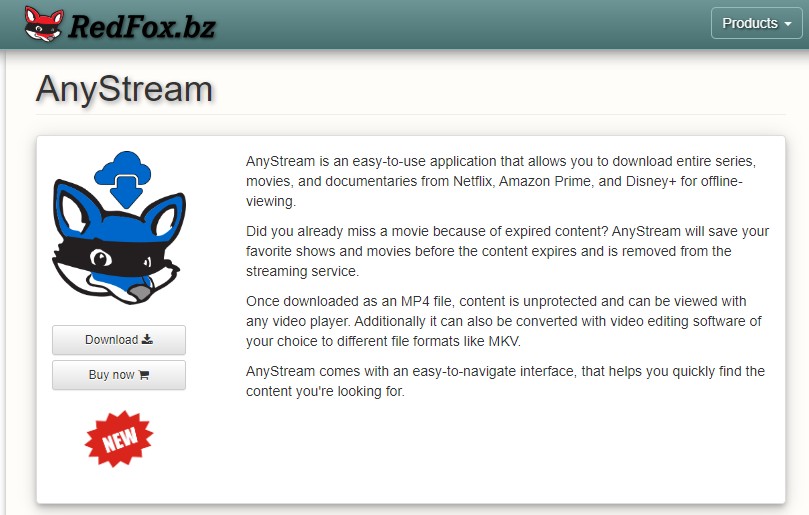
Jun. 2024 Update: Anystream Shut Down Suddenly!
While our team was in the process of drafting this article on StreamFab alternatives, Anystream was still functioning normally. However, in June 2024, the AnyStream server unexpectedly shut down, rendering both its official website and software inaccessible and unusable at present.
Alternative 2. Flixgrab
FlixGrab is a user-friendly StreamFab alternative designed for hassle-free downloading of streaming service content, including serials, movies, documentaries, and TV shows, enabling offline viewing on laptops or mobile devices. The tool is quick and lag-free and supports up to full HD 1080p downloads. For users with slow internet or limited data, it accommodates 240p as the lowest quality resolution.
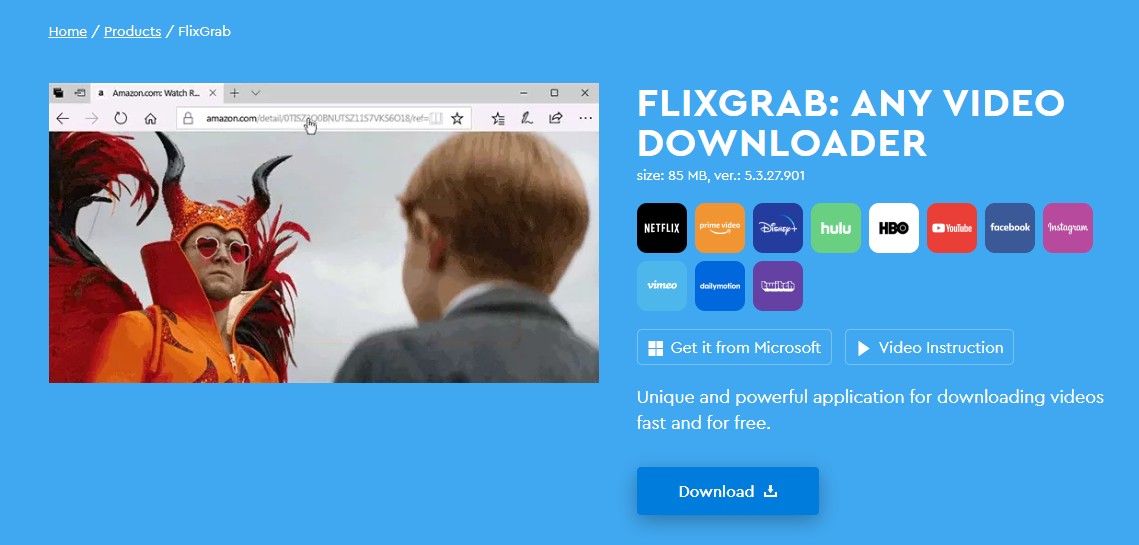
Alternative 3. CleverGet
CleverGet, formerly Leawo Video Downloader, is a contemporary video downloader compatible with Windows and Mac. With enhanced features like pay-per-view site support, this StreamFab alternative strives to deliver a relatively comprehensive supported website, including Netflix, Amazon Prime, Disney+, etc.
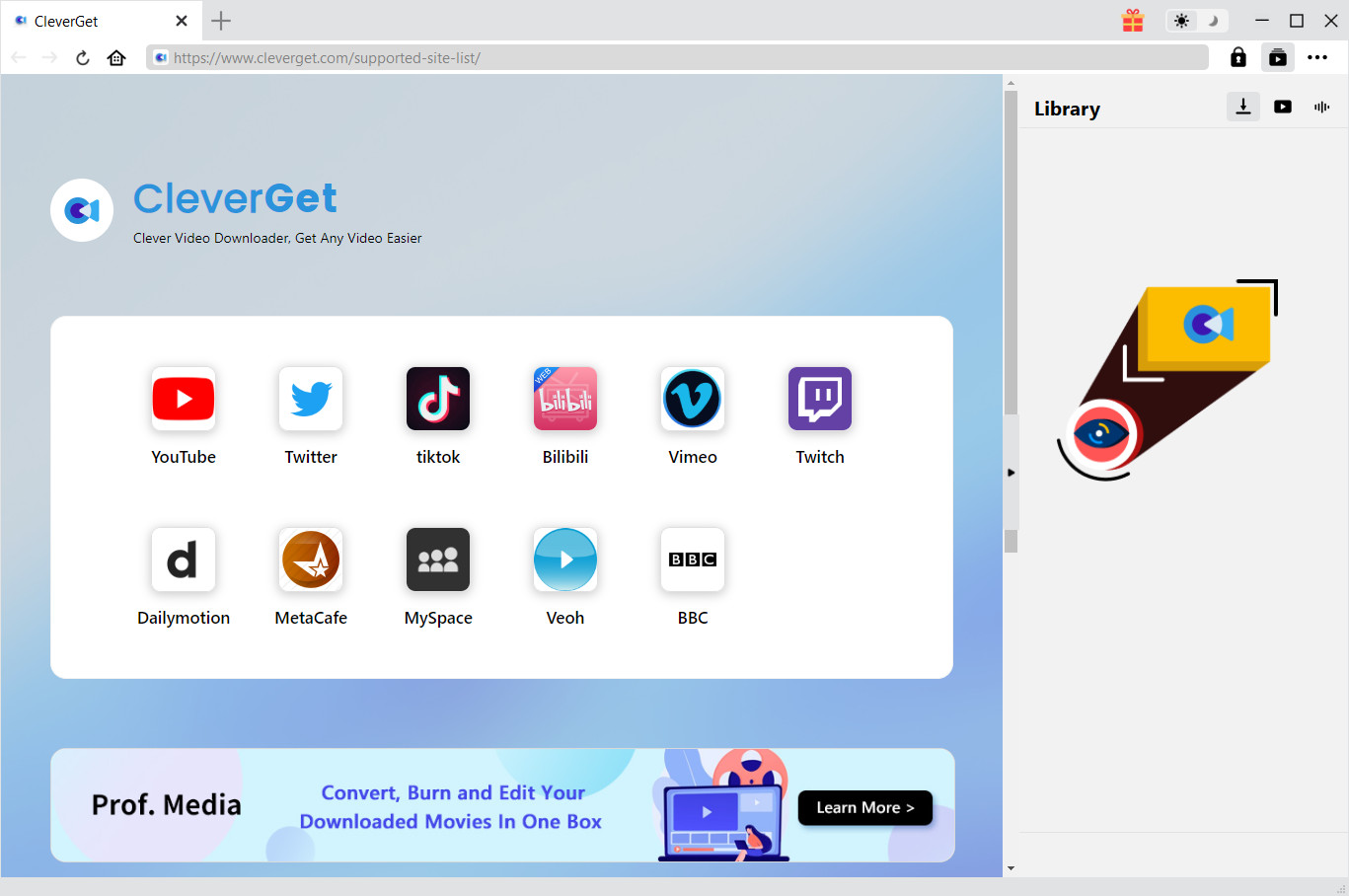
Alternative 4. Movpilot
MovPilot is a dedicated video downloading solution offering specialized downloaders for 5 popular streaming platforms: Netflix, Hulu, Amazon Prime, Disney Plus, and HBO. Like CleverGet, Movpilot also uses a downloading method that involves reading video cache and re-encoding to create an output file, rather than the direct video source capturing mode adopted by StreamFab.
This approach of Movpilot technology inevitably comes with two disadvantages. One is the difficulty in achieving the highest video quality (even if claimed to be 1080P, there is still a gap compared to native 1080P). The other disadvantage is that the analysis of videos will take a relatively long time.

Alternative 5: Audials Movie
The reason we have placed Audials Movie at the end is because, essentially, it is a streaming recorder rather than a streaming video downloader. However, from a functional standpoint, it can indeed fulfill users' needs for saving videos.
The price of Audials Movie is slightly lower than StreamFab's, but when you wish to preserve a particular video, you must wait until the video finishes playing, avoiding any other unnecessary actions during this period to prevent capturing unwanted pop-ups.
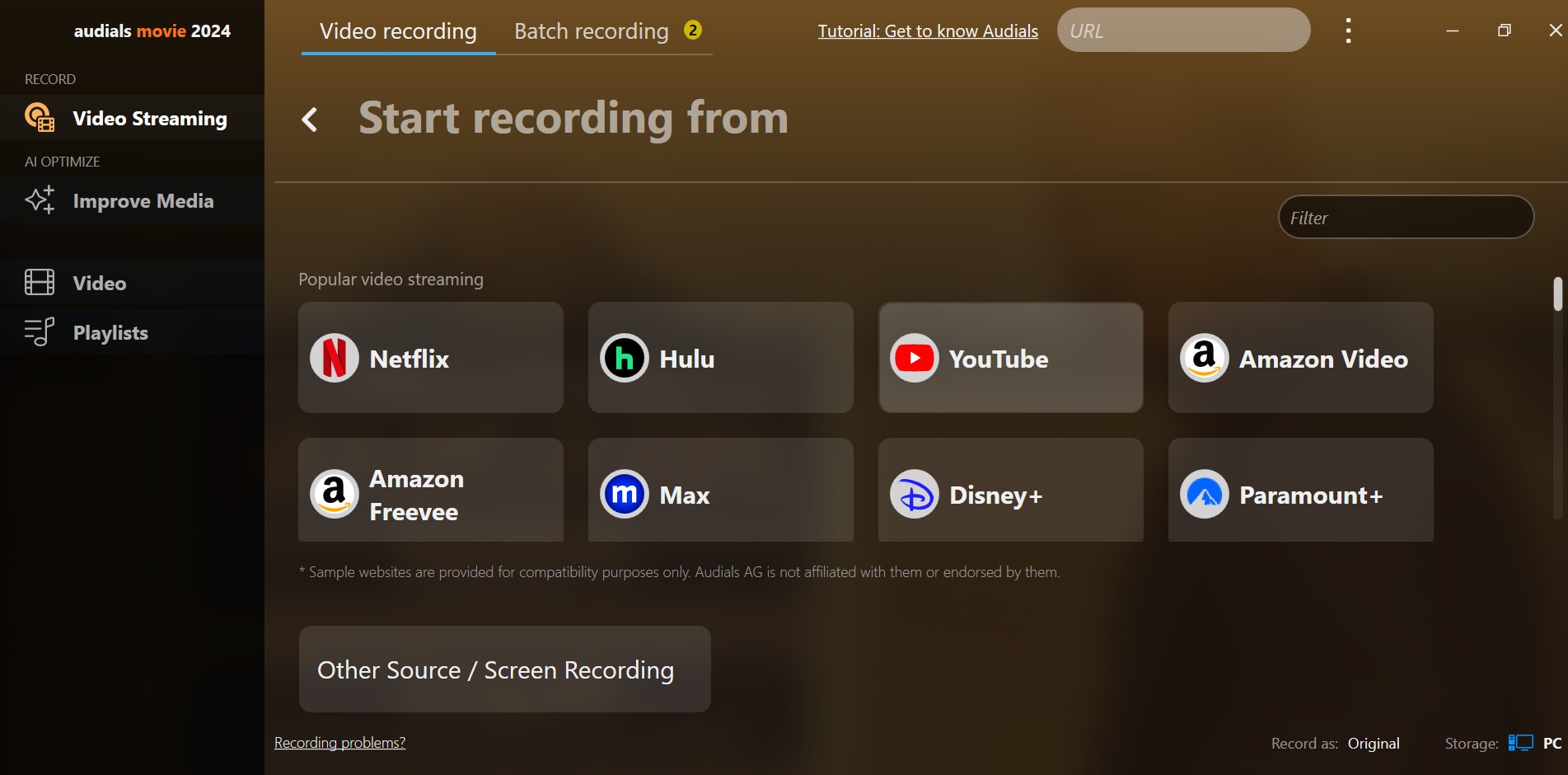
How To Download Videos Using StreamFab
we believe that sticking with StreamFab Video Downloader is the best choice for all your video downloading needs. With its ease of use, wide compatibility, fast performance, and excellent customer support, there is no need to look for alternative options.
If you are willing to continue exploring StreamFab, it would be our pleasure. ❤️
Installation and Launching of StreamFab
Begin the process by installing the StreamFab software. Double-click to open the software, revealing the main interface.
Website Selection for Video Download
Navigate to either the Explore section or the Streaming Services section within StreamFab to choose the website from which you intend to download videos.
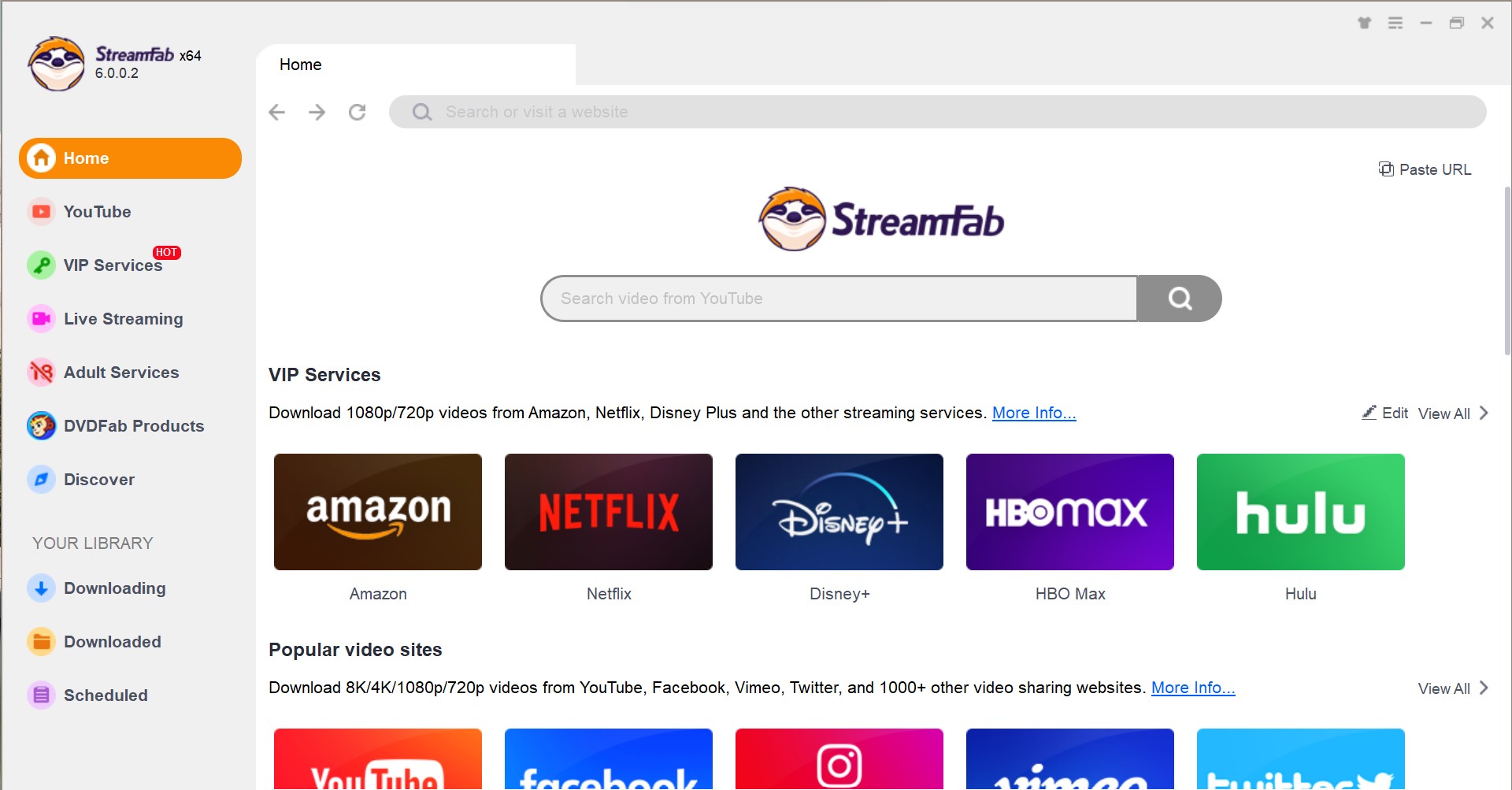
Video Selection and Playback
Explore the selected website, identify a video of interest, and proceed to select and play the chosen video.
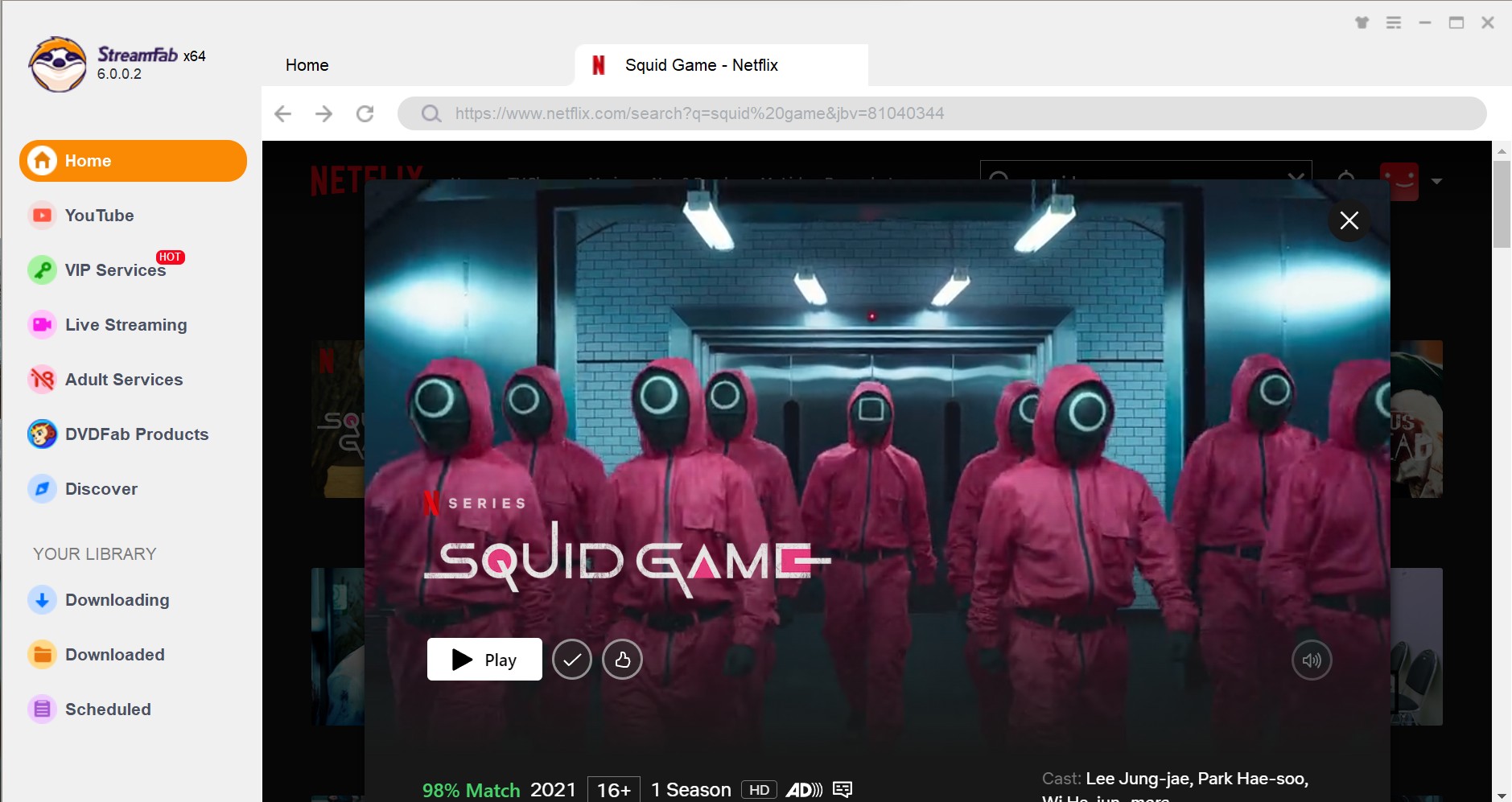
Video Customization & Download
Tailor your video preferences by choosing audio and subtitle languages. Additionally, decide on the number of seasons to download before clicking the Download button.
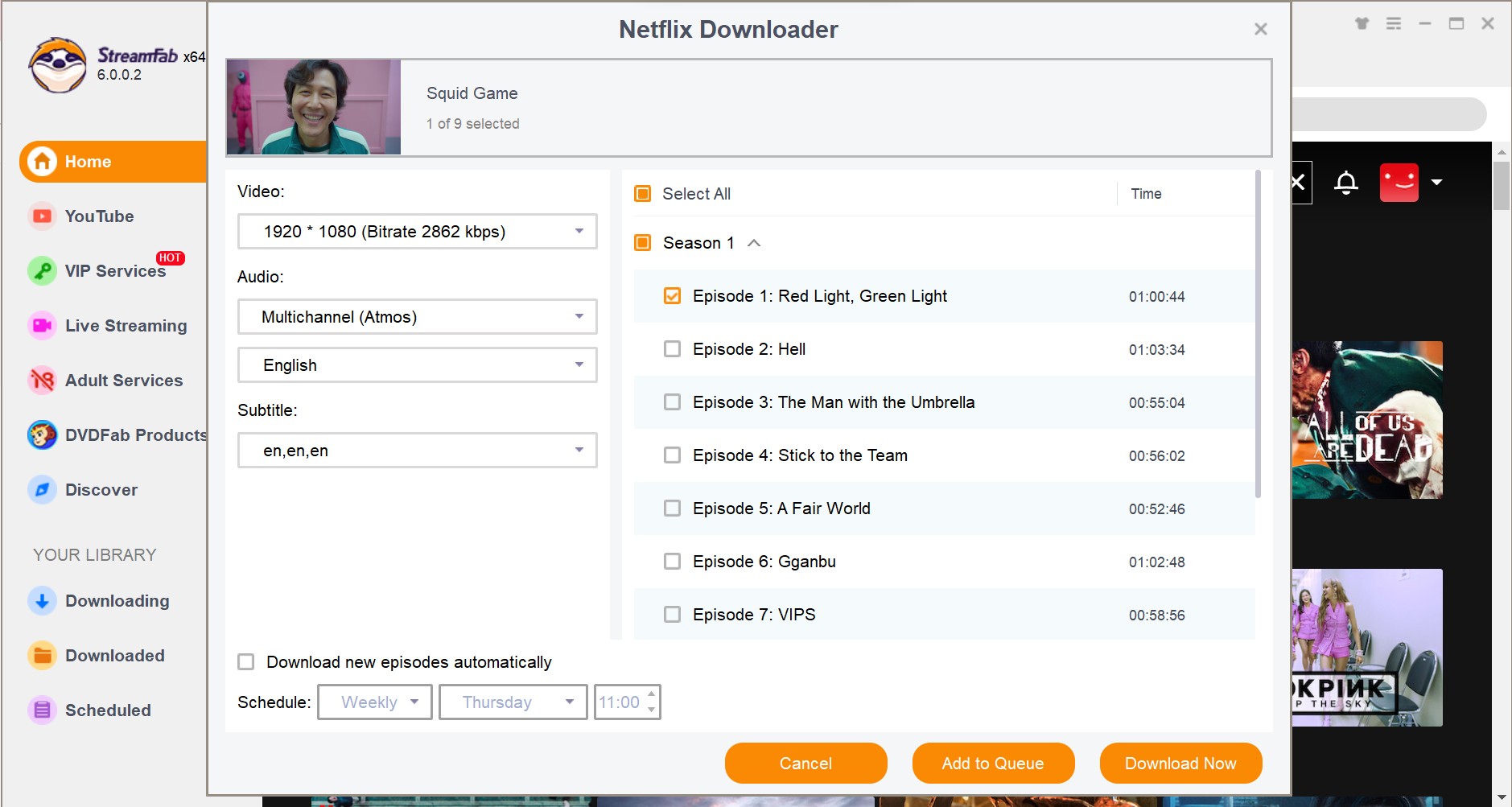
Conclusion
The StreamFab team is dedicated to being a leading provider of download tools in the industry, always focusing on user experience and quality. Your support is crucial to us, and we hope you can give us some time to continue improving our products and services to bring you a better experience.
Before considering switching to other alternative software, please give StreamFab another chance. We believe you will discover its uniqueness and advantages. Thank you for choosing StreamFab and trusting our products and team.🙇♂️




