 Does PS3 Play Blu-ray? Solved!
Does PS3 Play Blu-ray? Solved!As the first entertainment system with an embedded Blu-ray player, the PS3 allows seamless playback with a few simple steps. In this guide, we’ll explore how to play Blu-rays directly on your PS3, rip Blu-rays for playback, and transfer ripped content for ultimate convenience.
By Wenny - Aug 22, 2025
 How to Burn Blu-ray on Mac: 6 Best and Free Blu-ray Burners Included
How to Burn Blu-ray on Mac: 6 Best and Free Blu-ray Burners IncludedBurning Blu-rays creates backups as well as sharing high-quality media. This article provides an in-depth review of the best 6 Blu-ray burners for macOS, featuring customizable menus, broad format compatibility, and lossless quality. Read this article to get a step-by-step guide on creating a Blu-ray on Mac.
By Diana - Aug 22, 2025
 How to Rip Blu-ray to MKV Free on Windows & Mac [4 Best Converters]
How to Rip Blu-ray to MKV Free on Windows & Mac [4 Best Converters]Blu-ray discs deliver top-notch video and audio, but their device and playback limits can be frustrating. Converting them to the widely supported MKV format lets you keep the quality while playing on almost any device. This guide shows you how to rip Blu-ray to MKV without quality loss using trusted converters.
By Diana - Aug 22, 2025
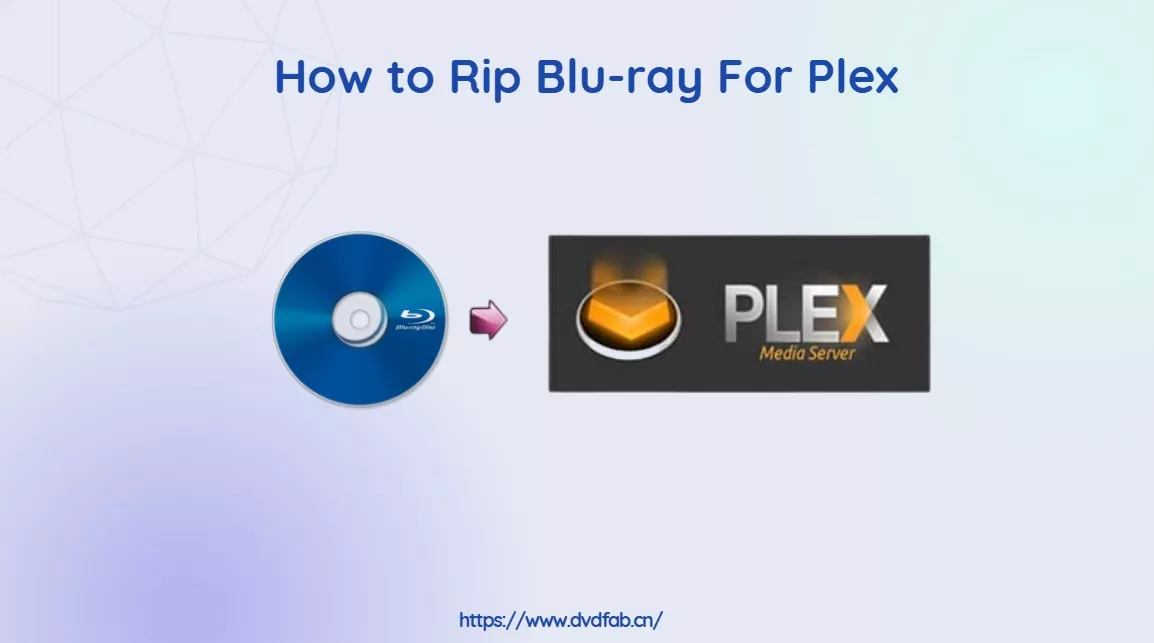 How to Rip Blu-ray for Plex: 3 Best Ways with Guide & Comparison
How to Rip Blu-ray for Plex: 3 Best Ways with Guide & ComparisonTo enjoy your Blu-ray collection on multiple devices via Plex, you'll need to rip Blu-rays for Plex-compatible formats. This guide explores the 3 best ways to help you stream your movies alongside OTT content, live TV, online videos, and more.
By Wenny - Aug 22, 2025
 How to Rip DVDs for Plex Streaming on Windows & Mac [2025 Updates]
How to Rip DVDs for Plex Streaming on Windows & Mac [2025 Updates]Want to stream your DVD collection through Plex? This guide covers the best DVD rippers to convert DVDs to Plex-supported formats. You'll also learn which format works best, the pros and cons of the proven DVD ripper for plex, and steps to rip DVDs on Windows and Mac.
By Diana - Aug 22, 2025
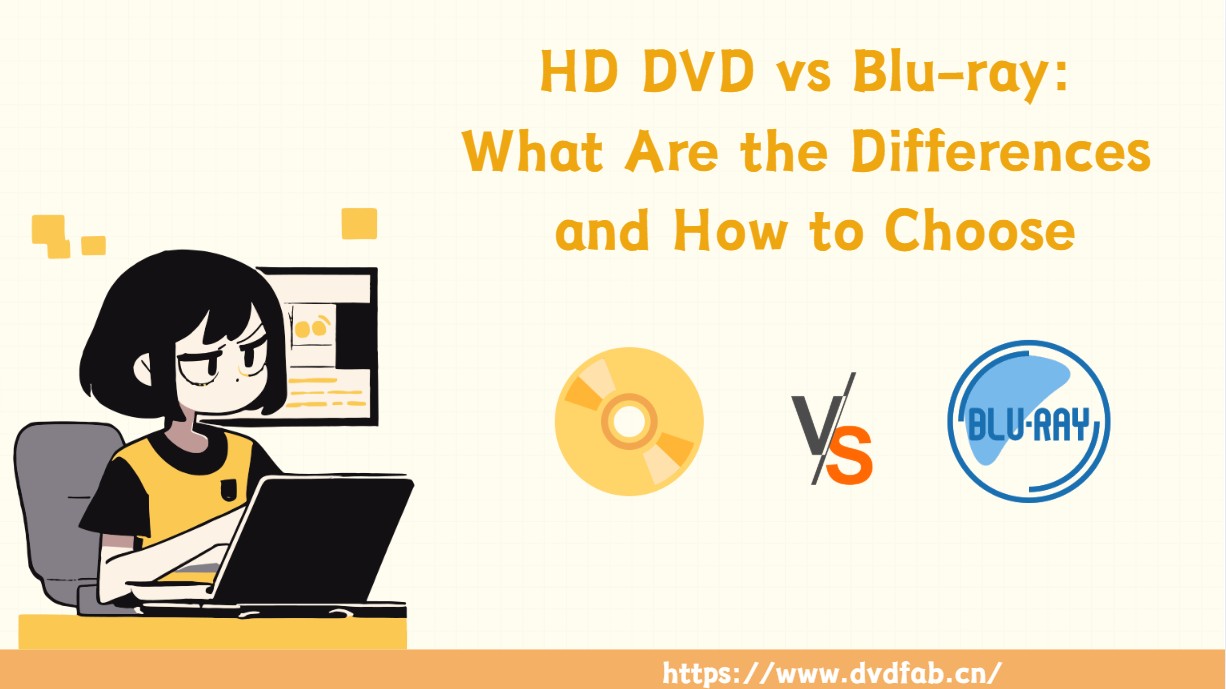 HD DVD vs Blu-ray: What Are the Differences and How to Choose?
HD DVD vs Blu-ray: What Are the Differences and How to Choose?HD DVD and Blu-ray are next-generation optical disc formats for high-definition video, offering better quality than standard DVDs and CDs. This article compares Blu-ray and HD DVD, and also covers how to digitize them using top converter software.
By Wenny - Aug 22, 2025
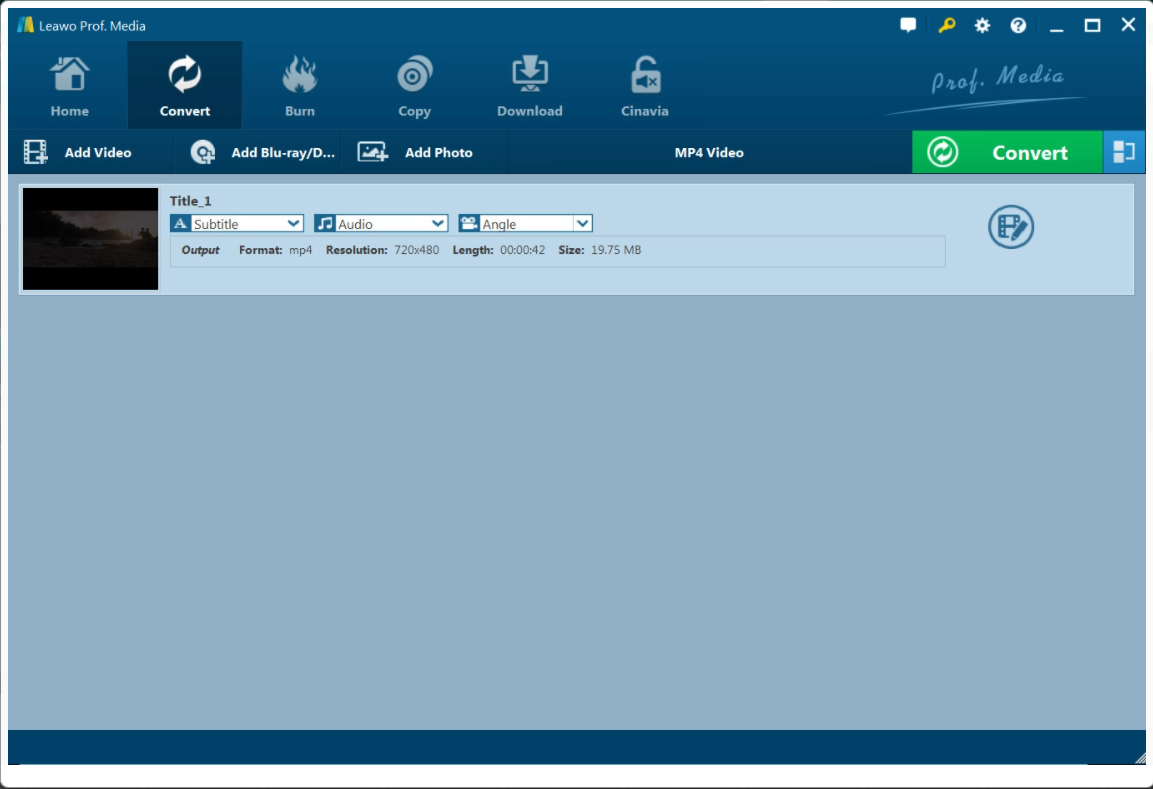 Leawo Blu-ray Ripper Review in 2025: Features, Cons and Alternatives
Leawo Blu-ray Ripper Review in 2025: Features, Cons and AlternativesIf you are crazy for Blu-ray videos and striving for ripping these classical videos and save them, then you must have heard of Leawo Blu-ray Ripper. This article objectively reviews Leawo Blu-ray Ripper, including its ease of use, pros and cons, as well as operating steps. Besides, if Leawo fails to meet your needs, you can also find more alternatives to handle your Blu-ray collection here.
By Wenny - Aug 21, 2025
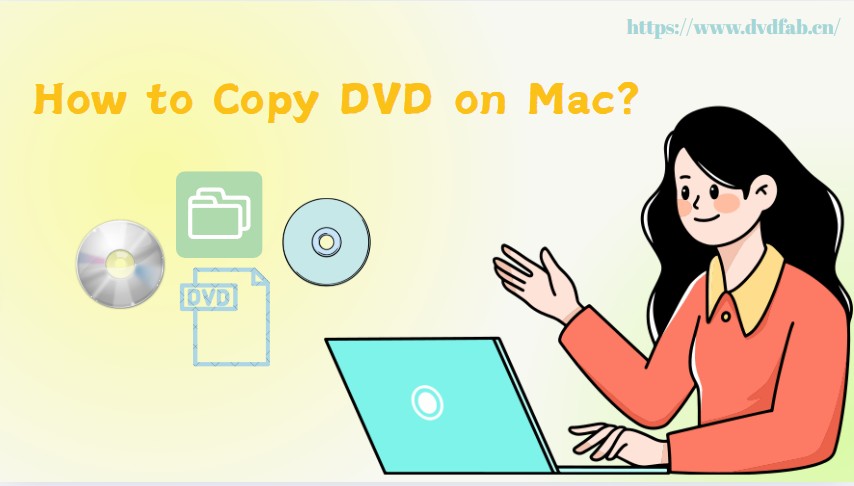 How to Copy DVD on Mac: 6 Best DVD Copy Software for Mac in 2025
How to Copy DVD on Mac: 6 Best DVD Copy Software for Mac in 2025This article provides a guide on how to copy DVD on Mac, highlighting the best copy software and ripper available. It aims to help Mac users easily back up their DVD collections or copy them into digital formats for convenient viewing on various devices.
By Wenny - Aug 21, 2025
Resource Lists
